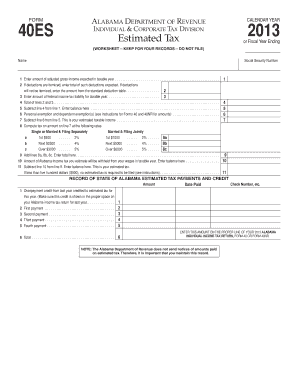
Alabama Tax Forms Printable


What is the Alabama Tax Forms Printable
The Alabama tax forms printable, including the Alabama Form 40ES 2019, are essential documents used for filing state income taxes. These forms allow taxpayers to report their income, calculate their tax obligations, and claim any applicable deductions or credits. The Alabama Form 40ES specifically serves as an estimated tax payment form, which is crucial for individuals who expect to owe more than a certain amount in taxes. By utilizing these forms, taxpayers can ensure compliance with state tax laws while efficiently managing their tax responsibilities.
How to use the Alabama Tax Forms Printable
Using the Alabama tax forms printable is a straightforward process. First, download the Alabama Form 40ES 2019 from a reliable source. Next, carefully read the instructions provided with the form to understand the requirements and steps involved. Fill out the form with accurate information, including your personal details, income, and any deductions you plan to claim. Once completed, you can either print the form for mailing or submit it electronically, depending on the options available. Ensure that you keep a copy of the completed form for your records.
Steps to complete the Alabama Tax Forms Printable
Completing the Alabama tax forms printable involves several key steps:
- Download the appropriate form, such as the Alabama Form 40ES 2019.
- Read the accompanying instructions to familiarize yourself with the requirements.
- Gather necessary documents, including income statements and previous tax returns.
- Fill out the form accurately, ensuring all information is complete and correct.
- Review the form for any errors or omissions.
- Submit the form either electronically or by mail, based on your preference.
- Keep a copy of the submitted form for your records.
Legal use of the Alabama Tax Forms Printable
The legal use of the Alabama tax forms printable, such as the Alabama Form 40ES 2019, is governed by state tax laws. These forms must be filled out truthfully and submitted by the deadlines established by the Alabama Department of Revenue. Failure to comply with these regulations can result in penalties, including fines or interest on unpaid taxes. It is important to ensure that all information provided is accurate to avoid any legal complications.
Filing Deadlines / Important Dates
Filing deadlines for the Alabama tax forms printable, including the Alabama Form 40ES 2019, are critical to avoid penalties. Typically, the estimated tax payments are due on the 15th of April, June, September, and January of the following year. Taxpayers should mark these dates on their calendars to ensure timely submission. Additionally, the final deadline for filing the annual tax return usually falls on April 15th of the following year, unless it falls on a weekend or holiday.
Form Submission Methods (Online / Mail / In-Person)
Taxpayers have several options for submitting the Alabama tax forms printable, including the Alabama Form 40ES 2019. Forms can be submitted electronically through the Alabama Department of Revenue's online portal, which offers a convenient and secure method. Alternatively, taxpayers may choose to print the completed form and mail it to the appropriate address specified in the instructions. In-person submissions may also be possible at designated tax offices, depending on local regulations.
Quick guide on how to complete alabama tax forms 2019 printable
Prepare Alabama Tax Forms Printable effortlessly on any gadget
Digital document management has gained traction among businesses and individuals. It offers an ideal eco-friendly substitute to conventional printed and signed paperwork, allowing you to obtain the proper format and securely save it online. airSlate SignNow equips you with all the necessary tools to create, edit, and electronically sign your files swiftly without delays. Manage Alabama Tax Forms Printable on any device using airSlate SignNow Android or iOS applications and enhance any document-centric process today.
Ways to edit and electronically sign Alabama Tax Forms Printable with ease
- Obtain Alabama Tax Forms Printable and then click Get Form to begin.
- Utilize the tools we provide to fill out your form.
- Highlight pertinent sections of your documents or conceal sensitive information with tools that airSlate SignNow offers specifically for that purpose.
- Generate your signature with the Sign tool, which takes mere seconds and holds the same legal validity as a conventional wet ink signature.
- Review all the information and then click the Done button to save your modifications.
- Select your preferred method to share your form, whether by email, SMS, or invitation link, or download it to your computer.
Eliminate concerns about lost or misplaced files, tedious form searching, or errors that require printing new document copies. airSlate SignNow addresses your document management needs in just a few clicks from any device you choose. Modify and electronically sign Alabama Tax Forms Printable and ensure exceptional communication at every stage of the document preparation process with airSlate SignNow.
Create this form in 5 minutes or less
Create this form in 5 minutes!
How to create an eSignature for the alabama tax forms 2019 printable
How to generate an electronic signature for your PDF in the online mode
How to generate an electronic signature for your PDF in Chrome
The way to generate an electronic signature for putting it on PDFs in Gmail
How to generate an electronic signature from your smart phone
How to make an electronic signature for a PDF on iOS devices
How to generate an electronic signature for a PDF file on Android OS
People also ask
-
What is the Alabama Form 40ES 2019?
The Alabama Form 40ES 2019 is an estimated tax payment form used by individuals to report and pay estimated income taxes in Alabama. It is essential for self-employed individuals and those who do not have taxes withheld from their income to avoid penalties. Utilizing airSlate SignNow simplifies the process, allowing you to easily prepare and send this form electronically.
-
How can airSlate SignNow help with the Alabama Form 40ES 2019?
AirSlate SignNow allows users to create, send, and eSign the Alabama Form 40ES 2019 efficiently. With our platform, you can quickly complete the form and ensure it is submitted accurately and on time, minimizing the chance of errors. Our user-friendly interface streamlines the entire process, making tax season less stressful.
-
Is there a cost associated with using airSlate SignNow for the Alabama Form 40ES 2019?
Yes, airSlate SignNow offers competitive pricing plans tailored to meet the needs of various users. Whether you are a small business or an independent contractor, you can find a plan that suits you without overspending. Our cost-effective solutions provide great value when managing documents like the Alabama Form 40ES 2019.
-
Can I integrate airSlate SignNow with other applications for handling the Alabama Form 40ES 2019?
Absolutely! AirSlate SignNow integrates seamlessly with popular applications such as Google Drive, Dropbox, and more. This integration allows you to store and manage your documents, including the Alabama Form 40ES 2019, in one central location for added convenience and accessibility.
-
What features does airSlate SignNow offer for completing the Alabama Form 40ES 2019?
AirSlate SignNow offers a range of features, including eSigning, document tracking, and templates specifically for the Alabama Form 40ES 2019. These features enhance your workflow by allowing you to sign and send documents effortlessly. Additionally, you can track the status of your documents in real-time, ensuring that you never miss a deadline.
-
How secure is the information I provide on the Alabama Form 40ES 2019 using airSlate SignNow?
Security is a top priority for us at airSlate SignNow. All information submitted on the Alabama Form 40ES 2019 is encrypted, ensuring that your data remains confidential and protected. We comply with industry-leading security standards, providing you peace of mind when handling your sensitive tax information.
-
Is it easy to edit and resend the Alabama Form 40ES 2019 using airSlate SignNow?
Yes, editing and resending the Alabama Form 40ES 2019 is straightforward with airSlate SignNow. Our platform allows you to make necessary changes quickly and efficiently without having to start from scratch. Once edited, you can easily send the updated form to relevant parties for their signatures.
Get more for Alabama Tax Forms Printable
- Courts state co 6968209 form
- How do you terminate parental rights in ct form
- Connecticut corrected court form
- Connecticut application exemption form
- Final non aba approved law school certification form
- District of columbia court of appeals committee on dc courts form
- District court form
- Guidelines for medical documentation of adhd i introduction the form
Find out other Alabama Tax Forms Printable
- How Do I Electronic signature Arizona Legal Warranty Deed
- How To Electronic signature Arizona Legal Lease Termination Letter
- How To Electronic signature Virginia Lawers Promissory Note Template
- Electronic signature Vermont High Tech Contract Safe
- Electronic signature Legal Document Colorado Online
- Electronic signature Washington High Tech Contract Computer
- Can I Electronic signature Wisconsin High Tech Memorandum Of Understanding
- How Do I Electronic signature Wisconsin High Tech Operating Agreement
- How Can I Electronic signature Wisconsin High Tech Operating Agreement
- Electronic signature Delaware Legal Stock Certificate Later
- Electronic signature Legal PDF Georgia Online
- Electronic signature Georgia Legal Last Will And Testament Safe
- Can I Electronic signature Florida Legal Warranty Deed
- Electronic signature Georgia Legal Memorandum Of Understanding Simple
- Electronic signature Legal PDF Hawaii Online
- Electronic signature Legal Document Idaho Online
- How Can I Electronic signature Idaho Legal Rental Lease Agreement
- How Do I Electronic signature Alabama Non-Profit Profit And Loss Statement
- Electronic signature Alabama Non-Profit Lease Termination Letter Easy
- How Can I Electronic signature Arizona Life Sciences Resignation Letter