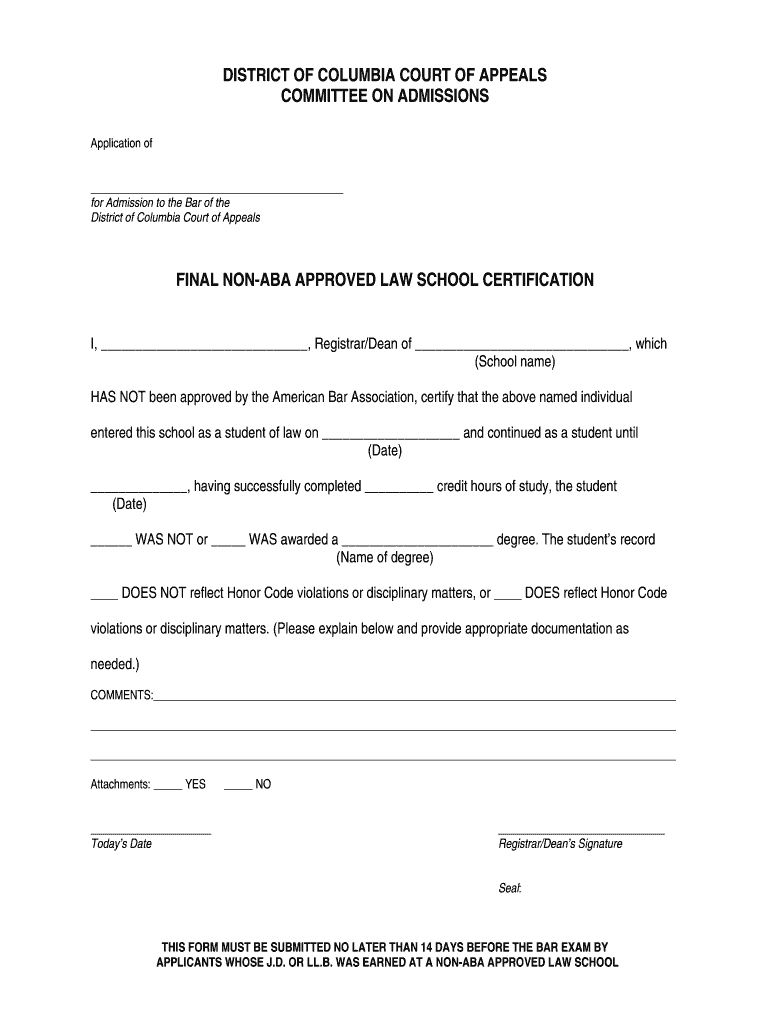
FINAL NON ABA APPROVED LAW SCHOOL CERTIFICATION Form


Understanding the DC Non ABA Admission Form
The DC non ABA admission form is a crucial document for individuals seeking admission to law schools that are not accredited by the American Bar Association (ABA). This form serves as a formal application, allowing candidates to present their qualifications and intentions to the admissions committee. It typically requires personal information, educational background, and details regarding the applicant's professional experiences. Understanding the requirements and components of this form is essential for a successful application process.
Steps to Complete the DC Non ABA Admission Form
Completing the DC non ABA admission form involves several key steps to ensure accuracy and compliance with the requirements set by the admissions committee. Start by gathering all necessary documents, including transcripts, letters of recommendation, and a personal statement. Next, fill out the form carefully, ensuring that all sections are completed accurately. It is advisable to review the form multiple times to check for errors or omissions. Once completed, submit the form according to the specified guidelines, whether online or via mail.
Legal Use of the DC Non ABA Admission Form
The DC non ABA admission form is legally binding once submitted, meaning that the information provided must be truthful and accurate. Misrepresentation or false information can lead to severe consequences, including rejection of the application or future disqualification from the bar exam. It is important for applicants to understand the legal implications of their submissions and to ensure that all information is verified before finalizing the form.
Required Documents for the DC Non ABA Admission Form
When applying with the DC non ABA admission form, applicants must prepare various supporting documents. These typically include:
- Official transcripts from all post-secondary institutions attended
- Letters of recommendation from professional or academic references
- A personal statement outlining the applicant's motivations and qualifications
- Proof of any relevant work experience or internships
Ensuring that these documents are complete and submitted alongside the admission form is essential for a successful application.
Form Submission Methods for the DC Non ABA Admission Form
The DC non ABA admission form can usually be submitted through several methods, depending on the institution's policies. Common submission methods include:
- Online submission through the law school's application portal
- Mailing a printed copy of the form and supporting documents to the admissions office
- In-person submission at the law school during designated application periods
Applicants should verify the preferred submission method for the specific law school to ensure compliance with their guidelines.
Eligibility Criteria for the DC Non ABA Admission Form
Eligibility for submitting the DC non ABA admission form varies by institution, but generally includes criteria such as:
- A completed undergraduate degree from an accredited institution
- Minimum GPA requirements as specified by the law school
- Completion of standardized tests, such as the LSAT, if required
Understanding these criteria is vital for applicants to determine their suitability for admission to non ABA accredited law schools.
Quick guide on how to complete final non aba approved law school certification
Easily Prepare FINAL NON ABA APPROVED LAW SCHOOL CERTIFICATION on Any Device
Online document management has become increasingly popular among businesses and individuals. It offers an ideal environmentally friendly substitute for traditional printed and signed documents, as you can locate the necessary form and securely save it online. airSlate SignNow equips you with all the tools required to create, amend, and electronically sign your documents swiftly without any delays. Manage FINAL NON ABA APPROVED LAW SCHOOL CERTIFICATION on any platform with airSlate SignNow Android or iOS applications and enhance any document-centric process today.
How to Edit and eSign FINAL NON ABA APPROVED LAW SCHOOL CERTIFICATION Effortlessly
- Locate FINAL NON ABA APPROVED LAW SCHOOL CERTIFICATION and then click Get Form to begin.
- Utilize the tools we provide to fill out your document.
- Emphasize important sections of the documents or obscure confidential information with tools that airSlate SignNow offers specifically for that purpose.
- Generate your eSignature using the Sign tool, which takes seconds and holds the same legal validity as a conventional wet ink signature.
- Review all the details and click on the Done button to save your changes.
- Choose how you would like to send your form: via email, text message (SMS), invite link, or download it to your computer.
Eliminate the hassle of lost or misplaced files, tedious form searches, or mistakes that necessitate printing new document copies. airSlate SignNow fulfills all your document management needs with just a few clicks from any device of your choice. Edit and electronically sign FINAL NON ABA APPROVED LAW SCHOOL CERTIFICATION and ensure effective communication at every stage of the document preparation process with airSlate SignNow.
Create this form in 5 minutes or less
Create this form in 5 minutes!
How to create an eSignature for the final non aba approved law school certification
How to generate an eSignature for your PDF document in the online mode
How to generate an eSignature for your PDF document in Chrome
How to make an electronic signature for putting it on PDFs in Gmail
The best way to make an electronic signature right from your mobile device
The best way to create an electronic signature for a PDF document on iOS devices
The best way to make an electronic signature for a PDF on Android devices
People also ask
-
What is the DC non ABA admission form?
The DC non ABA admission form is a document required for non-ABA accredited law schools in Washington, D.C., designed to streamline the admission process. It provides essential information about the applicant's academic background and eligibility. Understanding this form is crucial for prospective law students looking to enroll in a program.
-
How do I fill out the DC non ABA admission form?
Filling out the DC non ABA admission form involves entering personal details, educational history, and any required supporting documents. The form is typically accessible online for convenience. Make sure to review all instructions carefully to ensure a complete and accurate submission.
-
What documents do I need to submit with the DC non ABA admission form?
When submitting the DC non ABA admission form, you will likely need to provide transcripts, a personal statement, letters of recommendation, and any relevant test scores. Check the specific requirements for the program you are applying to, as they may vary. Ensuring all documents are included will help expedite the admission process.
-
Is there a fee for submitting the DC non ABA admission form?
Yes, there typically is a fee associated with submitting the DC non ABA admission form, although the amount can vary by institution. It is important to confirm the exact fee on the school's website prior to submission. Budgeting for these application costs can help prevent any last-minute surprises.
-
What are the benefits of using airSlate SignNow for the DC non ABA admission form?
Using airSlate SignNow for the DC non ABA admission form allows you to eSign and send documents securely and efficiently. The platform's user-friendly interface streamlines the signing process, making it easier for applicants to manage their submissions. Additionally, you can track the status of your application in real-time.
-
Can I save my progress while completing the DC non ABA admission form using airSlate SignNow?
Yes, airSlate SignNow allows you to save your progress while completing the DC non ABA admission form. This feature is helpful, as it enables you to return to your application at your convenience. You won't have to worry about losing any information already entered.
-
How does airSlate SignNow integrate with other tools for managing the DC non ABA admission form?
airSlate SignNow integrates seamlessly with various productivity and document management tools, enhancing your ability to manage the DC non ABA admission form. These integrations facilitate easy access to necessary documents and improve collaboration with advisors or peers. Utilizing these integrations can signNowly streamline your admission process.
Get more for FINAL NON ABA APPROVED LAW SCHOOL CERTIFICATION
- City of hayward bulletin da 01 hayward ca form
- Printable section 8 application form
- Sp32 form
- Meds by mail order form vha 10 0426
- 0960 0686 modulo di iscrizione all accredito diretto italia modulo di richiesta per ricevere i benefici mensili della social form
- Lake havasu citydevelopment services department form
- Arizona department of agriculture nasda form
- Michael gates fire mar fountain fire department form
Find out other FINAL NON ABA APPROVED LAW SCHOOL CERTIFICATION
- How Do I Electronic signature Idaho Land lease agreement
- Electronic signature Illinois Land lease agreement Fast
- eSignature Minnesota Retainer Agreement Template Fast
- Electronic signature Louisiana Land lease agreement Fast
- How Do I eSignature Arizona Attorney Approval
- How Can I eSignature North Carolina Retainer Agreement Template
- Electronic signature New York Land lease agreement Secure
- eSignature Ohio Attorney Approval Now
- eSignature Pennsylvania Retainer Agreement Template Secure
- Electronic signature Texas Land lease agreement Free
- Electronic signature Kentucky Landlord lease agreement Later
- Electronic signature Wisconsin Land lease agreement Myself
- Electronic signature Maryland Landlord lease agreement Secure
- How To Electronic signature Utah Landlord lease agreement
- Electronic signature Wyoming Landlord lease agreement Safe
- Electronic signature Illinois Landlord tenant lease agreement Mobile
- Electronic signature Hawaii lease agreement Mobile
- How To Electronic signature Kansas lease agreement
- Electronic signature Michigan Landlord tenant lease agreement Now
- How Can I Electronic signature North Carolina Landlord tenant lease agreement