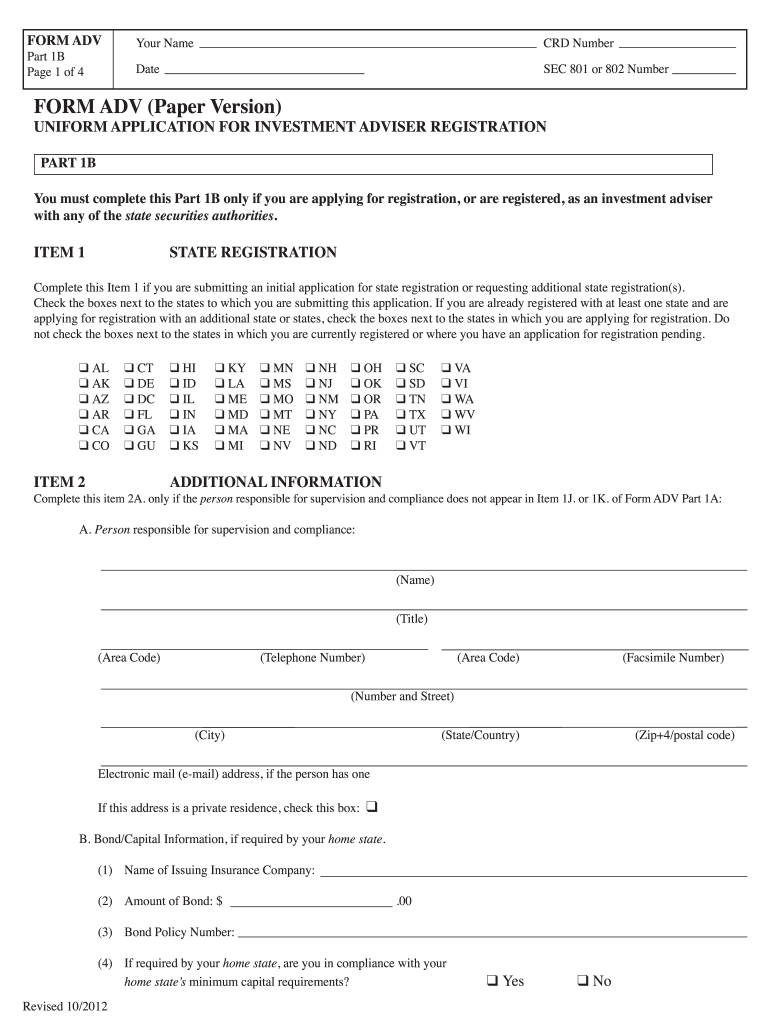
Form Adv 2012-2026


What is the Form ADV?
The Form ADV is a crucial document used by investment advisers to register with the Securities and Exchange Commission (SEC) and state regulators. It serves as a comprehensive disclosure form that provides essential information about the adviser’s business, including services offered, fees, and potential conflicts of interest. The form is divided into two parts: Part 1 requires basic information about the adviser, while Part 2 contains narrative disclosures that are designed to help clients understand the adviser’s business practices and investment strategies.
Steps to Complete the Form ADV
Completing the Form ADV involves several key steps to ensure accuracy and compliance. First, gather all necessary information about your business, including your services, fees, and any disciplinary history. Next, fill out Part 1, which includes details such as your firm’s name, address, and ownership structure. After completing Part 1, focus on Part 2, where you will provide a more detailed narrative about your services and fees. It is important to review the form thoroughly for any errors before submission. Finally, submit the form electronically through the Investment Adviser Registration Depository (IARD) system.
Legal Use of the Form ADV
The Form ADV is legally required for investment advisers operating in the United States. Under the Investment Advisers Act of 1940, advisers must provide this form to clients and regulatory bodies to ensure transparency and protect investors. The information disclosed in the form helps clients make informed decisions about hiring an adviser. Failure to file or inaccuracies in the Form ADV can lead to penalties, including fines and revocation of the adviser’s registration.
How to Obtain the Form ADV
The Form ADV can be obtained through the Investment Adviser Registration Depository (IARD) website. Advisers can access the form online and complete it electronically. Additionally, the form is available on the SEC’s website, where you can find guidance on the registration process and requirements. It is advisable to review the instructions provided alongside the form to ensure compliance with all legal obligations.
Filing Deadlines / Important Dates
Investment advisers must adhere to specific filing deadlines for the Form ADV. Typically, new advisers are required to file the form before beginning business operations. Existing advisers must update their Form ADV annually or whenever there are significant changes to their business. It is important to be aware of these deadlines to avoid potential penalties and ensure that clients have access to the most current information.
Required Documents
When completing the Form ADV, several documents may be required to support the information provided. These documents can include financial statements, a list of services offered, client agreements, and any relevant compliance policies. Having these documents ready can streamline the completion process and help ensure that all necessary information is accurately reported.
Examples of Using the Form ADV
The Form ADV is utilized in various scenarios within the investment advisory industry. For instance, a new investment firm seeking to establish itself must file the Form ADV to register with the SEC and state regulators. Additionally, existing firms may need to amend their Form ADV to reflect changes in ownership, services, or fees. Understanding these examples can help advisers recognize the importance of maintaining accurate and up-to-date information in their filings.
Quick guide on how to complete form adv part 1 b fillable
Uncover how to effortlessly navigate the Form Adv execution with this simple guide
Electronic filing and completion of documents are becoming more prevalent and a preferred choice for many clients. It provides numerous advantages over conventional printed documents, such as convenience, time savings, enhanced accuracy, and security.
With tools like airSlate SignNow, you can find, modify, validate, enhance, and dispatch your Form Adv without getting bogged down in endless printing and scanning. Follow this concise guide to begin and complete your form.
Follow these instructions to acquire and complete Form Adv
- Begin by clicking on the Get Form button to access your form in our editor.
- Observe the green marker on the left indicating required fields so you don’t miss them.
- Utilize our sophisticated tools to annotate, modify, sign, secure, and enhance your form.
- Secure your document or convert it into a fillable form using the appropriate tab features.
- Review the form and verify it for mistakes or inconsistencies.
- Select DONE to complete your editing.
- Alter the name of your form or keep it as is.
- Select the storage service where you wish to save your form, send it via USPS, or click the Download Now button to save your form.
If Form Adv isn't what you were looking for, you can explore our extensive collection of pre-imported templates that you can fill out with ease. Experience our solution today!
Create this form in 5 minutes or less
FAQs
-
I'm trying to fill out a free fillable tax form. It won't let me click "done with this form" or "efile" which?
From https://www.irs.gov/pub/irs-utl/... (emphasis mine):DONE WITH THIS FORM — Select this button to save and close the form you are currently viewing and return to your 1040 form. This button is disabled when you are in your 1040 formSo, it appears, and without them mentioning it while you're working on it, that button is for all forms except 1040. Thank you to the other response to this question. I would never have thought of just clicking the Step 2 tab.
-
Is there a service that will allow me to create a fillable form on a webpage, and then email a PDF copy of each form filled out?
You can use Fill which is has a free forever plan.You can use Fill to turn your PDF document into an online document which can be completed, signed and saved as a PDF, online.You will end up with a online fillable PDF like this:w9 || FillWhich can be embedded in your website should you wish.InstructionsStep 1: Open an account at Fill and clickStep 2: Check that all the form fields are mapped correctly, if not drag on the text fields.Step 3: Save it as a templateStep 4: Goto your templates and find the correct form. Then click on the embed settings to grab your form URL.
-
Can I fill out the NDA part 2 form, without the NDA part 1 form?
Hello,No, you cannot fill the part 2 of NDA Application Form unless you complete Part 1 successfully. To fill NDA Application Form Part 2, you will require registration number and date of birth, therefore, it is compulsory to complete part 1 before proceeding to part 2. You will have to complete both the parts inorder to ensure your admission for NDA exam.Thank you!!!
-
How do I create a fillable HTML form online that can be downloaded as a PDF? I have made a framework for problem solving and would like to give people access to an online unfilled form that can be filled out and downloaded filled out.
Create PDF Form that will be used for download and convert it to HTML Form for viewing on your website.However there’s a lot of PDF to HTML converters not many can properly convert PDF Form including form fields. If you plan to use some calculations or validations it’s even harder to find one. Try PDFix Form Converter which works fine to me.
-
Can I fill out the SSC CGL 2018 form at the age of 18? I am a BSc. part 1 student.
Ssc cgl direct means combined graduated level examinationYou have to complete first your degree then you apply for the ssc cgl examinationYa you have to give examination of ssc chsl and sonographyBest of luck
-
How do you know if you need to fill out a 1099 form?
Assuming that you are talking about 1099-MISC. Note that there are other 1099s.check this post - Form 1099 MISC Rules & RegulationsQuick answer - A Form 1099 MISC must be filed for each person to whom payment is made of:$600 or more for services performed for a trade or business by people not treated as employees;Rent or prizes and awards that are not for service ($600 or more) and royalties ($10 or more);any fishing boat proceeds,gross proceeds of $600, or more paid to an attorney during the year, orWithheld any federal income tax under the backup withholding rules regardless of the amount of the payment, etc.
Create this form in 5 minutes!
How to create an eSignature for the form adv part 1 b fillable
How to create an electronic signature for the Form Adv Part 1 B Fillable online
How to make an eSignature for your Form Adv Part 1 B Fillable in Chrome
How to generate an electronic signature for putting it on the Form Adv Part 1 B Fillable in Gmail
How to create an eSignature for the Form Adv Part 1 B Fillable straight from your smart phone
How to generate an eSignature for the Form Adv Part 1 B Fillable on iOS
How to create an electronic signature for the Form Adv Part 1 B Fillable on Android devices
People also ask
-
What is a form adv template?
A form adv template is a pre-designed document format that simplifies the process of creating and managing forms. This template helps businesses streamline their data collection processes while ensuring compliance and a professional appearance.
-
How can I create a form adv template using airSlate SignNow?
Creating a form adv template with airSlate SignNow is straightforward. Simply choose a template from our library or start from scratch, customize the fields according to your needs, and save it for future use. It's designed to be user-friendly for all levels of experience.
-
What features are included in the form adv template?
The form adv template features customizable fields, eSignature capabilities, automated workflows, and real-time tracking options. These features enable users to efficiently manage and collect data, ensuring a seamless signing experience.
-
Is the form adv template suitable for small businesses?
Yes, the form adv template is designed to cater to businesses of all sizes, including small enterprises. Its cost-effective solution allows small businesses to efficiently manage their documentation without sacrificing quality or functionality.
-
What are the benefits of using the form adv template?
Using the form adv template improves efficiency, reduces errors, and enhances collaboration in document management. It allows teams to focus on core tasks rather than on document preparation, ultimately saving time and resources.
-
Can I integrate the form adv template with other applications?
Yes, airSlate SignNow allows for seamless integration of your form adv template with various third-party applications, including CRMs, cloud storage, and project management tools. This integration helps create a cohesive workflow and enhances productivity across platforms.
-
What pricing plans are available for using the form adv template?
airSlate SignNow offers various pricing plans tailored to different business needs, ensuring that you can access the form adv template at a price point that works for you. Plans typically include features like unlimited templates, eSignatures, and customer support.
Get more for Form Adv
Find out other Form Adv
- eSignature Non-Profit Form Colorado Free
- eSignature Mississippi Lawers Residential Lease Agreement Later
- How To eSignature Mississippi Lawers Residential Lease Agreement
- Can I eSignature Indiana Life Sciences Rental Application
- eSignature Indiana Life Sciences LLC Operating Agreement Fast
- eSignature Kentucky Life Sciences Quitclaim Deed Fast
- Help Me With eSignature Georgia Non-Profit NDA
- How Can I eSignature Idaho Non-Profit Business Plan Template
- eSignature Mississippi Life Sciences Lease Agreement Myself
- How Can I eSignature Mississippi Life Sciences Last Will And Testament
- How To eSignature Illinois Non-Profit Contract
- eSignature Louisiana Non-Profit Business Plan Template Now
- How Do I eSignature North Dakota Life Sciences Operating Agreement
- eSignature Oregon Life Sciences Job Offer Myself
- eSignature Oregon Life Sciences Job Offer Fast
- eSignature Oregon Life Sciences Warranty Deed Myself
- eSignature Maryland Non-Profit Cease And Desist Letter Fast
- eSignature Pennsylvania Life Sciences Rental Lease Agreement Easy
- eSignature Washington Life Sciences Permission Slip Now
- eSignature West Virginia Life Sciences Quitclaim Deed Free