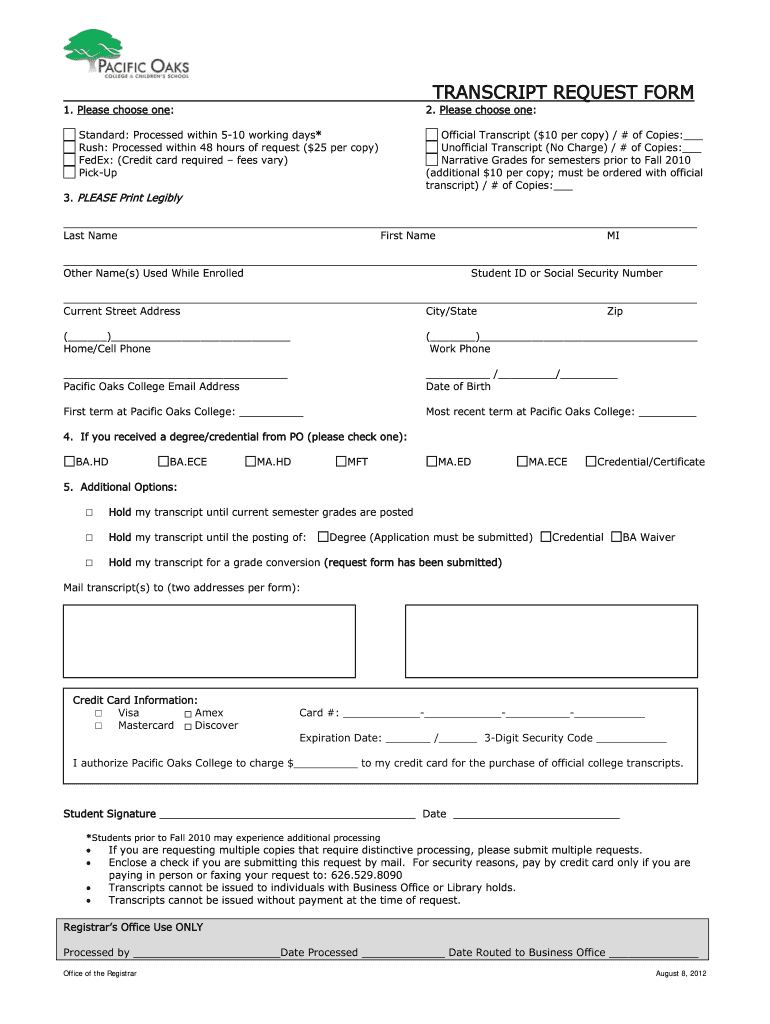
Pacific Oaks Unoffical Transcripts 2012-2026


Understanding the Pacific Oaks College Transcripts
The Pacific Oaks College transcripts serve as official records of a student's academic performance. These documents include vital information such as course titles, grades received, and the total number of credits earned. Unofficial transcripts are often used for personal reference or to provide proof of education when applying for jobs or further studies. They typically do not bear the official seal of the institution, making them distinct from official transcripts.
How to Obtain the Pacific Oaks College Transcripts
To request your Pacific Oaks College transcripts, you can follow a straightforward process. First, visit the official Pacific Oaks College website or contact the registrar's office directly. You may need to provide personal information such as your full name, student ID, and dates of attendance. Depending on the college's policies, you may have the option to request your transcripts online, via mail, or in person. Ensure you check if there are any associated fees for processing your request.
Steps to Complete the Pacific Oaks College Transcript Request
Completing the Pacific Oaks transcript request involves several key steps:
- Gather necessary information, including your personal details and academic history.
- Access the transcript request form, which can usually be found on the college's website.
- Fill out the form accurately, ensuring all required fields are completed.
- Submit the form according to the college's instructions, whether online, by mail, or in person.
- Keep a copy of your request for your records.
Legal Use of the Pacific Oaks College Transcripts
Pacific Oaks College transcripts can be used for various legal and official purposes. They are essential for verifying educational credentials when applying for jobs, graduate programs, or professional licenses. It is important to understand that while unofficial transcripts are useful for personal reference, official transcripts are often required for formal applications. Ensure that any use of these transcripts complies with relevant privacy laws and institutional policies.
Key Elements of the Pacific Oaks College Transcripts
Key elements typically found in Pacific Oaks College transcripts include:
- Student Information: Full name, student ID, and contact details.
- Course Details: List of courses taken, including titles, grades, and credits.
- Degree Information: Information on the degree earned and date of graduation.
- Institutional Information: Name and contact details of Pacific Oaks College.
Examples of Using the Pacific Oaks College Transcripts
Pacific Oaks College transcripts can be utilized in various scenarios, such as:
- Applying for jobs where educational qualifications are necessary.
- Enrolling in further education programs that require proof of previous coursework.
- Submitting documentation for professional licensing or certification.
Quick guide on how to complete transcript request form pacific oaks college california 2012 2019
The simplest method to obtain and sign Pacific Oaks Unoffical Transcripts
On the scale of a whole organization, ineffective procedures concerning paper approvals can consume a signNow amount of work hours. Signing documents such as Pacific Oaks Unoffical Transcripts is an integral aspect of operations across various sectors, which is why the efficiency of each agreement's lifecycle signNowly impacts the overall performance of the organization. With airSlate SignNow, signing your Pacific Oaks Unoffical Transcripts can be effortlessly quick and straightforward. This platform provides you with the most recent version of almost any document. Even better, you can sign it instantly without needing to install external software on your computer or print out physical copies.
Steps to obtain and sign your Pacific Oaks Unoffical Transcripts
- Browse our collection by category or utilize the search field to locate the document you require.
- View the document preview by clicking on Learn more to confirm it's the correct one.
- Click Get form to start editing immediately.
- Fill out your document and incorporate any essential information using the toolbar.
- Once complete, select the Sign tool to endorse your Pacific Oaks Unoffical Transcripts.
- Choose the signing method that is most suitable for you: Draw, Generate initials, or upload a picture of your handwritten signature.
- Click Done to finalize editing and move on to document-sharing options as required.
With airSlate SignNow, you have everything you need to handle your documents efficiently. You can find, fill out, modify, and even send your Pacific Oaks Unoffical Transcripts all within a single tab without any complications. Optimize your workflows by utilizing a unified, intelligent eSignature solution.
Create this form in 5 minutes or less
Find and fill out the correct transcript request form pacific oaks college california 2012 2019
Create this form in 5 minutes!
How to create an eSignature for the transcript request form pacific oaks college california 2012 2019
How to generate an eSignature for the Transcript Request Form Pacific Oaks College California 2012 2019 in the online mode
How to make an eSignature for the Transcript Request Form Pacific Oaks College California 2012 2019 in Chrome
How to make an electronic signature for signing the Transcript Request Form Pacific Oaks College California 2012 2019 in Gmail
How to create an eSignature for the Transcript Request Form Pacific Oaks College California 2012 2019 straight from your mobile device
How to generate an eSignature for the Transcript Request Form Pacific Oaks College California 2012 2019 on iOS devices
How to create an electronic signature for the Transcript Request Form Pacific Oaks College California 2012 2019 on Android OS
People also ask
-
What is a Pacific Oaks College transcript?
A Pacific Oaks College transcript is an official document that outlines your academic performance at the institution. It includes details such as completed courses, grades received, and credits earned. This transcript is essential for transferring to another institution or applying for further education.
-
How can I request my Pacific Oaks College transcript?
To request your Pacific Oaks College transcript, you can visit the official college website or contact the registrar's office directly. You may need to provide personal information and possibly pay a small fee to process your request. The transcript can be sent electronically or through the mail, depending on your preference.
-
How much does it cost to obtain a Pacific Oaks College transcript?
The fee for obtaining a Pacific Oaks College transcript may vary, but it is generally a nominal amount for standard processing. Additional fees may apply for expedited requests or mailing services. Always check the official website for the most current pricing information.
-
Can I send my Pacific Oaks College transcript electronically?
Yes, you can send your Pacific Oaks College transcript electronically using secure methods provided by the college. This is a convenient option for making your transcript available to potential employers or other educational institutions swiftly. Ensure that the recipient accepts electronic transcripts.
-
What features does the airSlate SignNow eSignature platform offer for handling Pacific Oaks College transcripts?
The airSlate SignNow eSignature platform offers features such as document sharing, secure signing, and tracking for your Pacific Oaks College transcripts. With its user-friendly interface, you can efficiently manage your transcripts digitally, ensuring that all parties can review and sign as needed. This streamlines the process for students and administrators alike.
-
Why should I use airSlate SignNow for my Pacific Oaks College transcript needs?
Using airSlate SignNow for your Pacific Oaks College transcript needs simplifies document management with its easy-to-use platform and cost-effective solutions. You gain the ability to sign and share your transcripts securely, track progress, and maintain compliance with digital signature laws. This enhances both convenience and efficiency.
-
What benefits does airSlate SignNow provide when dealing with educational documents like Pacific Oaks College transcripts?
airSlate SignNow provides several benefits for educational documents, such as Pacific Oaks College transcripts, including enhanced security, reduced processing time, and effortless tracking of document status. Its integration capabilities with existing academic systems make it a robust solution for schools and students alike. This ensures that all transactions involving your transcripts are safe and efficient.
Get more for Pacific Oaks Unoffical Transcripts
Find out other Pacific Oaks Unoffical Transcripts
- Electronic signature North Dakota Plumbing Emergency Contact Form Mobile
- Electronic signature North Dakota Plumbing Emergency Contact Form Easy
- Electronic signature Rhode Island Plumbing Business Plan Template Later
- Electronic signature Louisiana Real Estate Quitclaim Deed Now
- Electronic signature Louisiana Real Estate Quitclaim Deed Secure
- How Can I Electronic signature South Dakota Plumbing Emergency Contact Form
- Electronic signature South Dakota Plumbing Emergency Contact Form Myself
- Electronic signature Maryland Real Estate LLC Operating Agreement Free
- Electronic signature Texas Plumbing Quitclaim Deed Secure
- Electronic signature Utah Plumbing Last Will And Testament Free
- Electronic signature Washington Plumbing Business Plan Template Safe
- Can I Electronic signature Vermont Plumbing Affidavit Of Heirship
- Electronic signature Michigan Real Estate LLC Operating Agreement Easy
- Electronic signature West Virginia Plumbing Memorandum Of Understanding Simple
- Electronic signature Sports PDF Alaska Fast
- Electronic signature Mississippi Real Estate Contract Online
- Can I Electronic signature Missouri Real Estate Quitclaim Deed
- Electronic signature Arkansas Sports LLC Operating Agreement Myself
- How Do I Electronic signature Nevada Real Estate Quitclaim Deed
- How Can I Electronic signature New Jersey Real Estate Stock Certificate