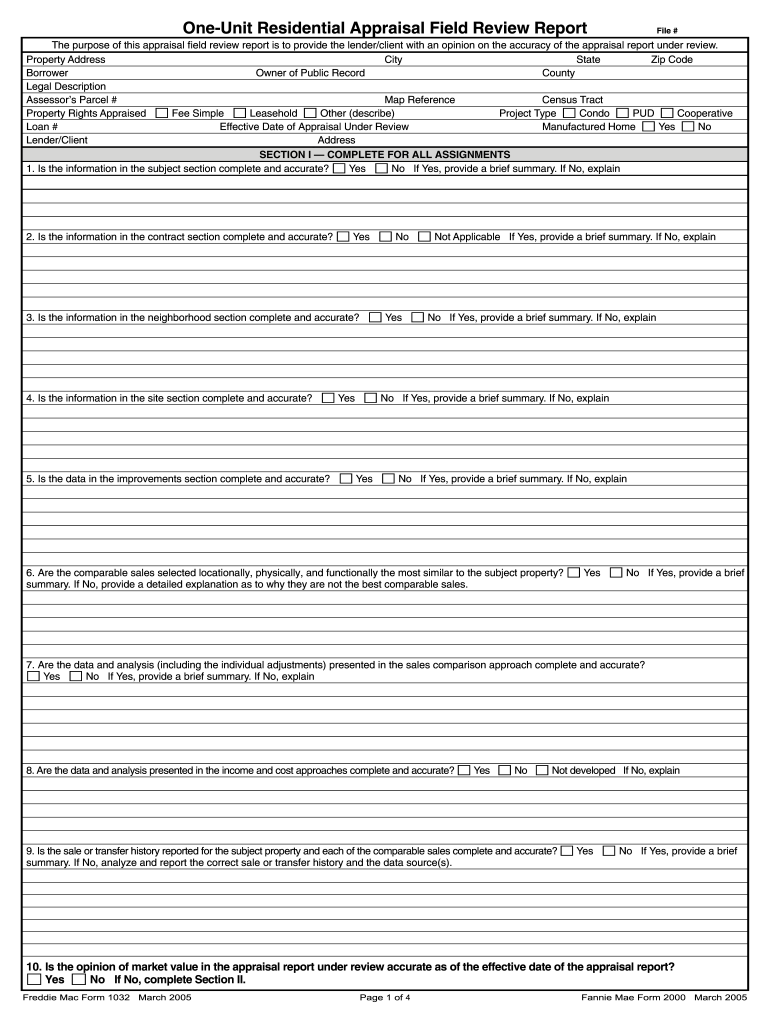
Form 2005-2026


What is the Form 2000?
The Form 2000 is a standardized document used primarily in the context of real estate appraisals, specifically for field review appraisals. This form is essential for lenders and appraisers to ensure compliance with the guidelines set forth by Fannie Mae. It serves as a tool for verifying the accuracy of property valuations and ensuring that the appraisal process adheres to industry standards.
How to Use the Form 2000
Using Form 2000 involves several steps to ensure that the appraisal review process is thorough and compliant. First, the appraiser must complete the form by providing necessary details about the property, such as its location, characteristics, and the original appraisal. Next, the reviewer analyzes the information provided, checking for consistency and accuracy. This form is typically submitted alongside supporting documentation to substantiate the appraisal findings.
Steps to Complete the Form 2000
Completing Form 2000 requires attention to detail and adherence to specific guidelines. Here are the steps to follow:
- Gather all relevant property information, including the original appraisal report.
- Fill out the form with accurate details regarding the property and the appraisal process.
- Ensure that all sections of the form are completed, including any required signatures.
- Review the form for accuracy and completeness before submission.
Legal Use of the Form 2000
Form 2000 is legally recognized within the framework of real estate transactions and appraisals in the United States. It complies with the regulations set by Fannie Mae, ensuring that the appraisal process is conducted fairly and transparently. Proper use of this form helps mitigate risks associated with appraisal inaccuracies, protecting both lenders and borrowers.
Key Elements of the Form 2000
Several key elements are crucial for the effective use of Form 2000. These include:
- Property Identification: Clear details about the property being appraised.
- Appraisal Information: Insights from the original appraisal report.
- Reviewer’s Analysis: Comments and findings from the field review process.
- Signatures: Required signatures from both the appraiser and the reviewer to validate the document.
Who Issues the Form 2000
Form 2000 is issued by Fannie Mae, a government-sponsored enterprise that plays a significant role in the mortgage market. This organization establishes guidelines and standards for appraisals, ensuring that all forms used in the appraisal process meet regulatory requirements.
Quick guide on how to complete form 2000
The simplest method to locate and endorse Form
At the level of an entire organization, unproductive procedures surrounding document approval can consume a signNow amount of work hours. Authorizing documents such as Form is an inherent aspect of operations across all sectors, which is why the effectiveness of each contract’s lifecycle signNowly impacts the overall productivity of the enterprise. With airSlate SignNow, endorsing your Form can be as straightforward and swift as possible. This platform provides you access to the latest version of nearly any form available. Even better, you can endorse it right away without requiring the installation of external software on your device or the need to print any paper copies.
Steps to acquire and endorse your Form
- Browse our library by category or utilize the search bar to find the form you require.
- View the form preview by clicking on Learn more to confirm it is the correct one.
- Click Get form to start editing immediately.
- Fill out your form and include any required information using the toolbar.
- Once finished, click the Sign feature to endorse your Form.
- Choose the signature method that suits you best: Draw, Create initials, or upload a photo of your handwritten signature.
- Click Done to complete editing and proceed to document-sharing options as needed.
With airSlate SignNow, you possess everything necessary to oversee your documents efficiently. You can locate, complete, modify, and even send your Form all in one tab without any fuss. Optimize your workflows with a single, intelligent eSignature solution.
Create this form in 5 minutes or less
FAQs
-
I am a software engineering intern at a small startup. I am an international student. I get $1250/week. My total pay for two weeks was around $2800, but my net pay is $2000. Did I fill out my tax forms wrong?
$1250/w x2 = $2500 not $2800.You can calculate the Federal withholdings:Publication 15GoTo pg 43.Publication 15 Employer's Tax GuideThe more exemptions you claim, the Less amount of taxes are withheld.Go to the CA Franchise Board website for its payroll tax information.
-
How can I convince my husband to name our daughter “Yunique”? He said people would pick on her. But if somebody picks on her, they are not the kind of people she would want to be friends with anyway.
QUESTION: How do I convince my husband to name our daughter Yunique?OBJECTIVE: You didn’t mention your reason or intended purpose in naming your child a misspelled version of “unique.”There’s nothing wrong with wanting to give your child an unusual name, especially if the child will have a very simple and common, usually one-syllable, last name, such as Smith or Jones.In most instances, the objective of most parents seems to be the same: to give their child a name that will be different enough that the child will stand out, be more identifiable than others and be remembered. However, as your husband may already realize, the end result is usually the opposite of what’s desired.OPTIONS:UNUSUAL: The last 30–40 years, the unusual names given to girls that are pleasant and easy to remember are names like Morgan, Brooke, Madison, Taylor, and Mercedes.Those names, though unusual, are easy to pronounce and, because they are spelled according to the rules of English, they’re easy to remember.BEYOND UNUSUAL: These unusual names are names no one has ever heard before and are nearly impossible to pronounce and remember because their spellings and pronunciations violate the rules of English.EXAMPLES: Chamia, Yunique or Younique, Darneicea, Shawntre, Mireya, Quincious, Shachaamah, Tanikqua, Nailaha, Jericka, Daaimah, Peyshiannse, Ajuleeon, Tiyasis and Nzinga. CONSEQUENCES: A teacher noted in his answer to this question that every student he’s known with one of these “unusual” names has NOT DONE well academically. That is signNow and should be taken seriously.I was always frustrated as a teacher, because, though every student deserves to have teachers show their respect for them by at least remembering their respective names. I couldn’t always give them that. That wasn’t fair to them.A young employee of an office-supply store has one of those nice, unusual names — Taylor — that she’s constantly answering questions about because, in order to be “different,” her mother twisted its spelling into the unpronounceable “Taylre.” when “Taylor” is different enough. This young woman said she doesn’t mind the questions, but customers do, because it puts them in the embarrassing position of having to ask how to pronounce her name.My daughter wanted to name her daughter Ashley with the family name we share — Stephenson — as her middle name, but with a last name beginning with “S,” it meant the child’s initials would be A.S.S. She opted to put the probability of teasing and her child’s potential feelings first by choosing a different first name. Because I don’t like the old-fashioned nature of names like mine, spending a lifetime stuck with it hasn’t been fun.The point is, it’s very unkind, and can actually signNow the level of cruelty, to give our children names which they may not enjoy having.What sort of nicknames are the other children likely to call Yunique? Ninny? Neeny? You-ee? You-nee? Doesn’t Yunique rhyme with geek, wreak and creep?YOUR SOLUTION: Relying on the notion that those who pick on your daughter because of her name “are not the kind of people she would want to be friends with anyway” is naive — the response of an adult who’s ignoring reality in favor of trying to feel superior or “better than” in order to rise above the pettiness of bullying.That’s a concept a child cannot grasp. She will be hurt by the words others say, and that’s the only thing she’ll be able to understand. She’ll believe other kids are making fun of her because she isn’t good enough.In addition, that notion doesn’t teach her effective coping skills and how to get along with others and maintain relationships.CONCLUSION: Obviously, you and your husband need to agree on the name that’s chosen for your unborn baby, with “agree” being the operative word here. This means one parent doesn’t impose his/her will on the other parent.I urge you to seriously consider your husband’s reasons for not wanting the child you share to have the name you’ve chosen, as well as your child’s potential feelings, before committing to a decision.
-
What is it like to be a quant?
Worked as a quant at a big investment bank. Now I have my own company. You have to take everything that I say with knowledge that I'm talking about the past, and the anything about what life was like in 2007 or even 2010 may be irrelevant for 2014.Workload is surprisingly not too bad. Most quants work 60 hour weeks which is standard in the high tech industry. No one I know works killer hours like the people in mergers and accquistions, and there is no point in working when the markets are closed. When you leave for home, there are always a lot of food delivery people in the lobby.The compensation has gone down over the last few years as bonus has been replaced by base salary, but it's slightly higher than in the other tech industries. You however will feel more poor than you have ever felt. When you are in a room full of people who make >$1M/year, and you make $150K, you feel really, really, really poor. Their kids go to better schools, they have nicer houses, bigger cars, they get into conversations about where to take vacations, and you feel like you are living in a cardboard box. You are either in a cube farm or in a front offices position. If you are in front office, you are at a long table, and you see traders screaming at each other. Most of it is "friendly screaming" (i.e. buy X at Y!!!! The price is going down!!!!) Some of it is "unfriendly screaming" over the phone.The soft skills aren't the economics and finance. You can learn that. The important soft skills are the interpersonal relational ones. How to resolve conflict or not resolve conflict, how to get people to like you, how to get people to know what you are doing. Also the cool things is that the rules change. It's useless to read most economics and finance textbooks because the information and models there are just plain wrong, and your job is to come up with the right ones.Any example of a soft skill is when you look at something and think, "this is nonsense". Rather than say "this is total nonsense" you spend an hour drafting a three sentence e-mail using the correct corporate language for "raising a concern" and then you spend the next hour editing the CC line. One reason that I liked the job was that I considered this an intellectual puzzle, and it amused me how traders would use the most rude and blunt language while a lot of the e-mails are in extremely elegant bureaucratic nonsense, and you know your e-mail is going to be ignored so you are just setting up a paper trail so that you don't get blamed when something blows up (or so that you do accept liability for something blowing up).One reason that finance needs so many physics Ph.D.'s is that in physics, once you figure out the rules, they don't change. Once Einstein figures out general relativity, no need for a new Einstein. The cool thing about finances is that everything changes. The interest rate models that were used before 2008, for example, just *will not work*. So your job is to come up with new ones. And once you come up with new things, the rules change again. Once the Fed stops QE, there will be very, very curious things happening with interest rates. I don't know what they are, but we'll figure them out.Also, you occasionally get to "geek out" on some curious bit of trivia that is not so trivial. You get really familiar with things like Brazilian calendars, Japanese corporate finance, and when traders in Hong Kong eat lunch.You also see a fascinating world of wealth and power. You are not part of that world. Your boss who makes >$1 million/year is a butler for the people that really run the planet. You are an assistant butler. One of the more interesting experiences is to watch your boss talk to *his boss* and *his boss* talk to clients. As with wealth, if you want to feel powerful, don't work for an investment bank. Where I used to work, promotion to VP was automatically after three years. Above that is a *lot* of political maneuvering. Most people figure out that they signNowed the glass ceiling and leave. The problem is traditional investment banking is not growing, and the regulators won't let the banks do anything new or original, so the politics is a bit nastier than in the early-2000's when the field was growing. One reason that I got out was that the work starting being filling out forms for the government which wasn't that terribly interesting.The one thing that I think was good was that I got in at just the right time. I got in at 2007, and when the world exploded in 2008, I had a front row seat, and I played a small part in helping to save the world. As the world was falling apart, the computer models at the bank I was working at were constantly failing because they were getting stressed, and I helped make sure that the compiles were working.
-
What is the most selfish act you have ever witnessed?
When I was twelve, my dad died. I have five siblings and we ranged at the time from seven years old to eighteen. The eldest was leaving for college that week, but came back and spent the year at home at my mom's request.Before Dad had been dead a whole month, my mom started sort-of dating a sort-of homeless guy (he had been homeless and then was living in an RV on someone's property as their caretaker) my family had helped before (we volunteered for years prior to this at the local homeless shelter).A month. Our father had died of unexpected of complications from heart attacks just a month prior. We four youngest didn't know what was going on at first and she didn't let our older two siblings know. All we knew was that almost every night mom would have us get in the van, and she'd be in her pajamas and robe, and we'd drive down to his place and she'd send us to go play in the yard while she "said goodnight" and "ministered" to him.Eventually she'd come out with a shit-eating smirk, load us up in the van and drive back home.Less than two months after that she moved him into the house and started claiming they were married to everyone. (They weren't.)Why this was so incredibly selfish was because we weren't allowed to grieve anymore after that. We all had to be happy because mom had a new boyfriend-then-husband, and we all felt like we couldn't even talk about Dad anymore. Mom still talked about him but only to force our good behavior, ie: "You are all such terrible children! Your father wanted you to be raised this way and I've sacrificed so much for you...!" He wasn't even a good stepdad. He could have been worse, sure, but he'd fight with mom then storm out of the house and she'd blame it on us.Less than six months after my dad died he and my mom went on a drive and left me to change a curtain rod. I was still twelve and very small for my age, and I couldn't signNow the curtain rod. I tried, hard, but I kept falling off the back of the couch. They got back and saw that I hadn't done it, so the step-dad kept saying to me "Hah, I knew you were useless." while laughing and repeating it over and over like it was hilarious. I lost my temper and said "You're just a fat old man!" (he was 13 years older than my mom so he seemed quite elderly to me.) He, in front of my mother who had been laughing at his denigration of my handyman attempts, grabbed me, shook me hard, and screamed in my face "You stupid little b***ch!" and stormed out of the house.Mom then spanked me for trying to ruin her marriage.I just wanted my dad back, but I couldn't even say that because what if it made the step-dad feel bad?
-
What are the most interesting facts you know?
1. Mammoths were alive when they were building the pyramids(via TED Blog)Image Source: via National Geographic / Science Picture Co., Corbis2. It rains diamonds on Jupiter(via BBC News)Image Source: via DOGO News 3. Maine is the closest state to Africa(via ACSCDG) Image Source: via Proud to be American4. Humans share 50% of their DNA with bananas(via Mirror)Image Source: via Sneaker Report5. Betty White is older than sliced bread(via Huffington Post)Image Source: via Ryan Seacrest / Getty Images6. Turtles can actually breathe from their butts(via California Turtle and Tortoise Club)Image Source: via imgur / GandalfTheTartan7. Nintendo was founded in 1889(via Gizmodo)Image Source: via deviantART / PokeMarioFan648. Saudi Arabia imports their camels from Australia for meat production, because they focus on breeding animals for domestic and racing purposes(via BBC News)Image Source: via Fine Dining Lovers9. From the time it was discovered to the time they revoked its status as a planet, Pluto had not yet made a full trip around the Sun(via Wonderopolis)Image Source: via Planets for Kids10. An octopus has three hearts. Two hearts are used to pump blood to each of the octopus' lungs and the third pumps blood throughout the body.(via About Education)Image Source: via cerebrovortex11. Anne Frank, Martin Luther King Jr., and Barbara Walters were all born in the same year(via Biography)Image Source: via Break 12. When you get a kidney transplant, they leave your original kidneys in your body(via UCSF Medical Center)Image Source: via Vietnam Active Tourism 13. North Korea and Finland are separated by only one country(via Today I Found Out)Image Source: via imgur / tobeornottobe14. Vending machines are twice more likely to kill you than a shark is(via Freakonomics)Image Source: via Wikipedia15. The unicorn is the national animal of Scotland(via Scottish at Heart)Image Source: via ThinkGeek16. Peanuts are not actually nuts, are in fact legumes(via The Peanut Institute)Image Source: via Aaron Quinn 17. Every two minutes we take more photos than were taken during the entirety of the 19th century(via 1000 Memories Blog)Image Source: via izifunny
-
What was your experience being a bank teller?
What you experience as a teller seems to vary on not only the bank you work for, but the branch you work in. For instance, my experience as a teller is probably very different than those in a lot of other bank branches because I work at a branch that has a lot of higher end clientele. We do a lot more catering and hand-holding than other branches do, and sometimes have to bend the rules a little to get things done.My day starts with me putting up my stuff in a secure area in the break room. If I’m opening, I disarm the alarms and do the morning walk-through with another teller. Then we deal with all the daily duties like getting the work together from earlier that week to send to the main office, putting together the sell for the armored truck, or auditing one of the many machines or vaults we have.I get out my drawer, boot everything up, finish putting the Nightdrops in the system, and then I wait. The morning is usually slow, so we spend a lot of time talking and trying to entertain ourselves… or trying not to fall asleep. Businesses show up a little later in the morning usually or throughout the day. And from there its an array of change orders, trying to sort out the mass of bills and checks sometimes neatly put together and sometimes crammed in a bag with such little care that it could take you 5–10 mins just to sort into some sort of order. But you get through all that and then you wait some more… and you wait some more…. and you wait some more… Given, a lot of branches are actually busy, so there is very little waiting involved, and much more trying not to lose your mind. But this is my branch.There’s a lot of checks being cashed, checks and bills being deposited, and people asking what their balance is. You get the occasional person bringing in their change to cash out. Or you get to let someone into their safe deposit box. That’s all the easy part of being a teller.The hard part is the questions you have to answer and the regulations that you have to follow. Telling people “I’m sorry I can’t do that,” and then having to try and explain why, because they don’t understand. It’s a lot of filling out forms. If I had a dollar for every slip I’ve had to fill out for someone I would’ve nearly doubled my paycheck every month. All of that is monotonous, though. And it can drive you crazy after a while. But the part of my job I really enjoy are those rare instances when I feel like I can actually really help someone. To put in the extra mile and teach someone who’s concerned about counterfeit 20s in her yard sale how to tell the difference between what’s real and what’s fake. To teach someone who doesn’t know English very well how to write out English numbers on his checks so he can pay his employees. It’s painstakingly going through every transaction with someone on their banking statement and showing them the result until they’re satisfied. It’s teaching high school kids how to fill out their first bank deposit form. It’s letting someone know their driver’s license is about to expire. It’s always been the small things that really make the job worth doing to me.But in between all of that, there are the vast arrays of paperwork that have to be done every day. Phone calls for all the check, debit card, and foreign currency orders. Followed by writing out hold logs. Trying to fill private banking’s little tasks. Occasional product phone calls can be assigned, which can take anywhere from one minute to an hour and thirty depending on the number of calls and the type. There’s filling out the occasional credit card application for a customer or a direct deposit request form. Then there’s the federal reporting forms that have to be filled out occasionally depending on the circumstance. In our branch, we also get a large amount of loan work that gets sent our way, so that takes up some time as well—completing their transactions and being essentially front-line secretaries. There are of course sales goals to fill, but at least in my bank, my job doesn’t rely on me signNowing my goal.Even with all that seriousness, some of it can be very funny. Like the truck who ran over lane 4. Or the fact that our ATM is constantly on the fritz and has a taste for eating people’s checks. Or when we’ve accidentally sent two tubes to the same lane. Or that guy who came in wanting to withdrawal $2000 in 1s for a wedding… or someone who chose to deposit an entire tub full of coin. There are days when I go home wanting to scream, and then there are days when I smile from ear to ear, but in the end, I love my job. It may not be an end game for me, but I have very few complaints. I work for a good company, and for now, that’s good enough for me.As for advice… the only thing I can tell you is… try to find joy in the small things. Be kind and people will often be kind to you.
-
Top paid developers at Valve produce 4000 lines of code daily (according to Gabe Newell), but what do you think is the norm in the industry?
Let’s use a bit of logic and a bit of math here.4,000 lines of code in 8 hours is 500 lines of code per hour.500 lines of code per hour is 8 1/3 lines of code per MINUTE.The fastest typist ever recorded was clocked at just over 212–216 WPM (words per minute) in a burst, but only 150 WPM for extended periods of typing. (And during her Guinness record-breaking trial she needed periodic breaks that weren’t computed.)But that was a world champion typist, and most professional typists are happy to see half of her 150 WPM, and accomplish 75 WPM for prolonged days of working. (A “very good” typist can bang out up to 120 WPM in bursts, but rarely does two-thirds of that over prolonged periods.)If we assume that a typical line of code is composed of just five “words,” then ONLY PROFESSIONAL TYPISTS could type that many lines of code without using automated tools AND heavy amounts of copy paste, or conversion from pre-written code in some other format, like pseudo-code, or converting Java to C++ (for example.)And bear in mind that a “line” of code might look like:SettingsManager::instance()->disableAutologout(oldAutologoutStatus);(which I just wrote). That’s four “words” plus punctuation, and yet three of the four “words” there are composed of SEVERAL English language words that a top-rated typist might type, so that I would say this one line of code was really TEN English words (plus punctuation - which is a very important part of the programming not included in this count):Settings
Create this form in 5 minutes!
How to create an eSignature for the form 2000
How to make an eSignature for the Form 2000 in the online mode
How to generate an electronic signature for your Form 2000 in Google Chrome
How to make an electronic signature for signing the Form 2000 in Gmail
How to generate an electronic signature for the Form 2000 right from your smartphone
How to make an eSignature for the Form 2000 on iOS devices
How to generate an eSignature for the Form 2000 on Android
People also ask
-
What is form 1032 and why is it important for my business?
Form 1032 is a crucial document for businesses that require efficient electronic signatures. airSlate SignNow simplifies the signing process, helping you to easily collect signatures on form 1032, ensuring compliance and smooth operations.
-
How does airSlate SignNow help with preparing form 1032?
airSlate SignNow offers user-friendly features to create and prepare form 1032 efficiently. You can easily upload templates, add fields, and customize the document for your specific business needs, streamlining the preparation process.
-
What are the pricing plans for using airSlate SignNow to handle form 1032?
airSlate SignNow offers several flexible pricing plans to cater to businesses of all sizes. Each plan provides necessary tools for managing form 1032, and we encourage you to visit our pricing page for detailed information and options.
-
Can I integrate form 1032 with other applications using airSlate SignNow?
Yes, airSlate SignNow supports integrations with numerous applications, allowing you to automate the process of sending and signing form 1032. This integration enhances your workflow by connecting with tools like CRMs and document management systems.
-
What security measures are in place when sending form 1032 with airSlate SignNow?
airSlate SignNow prioritizes your document security when handling form 1032. Our platform employs bank-level encryption, secure data storage, and multi-factor authentication to protect your sensitive information throughout the signing process.
-
How do I track the status of form 1032 sent through airSlate SignNow?
With airSlate SignNow, you can easily track the status of your sent form 1032. The dashboard provides real-time updates, allowing you to see who has signed, who needs to sign, and if any actions are pending.
-
Is it easy to use airSlate SignNow for form 1032, even for non-tech-savvy users?
Absolutely! airSlate SignNow is designed to be user-friendly, making it easy for anyone to create, send, and eSign form 1032 without any technical expertise. Our intuitive interface guides users through every step of the process.
Get more for Form
Find out other Form
- Electronic signature Alabama Banking RFP Online
- eSignature Iowa Courts Quitclaim Deed Now
- eSignature Kentucky Courts Moving Checklist Online
- eSignature Louisiana Courts Cease And Desist Letter Online
- How Can I Electronic signature Arkansas Banking Lease Termination Letter
- eSignature Maryland Courts Rental Application Now
- eSignature Michigan Courts Affidavit Of Heirship Simple
- eSignature Courts Word Mississippi Later
- eSignature Tennessee Sports Last Will And Testament Mobile
- How Can I eSignature Nevada Courts Medical History
- eSignature Nebraska Courts Lease Agreement Online
- eSignature Nebraska Courts LLC Operating Agreement Easy
- Can I eSignature New Mexico Courts Business Letter Template
- eSignature New Mexico Courts Lease Agreement Template Mobile
- eSignature Courts Word Oregon Secure
- Electronic signature Indiana Banking Contract Safe
- Electronic signature Banking Document Iowa Online
- Can I eSignature West Virginia Sports Warranty Deed
- eSignature Utah Courts Contract Safe
- Electronic signature Maine Banking Permission Slip Fast