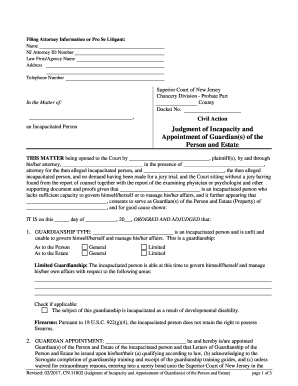
NOTICE This is a Not a Public Document Form


What is the NOTICE This Is A Not A Public Document
The NOTICE This Is A Not A Public Document serves as an essential legal form that indicates the confidentiality of the information contained within. This document is crucial in various legal proceedings, ensuring that sensitive information is not disclosed to the public. It is often utilized in cases where privacy is paramount, such as family law matters or sensitive business transactions. Understanding its purpose is vital for anyone involved in legal proceedings in New Jersey.
How to use the NOTICE This Is A Not A Public Document
Using the NOTICE This Is A Not A Public Document involves several steps to ensure compliance with legal standards. First, identify the specific legal context in which the form is required. Next, accurately complete the form, ensuring all relevant information is included. After filling out the form, it must be submitted to the appropriate court or legal entity as part of your filing process. This ensures that the confidentiality of the information is maintained throughout the legal proceedings.
Steps to complete the NOTICE This Is A Not A Public Document
Completing the NOTICE This Is A Not A Public Document requires attention to detail. Follow these steps:
- Gather all necessary information relevant to the case.
- Fill out the form clearly and accurately, ensuring that all fields are completed.
- Review the form for any errors or omissions.
- Sign and date the document as required.
- Submit the completed form to the designated court or agency.
Legal use of the NOTICE This Is A Not A Public Document
The legal use of the NOTICE This Is A Not A Public Document is vital in protecting sensitive information. Courts recognize this document as a legitimate means to safeguard private data from public access. It is particularly important in cases involving personal information, such as custody disputes or financial disclosures. Ensuring that this form is used correctly can help maintain the integrity of the legal process and protect the rights of individuals involved.
State-specific rules for the NOTICE This Is A Not A Public Document
Each state has specific rules governing the use of the NOTICE This Is A Not A Public Document. In New Jersey, for example, there are particular guidelines regarding who can file this document and under what circumstances. Familiarizing oneself with these state-specific regulations is crucial for ensuring compliance and avoiding potential legal issues. It is advisable to consult with a legal professional to understand the nuances of these rules.
Penalties for Non-Compliance
Failing to comply with the requirements associated with the NOTICE This Is A Not A Public Document can result in serious consequences. Penalties may include fines, dismissal of the case, or other legal repercussions. It is essential to adhere to all guidelines and ensure that the form is completed and submitted correctly. Understanding these potential penalties can help motivate individuals to take the necessary steps to comply with legal requirements.
Quick guide on how to complete notice this is a not a public document
Effortlessly Prepare NOTICE This Is A Not A Public Document on Any Device
Digital document management has gained traction among businesses and individuals alike. It serves as an ideal eco-friendly alternative to conventional printed and signed documents, allowing you to obtain the necessary forms and securely store them online. airSlate SignNow equips you with all the resources required to swiftly create, modify, and eSign your documents without obstacles. Manage NOTICE This Is A Not A Public Document on any platform using airSlate SignNow's Android or iOS applications, and simplify any document-related task today.
The Easiest Way to Modify and eSign NOTICE This Is A Not A Public Document Seamlessly
- Find NOTICE This Is A Not A Public Document and click Get Form to begin.
- Utilize the tools we provide to complete your form.
- Emphasize relevant parts of your documents or obscure sensitive information with tools specifically designed by airSlate SignNow for that purpose.
- Create your electronic signature employing the Sign tool, which takes mere seconds and holds the same legal validity as a traditional handwritten signature.
- Review all details and click on the Done button to save your changes.
- Select your preferred delivery method for the form, whether by email, text message (SMS), invite link, or download it to your computer.
Say goodbye to lost or wrongly filed documents, tedious form searches, and mistakes that require new copies. airSlate SignNow meets all your document management needs in just a few clicks from any chosen device. Modify and eSign NOTICE This Is A Not A Public Document and ensure outstanding communication at any stage of the document preparation process with airSlate SignNow.
Create this form in 5 minutes or less
Create this form in 5 minutes!
People also ask
-
What is airSlate SignNow and how does it relate to the 2017 NJ court?
airSlate SignNow is a digital platform designed to facilitate the signing and sending of documents. It is particularly beneficial for those dealing with legal processes, such as those associated with the 2017 NJ court, as it ensures compliance and streamlines document management with legally binding electronic signatures.
-
How can airSlate SignNow help me with court documents in the 2017 NJ court?
Using airSlate SignNow allows you to efficiently manage court documents relevant to the 2017 NJ court. The platform offers tools for easy document preparation, signing, and tracking, making it ideal for legal professionals and individuals needing to handle court-related paperwork swiftly.
-
Is there a cost associated with using airSlate SignNow for the 2017 NJ court?
Yes, airSlate SignNow offers various pricing plans to accommodate different user needs. These plans are cost-effective, especially for those frequently dealing with documents related to the 2017 NJ court, as they eliminate the need for physical printing and mailing.
-
What features does airSlate SignNow provide for managing court documents?
airSlate SignNow offers features like custom templates, mobile accessibility, and real-time tracking of document statuses. These features enhance the efficiency of document handling for users dealing with submissions to the 2017 NJ court, ensuring a smoother process.
-
Can airSlate SignNow integrate with other apps for legal document management related to the 2017 NJ court?
Absolutely! airSlate SignNow integrates seamlessly with various applications that are popular in the legal field. This is particularly useful for those working with documents for the 2017 NJ court, as it helps consolidate workflows and improve productivity.
-
How secure is airSlate SignNow for sensitive legal documents in the 2017 NJ court?
airSlate SignNow prioritizes security and compliance, offering bank-level encryption and secure storage for all documents. This assurance makes it a reliable choice for handling sensitive legal paperwork associated with the 2017 NJ court.
-
What advantages does eSigning offer for those dealing with the 2017 NJ court?
eSigning via airSlate SignNow signNowly speeds up the document signing process for cases related to the 2017 NJ court. It saves time, reduces errors, and enhances the overall efficiency of legal proceedings.
Get more for NOTICE This Is A Not A Public Document
- Motion change venue 497314118 form
- Opposition motion form
- Defendant admission form
- Memorandum motion form
- Memorandum brief in opposition to motion to transfer cause to chancery court mississippi form
- Motion special form
- Agreed order on appointment of special master mississippi form
- 2nd grade end of year assessment form
Find out other NOTICE This Is A Not A Public Document
- How To eSignature Massachusetts Government Form
- How Can I eSignature Oregon Government PDF
- How Can I eSignature Oklahoma Government Document
- How To eSignature Texas Government Document
- Can I eSignature Vermont Government Form
- How Do I eSignature West Virginia Government PPT
- How Do I eSignature Maryland Healthcare / Medical PDF
- Help Me With eSignature New Mexico Healthcare / Medical Form
- How Do I eSignature New York Healthcare / Medical Presentation
- How To eSignature Oklahoma Finance & Tax Accounting PPT
- Help Me With eSignature Connecticut High Tech Presentation
- How To eSignature Georgia High Tech Document
- How Can I eSignature Rhode Island Finance & Tax Accounting Word
- How Can I eSignature Colorado Insurance Presentation
- Help Me With eSignature Georgia Insurance Form
- How Do I eSignature Kansas Insurance Word
- How Do I eSignature Washington Insurance Form
- How Do I eSignature Alaska Life Sciences Presentation
- Help Me With eSignature Iowa Life Sciences Presentation
- How Can I eSignature Michigan Life Sciences Word