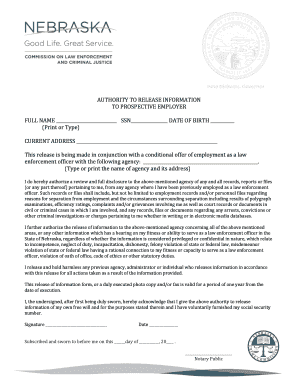
Authority to Release Information to Prospective Employer Full Name


What is the Authority To Release Information To Prospective Employer Full Name
The Authority To Release Information To Prospective Employer Full Name is a legal document that allows an individual to authorize a third party, typically a previous employer or educational institution, to disclose specific information to a prospective employer. This form is essential in the hiring process, as it facilitates the verification of employment history, qualifications, and other relevant details that can influence hiring decisions. By completing this form, the individual ensures that their prospective employer can obtain the necessary information to assess their suitability for a position.
How to use the Authority To Release Information To Prospective Employer Full Name
Using the Authority To Release Information To Prospective Employer Full Name involves several straightforward steps. First, the individual must accurately fill out the form, providing their full name, contact information, and details about the entities authorized to release information. Next, the individual should specify the type of information that can be disclosed, such as employment dates, job titles, and reasons for leaving previous positions. Once completed, the form should be signed and dated to validate the authorization. It is advisable to keep a copy for personal records before submitting it to the relevant parties.
Steps to complete the Authority To Release Information To Prospective Employer Full Name
Completing the Authority To Release Information To Prospective Employer Full Name requires careful attention to detail. Follow these steps for accurate completion:
- Begin by entering your full name and contact information at the top of the form.
- Identify the prospective employer by including their name and contact details.
- List the previous employers or institutions authorized to release information, including their addresses.
- Clearly specify the types of information that can be disclosed, such as employment history or educational records.
- Sign and date the form to confirm your consent.
- Make a copy for your records before submitting it to the prospective employer.
Legal use of the Authority To Release Information To Prospective Employer Full Name
The Authority To Release Information To Prospective Employer Full Name is legally binding as long as it meets specific requirements. The individual must voluntarily sign the document, indicating their consent. Furthermore, the form must clearly outline the scope of the information being released and the parties involved. Compliance with federal and state laws, such as the Fair Credit Reporting Act (FCRA), is essential to ensure that the information is handled appropriately. When used correctly, this form protects the rights of the individual while providing necessary information to potential employers.
Key elements of the Authority To Release Information To Prospective Employer Full Name
Several key elements are crucial for the Authority To Release Information To Prospective Employer Full Name to be effective:
- Full Name of the Individual: The document must include the complete name of the person granting the authority.
- Authorized Parties: Clearly list the names and contact information of the employers or institutions authorized to disclose information.
- Scope of Information: Specify the types of information that can be shared, such as employment dates, job titles, and reasons for leaving.
- Signature and Date: The individual must sign and date the form to validate the authorization.
Examples of using the Authority To Release Information To Prospective Employer Full Name
Examples of using the Authority To Release Information To Prospective Employer Full Name can vary based on the context. For instance, an applicant may use this form when applying for a new job, allowing their previous employer to confirm their work history. In another scenario, a recent graduate may authorize their university to release academic records to a potential employer. These examples illustrate how the form facilitates the hiring process by ensuring that employers can verify the credentials and background of candidates.
Quick guide on how to complete authority to release information to prospective employer full name
Complete Authority To Release Information To Prospective Employer Full Name effortlessly on any device
Digital document management has gained traction among companies and individuals. It offers an excellent environmentally friendly alternative to traditional printed and signed papers, allowing you to obtain the correct format and securely archive it online. airSlate SignNow provides all the tools necessary to create, modify, and eSign your documents quickly without delays. Manage Authority To Release Information To Prospective Employer Full Name on any platform with airSlate SignNow Android or iOS applications and enhance any document-related workflow today.
The simplest way to edit and eSign Authority To Release Information To Prospective Employer Full Name with ease
- Access Authority To Release Information To Prospective Employer Full Name and click on Obtain Form to initiate.
- Make use of the tools we offer to fill out your document.
- Select relevant sections of the documents or obscure sensitive information with tools provided by airSlate SignNow specifically for that purpose.
- Create your signature using the Sign feature, which takes mere seconds and carries the same legal validity as a conventional wet ink signature.
- Verify all the details and click on the Finish button to save your updates.
- Choose how you prefer to send your form, via email, text message (SMS), or invitation link, or download it to your computer.
Say goodbye to lost or misfiled documents, frustrating form searches, or mistakes that require printing new copies. airSlate SignNow fulfills all your document management needs in just a few clicks from any device of your choice. Edit and eSign Authority To Release Information To Prospective Employer Full Name and ensure outstanding communication at every stage of the form preparation process with airSlate SignNow.
Create this form in 5 minutes or less
Create this form in 5 minutes!
People also ask
-
What is the 'Authority To Release Information To Prospective Employer Full Name' form?
The 'Authority To Release Information To Prospective Employer Full Name' form is a document that allows employers to obtain essential background information from previous employers or references. By using airSlate SignNow, you can easily create, send, and eSign this document securely, streamlining the hiring process for both employers and candidates.
-
How does airSlate SignNow ensure the security of my 'Authority To Release Information To Prospective Employer Full Name' documents?
airSlate SignNow prioritizes your document security by implementing advanced encryption and compliance protocols. All 'Authority To Release Information To Prospective Employer Full Name' documents are securely stored and shared, ensuring that sensitive information is only accessible to authorized parties.
-
What features does airSlate SignNow offer for the 'Authority To Release Information To Prospective Employer Full Name' form?
airSlate SignNow provides features such as customizable templates, electronic signatures, and automated reminders for your 'Authority To Release Information To Prospective Employer Full Name' form. These tools facilitate efficient workflow management and increase the speed of document processing.
-
Can I integrate airSlate SignNow with other business applications for the 'Authority To Release Information To Prospective Employer Full Name' process?
Yes, airSlate SignNow seamlessly integrates with a variety of business applications, allowing you to manage the 'Authority To Release Information To Prospective Employer Full Name' process seamlessly. Integrations with CRMs, HR systems, and cloud storage solutions enhance productivity and streamline your document management.
-
Is there a free trial available for using the 'Authority To Release Information To Prospective Employer Full Name' features?
Yes, airSlate SignNow offers a free trial that allows you to explore its capabilities, including handling the 'Authority To Release Information To Prospective Employer Full Name' form. This trial helps you determine if our solution is the right fit for your business needs before making a commitment.
-
What are the benefits of using airSlate SignNow for the 'Authority To Release Information To Prospective Employer Full Name' document?
Using airSlate SignNow to handle the 'Authority To Release Information To Prospective Employer Full Name' document boosts efficiency and ensures compliance with documentation best practices. The ease of use, coupled with secure eSigning, enhances the overall candidate experience and strengthens your hiring process.
-
How can I customize the 'Authority To Release Information To Prospective Employer Full Name' form in airSlate SignNow?
airSlate SignNow allows you to easily customize the 'Authority To Release Information To Prospective Employer Full Name' form using its intuitive interface. You can add fields, modify text, and adjust the layout to meet your specific requirements, ensuring the document aligns with your branding and needs.
Get more for Authority To Release Information To Prospective Employer Full Name
- Ohio parenting form
- Letter from landlord to tenant as notice of abandoned personal property ohio form
- Guaranty or guarantee of payment of rent ohio form
- Letter from landlord to tenant as notice of default on commercial lease ohio form
- Residential or rental lease extension agreement ohio form
- Commercial rental lease application questionnaire ohio form
- Apartment lease rental application questionnaire ohio form
- Residential rental lease application ohio form
Find out other Authority To Release Information To Prospective Employer Full Name
- eSign Oregon Doctors LLC Operating Agreement Mobile
- eSign Hawaii Education Claim Myself
- eSign Hawaii Education Claim Simple
- eSign Hawaii Education Contract Simple
- eSign Hawaii Education NDA Later
- How To eSign Hawaii Education NDA
- How Do I eSign Hawaii Education NDA
- eSign Hawaii Education Arbitration Agreement Fast
- eSign Minnesota Construction Purchase Order Template Safe
- Can I eSign South Dakota Doctors Contract
- eSign Mississippi Construction Rental Application Mobile
- How To eSign Missouri Construction Contract
- eSign Missouri Construction Rental Lease Agreement Easy
- How To eSign Washington Doctors Confidentiality Agreement
- Help Me With eSign Kansas Education LLC Operating Agreement
- Help Me With eSign West Virginia Doctors Lease Agreement Template
- eSign Wyoming Doctors Living Will Mobile
- eSign Wyoming Doctors Quitclaim Deed Free
- How To eSign New Hampshire Construction Rental Lease Agreement
- eSign Massachusetts Education Rental Lease Agreement Easy