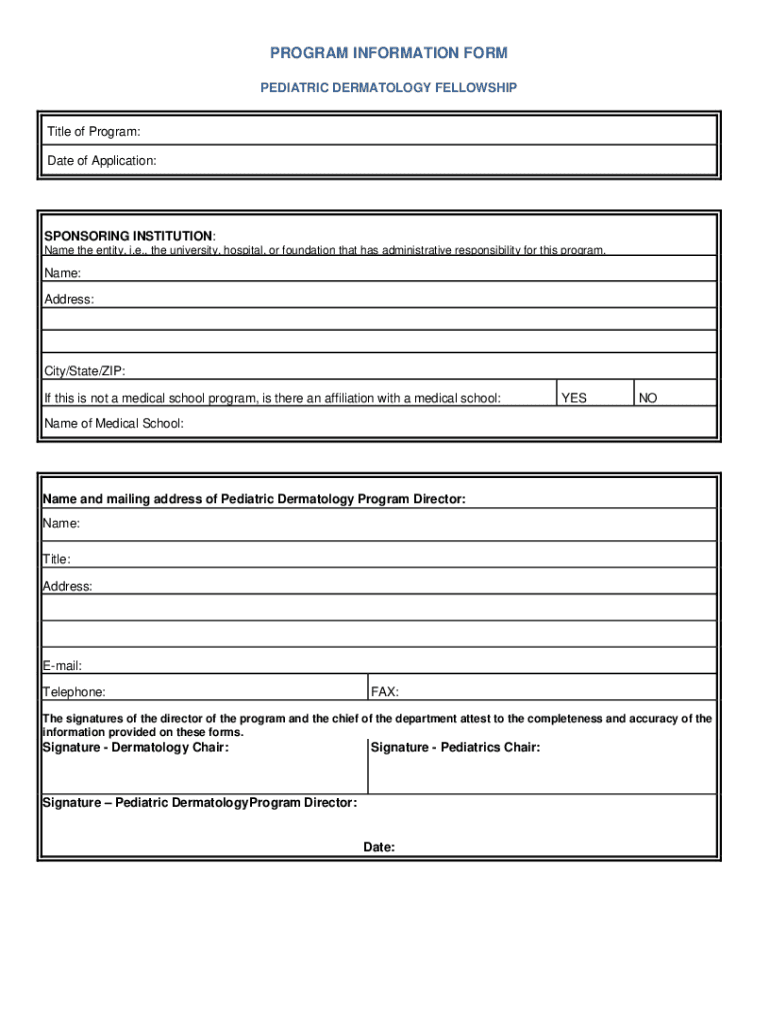
Application for Pediatric Dermatology Fellowship Training Form


What is the pediatric fellowship training form?
The pediatric fellowship training form is a specialized application used by medical professionals seeking to advance their education and training in pediatric medicine. This form is essential for those applying to fellowship programs that provide advanced training in various pediatric subspecialties. Completing this form accurately is crucial, as it typically includes personal information, educational background, clinical experience, and letters of recommendation. The information provided helps fellowship committees assess the qualifications and readiness of applicants for advanced training.
Steps to complete the pediatric fellowship training form
Completing the pediatric fellowship training form involves several key steps to ensure accuracy and completeness. Here is a general outline of the process:
- Gather necessary documents: Collect transcripts, CVs, letters of recommendation, and any other required documents.
- Fill out personal information: Enter your full name, contact details, and other identifying information accurately.
- Detail educational history: List all relevant degrees, institutions attended, and dates of attendance.
- Outline clinical experience: Provide details of clinical rotations, internships, and any relevant work experience in pediatrics.
- Review and proofread: Carefully review the form for any errors or omissions before submission.
Legal use of the pediatric fellowship training form
When submitting the pediatric fellowship training form, understanding its legal implications is important. The form acts as a formal application and must be completed truthfully. Misrepresentation or falsification of information can lead to severe consequences, including disqualification from the fellowship program or legal repercussions. Ensuring compliance with all relevant laws and regulations, such as those related to privacy and data protection, is essential when handling personal information on the form.
Key elements of the pediatric fellowship training form
The pediatric fellowship training form typically contains several critical components that applicants must complete. These include:
- Personal information: Name, contact information, and demographic details.
- Educational background: Institutions attended, degrees obtained, and dates of attendance.
- Clinical experience: Detailed descriptions of relevant rotations, internships, and work experience.
- Letters of recommendation: Contact information for referees and submission guidelines.
- Personal statement: A narrative explaining the applicant's motivations and goals in pursuing the fellowship.
Application process & approval time
The application process for the pediatric fellowship training form typically involves several stages. After submitting the completed form, it undergoes a review process by the fellowship committee. This process may include:
- Initial screening: Assessing the completeness and eligibility of applications.
- Interviews: Selected candidates may be invited for interviews to further evaluate their suitability.
- Final decisions: Applicants will receive notifications regarding acceptance or rejection, often within a few months of submission.
How to obtain the pediatric fellowship training form
Obtaining the pediatric fellowship training form can vary depending on the specific fellowship program. Generally, applicants can access the form through the following methods:
- Program website: Most fellowship programs provide downloadable forms directly on their official websites.
- Contacting the program coordinator: Applicants can reach out directly to the fellowship program's administrative office for assistance.
- Medical school resources: Many medical schools offer resources and guidance for students applying to fellowship programs, including access to necessary forms.
Quick guide on how to complete application for pediatric dermatology fellowship training
Accomplish Application For Pediatric Dermatology Fellowship Training effortlessly on any device
Online document management has gained traction among businesses and individuals. It serves as an ideal eco-friendly alternative to traditional printed and signed paperwork, allowing you to access the right form and securely store it online. airSlate SignNow equips you with all the resources necessary to create, edit, and eSign your documents swiftly without hold-ups. Handle Application For Pediatric Dermatology Fellowship Training on any platform via airSlate SignNow Android or iOS applications and enhance any document-oriented process today.
The simplest way to modify and eSign Application For Pediatric Dermatology Fellowship Training with ease
- Find Application For Pediatric Dermatology Fellowship Training and then click Get Form to begin.
- Utilize the tools we offer to complete your form.
- Emphasize important parts of your documents or obscure sensitive information with tools specifically provided by airSlate SignNow for that purpose.
- Create your signature using the Sign tool, which takes only moments and carries the same legal validity as a conventional wet ink signature.
- Review all the details and click on the Done button to save your changes.
- Choose how you wish to send your form, via email, text message (SMS), or invite link, or download it to your computer.
Eliminate concerns about lost or misplaced documents, tedious form searches, or mistakes that require printing new document copies. airSlate SignNow fulfills all your document management needs in just a few clicks from any device you prefer. Modify and eSign Application For Pediatric Dermatology Fellowship Training and guarantee effective communication at every stage of the form preparation process with airSlate SignNow.
Create this form in 5 minutes or less
Create this form in 5 minutes!
People also ask
-
What is a pediatric fellowship training form?
A pediatric fellowship training form is a specialized document designed to streamline the application process for pediatric fellowship programs. This form collects essential information from applicants, ensuring all necessary details are submitted efficiently for consideration. Using airSlate SignNow, you can easily create, send, and eSign these forms.
-
How can airSlate SignNow help with pediatric fellowship training forms?
airSlate SignNow provides a user-friendly platform to create and manage pediatric fellowship training forms quickly. With features like templates and eSigning capabilities, you can ensure that your documents are not only completed efficiently but also securely signed. This dramatically enhances the pediatric fellowship application process.
-
What are the pricing options for using airSlate SignNow for pediatric fellowship training forms?
airSlate SignNow offers flexible pricing plans suitable for various organizations needing pediatric fellowship training forms. Whether you're a small practice or a large institution, you can find a plan that fits your budget. Additionally, the cost-effectiveness of the platform helps save time and reduce paperwork-related expenses.
-
Are there any integration options available with airSlate SignNow for pediatric fellowship training forms?
Yes, airSlate SignNow integrates seamlessly with various applications commonly used in medical settings. This enables you to connect your pediatric fellowship training forms with other tools for enhanced workflow management. Integrations with platforms like Google Drive and Salesforce streamline the data management process.
-
What are the benefits of using airSlate SignNow for my pediatric fellowship training forms?
Using airSlate SignNow for pediatric fellowship training forms offers numerous benefits, including increased efficiency and improved security. The ease of eSigning helps minimize delays, and the digital storage options ensure that all your documents are accessible when needed. Additionally, these features enhance collaboration among team members involved in the fellowship application process.
-
Can I customize my pediatric fellowship training form using airSlate SignNow?
Absolutely! airSlate SignNow allows you to fully customize your pediatric fellowship training forms to meet the specific needs of your program. You can add fields, modify layouts, and include branding elements to ensure the form aligns with your institution's identity. This flexibility helps you gather exactly the information you need.
-
Is it secure to use airSlate SignNow for pediatric fellowship training forms?
Yes, security is a top priority for airSlate SignNow when handling pediatric fellowship training forms. The platform employs advanced encryption and secure access measures to protect sensitive data. This means you can confidently send and store your documents, knowing that applicant information is secure.
Get more for Application For Pediatric Dermatology Fellowship Training
- Hvac contractor package north dakota form
- Landscaping contractor package north dakota form
- Commercial contractor package north dakota form
- Excavation contractor package north dakota form
- Renovation contractor package north dakota form
- Concrete mason contractor package north dakota form
- Demolition contractor package north dakota form
- Security contractor package north dakota form
Find out other Application For Pediatric Dermatology Fellowship Training
- Sign Rhode Island Finance & Tax Accounting Cease And Desist Letter Computer
- Sign Vermont Finance & Tax Accounting RFP Later
- Can I Sign Wyoming Finance & Tax Accounting Cease And Desist Letter
- Sign California Government Job Offer Now
- How Do I Sign Colorado Government Cease And Desist Letter
- How To Sign Connecticut Government LLC Operating Agreement
- How Can I Sign Delaware Government Residential Lease Agreement
- Sign Florida Government Cease And Desist Letter Online
- Sign Georgia Government Separation Agreement Simple
- Sign Kansas Government LLC Operating Agreement Secure
- How Can I Sign Indiana Government POA
- Sign Maryland Government Quitclaim Deed Safe
- Sign Louisiana Government Warranty Deed Easy
- Sign Government Presentation Massachusetts Secure
- How Can I Sign Louisiana Government Quitclaim Deed
- Help Me With Sign Michigan Government LLC Operating Agreement
- How Do I Sign Minnesota Government Quitclaim Deed
- Sign Minnesota Government Affidavit Of Heirship Simple
- Sign Missouri Government Promissory Note Template Fast
- Can I Sign Missouri Government Promissory Note Template