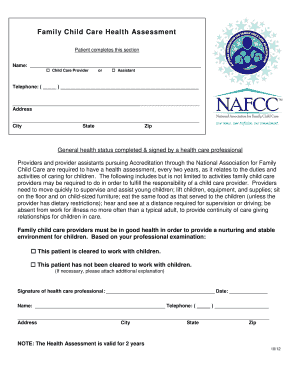
Health Assessment National Association for Family Child Care Nafcc Form


What is the nafcc health assessment?
The nafcc health assessment is a vital tool used by the National Association for Family Child Care (NAFCC) to evaluate the health and well-being of children in family child care settings. This assessment focuses on various aspects of a child's health, including physical, emotional, and developmental milestones. It serves as a comprehensive guide for caregivers to ensure they meet the necessary health standards and provide a safe environment for children. The assessment is designed to be user-friendly and can be completed digitally, making it accessible for providers across the United States.
Steps to complete the nafcc health assessment
Completing the nafcc health assessment involves several key steps to ensure accuracy and compliance. First, gather all necessary information regarding the child’s health history, including immunization records and any previous medical evaluations. Next, access the nafcc health assessment form online, where you can fill in the required fields. It is essential to provide detailed and truthful information, as this will impact the overall assessment. Finally, review the completed form for any errors before submitting it electronically. Utilizing a secure platform like signNow ensures that your submission is both safe and legally binding.
Legal use of the nafcc health assessment
The nafcc health assessment is legally recognized when completed in accordance with established guidelines. To ensure its validity, the form must comply with relevant eSignature laws, such as the ESIGN Act and UETA. These laws affirm that electronic signatures hold the same legal weight as handwritten ones when executed properly. When using a trusted platform like signNow, you can be confident that your digital submission meets these legal requirements, providing peace of mind for both caregivers and parents.
Key elements of the nafcc health assessment
Understanding the key elements of the nafcc health assessment is crucial for effective completion. The assessment typically includes sections on health history, developmental milestones, and any special needs or considerations. Each section is designed to capture essential information that reflects the child's overall health status. Additionally, the form may require signatures from both the caregiver and the child's parent or guardian, ensuring that all parties are informed and in agreement regarding the child's health and care.
How to obtain the nafcc health assessment form
The nafcc health assessment form can be easily obtained online through the NAFCC's official website or other authorized platforms. Users can download the form in PDF format, which allows for easy printing and electronic completion. For those who prefer a digital approach, accessing the form through a secure eSignature platform like signNow enables users to fill out and sign the document electronically. This method not only streamlines the process but also enhances security and compliance with legal standards.
Examples of using the nafcc health assessment
There are various scenarios in which the nafcc health assessment can be utilized effectively. For instance, family child care providers may use the assessment to evaluate new enrollments, ensuring that all children meet health standards before starting care. Additionally, the assessment can be revisited periodically to monitor ongoing health and developmental progress. This proactive approach helps caregivers identify any emerging health concerns early, allowing for timely interventions and support for the child’s well-being.
Quick guide on how to complete health assessment national association for family child care nafcc
Effortlessly Prepare Health Assessment National Association For Family Child Care Nafcc on Any Device
Managing documents online has gained traction among businesses and individuals alike. It offers an excellent eco-friendly substitute for conventional printed and signed papers, as you can easily locate the appropriate form and securely save it online. airSlate SignNow equips you with all the necessary tools to create, modify, and electronically sign your documents quickly and efficiently. Handle Health Assessment National Association For Family Child Care Nafcc on any device with airSlate SignNow's Android or iOS applications and enhance your document-driven processes today.
How to Edit and Electronically Sign Health Assessment National Association For Family Child Care Nafcc with Ease
- Obtain Health Assessment National Association For Family Child Care Nafcc and then click Get Form to begin.
- Utilize the tools available to complete your document.
- Mark important sections of your documents or conceal sensitive information with tools provided by airSlate SignNow specifically for that purpose.
- Create your signature using the Sign feature, which takes mere seconds and carries the same legal authority as a conventional ink signature.
- Review all the details and then click on the Done button to save your changes.
- Select your preferred method to send your form, whether by email, SMS, or invitation link, or download it to your computer.
Forget about lost or misplaced documents, tedious form searches, or errors that necessitate printing new document copies. airSlate SignNow fulfills all your document management needs in just a few clicks from any device you choose. Edit and electronically sign Health Assessment National Association For Family Child Care Nafcc and guarantee exceptional communication at every stage of your form preparation process with airSlate SignNow.
Create this form in 5 minutes or less
Create this form in 5 minutes!
People also ask
-
What is the nafcc health assessment form?
The nafcc health assessment form is a standardized document designed to collect essential health-related information for individuals in various care settings. This form is crucial for caregivers and healthcare providers to ensure accurate assessments and proper care planning.
-
How can airSlate SignNow help with the nafcc health assessment form?
With airSlate SignNow, you can easily create, send, and eSign the nafcc health assessment form securely online. Our platform simplifies the process, allowing for quick completion and convenient storage of your signed documents, enhancing efficiency in health assessments.
-
What features does airSlate SignNow offer for the nafcc health assessment form?
airSlate SignNow provides robust features like customizable templates for the nafcc health assessment form, unlimited signing, and real-time tracking. Additionally, its user-friendly interface makes it accessible for all users, ensuring smooth navigation throughout the document signing process.
-
Is there a cost associated with using airSlate SignNow for the nafcc health assessment form?
Yes, airSlate SignNow offers a variety of pricing plans to accommodate your needs for managing the nafcc health assessment form. Plans are designed to be cost-effective, ensuring you can utilize powerful eSignature capabilities while staying within budget.
-
Can I integrate airSlate SignNow with other software for the nafcc health assessment form?
Absolutely! airSlate SignNow can seamlessly integrate with numerous applications and software solutions, allowing you to streamline handling the nafcc health assessment form. These integrations enhance workflow efficiency and data management, making the process even smoother.
-
What are the benefits of using the nafcc health assessment form with airSlate SignNow?
Using the nafcc health assessment form with airSlate SignNow provides numerous benefits including faster turnaround times for document signing, improved compliance, and enhanced data security. It supports your efforts in delivering timely patient care without compromising on documentation accuracy.
-
How do I get started with the nafcc health assessment form on airSlate SignNow?
Getting started with the nafcc health assessment form on airSlate SignNow is easy! Simply sign up for an account, choose your template for the form, and customize it as per your requirements. After that, you can start sending it for signatures in no time.
Get more for Health Assessment National Association For Family Child Care Nafcc
- Hawaii fact sheet for mother minor by parents form
- Land court regular system in the office of the lieutenant form
- Subpoenaduces tecum form
- Judiciaryjudiciaryhawaii tax forms alphabetical listing department of hawaii state judiciary hoohiki
- Proposed guardians affidavit pursuant to ars 14 5106 sc pima form
- Ars 14 5106 form
- Durable mental health care power of attorney arizona attorney azag form
- Bulk journal reading with transcript instructions form
Find out other Health Assessment National Association For Family Child Care Nafcc
- Sign Rhode Island Construction Business Plan Template Myself
- Sign Vermont Construction Rental Lease Agreement Safe
- Sign Utah Construction Cease And Desist Letter Computer
- Help Me With Sign Utah Construction Cease And Desist Letter
- Sign Wisconsin Construction Purchase Order Template Simple
- Sign Arkansas Doctors LLC Operating Agreement Free
- Sign California Doctors Lease Termination Letter Online
- Sign Iowa Doctors LLC Operating Agreement Online
- Sign Illinois Doctors Affidavit Of Heirship Secure
- Sign Maryland Doctors Quitclaim Deed Later
- How Can I Sign Maryland Doctors Quitclaim Deed
- Can I Sign Missouri Doctors Last Will And Testament
- Sign New Mexico Doctors Living Will Free
- Sign New York Doctors Executive Summary Template Mobile
- Sign New York Doctors Residential Lease Agreement Safe
- Sign New York Doctors Executive Summary Template Fast
- How Can I Sign New York Doctors Residential Lease Agreement
- Sign New York Doctors Purchase Order Template Online
- Can I Sign Oklahoma Doctors LLC Operating Agreement
- Sign South Dakota Doctors LLC Operating Agreement Safe