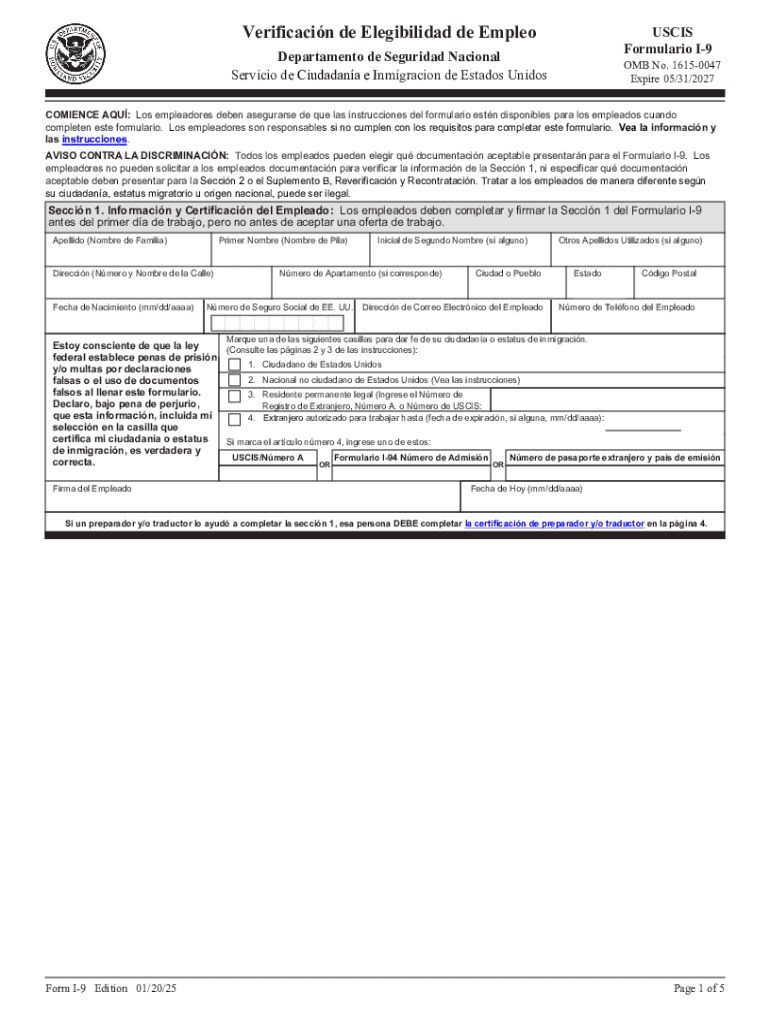
Formulario I 9 2025-2026


What is the Formulario I-9
The Formulario I-9, also known as the Employment Eligibility Verification form, is a crucial document used by employers in the United States to verify the identity and employment authorization of individuals hired for employment. This form is mandated by the U.S. Citizenship and Immigration Services (USCIS) and is essential for ensuring that all employees are legally eligible to work in the country. Employers must complete the Formulario I-9 for every new hire, regardless of citizenship status, and maintain it for a specified period.
Steps to complete the Formulario I-9
Completing the Formulario I-9 involves several key steps to ensure compliance with federal regulations. The process includes:
- Section 1: The employee must provide personal information, including their name, address, date of birth, and immigration status.
- Section 2: The employer must review and verify the employee's identity documents. This includes examining original documents that establish identity and employment authorization.
- Section 3: This section is used for re-verification of employment authorization for employees whose work authorization has expired.
It is important for both the employer and employee to complete their respective sections accurately and within the required timeframes to avoid penalties.
Legal use of the Formulario I-9
The Formulario I-9 must be used in accordance with federal laws governing employment eligibility verification. Employers are legally required to complete this form for all new hires and must not discriminate against employees based on citizenship or immigration status. The form must be stored securely and kept confidential. Employers should also be aware of the penalties for non-compliance, which can include fines and legal repercussions.
Required Documents
To complete the Formulario I-9, employees must provide specific documents that establish their identity and employment eligibility. Acceptable documents are categorized into three lists:
- List A: Documents that establish both identity and employment authorization, such as a U.S. passport or a Permanent Resident Card.
- List B: Documents that establish identity, such as a driver's license or state ID card.
- List C: Documents that establish employment authorization, such as a Social Security card or birth certificate.
Employees must present original documents, and employers should make copies for their records.
Form Submission Methods
The Formulario I-9 can be completed and stored in several ways, depending on the employer's preference. Employers may choose to:
- Complete the form electronically using secure digital platforms.
- Print the form and fill it out manually before storing it in a secure location.
- Submit the form via mail if necessary, although electronic submission is often preferred for efficiency.
Regardless of the method chosen, employers must ensure that the completed forms are retained for the required duration as stipulated by USCIS guidelines.
Penalties for Non-Compliance
Failure to comply with the Formulario I-9 requirements can result in significant penalties for employers. These penalties may include:
- Fines for failing to complete the form for each employee or for incomplete forms.
- Increased scrutiny from immigration enforcement agencies.
- Potential legal action for discrimination against employees based on their citizenship status.
It is essential for employers to maintain accurate records and ensure compliance to avoid these repercussions.
Handy tips for filling out Formulario I 9 online
Quick steps to complete and e-sign Formulario I 9 online:
- Use Get Form or simply click on the template preview to open it in the editor.
- Start completing the fillable fields and carefully type in required information.
- Use the Cross or Check marks in the top toolbar to select your answers in the list boxes.
- Utilize the Circle icon for other Yes/No questions.
- Look through the document several times and make sure that all fields are completed with the correct information.
- Insert the current Date with the corresponding icon.
- Add a legally-binding e-signature. Go to Sign -> Add New Signature and select the option you prefer: type, draw, or upload an image of your handwritten signature and place it where you need it.
- Finish filling out the form with the Done button.
- Download your copy, save it to the cloud, print it, or share it right from the editor.
- Check the Help section and contact our Support team if you run into any troubles when using the editor.
We understand how straining completing documents can be. Obtain access to a HIPAA and GDPR compliant service for maximum efficiency. Use signNow to e-sign and send out Formulario I 9 for collecting e-signatures.
Create this form in 5 minutes or less
Find and fill out the correct formulario i 9
Create this form in 5 minutes!
How to create an eSignature for the formulario i 9
How to create an electronic signature for a PDF online
How to create an electronic signature for a PDF in Google Chrome
How to create an e-signature for signing PDFs in Gmail
How to create an e-signature right from your smartphone
How to create an e-signature for a PDF on iOS
How to create an e-signature for a PDF on Android
People also ask
-
What is the Formulario I 9 and why is it important?
The Formulario I 9 is a document required by the U.S. government to verify the identity and employment authorization of individuals hired for employment. It is crucial for employers to complete this form accurately to comply with federal regulations and avoid penalties.
-
How can airSlate SignNow help with the Formulario I 9?
airSlate SignNow simplifies the process of completing and signing the Formulario I 9 by providing an intuitive platform for electronic signatures. This ensures that the form is filled out correctly and securely, streamlining the onboarding process for new employees.
-
Is there a cost associated with using airSlate SignNow for the Formulario I 9?
Yes, airSlate SignNow offers various pricing plans that cater to different business needs. Each plan provides access to features that facilitate the completion and management of the Formulario I 9, ensuring a cost-effective solution for your organization.
-
What features does airSlate SignNow offer for managing the Formulario I 9?
airSlate SignNow includes features such as customizable templates, automated reminders, and secure storage for completed Formulario I 9 documents. These tools enhance efficiency and ensure compliance with employment verification requirements.
-
Can I integrate airSlate SignNow with other software for the Formulario I 9?
Absolutely! airSlate SignNow offers integrations with various HR and document management systems, allowing for seamless handling of the Formulario I 9. This integration helps streamline workflows and improves overall productivity.
-
What are the benefits of using airSlate SignNow for the Formulario I 9?
Using airSlate SignNow for the Formulario I 9 provides numerous benefits, including reduced paperwork, faster processing times, and enhanced security. These advantages help businesses maintain compliance while improving the employee onboarding experience.
-
Is airSlate SignNow compliant with regulations regarding the Formulario I 9?
Yes, airSlate SignNow is designed to comply with all relevant regulations regarding the Formulario I 9. The platform ensures that all electronic signatures and document handling meet legal standards, providing peace of mind for employers.
Get more for Formulario I 9
Find out other Formulario I 9
- Electronic signature Arizona Business Operations Job Offer Free
- Electronic signature Nevada Banking NDA Online
- Electronic signature Nebraska Banking Confidentiality Agreement Myself
- Electronic signature Alaska Car Dealer Resignation Letter Myself
- Electronic signature Alaska Car Dealer NDA Mobile
- How Can I Electronic signature Arizona Car Dealer Agreement
- Electronic signature California Business Operations Promissory Note Template Fast
- How Do I Electronic signature Arkansas Car Dealer Claim
- Electronic signature Colorado Car Dealer Arbitration Agreement Mobile
- Electronic signature California Car Dealer Rental Lease Agreement Fast
- Electronic signature Connecticut Car Dealer Lease Agreement Now
- Electronic signature Connecticut Car Dealer Warranty Deed Computer
- Electronic signature New Mexico Banking Job Offer Online
- How Can I Electronic signature Delaware Car Dealer Purchase Order Template
- How To Electronic signature Delaware Car Dealer Lease Template
- Electronic signature North Carolina Banking Claim Secure
- Electronic signature North Carolina Banking Separation Agreement Online
- How Can I Electronic signature Iowa Car Dealer Promissory Note Template
- Electronic signature Iowa Car Dealer Limited Power Of Attorney Myself
- Electronic signature Iowa Car Dealer Limited Power Of Attorney Fast