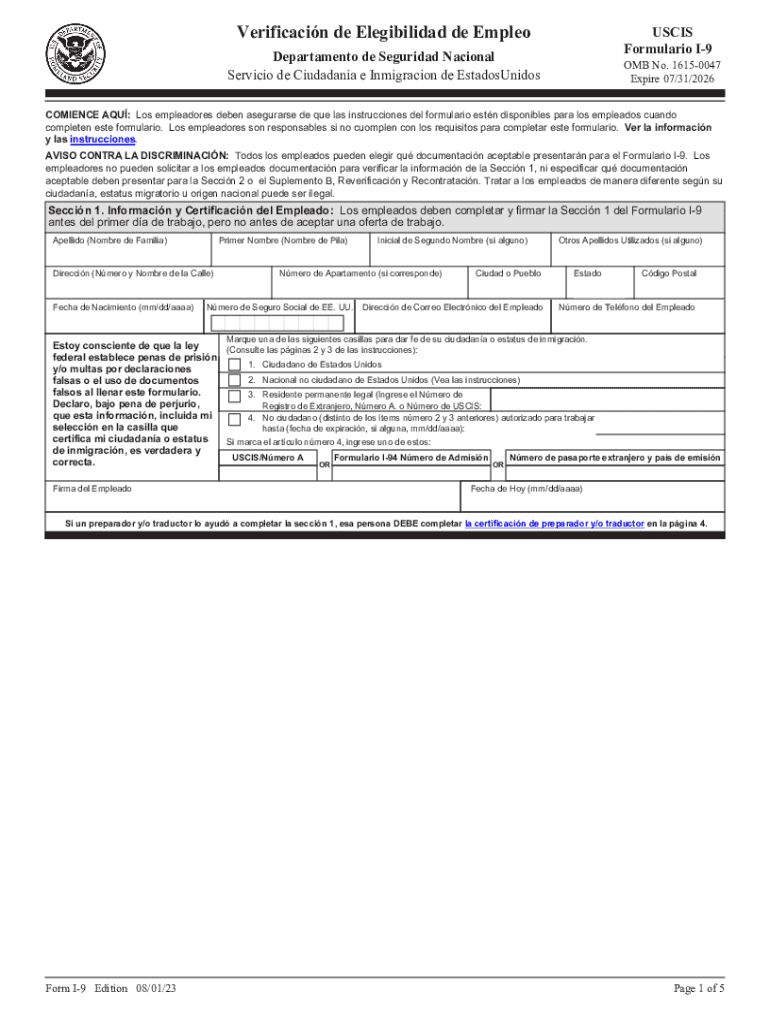
Formulario I 9 Verificacion De Elegibilidad De Empleo Formulario I 9 2023


What is the Formulario I-9 for Employment Eligibility Verification?
The Formulario I-9, officially known as the I-9 form, is a crucial document used in the United States to verify the identity and employment authorization of individuals hired for employment. This form is mandated by the Department of Homeland Security (DHS) and is a key component of the employment eligibility verification process. Employers are required to complete this form for each new hire, ensuring that all employees are legally authorized to work in the U.S. The I-9 form includes sections for personal information, employment eligibility verification, and the employer's certification.
Steps to Complete the Formulario I-9
Completing the Formulario I-9 involves several straightforward steps. First, the employee must fill out Section 1, providing personal details such as name, address, and date of birth. This section must be completed on or before the first day of employment. Next, the employer must review the employee's documents to verify their identity and employment authorization, completing Section 2. This section requires the employer to record the document title, issuing authority, document number, and expiration date, if applicable. Finally, both the employee and employer must sign and date the form to certify the information provided.
Required Documents for the Formulario I-9
To complete the Formulario I-9, employees must present valid documentation that establishes both identity and employment authorization. The documents are categorized into three lists: List A, which includes documents that establish both identity and employment eligibility, such as a U.S. passport; List B, which includes documents that establish identity, like a driver's license; and List C, which includes documents that establish employment eligibility, such as a Social Security card. Employees must provide either one document from List A or one document from List B and one from List C.
Legal Use of the Formulario I-9
The Formulario I-9 serves a legal purpose in the United States, ensuring compliance with immigration laws. Employers must retain completed I-9 forms for a specified period, typically three years after the date of hire or one year after employment ends, whichever is longer. Failure to properly complete or retain the I-9 can lead to significant penalties, including fines and legal consequences. It is essential for employers to stay informed about the legal requirements surrounding the I-9 form to avoid non-compliance issues.
How to Obtain the Formulario I-9
The Formulario I-9 can be easily obtained through the U.S. Citizenship and Immigration Services (USCIS) website. The form is available in PDF format, which can be printed and filled out manually, or it can be completed electronically. Employers and employees should ensure they are using the most current version of the form, as updates may occur periodically. Additionally, many businesses opt to use digital solutions to streamline the process of filling out and storing the I-9 form securely.
Penalties for Non-Compliance with the Formulario I-9
Employers who fail to comply with the requirements of the Formulario I-9 may face serious penalties. These can include civil fines for failing to complete the form, as well as criminal penalties for knowingly hiring unauthorized workers. The fines can vary based on the severity of the violation and the number of infractions. It is crucial for employers to maintain accurate records and ensure that all I-9 forms are completed correctly to mitigate the risk of penalties.
Quick guide on how to complete formulario i 9 verificacion de elegibilidad de empleo formulario i 9
Complete Formulario I 9 Verificacion De Elegibilidad De Empleo Formulario I 9 effortlessly on any device
Digital document management has become increasingly favored by companies and individuals alike. It offers an ideal eco-friendly substitute for traditional printed and signed documents, allowing you to locate the appropriate form and securely store it online. airSlate SignNow equips you with all the tools necessary to create, edit, and eSign your documents quickly and efficiently. Manage Formulario I 9 Verificacion De Elegibilidad De Empleo Formulario I 9 on any platform using airSlate SignNow's Android or iOS applications and simplify your document-related tasks today.
The easiest method to modify and eSign Formulario I 9 Verificacion De Elegibilidad De Empleo Formulario I 9 with ease
- Obtain Formulario I 9 Verificacion De Elegibilidad De Empleo Formulario I 9 and then click Get Form to begin.
- Utilize the tools we offer to complete your document.
- Highlight pertinent sections of your documents or conceal sensitive information with tools that airSlate SignNow supplies specifically for that purpose.
- Create your eSignature using the Sign feature, which takes mere seconds and carries the same legal validity as a conventional wet ink signature.
- Review all the details and then click the Done button to save your modifications.
- Select how you would like to send your form, whether by email, text message (SMS), invitation link, or download it to your computer.
Say goodbye to lost or mislaid documents, tedious form searching, or errors that require printing new document copies. airSlate SignNow addresses your document management needs with just a few clicks from any device you prefer. Edit and eSign Formulario I 9 Verificacion De Elegibilidad De Empleo Formulario I 9 and guarantee excellent communication at every step of the document preparation process with airSlate SignNow.
Create this form in 5 minutes or less
Find and fill out the correct formulario i 9 verificacion de elegibilidad de empleo formulario i 9
Create this form in 5 minutes!
How to create an eSignature for the formulario i 9 verificacion de elegibilidad de empleo formulario i 9
How to create an electronic signature for a PDF online
How to create an electronic signature for a PDF in Google Chrome
How to create an e-signature for signing PDFs in Gmail
How to create an e-signature right from your smartphone
How to create an e-signature for a PDF on iOS
How to create an e-signature for a PDF on Android
People also ask
-
What is the 2023 i 9 form and why is it important?
The 2023 i 9 form is a document used by employers to verify the identity and employment authorization of individuals hired for employment in the United States. It is crucial for compliance with federal regulations and helps prevent unauthorized employment.
-
How can airSlate SignNow help with the 2023 i 9 form?
airSlate SignNow provides an efficient platform for businesses to send, receive, and eSign the 2023 i 9 form securely. Our solution simplifies the process, ensuring that all necessary information is captured accurately and stored safely.
-
Is there a cost associated with using airSlate SignNow for the 2023 i 9 form?
Yes, airSlate SignNow offers various pricing plans tailored to meet the needs of different businesses. Our cost-effective solutions ensure that you can manage the 2023 i 9 form and other documents without breaking the bank.
-
What features does airSlate SignNow offer for the 2023 i 9 form?
airSlate SignNow includes features such as customizable templates, secure eSigning, and automated workflows specifically designed for the 2023 i 9 form. These tools enhance efficiency and ensure compliance with employment verification requirements.
-
Can I integrate airSlate SignNow with other software for managing the 2023 i 9 form?
Absolutely! airSlate SignNow offers seamless integrations with various HR and payroll systems, making it easy to manage the 2023 i 9 form alongside your existing tools. This integration streamlines your workflow and enhances data accuracy.
-
What are the benefits of using airSlate SignNow for the 2023 i 9 form?
Using airSlate SignNow for the 2023 i 9 form provides numerous benefits, including increased efficiency, reduced paperwork, and enhanced security. Our platform ensures that your documents are processed quickly and stored securely, giving you peace of mind.
-
How does airSlate SignNow ensure the security of the 2023 i 9 form?
airSlate SignNow employs advanced encryption and security protocols to protect the 2023 i 9 form and other sensitive documents. Our commitment to data security ensures that your information remains confidential and compliant with regulations.
Get more for Formulario I 9 Verificacion De Elegibilidad De Empleo Formulario I 9
- Illinois 60 day notice form
- Quitclaim deed by two individuals to husband and wife illinois form
- Warranty deed from two individuals to husband and wife illinois form
- Illinois husband wife 497306089 form
- Illinois 60 day notice 497306090 form
- Illinois lien 497306092 form
- Quitclaim deed by two individuals to llc illinois form
- Warranty deed from two individuals to llc illinois form
Find out other Formulario I 9 Verificacion De Elegibilidad De Empleo Formulario I 9
- eSignature Nebraska Finance & Tax Accounting Business Letter Template Online
- Help Me With eSignature Indiana Healthcare / Medical Notice To Quit
- eSignature New Jersey Healthcare / Medical Credit Memo Myself
- eSignature North Dakota Healthcare / Medical Medical History Simple
- Help Me With eSignature Arkansas High Tech Arbitration Agreement
- eSignature Ohio Healthcare / Medical Operating Agreement Simple
- eSignature Oregon Healthcare / Medical Limited Power Of Attorney Computer
- eSignature Pennsylvania Healthcare / Medical Warranty Deed Computer
- eSignature Texas Healthcare / Medical Bill Of Lading Simple
- eSignature Virginia Healthcare / Medical Living Will Computer
- eSignature West Virginia Healthcare / Medical Claim Free
- How To eSignature Kansas High Tech Business Plan Template
- eSignature Kansas High Tech Lease Agreement Template Online
- eSignature Alabama Insurance Forbearance Agreement Safe
- How Can I eSignature Arkansas Insurance LLC Operating Agreement
- Help Me With eSignature Michigan High Tech Emergency Contact Form
- eSignature Louisiana Insurance Rental Application Later
- eSignature Maryland Insurance Contract Safe
- eSignature Massachusetts Insurance Lease Termination Letter Free
- eSignature Nebraska High Tech Rental Application Now