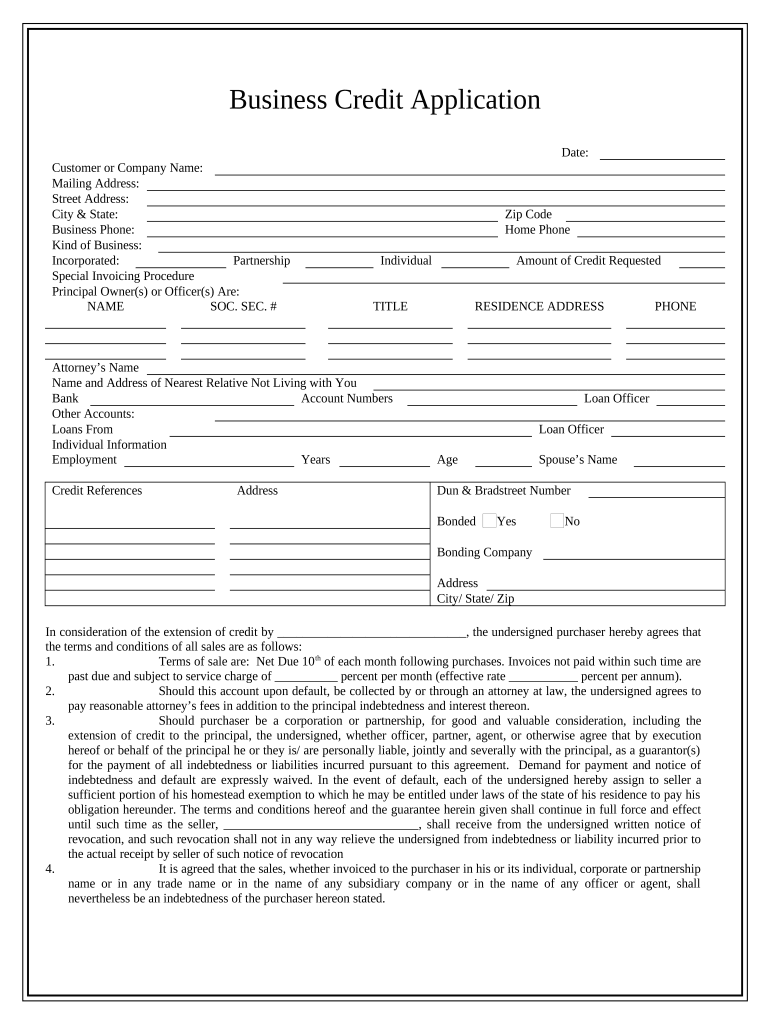
Tx Application Form


What is the Texas business form?
The Texas business form is a crucial document used for various business-related applications in the state of Texas. It serves as an official record for different business entities, such as limited liability companies (LLCs), corporations, and partnerships. This form is essential for registering a business, applying for permits, and fulfilling compliance requirements. Understanding the purpose and importance of this form is vital for anyone looking to establish or manage a business in Texas.
How to use the Texas business form
Using the Texas business form involves several steps to ensure that all necessary information is accurately provided. First, identify the specific type of business entity you are registering. Next, gather all required information, such as the business name, address, and details about the owners or partners. Once you have the necessary information, complete the form carefully, ensuring that all sections are filled out correctly. After completing the form, you can submit it through the appropriate channels, whether online or via mail.
Steps to complete the Texas business form
Completing the Texas business form requires careful attention to detail. Follow these steps for successful completion:
- Determine the type of business entity you are forming.
- Collect required information, including the business name, address, and ownership details.
- Fill out the form accurately, ensuring all sections are completed.
- Review the form for any errors or omissions.
- Submit the form through the designated method, whether online, by mail, or in person.
Legal use of the Texas business form
The legal use of the Texas business form is essential for ensuring that your business is recognized by the state. This form must be completed in accordance with Texas law to establish your business entity officially. Compliance with state regulations is necessary to avoid potential legal issues, including fines or penalties. Additionally, using the form correctly helps protect your business's rights and responsibilities under Texas law.
Required documents for the Texas business form
When completing the Texas business form, specific documents are typically required to support your application. These may include:
- Identification documents for owners or partners.
- Proof of address for the business location.
- Any existing business licenses or permits.
- Financial information, if applicable.
Having these documents ready will streamline the application process and help ensure compliance with state requirements.
Form submission methods
The Texas business form can be submitted through various methods, depending on the preferences of the applicant. Common submission methods include:
- Online submission through the Texas Secretary of State's website.
- Mailing the completed form to the appropriate state office.
- In-person submission at designated state offices.
Choosing the right submission method can affect processing times, so consider your needs when deciding how to submit the form.
Quick guide on how to complete tx application form
Complete Tx Application Form effortlessly on any device
Online document management has become increasingly popular among businesses and individuals. It serves as an ideal eco-friendly alternative to traditional printed and signed documents, allowing you to locate the appropriate form and securely store it online. airSlate SignNow offers all the tools necessary to create, edit, and electronically sign your documents quickly and without delays. Manage Tx Application Form on any platform with airSlate SignNow's Android or iOS applications and streamline any document-centric process today.
How to modify and eSign Tx Application Form effortlessly
- Locate Tx Application Form and click Get Form to begin.
- Utilize the tools we provide to fill out your form.
- Highlight pertinent sections of the documents or obscure sensitive information with tools that airSlate SignNow provides specifically for that purpose.
- Create your eSignature using the Sign tool, which takes seconds and carries the same legal validity as a traditional ink signature.
- Review the information and click the Done button to save your changes.
- Choose how you wish to send your form, whether by email, text message (SMS), or invitation link, or download it to your computer.
Forget about lost or misplaced documents, tedious form searches, or mistakes that necessitate printing new document copies. airSlate SignNow takes care of all your needs in document management with just a few clicks from any device of your choice. Edit and eSign Tx Application Form and ensure effective communication throughout your form preparation process with airSlate SignNow.
Create this form in 5 minutes or less
Create this form in 5 minutes!
People also ask
-
What is a Texas business form?
A Texas business form is a document that is required to legally establish and operate a business in Texas. This includes various forms for business registration, licenses, and permits. Utilizing airSlate SignNow can streamline the signing process of these forms, ensuring that they are executed efficiently.
-
How can airSlate SignNow help with Texas business forms?
airSlate SignNow provides an easy-to-use platform to send and eSign Texas business forms seamlessly. The software enables businesses to complete, send, and manage their forms digitally, saving time and reducing the risk of errors. This functionality is essential for any business looking to maintain compliance in Texas.
-
Are there any costs associated with using airSlate SignNow for Texas business forms?
Yes, airSlate SignNow offers various pricing plans that cater to different business needs, including options for managing Texas business forms. These plans are designed to be cost-effective, allowing businesses to choose a solution that fits their budget and volume of document transactions. Detailed pricing information is available on the airSlate SignNow website.
-
What features does airSlate SignNow provide for managing Texas business forms?
airSlate SignNow includes a range of features specifically designed for managing Texas business forms, such as customizable templates, real-time tracking, and secure cloud storage. Additionally, users can incorporate signature fields and automate workflows, ensuring that all required forms are completed and delivered promptly.
-
Is airSlate SignNow secure for handling Texas business forms?
Absolutely! airSlate SignNow prioritizes the security of its users' data, employing advanced encryption and compliance with industry standards to protect Texas business forms. Users can trust that their sensitive business information is safeguarded while utilizing this eSignature solution.
-
Can I integrate airSlate SignNow with other tools for Texas business form management?
Yes, airSlate SignNow offers integration capabilities with various third-party applications, enhancing your Texas business form management experience. This includes popular tools like CRM systems, accounting software, and cloud storage services, allowing for a more cohesive workflow.
-
What are the benefits of using airSlate SignNow for Texas business forms?
Using airSlate SignNow for Texas business forms simplifies the documentation process, saving time and resources. The platform's user-friendly interface and automation features help reduce paperwork, increase efficiency, and minimize errors, making it ideal for businesses of all sizes.
Get more for Tx Application Form
- Taekwondo federation of india identity card form
- Paraffin bath temperature form
- Discharge of chargemortgage form 3 land registration reform act
- Bond for salary paid during compulsory leave or involuntary personal leave form
- Pyt revenue sharing application with instructions pascua yaqui pascuayaqui nsn form
- Ontario building code data matrix saugeen shores form
- English 1202 june 2002 on veterans jean chretien form
- New outlook pioneers joe cleres memorial scholarship form
Find out other Tx Application Form
- How To Sign Oklahoma Notice of Rescission
- How To Sign Maine Share Donation Agreement
- Sign Maine Share Donation Agreement Simple
- Sign New Jersey Share Donation Agreement Simple
- How To Sign Arkansas Collateral Debenture
- Sign Arizona Bill of Lading Simple
- Sign Oklahoma Bill of Lading Easy
- Can I Sign Massachusetts Credit Memo
- How Can I Sign Nevada Agreement to Extend Debt Payment
- Sign South Dakota Consumer Credit Application Computer
- Sign Tennessee Agreement to Extend Debt Payment Free
- Sign Kentucky Outsourcing Services Contract Simple
- Sign Oklahoma Outsourcing Services Contract Fast
- How Can I Sign Rhode Island Outsourcing Services Contract
- Sign Vermont Outsourcing Services Contract Simple
- Sign Iowa Interview Non-Disclosure (NDA) Secure
- Sign Arkansas Resignation Letter Simple
- Sign California Resignation Letter Simple
- Sign Florida Leave of Absence Agreement Online
- Sign Florida Resignation Letter Easy