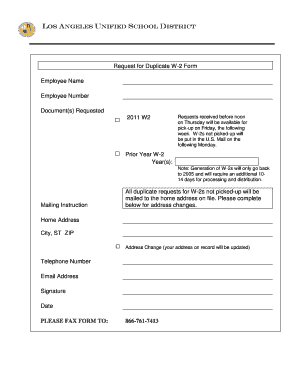
Lausd W2 Form


What is the Lausd W-2?
The Lausd W-2 is a tax form provided by the Los Angeles Unified School District (LAUSD) to its employees. This form reports the total wages earned and the taxes withheld during the calendar year. It is essential for employees to accurately complete their income tax returns, as the information on the W-2 is used to calculate tax obligations and potential refunds. The Lausd W-2 includes critical details such as the employee's Social Security number, employer identification number, and various tax withholding amounts.
How to Obtain the Lausd W-2
Employees can obtain their Lausd W-2 forms through several methods. Typically, LAUSD provides electronic access to W-2 forms via their employee portal. Employees should log in to their accounts to download or print their forms. Additionally, paper copies are mailed to the employee's address on record. It is important for employees to ensure that their contact information is up to date to receive their W-2 promptly. If an employee does not receive their W-2 by the end of January, they should contact the payroll department for assistance.
Steps to Complete the Lausd W-2
Completing the Lausd W-2 involves several straightforward steps. First, employees should gather their personal information, including Social Security numbers and any previous tax documents. Next, they should accurately fill in all required fields on the form, ensuring that the reported wages and withholdings match the amounts provided by LAUSD. Employees should also verify that their personal information, such as name and address, is correct. Once completed, the form can be submitted electronically or via mail, depending on the preferred filing method.
Legal Use of the Lausd W-2
The Lausd W-2 is a legally binding document that must be used in compliance with IRS regulations. It serves as proof of income and tax withheld, which is necessary for filing federal and state tax returns. Employees should retain a copy of their W-2 for their records, as it may be required for future reference or audits. Misuse or falsification of information on the W-2 can result in penalties from the IRS, making it crucial to ensure accuracy when completing the form.
Filing Deadlines / Important Dates
Filing deadlines for the Lausd W-2 are aligned with IRS requirements. Typically, employees must file their tax returns by April 15 of the following year. Employers, including LAUSD, are required to provide W-2 forms to employees by January 31. Employees should be aware of these dates to ensure timely filing and to avoid any penalties associated with late submissions. Keeping track of these important dates can help streamline the tax filing process.
IRS Guidelines
The IRS provides specific guidelines regarding the use and filing of W-2 forms. Employees must ensure that the information reported on their Lausd W-2 matches the IRS records. This includes verifying Social Security numbers and ensuring that all income is accurately reported. The IRS also outlines the penalties for incorrect or late submissions, emphasizing the importance of compliance. Employees should refer to the IRS website or consult a tax professional for detailed guidance on filing requirements.
Quick guide on how to complete lausd w2
Effortlessly Complete Lausd W2 on Any Device
Managing documents online has gained popularity among businesses and individuals alike. It offers an ideal eco-friendly substitute for traditional printed and signed files, enabling you to access the needed form and securely store it online. airSlate SignNow equips you with all the necessary tools to create, edit, and eSign your documents promptly without delays. Manage Lausd W2 on any device using the airSlate SignNow Android or iOS applications and simplify any document-related process today.
The Easiest Way to Edit and eSign Lausd W2 with Ease
- Locate Lausd W2 and click Get Form to begin.
- Utilize the tools provided to fill out your form.
- Highlight important sections of the documents or redact sensitive information using tools that airSlate SignNow offers specifically for this purpose.
- Create your signature with the Sign tool, which takes moments and holds the same legal validity as a conventional wet ink signature.
- Review all the details and then click the Done button to save your changes.
- Choose your preferred method to submit your form, whether by email, SMS, or invitation link, or download it to your computer.
Forget about lost or misplaced documents, tedious form navigation, or mistakes that necessitate printing new copies. airSlate SignNow fulfills all your document management needs in just a few clicks from any device you prefer. Edit and eSign Lausd W2 to ensure effective communication at every stage of the form preparation process with airSlate SignNow.
Create this form in 5 minutes or less
Create this form in 5 minutes!
People also ask
-
What is a LAUSD W2 form?
The LAUSD W2 form is a tax document that reports annual income and taxes withheld for employees of the Los Angeles Unified School District. Understanding your LAUSD W2 is essential for filing your taxes accurately. Using airSlate SignNow simplifies the process of receiving and signing this form electronically.
-
How can airSlate SignNow help me receive my LAUSD W2 electronically?
With airSlate SignNow, you can easily receive your LAUSD W2 form through secure electronic signature requests. The platform allows you to review and sign documents from anywhere, ensuring that your tax documentation is processed quickly and efficiently. This lowers the risk of lost paperwork and enhances your overall filing experience.
-
Is airSlate SignNow a cost-effective solution for eSigning LAUSD W2 forms?
Yes, airSlate SignNow offers a cost-effective solution for eSigning LAUSD W2 forms compared to traditional methods. Our competitive pricing plans provide businesses of all sizes access to powerful features without breaking the bank. Enjoy the convenience of electronic signatures while managing your budget effectively.
-
What features does airSlate SignNow offer for managing LAUSD W2 forms?
airSlate SignNow includes a variety of features that simplify the management of LAUSD W2 forms, including templates, automated reminders, and secure document storage. Our platform supports easy collaboration and ensures compliance with legal requirements. Utilizing these features helps streamline your tax documentation process.
-
Can airSlate SignNow integrate with other payroll systems for LAUSD W2 processing?
Absolutely! airSlate SignNow seamlessly integrates with various payroll systems, ensuring that your LAUSD W2 forms are generated and managed smoothly. This integration helps eliminate redundancies and maintains accuracy in your tax documentation process. Stay organized and efficient with our flexible solutions.
-
What are the benefits of using airSlate SignNow for LAUSD W2 forms?
Using airSlate SignNow for LAUSD W2 forms offers numerous benefits, including increased efficiency, enhanced security, and improved compliance. The digital nature of our platform speeds up the signing process, allowing you to focus on what matters. Experience the convenience of managing your tax documents with ease.
-
Is the airSlate SignNow platform secure for handling LAUSD W2 documents?
Yes, airSlate SignNow prioritizes security, ensuring that your LAUSD W2 documents are handled safely. The platform employs industry-standard encryption and compliance protocols to protect sensitive information. Rest assured that your tax documents are secure while using our electronic signature solution.
Get more for Lausd W2
- Postnuptial agreements package new york form
- Letters of recommendation package new york form
- New york mechanics form
- Ny lien form
- Storage business package new york form
- Child care services package new york form
- Special or limited power of attorney for real estate sales transaction by seller new york form
- Special or limited power of attorney for real estate purchase transaction by purchaser new york form
Find out other Lausd W2
- Sign Maryland Doctors Quitclaim Deed Later
- How Can I Sign Maryland Doctors Quitclaim Deed
- Can I Sign Missouri Doctors Last Will And Testament
- Sign New Mexico Doctors Living Will Free
- Sign New York Doctors Executive Summary Template Mobile
- Sign New York Doctors Residential Lease Agreement Safe
- Sign New York Doctors Executive Summary Template Fast
- How Can I Sign New York Doctors Residential Lease Agreement
- Sign New York Doctors Purchase Order Template Online
- Can I Sign Oklahoma Doctors LLC Operating Agreement
- Sign South Dakota Doctors LLC Operating Agreement Safe
- Sign Texas Doctors Moving Checklist Now
- Sign Texas Doctors Residential Lease Agreement Fast
- Sign Texas Doctors Emergency Contact Form Free
- Sign Utah Doctors Lease Agreement Form Mobile
- Sign Virginia Doctors Contract Safe
- Sign West Virginia Doctors Rental Lease Agreement Free
- Sign Alabama Education Quitclaim Deed Online
- Sign Georgia Education Business Plan Template Now
- Sign Louisiana Education Business Plan Template Mobile