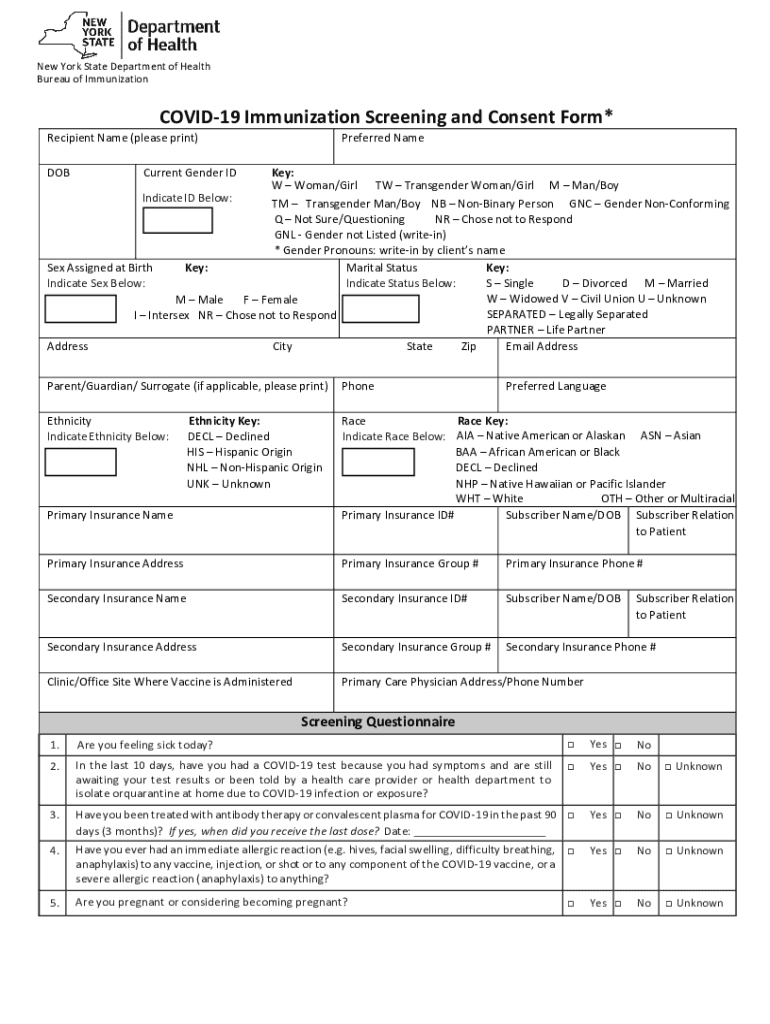
Immunization Screening Consent Form


What is the Immunization Screening Consent Form
The Immunization Screening Consent Form is a crucial document that authorizes healthcare providers to administer vaccines and collect necessary health information. This form is particularly important in ensuring that patients understand the purpose of the immunization, the potential risks, and the benefits associated with receiving a vaccine. It is designed to protect both the patient and the healthcare provider by establishing informed consent before the administration of immunizations.
How to use the Immunization Screening Consent Form
Using the Immunization Screening Consent Form involves several straightforward steps. First, the individual or guardian must read the form carefully to understand the information provided. Next, they should fill out the required sections, which typically include personal details, medical history, and any allergies. Once completed, the form must be signed and dated to indicate consent. It is advisable to keep a copy for personal records, while the original should be submitted to the healthcare provider prior to vaccination.
Steps to complete the Immunization Screening Consent Form
Completing the Immunization Screening Consent Form can be done in a few simple steps:
- Read the form: Understand the information regarding the vaccine and any associated risks.
- Fill in personal information: Provide accurate details such as name, date of birth, and contact information.
- Disclose medical history: Include any relevant health conditions or allergies that may affect vaccine administration.
- Sign and date: Ensure the form is signed by the individual or their guardian, confirming informed consent.
- Submit the form: Provide the completed form to the healthcare provider before receiving the vaccine.
Legal use of the Immunization Screening Consent Form
The Immunization Screening Consent Form holds legal significance as it serves as proof that the patient has been informed about the vaccine and has consented to its administration. For the form to be legally binding, it must comply with relevant regulations, including those set forth by the Health Insurance Portability and Accountability Act (HIPAA) and state-specific laws governing medical consent. Ensuring that the form is filled out correctly and signed is essential for legal protection for both the patient and the healthcare provider.
Key elements of the Immunization Screening Consent Form
Several key elements are essential to include in the Immunization Screening Consent Form to ensure its effectiveness and legality:
- Patient identification: Full name, date of birth, and contact information.
- Vaccine information: Details about the vaccine being administered, including its purpose and potential side effects.
- Medical history: Sections for disclosing allergies, prior reactions to vaccines, and existing medical conditions.
- Consent statement: A clear statement indicating that the patient or guardian understands the information provided and consents to the vaccination.
- Signature and date: Essential for validating consent and ensuring the form's legal standing.
State-specific rules for the Immunization Screening Consent Form
Each state in the United States may have specific regulations and requirements regarding the Immunization Screening Consent Form. These rules can include age-related consent laws, particular vaccines that require consent, and the documentation process for immunizations. It is important for individuals to check with their local health department or healthcare provider to ensure compliance with state-specific guidelines when completing the form.
Quick guide on how to complete immunization screening consent form
Complete Immunization Screening Consent Form effortlessly on any device
Digital document management has gained traction among businesses and individuals alike. It serves as an ideal environmentally friendly alternative to traditional printed and signed documents, allowing you to locate the right form and securely store it online. airSlate SignNow provides all the tools necessary to create, modify, and electronically sign your documents swiftly without delays. Manage Immunization Screening Consent Form on any device using airSlate SignNow Android or iOS applications and enhance any document-focused process today.
The easiest method to modify and eSign Immunization Screening Consent Form with ease
- Locate Immunization Screening Consent Form and click Get Form to begin.
- Utilize the tools we provide to complete your form.
- Highlight pertinent sections of the documents or obscure sensitive information with tools specially designed by airSlate SignNow for this purpose.
- Create your electronic signature with the Sign tool, which takes mere seconds and holds the same legal validity as a conventional handwritten signature.
- Verify the details and click the Done button to save your changes.
- Choose how you wish to send your form, via email, SMS, or invitation link, or download it to your computer.
Eliminate the worries of lost or misplaced files, tedious form searches, or mistakes that require new copies to be printed. airSlate SignNow fulfills all your document management needs in a few clicks from any device you prefer. Modify and eSign Immunization Screening Consent Form and ensure outstanding communication at every stage of your form preparation process with airSlate SignNow.
Create this form in 5 minutes or less
Create this form in 5 minutes!
People also ask
-
What is a screening consent form pdf?
A screening consent form pdf is a document that allows individuals to provide consent for screenings, such as background checks or health assessments. This form typically includes necessary information about the screening process and is often used in various industries to ensure transparency and compliance.
-
How can I create a screening consent form pdf using airSlate SignNow?
Creating a screening consent form pdf with airSlate SignNow is straightforward. You can start by using our template library to customize a consent form or upload your existing document, and then easily convert it into a fillable pdf format. This process is efficient and user-friendly.
-
What are the benefits of using a screening consent form pdf in my business?
Using a screening consent form pdf offers numerous benefits, including legal protection for your business, streamlined operations, and improved client trust. It ensures that all necessary consent is documented, simplifying the screening process while maintaining compliance with relevant regulations.
-
Is airSlate SignNow affordable for small businesses looking for screening consent form pdf solutions?
Yes, airSlate SignNow offers competitive pricing plans tailored to meet the needs of small businesses. Our cost-effective solution allows you to create, send, and eSign screening consent form pdf documents without breaking the bank, making it accessible for all.
-
Can I integrate airSlate SignNow with other tools for managing screening consent forms?
Absolutely! airSlate SignNow easily integrates with various tools and applications, enhancing your document management process. You can connect with platforms like Google Drive, Dropbox, and more to handle your screening consent form pdf files seamlessly.
-
How secure is the information in my screening consent form pdf?
Security is a top priority at airSlate SignNow. We use advanced encryption and secure data storage methods to protect your screening consent form pdf and the personal information it contains, ensuring that your data remains confidential and compliant.
-
What features does airSlate SignNow offer for managing screening consent forms?
airSlate SignNow provides a suite of features specifically for managing screening consent forms, including customizable templates, eSigning capabilities, and automated workflows. These features allow for efficient document handling and help improve your overall operational efficiency.
Get more for Immunization Screening Consent Form
- Insulation contract for contractor ohio form
- Paving contract for contractor ohio form
- Site work contract for contractor ohio form
- Siding contract for contractor ohio form
- Refrigeration contract for contractor ohio form
- Drainage contract for contractor ohio form
- Foundation contract for contractor ohio form
- Plumbing contract for contractor ohio form
Find out other Immunization Screening Consent Form
- Sign New Jersey Real Estate Limited Power Of Attorney Computer
- Sign New Mexico Real Estate Contract Safe
- How To Sign South Carolina Sports Lease Termination Letter
- How Can I Sign New York Real Estate Memorandum Of Understanding
- Sign Texas Sports Promissory Note Template Online
- Sign Oregon Orthodontists Last Will And Testament Free
- Sign Washington Sports Last Will And Testament Free
- How Can I Sign Ohio Real Estate LLC Operating Agreement
- Sign Ohio Real Estate Quitclaim Deed Later
- How Do I Sign Wisconsin Sports Forbearance Agreement
- How To Sign Oregon Real Estate Resignation Letter
- Can I Sign Oregon Real Estate Forbearance Agreement
- Sign Pennsylvania Real Estate Quitclaim Deed Computer
- How Do I Sign Pennsylvania Real Estate Quitclaim Deed
- How Can I Sign South Dakota Orthodontists Agreement
- Sign Police PPT Alaska Online
- How To Sign Rhode Island Real Estate LLC Operating Agreement
- How Do I Sign Arizona Police Resignation Letter
- Sign Texas Orthodontists Business Plan Template Later
- How Do I Sign Tennessee Real Estate Warranty Deed