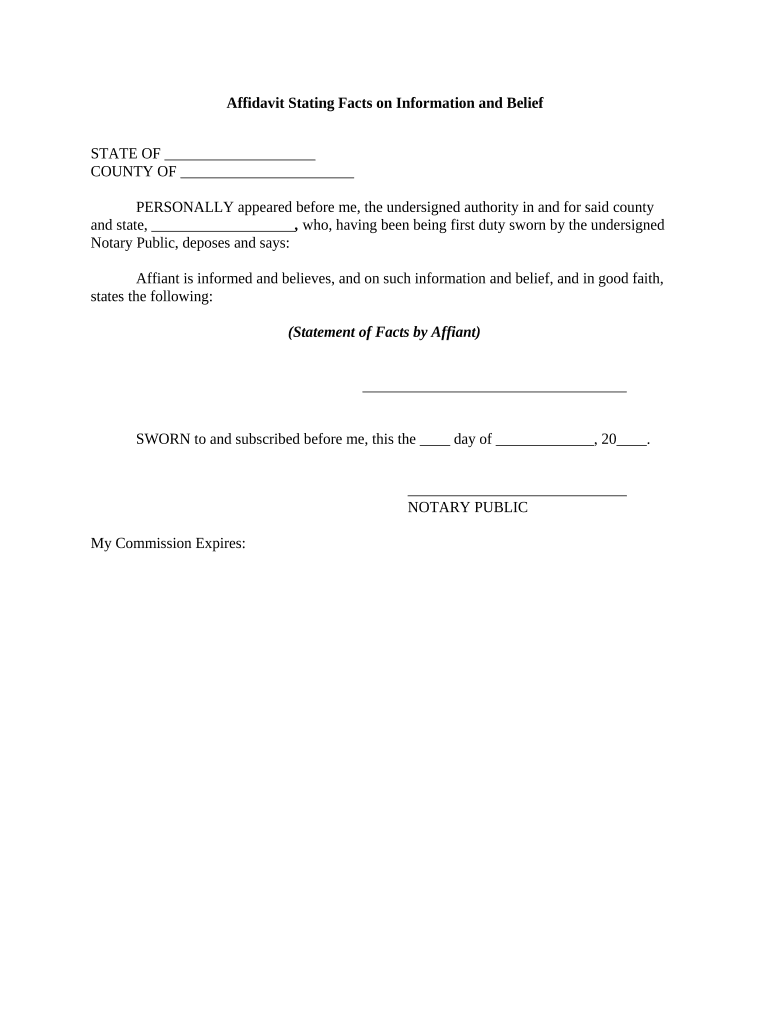
Affidavit Information


What is the affidavit information?
The affidavit information is a formal written statement made under oath, typically used to provide evidence or support in legal matters. This document can be crucial in various scenarios, such as court proceedings, property disputes, or financial transactions. It serves to affirm the truthfulness of the contents, which can include personal beliefs, facts, or claims that the affiant (the person making the affidavit) asserts to be true. Understanding the specific requirements and implications of affidavit information is essential for ensuring its legal validity.
Key elements of the affidavit information
Affidavit information must include several key elements to be considered valid. These elements typically consist of:
- Title: Clearly stating that the document is an affidavit.
- Affiant's information: The full name, address, and contact details of the person making the affidavit.
- Statement of facts: A detailed account of the facts or beliefs being asserted, presented in a clear and concise manner.
- Oath or affirmation: A declaration that the information provided is true to the best of the affiant's knowledge, often followed by a signature.
- Notary acknowledgment: A signature and seal from a notary public, verifying the identity of the affiant and the authenticity of the document.
Steps to complete the affidavit information
Completing affidavit information involves a series of steps to ensure accuracy and legal compliance. The process generally includes:
- Identify the purpose: Determine why the affidavit is needed and what information must be included.
- Gather necessary details: Collect all relevant facts, documents, and evidence to support the statements made.
- Draft the affidavit: Write the affidavit clearly, ensuring all required elements are present.
- Review for accuracy: Double-check the document for any errors or omissions before signing.
- Sign in front of a notary: Have the affidavit signed in the presence of a notary public to authenticate it.
Legal use of the affidavit information
Affidavit information is often used in legal contexts to provide sworn testimony or evidence without requiring the affiant to appear in court. It can support various legal actions, including:
- Establishing facts in civil litigation.
- Supporting claims in family law cases, such as custody disputes.
- Providing evidence for financial transactions, such as loan applications.
Understanding the legal framework surrounding affidavits is crucial, as improper use or inaccuracies can lead to legal consequences.
How to obtain the affidavit information
Obtaining affidavit information typically involves accessing templates or forms that comply with state-specific requirements. These can be found through:
- Legal aid organizations that provide resources for individuals.
- State court websites, which often offer downloadable forms.
- Consulting with an attorney who can provide guidance and ensure compliance with legal standards.
It is important to ensure that the form used is appropriate for the intended purpose and jurisdiction.
Examples of using the affidavit information
Affidavit information can be applied in various scenarios, including:
- Affidavit of support for immigration purposes, demonstrating financial capability.
- Affidavit of service to confirm that legal documents were delivered to the appropriate parties.
- Affidavit of identity theft, providing a sworn statement regarding the unauthorized use of personal information.
Each example illustrates the versatility and importance of affidavits in legal and administrative processes.
Quick guide on how to complete affidavit information 497328704
Complete Affidavit Information seamlessly on any device
Managing documents online has gained traction among businesses and individuals. It serves as an ideal environmentally-friendly alternative to conventional printed and signed documents, allowing you to easily locate the right form and securely store it online. airSlate SignNow equips you with all the necessary tools to create, modify, and eSign your documents quickly without delays. Handle Affidavit Information on any platform with airSlate SignNow apps for Android or iOS and simplify any document-related task today.
How to alter and eSign Affidavit Information with ease
- Find Affidavit Information and click on Get Form to begin.
- Utilize the tools we offer to complete your form.
- Emphasize important sections of the documents or obscure sensitive information with tools specifically provided by airSlate SignNow for that purpose.
- Create your signature using the Sign tool, which takes mere seconds and holds the same legal validity as a traditional handwritten signature.
- Review the details and then click the Done button to save your modifications.
- Choose how you wish to send your form, whether it be via email, SMS, invite link, or download it to your computer.
Eliminate concerns about missing or lost files, tedious form searches, or errors that require reprinting new document copies. airSlate SignNow meets all your document management needs in just a few clicks from any device of your preference. Modify and eSign Affidavit Information to ensure outstanding communication at any stage of the form completion process with airSlate SignNow.
Create this form in 5 minutes or less
Create this form in 5 minutes!
People also ask
-
What is affidavit information and how can airSlate SignNow help?
Affidavit information refers to the details and context surrounding a sworn statement made under oath. airSlate SignNow simplifies the process of creating, sending, and eSigning affidavits, making it easy for users to manage their affidavit information securely and efficiently.
-
Is there a cost associated with using airSlate SignNow for affidavit information?
Yes, airSlate SignNow offers various pricing plans, tailored to meet the needs of different businesses. Each plan provides a cost-effective solution for managing affidavit information, ensuring you only pay for the features you need.
-
What features does airSlate SignNow offer for managing affidavit information?
airSlate SignNow provides a variety of features to help you manage affidavit information effectively, including customizable templates, electronic signatures, document sharing, and tracking capabilities. These features streamline the affidavit process, enhancing overall efficiency.
-
Can airSlate SignNow integrate with other applications for better affidavit information management?
Absolutely! airSlate SignNow integrates seamlessly with popular applications like Google Drive, Dropbox, and CRM systems. This integration allows for smoother management of affidavit information across different platforms.
-
How does airSlate SignNow ensure the security of my affidavit information?
Security is a top priority for airSlate SignNow. The platform employs advanced encryption and secure cloud storage to protect your affidavit information, ensuring that your sensitive data remains confidential and safe from unauthorized access.
-
What are the benefits of using airSlate SignNow for affidavit information?
Using airSlate SignNow for affidavit information offers numerous benefits including time savings, reduced paperwork, and increased convenience. With electronic signatures and automated workflows, users can quickly process affidavits without the hassle of traditional methods.
-
How user-friendly is airSlate SignNow for those unfamiliar with affidavit information?
airSlate SignNow is designed with user experience in mind, making it accessible even for those unfamiliar with affidavit information. Our intuitive interface allows users to easily navigate the platform and manage their documents with minimal training.
Get more for Affidavit Information
- Details of university expenses departmental login to add form
- Jd cv 1 2016 2019 form
- Sesedu rw 09 2016 2019 form
- Use this durable health care power of attorney form if you want to
- Utah motion for alternative service 2015 2019 form
- Cc 1473 petition for expungement filed in a circuit court 2013 form
- Virginia petition form 2015 2019
- Divorce papers print out 2016 2019 form
Find out other Affidavit Information
- eSignature New Jersey Plumbing Business Plan Template Fast
- Can I eSignature California Real Estate Contract
- eSignature Oklahoma Plumbing Rental Application Secure
- How Can I eSignature Connecticut Real Estate Quitclaim Deed
- eSignature Pennsylvania Plumbing Business Plan Template Safe
- eSignature Florida Real Estate Quitclaim Deed Online
- eSignature Arizona Sports Moving Checklist Now
- eSignature South Dakota Plumbing Emergency Contact Form Mobile
- eSignature South Dakota Plumbing Emergency Contact Form Safe
- Can I eSignature South Dakota Plumbing Emergency Contact Form
- eSignature Georgia Real Estate Affidavit Of Heirship Later
- eSignature Hawaii Real Estate Operating Agreement Online
- eSignature Idaho Real Estate Cease And Desist Letter Online
- eSignature Idaho Real Estate Cease And Desist Letter Simple
- eSignature Wyoming Plumbing Quitclaim Deed Myself
- eSignature Colorado Sports Living Will Mobile
- eSignature Iowa Real Estate Moving Checklist Simple
- eSignature Iowa Real Estate Quitclaim Deed Easy
- eSignature Real Estate Form Louisiana Simple
- eSignature Louisiana Real Estate LLC Operating Agreement Myself