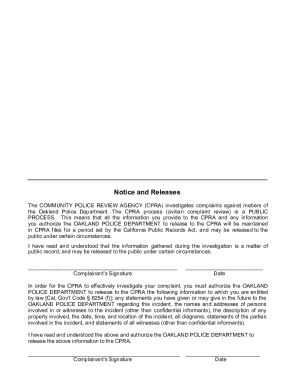
Oakland Citizens Form


What is the Oakland Citizens
The Oakland Citizens refers to a formal process through which residents of Oakland can file complaints regarding police conduct. This initiative is part of the broader mission of the community police review agency, which aims to enhance transparency and accountability within law enforcement. The agency serves as a bridge between the community and the police, ensuring that citizen concerns are heard and addressed appropriately.
How to use the Oakland Citizens
To utilize the Oakland Citizens process, individuals must gather relevant information regarding their complaint. This includes details about the incident, involved parties, and any supporting evidence. Once the information is compiled, residents can fill out the necessary forms, either digitally or on paper, to formally submit their complaint to the community police review agency. It is essential to follow the guidelines provided by the agency to ensure the complaint is processed efficiently.
Steps to complete the Oakland Citizens
Completing the Oakland Citizens process involves several key steps:
- Gather all pertinent information about the incident, including dates, times, locations, and involved individuals.
- Access the complaint form, which can be found on the community police review agency's website.
- Fill out the form accurately, providing as much detail as possible to support your complaint.
- Submit the completed form either online or by mail, ensuring that you keep a copy for your records.
- Follow up with the agency to check on the status of your complaint if necessary.
Legal use of the Oakland Citizens
The Oakland Citizens process is legally recognized, meaning that complaints filed through this system are taken seriously and are subject to investigation. The community police review agency operates under specific legal frameworks that dictate how complaints are handled, ensuring that all submissions are treated with confidentiality and respect. Understanding the legal implications of your complaint can empower residents to voice their concerns more effectively.
Required Documents
When filing a complaint through the Oakland Citizens process, certain documents may be required to support your claim. These can include:
- A completed complaint form with detailed information.
- Any relevant evidence such as photographs, videos, or witness statements.
- Identification documents to verify your identity if necessary.
Having these documents ready can streamline the complaint process and enhance the credibility of your submission.
Form Submission Methods (Online / Mail / In-Person)
Residents can submit their complaints through various methods, ensuring accessibility for everyone. The available submission options include:
- Online: Fill out and submit the complaint form directly through the community police review agency's website.
- Mail: Print the completed form and send it to the agency's mailing address.
- In-Person: Visit the agency's office to submit the form and discuss your complaint with staff members.
Choosing the method that best suits your needs can facilitate a smoother complaint process.
Quick guide on how to complete oakland citizens
Complete Oakland Citizens seamlessly on any gadget
Digital document management has gained signNow traction among organizations and individuals. It offers an excellent eco-friendly substitute to traditional printed and signed documents, allowing you to access the necessary form and securely keep it online. airSlate SignNow equips you with all the tools you need to create, modify, and eSign your documents swiftly without delays. Manage Oakland Citizens on any device with airSlate SignNow Android or iOS applications and simplify any document-related task today.
The easiest way to amend and eSign Oakland Citizens effortlessly
- Obtain Oakland Citizens and then click Get Form to begin.
- Utilize the tools we offer to fill out your form.
- Emphasize crucial sections of the documents or redact sensitive information using the tools that airSlate SignNow provides specifically for that purpose.
- Create your eSignature using the Sign feature, which takes moments and carries the same legal validity as a conventional wet ink signature.
- Verify the details and then click on the Done button to save your changes.
- Select your preferred method for sending your form, by email, SMS, or invitation link, or download it to your computer.
Say goodbye to lost or misplaced files, tedious form navigation, or mistakes that require reprinting new document copies. airSlate SignNow meets all your document management needs in just a few clicks from any device of your choice. Modify and eSign Oakland Citizens and ensure excellent communication at any stage of your form preparation process with airSlate SignNow.
Create this form in 5 minutes or less
Create this form in 5 minutes!
People also ask
-
What is CPRA Oakland and how does airSlate SignNow assist with it?
The California Privacy Rights Act (CPRA) Oakland aims to enhance privacy rights for residents. airSlate SignNow provides a secure platform to manage consent forms and agreements related to CPRA Oakland compliance, ensuring that your business can easily obtain and document permissions from users.
-
How much does airSlate SignNow cost for businesses needing CPRA Oakland compliance?
airSlate SignNow offers flexible pricing plans that accommodate different business sizes, including features essential for CPRA Oakland compliance. Pricing is competitive, allowing companies to choose a plan that scales with their needs while effectively managing their documentation related to privacy regulations.
-
What features of airSlate SignNow are beneficial for CPRA Oakland?
Key features of airSlate SignNow that are beneficial for addressing CPRA Oakland include secure eSignature capabilities, customizable templates, and real-time tracking of document status. These tools streamline the process of obtaining user consent and adhering to privacy compliance requirements.
-
Can airSlate SignNow integrate with other tools for CPRA Oakland management?
Absolutely! airSlate SignNow seamlessly integrates with popular platforms such as CRM systems and document management software, enhancing productivity when managing CPRA Oakland compliance. This integration allows businesses to create a cohesive workflow while ensuring compliance with privacy regulations.
-
How secure is airSlate SignNow in handling documents related to CPRA Oakland?
Security is a top priority for airSlate SignNow, particularly when dealing with CPRA Oakland documentation. The platform employs advanced encryption and compliance measures to protect sensitive data, giving you the peace of mind that your documents are safe and secure.
-
Is training available for businesses using airSlate SignNow for CPRA Oakland?
Yes, airSlate SignNow offers training resources and support for businesses looking to comply with CPRA Oakland. Users can access tutorials, webinars, and customer support to ensure they effectively utilize the platform for their privacy compliance needs.
-
How does airSlate SignNow improve the workflow for CPRA Oakland processes?
airSlate SignNow enhances workflow efficiency for CPRA Oakland processes by automating document management and signature collection. This allows businesses to save time and reduce errors, ensuring that CPRA Oakland-related documents are processed quickly and accurately.
Get more for Oakland Citizens
- Oh tenant landlord notice form
- Temporary lease agreement to prospective buyer of residence prior to closing ohio form
- Letter from tenant to landlord containing notice to landlord to cease retaliatory threats to evict or retaliatory eviction ohio form
- Letter from landlord to tenant returning security deposit less deductions ohio form
- Letter from tenant to landlord containing notice of failure to return security deposit and demand for return ohio form
- Letter from tenant to landlord containing notice of wrongful deductions from security deposit and demand for return ohio form
- Letter from tenant to landlord containing request for permission to sublease ohio form
- Letter from landlord to tenant that sublease granted rent paid by subtenant but tenant still liable for rent and damages ohio form
Find out other Oakland Citizens
- eSign Florida Real Estate Limited Power Of Attorney Online
- eSign Hawaii Sports RFP Safe
- eSign Hawaii Sports Warranty Deed Myself
- eSign Louisiana Real Estate Last Will And Testament Easy
- eSign Louisiana Real Estate Work Order Now
- eSign Maine Real Estate LLC Operating Agreement Simple
- eSign Maine Real Estate Memorandum Of Understanding Mobile
- How To eSign Michigan Real Estate Business Plan Template
- eSign Minnesota Real Estate Living Will Free
- eSign Massachusetts Real Estate Quitclaim Deed Myself
- eSign Missouri Real Estate Affidavit Of Heirship Simple
- eSign New Jersey Real Estate Limited Power Of Attorney Later
- eSign Alabama Police LLC Operating Agreement Fast
- eSign North Dakota Real Estate Business Letter Template Computer
- eSign North Dakota Real Estate Quitclaim Deed Myself
- eSign Maine Sports Quitclaim Deed Easy
- eSign Ohio Real Estate LLC Operating Agreement Now
- eSign Ohio Real Estate Promissory Note Template Online
- How To eSign Ohio Real Estate Residential Lease Agreement
- Help Me With eSign Arkansas Police Cease And Desist Letter