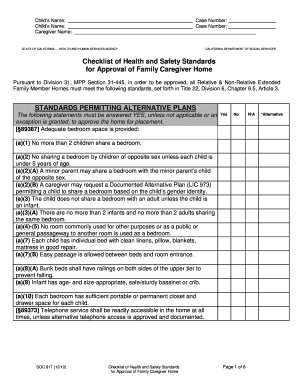
SOC817final PDF Checklist of Health and Safety Standards for Approval of Caregiver Home Cdss Ca Form


What is the SOC817final pdf Checklist Of Health And Safety Standards For Approval Of Caregiver Home Cdss Ca
The SOC817final pdf Checklist Of Health And Safety Standards For Approval Of Caregiver Home Cdss Ca is a comprehensive document designed to ensure that caregiver homes meet the necessary health and safety standards set by the California Department of Social Services (CDSS). This checklist serves as a guideline for caregivers and home operators to assess their compliance with state regulations. It includes various criteria that address the physical environment, safety protocols, and overall care quality provided in the home setting.
How to use the SOC817final pdf Checklist Of Health And Safety Standards For Approval Of Caregiver Home Cdss Ca
Using the SOC817final pdf Checklist involves a systematic approach to evaluating a caregiver home. Start by reviewing each section of the checklist to understand the specific requirements. Caregivers should conduct a self-assessment based on the outlined standards, documenting any areas of non-compliance. This process helps identify necessary improvements before submitting the checklist for approval. Additionally, caregivers can use the checklist as a training tool for staff to ensure everyone understands the health and safety standards expected in the home.
Steps to complete the SOC817final pdf Checklist Of Health And Safety Standards For Approval Of Caregiver Home Cdss Ca
Completing the SOC817final pdf Checklist involves several key steps:
- Review the checklist thoroughly to familiarize yourself with all requirements.
- Conduct a detailed assessment of the caregiver home, checking each item on the list.
- Document findings, noting any areas that require attention or improvement.
- Make necessary adjustments to meet the standards outlined in the checklist.
- Once all criteria are met, prepare the checklist for submission to the CDSS.
Key elements of the SOC817final pdf Checklist Of Health And Safety Standards For Approval Of Caregiver Home Cdss Ca
The key elements of the SOC817final pdf Checklist include:
- Physical safety requirements, such as fire safety measures and emergency exits.
- Health standards, including sanitation practices and food safety protocols.
- Staff qualifications and training requirements to ensure proper care.
- Documentation of resident care plans and health assessments.
- Compliance with state regulations and licensing requirements.
Legal use of the SOC817final pdf Checklist Of Health And Safety Standards For Approval Of Caregiver Home Cdss Ca
The legal use of the SOC817final pdf Checklist is crucial for ensuring compliance with California state laws governing caregiver homes. The checklist must be filled out accurately and submitted to the CDSS as part of the approval process. Adhering to the standards outlined in the checklist not only helps in obtaining necessary licenses but also protects the rights and safety of residents. It is essential to maintain records of the completed checklist and any corrective actions taken to demonstrate compliance during inspections or audits.
State-specific rules for the SOC817final pdf Checklist Of Health And Safety Standards For Approval Of Caregiver Home Cdss Ca
State-specific rules for the SOC817final pdf Checklist are defined by the California Department of Social Services. These rules dictate the minimum health and safety standards that caregiver homes must meet to operate legally. Caregivers should stay updated on any changes to regulations or standards that may affect their compliance. Regular training sessions and reviews of state guidelines can help ensure that caregiver homes consistently meet the required standards.
Quick guide on how to complete soc817finalpdf checklist of health and safety standards for approval of caregiver home cdss ca
Effortlessly Prepare SOC817final pdf Checklist Of Health And Safety Standards For Approval Of Caregiver Home Cdss Ca on Any Device
Online document management has become increasingly favored by businesses and individuals. It offers an ideal eco-friendly alternative to traditional printed and signed documents, allowing you to access the necessary form and securely store it online. airSlate SignNow equips you with all the tools required to create, modify, and electronically sign your documents quickly without delays. Manage SOC817final pdf Checklist Of Health And Safety Standards For Approval Of Caregiver Home Cdss Ca on any device with airSlate SignNow's Android or iOS applications and enhance any document-related procedure today.
The simplest way to modify and electronically sign SOC817final pdf Checklist Of Health And Safety Standards For Approval Of Caregiver Home Cdss Ca without difficulty
- Find SOC817final pdf Checklist Of Health And Safety Standards For Approval Of Caregiver Home Cdss Ca and click on Get Form to begin.
- Utilize the tools we offer to fill out your form.
- Emphasize pertinent sections of your documents or obscure sensitive information with tools specifically provided by airSlate SignNow for that purpose.
- Generate your signature using the Sign tool, which takes mere seconds and holds the same legal status as a conventional wet ink signature.
- Review the details and click on the Done button to save your modifications.
- Choose your preferred method to send your form, whether by email, text message (SMS), or invitation link, or download it to your computer.
Say goodbye to lost or misplaced documents, tedious form searching, or mistakes that require reprinting new document copies. airSlate SignNow addresses all your document management needs in just a few clicks from any device you choose. Alter and electronically sign SOC817final pdf Checklist Of Health And Safety Standards For Approval Of Caregiver Home Cdss Ca to ensure excellent communication at every stage of your form preparation process with airSlate SignNow.
Create this form in 5 minutes or less
Create this form in 5 minutes!
People also ask
-
What is the SOC817final pdf Checklist Of Health And Safety Standards For Approval Of Caregiver Home Cdss Ca?
The SOC817final pdf Checklist Of Health And Safety Standards For Approval Of Caregiver Home Cdss Ca is a comprehensive guide outlining the required health and safety standards for caregiver homes. This checklist is essential for ensuring compliance with California Department of Social Services (CDSS) regulations, helping caregivers meet essential safety requirements.
-
How can I use the SOC817final pdf Checklist Of Health And Safety Standards For Approval Of Caregiver Home Cdss Ca?
You can use the SOC817final pdf Checklist Of Health And Safety Standards For Approval Of Caregiver Home Cdss Ca by reviewing the standards outlined within it and ensuring your home meets all necessary criteria. This structured approach allows for systematic compliance and better preparation for inspections by CDSS.
-
What features does airSlate SignNow offer to assist with the SOC817final pdf Checklist?
airSlate SignNow provides features such as document eSigning, easy sharing, and templates tailored for the SOC817final pdf Checklist Of Health And Safety Standards For Approval Of Caregiver Home Cdss Ca. These tools streamline the documentation process, making it simpler for caregivers to manage compliance and approvals efficiently.
-
Is there a cost associated with accessing the SOC817final pdf Checklist Of Health And Safety Standards?
Accessing the SOC817final pdf Checklist Of Health And Safety Standards For Approval Of Caregiver Home Cdss Ca through airSlate SignNow is cost-effective. Subscribing to the platform grants you unlimited access to essential documents and tools necessary for compliance at a competitive price.
-
What are the benefits of using airSlate SignNow for compliance documents?
Using airSlate SignNow for compliance documents, including the SOC817final pdf Checklist Of Health And Safety Standards For Approval Of Caregiver Home Cdss Ca, offers numerous benefits. These include increased efficiency, reduced paperwork time, improved organization, and secure storage of important documents, ensuring you meet all care standards.
-
Can the SOC817final pdf Checklist integrate with other tools?
Yes, the SOC817final pdf Checklist Of Health And Safety Standards For Approval Of Caregiver Home Cdss Ca can integrate seamlessly with various productivity tools through airSlate SignNow. This integration allows for enhanced workflow management, automating the process of document handling and ensuring smooth compliance.
-
How does airSlate SignNow enhance the signing process for health and safety documents?
airSlate SignNow enhances the signing process for health and safety documents like the SOC817final pdf Checklist by providing an intuitive, user-friendly interface for digital signatures. This not only simplifies the signing process but also ensures that these critical documents are signed quickly and stored securely.
Get more for SOC817final pdf Checklist Of Health And Safety Standards For Approval Of Caregiver Home Cdss Ca
- Dhhs hrsa form 3 income analysis
- Occupational safety and health appeals board appeal form
- Ppq 587 aphis form
- Monthly rental agreement form city of seattle
- How to stop a foreclosure with mediationnolo form
- Summons to be served in utah englishspanish summons to be served in utah englishspanish form
- Browse all court forms california courts
- Kokomo great banquet form
Find out other SOC817final pdf Checklist Of Health And Safety Standards For Approval Of Caregiver Home Cdss Ca
- Can I Electronic signature Alabama Legal LLC Operating Agreement
- How To Electronic signature North Dakota Lawers Job Description Template
- Electronic signature Alabama Legal Limited Power Of Attorney Safe
- How To Electronic signature Oklahoma Lawers Cease And Desist Letter
- How To Electronic signature Tennessee High Tech Job Offer
- Electronic signature South Carolina Lawers Rental Lease Agreement Online
- How Do I Electronic signature Arizona Legal Warranty Deed
- How To Electronic signature Arizona Legal Lease Termination Letter
- How To Electronic signature Virginia Lawers Promissory Note Template
- Electronic signature Vermont High Tech Contract Safe
- Electronic signature Legal Document Colorado Online
- Electronic signature Washington High Tech Contract Computer
- Can I Electronic signature Wisconsin High Tech Memorandum Of Understanding
- How Do I Electronic signature Wisconsin High Tech Operating Agreement
- How Can I Electronic signature Wisconsin High Tech Operating Agreement
- Electronic signature Delaware Legal Stock Certificate Later
- Electronic signature Legal PDF Georgia Online
- Electronic signature Georgia Legal Last Will And Testament Safe
- Can I Electronic signature Florida Legal Warranty Deed
- Electronic signature Georgia Legal Memorandum Of Understanding Simple