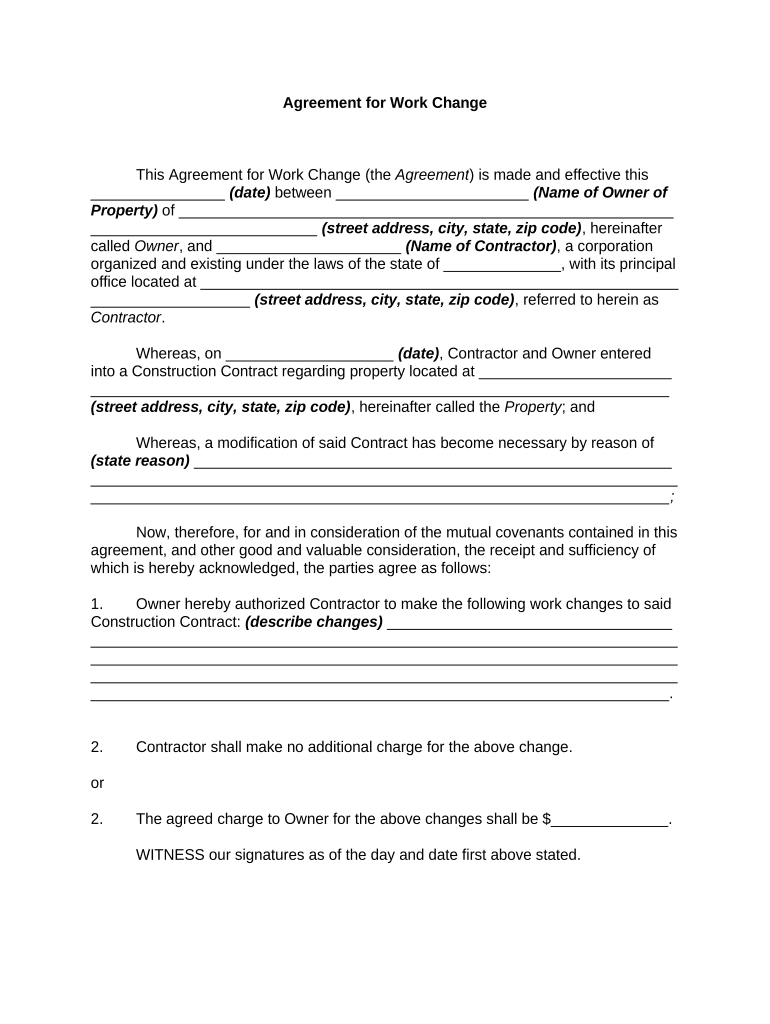
Agreement Work Form


What is the Agreement Work Form
The agreement work form is a crucial document used in various business and legal contexts to outline the terms and conditions between parties involved in a transaction or collaboration. This form serves as a formal record of the agreement, ensuring that all parties have a clear understanding of their obligations and rights. It can cover a range of agreements, from employment contracts to service agreements, and is essential for establishing a legally binding relationship.
How to Use the Agreement Work Form
Using the agreement work form involves several steps to ensure that it is filled out correctly and comprehensively. First, identify the specific type of agreement you need, as this will guide the information required. Next, gather all necessary details, including the names and contact information of the parties involved, the terms of the agreement, and any relevant dates. Once the form is completed, all parties should review it to confirm accuracy before signing. Utilizing a digital platform can streamline this process, allowing for easy edits and secure eSigning.
Steps to Complete the Agreement Work Form
Completing the agreement work form involves a systematic approach to ensure clarity and compliance. Here are the steps to follow:
- Identify the type of agreement required.
- Gather essential information about all parties involved.
- Clearly outline the terms and conditions, including responsibilities and timelines.
- Review the form for completeness and accuracy.
- Obtain signatures from all parties, ensuring that the signing process adheres to legal standards.
Legal Use of the Agreement Work Form
The legal use of the agreement work form is governed by various regulations that ensure its enforceability. For the form to be considered legally binding, it must meet specific criteria, including mutual consent, a lawful purpose, and the capacity of all parties to enter into an agreement. Additionally, utilizing a reliable eSignature solution can enhance the legal standing of the document, as it provides proof of identity and intent, complying with the ESIGN and UETA acts.
Key Elements of the Agreement Work Form
Several key elements are essential for a comprehensive agreement work form. These include:
- Parties Involved: Clearly state the names and roles of all parties.
- Terms and Conditions: Detail the obligations, rights, and responsibilities of each party.
- Effective Date: Specify when the agreement takes effect.
- Duration: Indicate the length of the agreement and any renewal terms.
- Signatures: Ensure all parties sign and date the document to validate the agreement.
Examples of Using the Agreement Work Form
The agreement work form can be utilized in various scenarios, including:
- Employment contracts outlining job responsibilities and compensation.
- Service agreements between a provider and a client detailing deliverables and payment terms.
- Partnership agreements that define the roles and contributions of each partner.
- Lease agreements specifying rental terms and conditions for property use.
Quick guide on how to complete agreement work form
Effortlessly prepare Agreement Work Form on any device
Digital document management has gained popularity among businesses and individuals alike. It serves as an ideal environmentally friendly alternative to traditional printed and signed paperwork, as you can easily locate the necessary form and securely store it online. airSlate SignNow equips you with all the resources needed to create, edit, and electronically sign your documents quickly and without delays. Manage Agreement Work Form on any device using airSlate SignNow's Android or iOS applications and enhance any document-related operation today.
How to modify and eSign Agreement Work Form effortlessly
- Find Agreement Work Form and select Get Form to begin.
- Utilize the tools we provide to complete your form.
- Emphasize important sections of the documents or obscure sensitive information with tools specifically offered by airSlate SignNow for this purpose.
- Create your signature using the Sign feature, which takes seconds and carries the same legal weight as a conventional wet ink signature.
- Review the information and click the Done button to save your changes.
- Select your preferred method for sending your form, whether by email, text message (SMS), invitation link, or download it to your computer.
Eliminate concerns about lost or misplaced files, time-consuming form searches, or mistakes necessitating the printing of additional document copies. airSlate SignNow meets your document management needs in just a few clicks from your device of choice. Modify and eSign Agreement Work Form and ensure excellent communication at any stage of your form preparation process with airSlate SignNow.
Create this form in 5 minutes or less
Create this form in 5 minutes!
People also ask
-
What is an agreement work form and how can it benefit my business?
An agreement work form is a digital document that facilitates the creation, signing, and management of agreements. Using an agreement work form can streamline your business operations by reducing paper usage and speeding up the contract process. With airSlate SignNow, you can create custom agreement work forms that suit your specific business needs.
-
How much does airSlate SignNow cost for using agreement work forms?
airSlate SignNow offers a variety of pricing plans to cater to different business sizes and needs. The pricing options are competitive and designed to provide an affordable solution for utilizing agreement work forms. You can choose a plan that offers the features you need, ensuring maximum value.
-
What features does airSlate SignNow offer for agreement work forms?
airSlate SignNow includes features such as customizable templates, secure eSignature capabilities, and real-time tracking for agreement work forms. You can also integrate with various third-party applications to enhance your document workflows. These features make it easy to manage and execute agreements efficiently.
-
Can I customize my agreement work form with airSlate SignNow?
Yes, you can fully customize your agreement work form with airSlate SignNow. The platform allows you to add fields, branding, and specific clauses to meet your requirements. This level of customization ensures that your agreement work form aligns perfectly with your business standards.
-
Is airSlate SignNow secure for handling agreement work forms?
Absolutely, airSlate SignNow prioritizes security for all your agreement work forms. The platform uses top-notch encryption and complies with industry-standard security protocols, ensuring that your sensitive data and agreements are protected. You can confidently create and manage your agreement work forms without worrying about security bsignNowes.
-
What integrations does airSlate SignNow offer for agreement work forms?
airSlate SignNow seamlessly integrates with a range of popular applications and platforms, enhancing the functionality of your agreement work forms. Whether you use CRM systems or cloud storage services, you can easily connect them with airSlate SignNow to streamline your process. This integration capability ensures that your workflow remains smooth and efficient.
-
How can I track the status of my agreement work forms?
With airSlate SignNow, tracking the status of your agreement work forms is simple and intuitive. The platform provides real-time updates on where your documents stand in the signing process. You'll receive notifications when your agreements are viewed and signed, allowing you to manage your workflow effectively.
Get more for Agreement Work Form
Find out other Agreement Work Form
- How Can I Electronic signature Maine Lawers PPT
- How To Electronic signature Maine Lawers PPT
- Help Me With Electronic signature Minnesota Lawers PDF
- How To Electronic signature Ohio High Tech Presentation
- How Can I Electronic signature Alabama Legal PDF
- How To Electronic signature Alaska Legal Document
- Help Me With Electronic signature Arkansas Legal PDF
- How Can I Electronic signature Arkansas Legal Document
- How Can I Electronic signature California Legal PDF
- Can I Electronic signature Utah High Tech PDF
- How Do I Electronic signature Connecticut Legal Document
- How To Electronic signature Delaware Legal Document
- How Can I Electronic signature Georgia Legal Word
- How Do I Electronic signature Alaska Life Sciences Word
- How Can I Electronic signature Alabama Life Sciences Document
- How Do I Electronic signature Idaho Legal Form
- Help Me With Electronic signature Arizona Life Sciences PDF
- Can I Electronic signature Colorado Non-Profit Form
- How To Electronic signature Indiana Legal Form
- How To Electronic signature Illinois Non-Profit Document