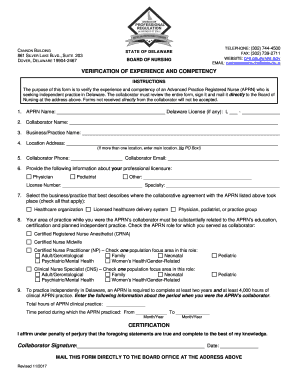
VERIFICATION of EXPERIENCE and COMPETENCY Form


What is the verification of experience and competency?
The verification of experience and competency is a formal document used to confirm an individual's qualifications, skills, and experiences relevant to a specific job or profession. This form is often required by employers, licensing boards, or educational institutions to ensure that a candidate meets the necessary standards for a position or program. It typically includes details such as employment history, educational background, and any relevant certifications. This verification serves as a critical tool in the hiring process, helping organizations make informed decisions about potential employees.
How to use the verification of experience and competency
Using the verification of experience and competency form involves several key steps. First, gather all necessary information, including your employment history, educational credentials, and any certifications that support your qualifications. Next, fill out the form accurately, ensuring that all details are complete and truthful. Once the form is filled out, it may need to be signed and submitted to the relevant authority or employer. Depending on the requirements, you may also need to provide supporting documents, such as transcripts or letters of recommendation, to accompany your verification form.
Steps to complete the verification of experience and competency
Completing the verification of experience and competency form requires careful attention to detail. Follow these steps:
- Collect all relevant documents, including your resume, diplomas, and certificates.
- Fill out the form with accurate information about your work experience, education, and skills.
- Review the form for any errors or omissions before submission.
- Sign the form electronically or physically, as required.
- Submit the completed form along with any required supporting documents to the designated authority.
Legal use of the verification of experience and competency
The verification of experience and competency form is legally binding when completed and submitted in accordance with applicable laws and regulations. To ensure its legal validity, it must comply with electronic signature laws such as the ESIGN Act and UETA. This means that when using an electronic signature solution, the signer must be identifiable, and the intent to sign must be clear. Additionally, the form should be stored securely to protect sensitive information and ensure compliance with privacy regulations.
Key elements of the verification of experience and competency
Several key elements make up the verification of experience and competency form. These include:
- Personal Information: Name, contact details, and identification numbers.
- Employment History: A detailed account of previous jobs, including positions held and duration of employment.
- Education: Information about degrees obtained, institutions attended, and dates of attendance.
- Certifications: Any relevant professional certifications or licenses.
- Signature: A declaration of the accuracy of the information provided, usually accompanied by a signature.
Who issues the verification of experience and competency?
The verification of experience and competency form is typically issued by employers, educational institutions, or professional licensing boards. Employers may provide this form as part of their hiring process, while educational institutions may issue it for graduates seeking employment. Licensing boards often require this verification to ensure that applicants meet the necessary qualifications for licensure in their respective fields. It is essential to check with the specific organization requesting the form to understand their requirements and processes.
Quick guide on how to complete verification of experience and competency
Complete VERIFICATION OF EXPERIENCE AND COMPETENCY effortlessly on any device
Online document management has become increasingly favored by businesses and individuals alike. It offers an ideal environmentally friendly substitute for traditional printed and signed documents, as you can easily access the appropriate form and securely store it online. airSlate SignNow equips you with everything necessary to create, edit, and eSign your documents quickly without interruptions. Manage VERIFICATION OF EXPERIENCE AND COMPETENCY on any platform with the airSlate SignNow Android or iOS applications and streamline any document-based process today.
How to edit and eSign VERIFICATION OF EXPERIENCE AND COMPETENCY without any hassle
- Locate VERIFICATION OF EXPERIENCE AND COMPETENCY and click Get Form to begin.
- Utilize the tools available to complete your document.
- Emphasize pertinent sections of your documents or redact sensitive information using tools that airSlate SignNow specifically offers for that purpose.
- Generate your signature with the Sign tool, which takes moments and carries the same legal validity as a conventional wet ink signature.
- Review all details and click on the Done button to save your modifications.
- Choose how you wish to deliver your form, via email, text message (SMS), or share link, or download it to your computer.
Eliminate concerns about lost or misplaced documents, tedious form searching, or mistakes that need new document copies to be printed. airSlate SignNow addresses your document management requirements in just a few clicks from any device you prefer. Edit and eSign VERIFICATION OF EXPERIENCE AND COMPETENCY to ensure outstanding communication throughout the document preparation process with airSlate SignNow.
Create this form in 5 minutes or less
Create this form in 5 minutes!
People also ask
-
What is 'VERIFICATION OF EXPERIENCE AND COMPETENCY' in airSlate SignNow?
The 'VERIFICATION OF EXPERIENCE AND COMPETENCY' feature in airSlate SignNow allows businesses to validate the qualifications of signers easily. This ensures that only competent individuals are signing important documents, enhancing security and trust in the eSigning process.
-
How does airSlate SignNow handle the 'VERIFICATION OF EXPERIENCE AND COMPETENCY' process?
airSlate SignNow simplifies the 'VERIFICATION OF EXPERIENCE AND COMPETENCY' process through integrated verification tools. Users can automatically verify signers' qualifications and backgrounds, ensuring that the process is both efficient and reliable.
-
Is there an additional cost for 'VERIFICATION OF EXPERIENCE AND COMPETENCY' in airSlate SignNow?
The 'VERIFICATION OF EXPERIENCE AND COMPETENCY' feature is included in our standard pricing plans. This means you can easily verify qualifications without incurring hidden fees, keeping our solution both cost-effective and transparent.
-
What benefits does 'VERIFICATION OF EXPERIENCE AND COMPETENCY' offer to businesses?
The 'VERIFICATION OF EXPERIENCE AND COMPETENCY' feature helps businesses mitigate risks by ensuring that only credible individuals sign documents. This builds trust among stakeholders and enhances the overall integrity of the signing process.
-
Can I integrate 'VERIFICATION OF EXPERIENCE AND COMPETENCY' with other tools?
Yes, airSlate SignNow supports integrations with various third-party applications to enhance the 'VERIFICATION OF EXPERIENCE AND COMPETENCY' experience. This allows for a seamless workflow, enabling users to verify credentials while managing documents effortlessly.
-
How fast is the 'VERIFICATION OF EXPERIENCE AND COMPETENCY' process?
The 'VERIFICATION OF EXPERIENCE AND COMPETENCY' process is designed to be quick and efficient, often taking just minutes. This speed allows businesses to keep their operations flowing without unnecessary delays while ensuring comprehensive verification.
-
Is 'VERIFICATION OF EXPERIENCE AND COMPETENCY' suitable for all types of documents?
Yes, the 'VERIFICATION OF EXPERIENCE AND COMPETENCY' feature in airSlate SignNow is adaptable, making it suitable for various types of documents. Whether for contracts, agreements, or other important files, this feature ensures the signers are competent across all scenarios.
Get more for VERIFICATION OF EXPERIENCE AND COMPETENCY
- Quitclaim deed by two individuals to llc south carolina form
- Warranty deed from two individuals to llc south carolina form
- Notice to owner by corporation or llc south carolina form
- South carolina notice form
- Quitclaim deed by two individuals to corporation south carolina form
- Warranty deed from two individuals to corporation south carolina form
- South carolina corporation form
- Statement of account individual south carolina form
Find out other VERIFICATION OF EXPERIENCE AND COMPETENCY
- eSign Idaho Construction Arbitration Agreement Easy
- eSign Iowa Construction Quitclaim Deed Now
- How Do I eSign Iowa Construction Quitclaim Deed
- eSign Louisiana Doctors Letter Of Intent Fast
- eSign Maine Doctors Promissory Note Template Easy
- eSign Kentucky Construction Claim Online
- How Can I eSign Maine Construction Quitclaim Deed
- eSign Colorado Education Promissory Note Template Easy
- eSign North Dakota Doctors Affidavit Of Heirship Now
- eSign Oklahoma Doctors Arbitration Agreement Online
- eSign Oklahoma Doctors Forbearance Agreement Online
- eSign Oregon Doctors LLC Operating Agreement Mobile
- eSign Hawaii Education Claim Myself
- eSign Hawaii Education Claim Simple
- eSign Hawaii Education Contract Simple
- eSign Hawaii Education NDA Later
- How To eSign Hawaii Education NDA
- How Do I eSign Hawaii Education NDA
- eSign Hawaii Education Arbitration Agreement Fast
- eSign Minnesota Construction Purchase Order Template Safe