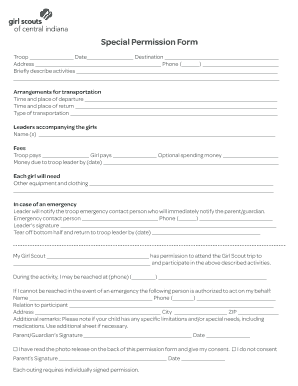
Special Permission Form Girl Scouts of Central Indiana Girlscoutsindiana


Understanding the Special Permission Form
The Special Permission Form for Girl Scouts of Central Indiana is a crucial document that grants permission for specific activities or events involving scouts. This form is designed to ensure that guardians are fully informed and consent to their child's participation in various scouting events. It is essential to understand that this form is not merely a formality; it serves a significant legal purpose in protecting both the scouts and the organization. By completing this form, parents or guardians acknowledge their child's involvement and the associated responsibilities.
Steps to Complete the Special Permission Form
Completing the Special Permission Form involves several straightforward steps to ensure accuracy and compliance. First, gather all necessary information, including the scout's details and the specific event for which permission is being granted. Next, carefully read through the form to understand the terms and conditions outlined. Fill in the required fields, ensuring that all information is accurate. Finally, sign and date the form, and submit it according to the instructions provided. This process helps maintain clarity and ensures that all parties are aware of their responsibilities.
Legal Use of the Special Permission Form
The Special Permission Form is legally binding when completed correctly. It is essential for the form to include specific elements such as the scout's name, the event details, and the signature of a parent or guardian. This legal framework protects both the scouts and the organization by ensuring that consent is documented. Additionally, adherence to local laws and regulations regarding minors' participation in activities is crucial. Utilizing a reliable platform for digital signatures can enhance the form's legal standing, ensuring compliance with eSignature laws.
Key Elements of the Special Permission Form
Several key elements must be included in the Special Permission Form to ensure its effectiveness. These elements typically include:
- Scout's Information: Full name, age, and troop number.
- Event Details: Description of the event, date, and location.
- Parent/Guardian Consent: Signature and printed name of the parent or guardian.
- Emergency Contact Information: A reliable contact in case of emergencies during the event.
Including these elements ensures that the form is comprehensive and legally sound, providing clarity for all involved parties.
Obtaining the Special Permission Form
The Special Permission Form can be obtained through the official channels of the Girl Scouts of Central Indiana. Typically, it is available on their website or through local troop leaders. It is advisable to request the form well in advance of any planned events to allow ample time for completion and submission. If there are any questions regarding the form or its contents, contacting the troop leader or the local council can provide additional guidance and support.
State-Specific Rules for the Special Permission Form
Each state may have specific regulations governing the use of permission forms for minors. In Indiana, it is important to comply with state laws regarding parental consent for children participating in organized activities. This may include understanding the age of consent and any additional requirements set forth by local scouting organizations. Familiarizing oneself with these regulations ensures that the Special Permission Form meets all necessary legal standards and protects the rights of both the scouts and their guardians.
Quick guide on how to complete special permission form girl scouts of central indiana girlscoutsindiana
Effortlessly Prepare Special Permission Form Girl Scouts Of Central Indiana Girlscoutsindiana on Any Device
Managing documents online has become increasingly popular among businesses and individuals. It offers an ideal eco-friendly solution to traditional printed and signed papers, allowing you to access the correct format and securely store it online. airSlate SignNow equips you with all the necessary tools to create, modify, and eSign your documents quickly without unnecessary delays. Manage Special Permission Form Girl Scouts Of Central Indiana Girlscoutsindiana seamlessly on any device using airSlate SignNow's Android or iOS applications and enhance any document-centric procedure today.
How to Modify and eSign Special Permission Form Girl Scouts Of Central Indiana Girlscoutsindiana with Ease
- Obtain Special Permission Form Girl Scouts Of Central Indiana Girlscoutsindiana and click Get Form to begin.
- Utilize the tools we provide to complete your form.
- Highlight important sections of your documents or redact sensitive information using tools specifically designed for that purpose by airSlate SignNow.
- Create your eSignature with the Sign tool, which takes just a couple of seconds and holds the same legal validity as a traditional handwritten signature.
- Review all the information and click on the Done button to save your changes.
- Select how you would like to send your form: via email, SMS, invitation link, or download it to your computer.
Say goodbye to lost or mislaid documents, tedious form navigation, or errors that necessitate printing new document copies. airSlate SignNow meets your document management needs in just a few clicks from any device of your choice. Modify and eSign Special Permission Form Girl Scouts Of Central Indiana Girlscoutsindiana and ensure excellent communication at every stage of your form preparation process with airSlate SignNow.
Create this form in 5 minutes or less
Create this form in 5 minutes!
People also ask
-
What is the Indiana Scouts Special offer?
The Indiana Scouts Special is an exclusive deal designed for scouting organizations in Indiana that allows them to utilize airSlate SignNow's eSigning capabilities at a discounted rate. This offer provides a user-friendly platform for signing documents electronically, enhancing efficiency and productivity within your organization.
-
How does the Indiana Scouts Special benefit my organization?
By taking advantage of the Indiana Scouts Special, your organization can streamline document workflows, reduce paper usage, and improve collaboration among team members. These benefits lead to quicker decision-making and a more organized approach to managing important documents.
-
What features are included in the Indiana Scouts Special?
The Indiana Scouts Special includes a range of robust features such as customizable templates, secure cloud storage, and real-time document tracking. These features ensure that your organization can manage eSignatures efficiently and maintain compliance with relevant regulations.
-
Is there a free trial available with the Indiana Scouts Special?
Yes, the Indiana Scouts Special offers a free trial that allows your organization to explore all the features of airSlate SignNow without any obligation. This trial period helps you assess if the solution meets your needs before committing to a subscription.
-
What pricing options are available under the Indiana Scouts Special?
The Indiana Scouts Special provides competitive pricing tailored specifically for scouting organizations in Indiana. You can choose from various subscription plans that cater to different sizes and needs, ensuring that you find an option that fits your budget.
-
Can the Indiana Scouts Special integrate with other software?
Absolutely! The Indiana Scouts Special allows for seamless integration with a variety of software programs, enhancing your organization's existing tools and workflows. Whether it's CRM systems, project management tools, or other platforms, airSlate SignNow ensures smooth data transfer and connectivity.
-
How secure is the data when using the Indiana Scouts Special?
When utilizing the Indiana Scouts Special, your data's security is a top priority. AirSlate SignNow employs industry-leading encryption methods and compliance with legal standards to protect sensitive information. You can trust that your documents are secure throughout the signing process.
Get more for Special Permission Form Girl Scouts Of Central Indiana Girlscoutsindiana
Find out other Special Permission Form Girl Scouts Of Central Indiana Girlscoutsindiana
- Electronic signature Government Word Illinois Now
- Can I Electronic signature Illinois Government Rental Lease Agreement
- Electronic signature Kentucky Government Promissory Note Template Fast
- Electronic signature Kansas Government Last Will And Testament Computer
- Help Me With Electronic signature Maine Government Limited Power Of Attorney
- How To Electronic signature Massachusetts Government Job Offer
- Electronic signature Michigan Government LLC Operating Agreement Online
- How To Electronic signature Minnesota Government Lease Agreement
- Can I Electronic signature Minnesota Government Quitclaim Deed
- Help Me With Electronic signature Mississippi Government Confidentiality Agreement
- Electronic signature Kentucky Finance & Tax Accounting LLC Operating Agreement Myself
- Help Me With Electronic signature Missouri Government Rental Application
- Can I Electronic signature Nevada Government Stock Certificate
- Can I Electronic signature Massachusetts Education Quitclaim Deed
- Can I Electronic signature New Jersey Government LLC Operating Agreement
- Electronic signature New Jersey Government Promissory Note Template Online
- Electronic signature Michigan Education LLC Operating Agreement Myself
- How To Electronic signature Massachusetts Finance & Tax Accounting Quitclaim Deed
- Electronic signature Michigan Finance & Tax Accounting RFP Now
- Electronic signature Oklahoma Government RFP Later