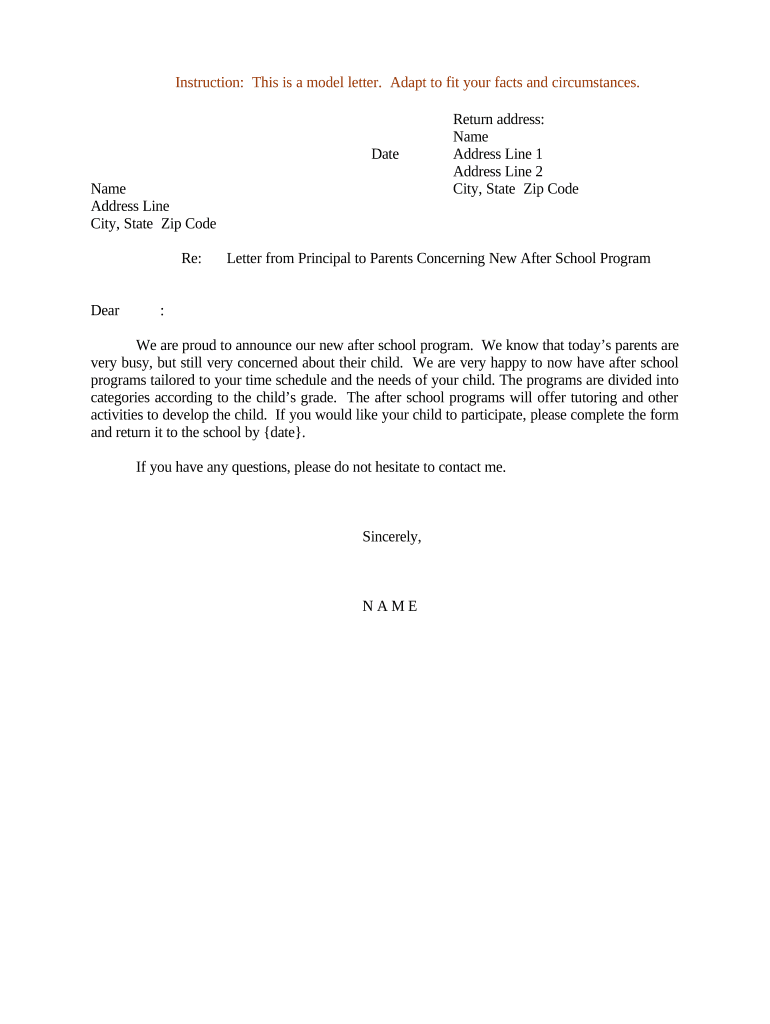
Form School Letter


What is the Form School Letter
The form school letter is a formal document used by educational institutions to communicate important information regarding student enrollment, program participation, or academic status. This letter serves various purposes, such as notifying parents about school events, confirming student registration in specific programs, or providing details about academic performance. It is essential for maintaining clear communication between schools and families, ensuring that all parties are informed and involved in the educational process.
How to Use the Form School Letter
Using the form school letter involves several key steps. First, ensure that you have the correct template or format required by the school. Next, fill in the necessary information, including the student’s name, grade, and any specific details relevant to the purpose of the letter. After completing the letter, review it for accuracy and clarity. Finally, distribute the letter to the intended recipients, which may include parents, guardians, or school administration. Utilizing electronic tools can streamline this process, making it easier to send and receive signed copies.
Steps to Complete the Form School Letter
Completing the form school letter involves a systematic approach to ensure all necessary information is included. Follow these steps:
- Gather Information: Collect all relevant details, such as student information, program specifics, and any deadlines.
- Choose the Right Template: Use a standardized template that aligns with school requirements.
- Fill in the Details: Input the required information accurately, ensuring clarity and completeness.
- Review and Edit: Check for any errors or missing information before finalizing the document.
- Distribute the Letter: Send the letter electronically or in print to the appropriate recipients.
Legal Use of the Form School Letter
The legal use of the form school letter is crucial for ensuring that the document is recognized and accepted by educational authorities and parents alike. To be legally binding, the letter must include specific elements, such as signatures from authorized personnel and compliance with any relevant educational regulations. Utilizing a reliable eSignature solution can enhance the letter's legal standing by providing a secure and verifiable method for obtaining signatures.
Key Elements of the Form School Letter
Several key elements must be included in the form school letter to ensure its effectiveness and clarity. These elements typically include:
- Student Information: Full name, grade level, and any identification numbers.
- Purpose of the Letter: A clear statement outlining the reason for the communication.
- Details of the Program or Event: Specific information regarding dates, locations, and expectations.
- Contact Information: Details for reaching school officials for further questions or clarifications.
- Signature Line: Space for signatures of school officials and, if necessary, parents or guardians.
Examples of Using the Form School Letter
Examples of the form school letter can vary widely based on its purpose. Common instances include:
- Enrollment Confirmation: A letter confirming a student's enrollment in a specific program or school.
- Event Notification: A letter informing parents about upcoming school events, such as parent-teacher conferences or school plays.
- Academic Performance: A letter addressing a student's academic status, including achievements or areas needing improvement.
Quick guide on how to complete form school letter
Easily Prepare Form School Letter on Any Device
Managing documents online has gained popularity among both businesses and individuals. It offers a fantastic eco-friendly substitute for traditional printed and signed papers, allowing you to find the right form and securely store it online. airSlate SignNow equips you with all the necessary tools to generate, modify, and electronically sign your documents swiftly without delays. Handle Form School Letter on any device using the airSlate SignNow Android or iOS applications and streamline any document-related task today.
Simplest Way to Modify and eSign Form School Letter Effortlessly
- Find Form School Letter and click on Get Form to begin.
- Utilize the available tools to complete your form.
- Highlight important sections of your documents or obscure sensitive information with the tools provided by airSlate SignNow specifically for that purpose.
- Create your signature using the Sign tool, which takes seconds and carries the same legal validity as a conventional wet ink signature.
- Review the details and click the Done button to save your modifications.
- Choose how to send your form: via email, text message (SMS), invitation link, or download it to your computer.
Eliminate concerns about lost or misplaced documents, time-consuming form searches, or mistakes that require reprinting new copies. airSlate SignNow meets all your document management needs in just a few clicks from any device you prefer. Modify and eSign Form School Letter and ensure effective communication at every stage of the form preparation process with airSlate SignNow.
Create this form in 5 minutes or less
Create this form in 5 minutes!
People also ask
-
What is a form school letter?
A form school letter is a standardized document used for various academic purposes, such as applications, requests, or notifications. With airSlate SignNow, you can easily create and eSign these letters, streamlining the process for educators and students alike.
-
How can airSlate SignNow help me with creating a form school letter?
airSlate SignNow provides customizable templates that allow you to create a form school letter quickly. Its user-friendly interface makes it simple to input necessary information and finalize the document with electronic signatures.
-
Is airSlate SignNow cost-effective for schools needing to send form school letters?
Yes, airSlate SignNow is designed to be a cost-effective solution for schools. Our pricing plans cater to various needs, ensuring that educational institutions can manage their form school letters without breaking the budget.
-
Can I integrate airSlate SignNow with other tools for managing form school letters?
Absolutely! airSlate SignNow offers integration with numerous applications like Google Drive, Dropbox, and more, allowing for seamless management of your form school letters and related documents.
-
What features does airSlate SignNow offer for eSigning form school letters?
airSlate SignNow provides smart features for eSigning your form school letters, including remote signing, template storage, and real-time tracking. These functionalities ensure that your documents are signed securely and efficiently.
-
Is it easy to share a form school letter created with airSlate SignNow?
Yes, sharing a form school letter created with airSlate SignNow is incredibly easy. You can send it via email or share a direct link, allowing recipients to access the document anytime, anywhere.
-
Are there any security measures in place for sending form school letters with airSlate SignNow?
Yes, airSlate SignNow prioritizes security, employing robust measures such as encryption and secure storage for all your form school letters. This ensures that your documents remain safe throughout the entire signing process.
Get more for Form School Letter
- Florida information form
- Middle district of florida forms
- Brevard county building department supplemental fastener affidavit form
- Forms guardianship and conservatorship state of idaho
- Hawaii examination treatment form
- State of indiana in the circuit court madison county form
- Account of fiduciary short form michigan 2008
- Mo probate inventory form
Find out other Form School Letter
- Electronic signature California Finance & Tax Accounting Warranty Deed Fast
- Can I Electronic signature Georgia Education Quitclaim Deed
- Electronic signature California Finance & Tax Accounting LLC Operating Agreement Now
- Electronic signature Connecticut Finance & Tax Accounting Executive Summary Template Myself
- Can I Electronic signature California Government Stock Certificate
- Electronic signature California Government POA Simple
- Electronic signature Illinois Education Business Plan Template Secure
- How Do I Electronic signature Colorado Government POA
- Electronic signature Government Word Illinois Now
- Can I Electronic signature Illinois Government Rental Lease Agreement
- Electronic signature Kentucky Government Promissory Note Template Fast
- Electronic signature Kansas Government Last Will And Testament Computer
- Help Me With Electronic signature Maine Government Limited Power Of Attorney
- How To Electronic signature Massachusetts Government Job Offer
- Electronic signature Michigan Government LLC Operating Agreement Online
- How To Electronic signature Minnesota Government Lease Agreement
- Can I Electronic signature Minnesota Government Quitclaim Deed
- Help Me With Electronic signature Mississippi Government Confidentiality Agreement
- Electronic signature Kentucky Finance & Tax Accounting LLC Operating Agreement Myself
- Help Me With Electronic signature Missouri Government Rental Application