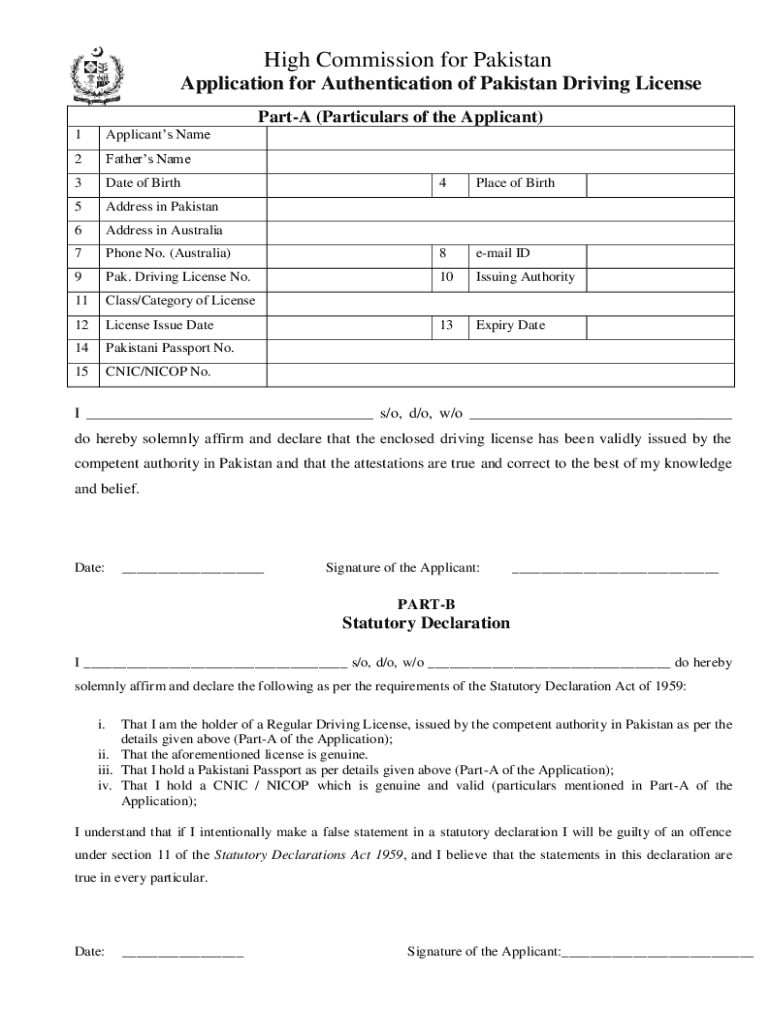
Pakistan Driving Form


What is the Pakistan Driving Form
The Pakistan Driving Form is an official document required for individuals seeking to obtain or renew a driving license in Pakistan. This form captures essential personal information, including the applicant's name, address, date of birth, and identification details. It is crucial for ensuring that all necessary information is collected for processing the application in compliance with local regulations. The form may also include sections for medical fitness declarations and any prior driving violations, which are essential for assessing eligibility.
How to obtain the Pakistan Driving Form
To obtain the Pakistan Driving Form, applicants can visit the official website of the relevant licensing authority in Pakistan or visit a local driving license office. Many jurisdictions now offer the option to download the form online, which can streamline the application process. It is advisable to check the specific requirements and availability of the form based on the applicant's location, as some regions may have variations in the form or additional documentation requirements.
Steps to complete the Pakistan Driving Form
Completing the Pakistan Driving Form involves several key steps to ensure accuracy and compliance. First, gather all necessary personal documents, including a valid ID and proof of residence. Next, carefully fill out the form, providing accurate information in each section. Pay special attention to details such as your date of birth and identification numbers, as errors can lead to delays. After completing the form, review it for completeness before submitting it to the appropriate licensing authority, either online or in person.
Legal use of the Pakistan Driving Form
The legal use of the Pakistan Driving Form is governed by local traffic laws and regulations. When filled out correctly and submitted to the appropriate authority, it serves as a legally binding request for a driving license. It is essential for applicants to understand that any false information or omissions can lead to penalties, including denial of the application or revocation of an issued license. Compliance with all legal requirements ensures that the driving license obtained is valid and recognized by law enforcement agencies.
Key elements of the Pakistan Driving Form
The key elements of the Pakistan Driving Form include personal identification details, contact information, and medical fitness declarations. Additionally, the form may require applicants to disclose any previous driving offenses or license suspensions. Understanding these elements is crucial for applicants, as they form the basis of the evaluation process by licensing authorities. Providing accurate and complete information helps ensure a smoother approval process and enhances the applicant's chances of receiving their driving license.
Required Documents
When applying for a driving license using the Pakistan Driving Form, several documents are typically required. These may include:
- A copy of a valid national identification card or passport
- Proof of residence, such as a utility bill or lease agreement
- Medical fitness certificate from a licensed physician
- Passport-sized photographs as specified by the licensing authority
It is important for applicants to check with their local licensing office for any additional documentation that may be necessary, as requirements can vary by region.
Form Submission Methods
The Pakistan Driving Form can be submitted through various methods, depending on the local regulations. Common submission options include:
- Online submission via the official licensing authority's website
- In-person submission at designated driving license offices
- Mail submission, where applicable, to the relevant authority
Each method may have specific guidelines and processing times, so applicants should choose the option that best suits their needs and verify any requirements for each submission method.
Quick guide on how to complete pakistan driving form
Complete Pakistan Driving Form effortlessly on any device
Web-based document management has become increasingly popular among businesses and individuals. It offers an ideal eco-friendly alternative to conventional printed and signed documents, as you can access the necessary form and securely archive it online. airSlate SignNow provides you with all the resources required to create, adjust, and electronically sign your documents promptly without delays. Manage Pakistan Driving Form on any platform with airSlate SignNow Android or iOS applications and enhance any document-oriented procedure today.
The easiest way to modify and electronically sign Pakistan Driving Form without hassle
- Locate Pakistan Driving Form and click on Get Form to begin.
- Utilize the tools we offer to complete your document.
- Emphasize important sections of the documents or obscure sensitive information with tools that airSlate SignNow offers specifically for that function.
- Generate your signature using the Sign tool, which takes moments and carries the same legal validity as a conventional wet ink signature.
- Review all the details and click on the Done button to save your modifications.
- Choose your preferred method to send your form, whether by email, text message (SMS), or invitation link, or download it to your computer.
Eliminate concerns about lost or mislaid documents, tedious form searches, or errors that require reprinting new document copies. airSlate SignNow caters to your document management needs in just a few clicks from any device you choose. Edit and electronically sign Pakistan Driving Form and guarantee excellent communication at every stage of your form creation process with airSlate SignNow.
Create this form in 5 minutes or less
Create this form in 5 minutes!
People also ask
-
What is the pakistan driving form used for?
The pakistan driving form is an essential document required for obtaining a driving license in Pakistan. This form collects necessary personal information and helps streamline the application process for prospective drivers. By using this form, individuals can ensure that they meet all legal requirements to obtain their license smoothly.
-
How can I access the pakistan driving form?
The pakistan driving form can be easily accessed online through the official transport authority website or downloadable from platforms like airSlate SignNow. Once on the platform, you can fill out the form digitally, making it both convenient and efficient to complete your application for a driving license.
-
What are the benefits of using airSlate SignNow for the pakistan driving form?
Using airSlate SignNow for the pakistan driving form offers numerous benefits, including the ability to eSign documents securely and conveniently from any device. This service not only saves time but also ensures that your submissions are accurate and legally binding. Additionally, airSlate SignNow's user-friendly interface simplifies the entire process of completing essential forms.
-
Is airSlate SignNow cost-effective for submitting the pakistan driving form?
Yes, airSlate SignNow is a cost-effective solution for submitting the pakistan driving form, as it eliminates the need for printing, mailing, or manual handling of documents. Their pricing plans cater to various budgets, allowing individuals and businesses to choose the one that best fits their needs. With its competitive rates, you can efficiently manage your document submissions without breaking the bank.
-
Can I integrate airSlate SignNow with other applications when using the pakistan driving form?
Absolutely! airSlate SignNow offers integrations with various applications and platforms, making it easy to manage the pakistan driving form alongside your existing tools. Whether you use CRM software or cloud storage solutions, airSlate SignNow's integrations enhance your workflow and simplify document management throughout the application process.
-
What features does airSlate SignNow offer for the pakistan driving form?
airSlate SignNow provides a suite of features for the pakistan driving form, including customizable templates, secure eSigning, and an intuitive dashboard for tracking document status. These features are designed to streamline your application process, eliminate paperwork, and ensure that all necessary documentation is easily accessible, making your experience efficient and hassle-free.
-
How secure is the submission of the pakistan driving form through airSlate SignNow?
The submission of the pakistan driving form through airSlate SignNow is highly secure. The platform utilizes advanced encryption methods to protect sensitive information, ensuring that your data remains confidential and safe from unauthorized access. Trusting airSlate SignNow means you can submit your documents with peace of mind.
Get more for Pakistan Driving Form
Find out other Pakistan Driving Form
- Sign Mississippi Orthodontists LLC Operating Agreement Safe
- Sign Delaware Sports Letter Of Intent Online
- How Can I Sign Kansas Real Estate Job Offer
- Sign Florida Sports Arbitration Agreement Secure
- How Can I Sign Kansas Real Estate Residential Lease Agreement
- Sign Hawaii Sports LLC Operating Agreement Free
- Sign Georgia Sports Lease Termination Letter Safe
- Sign Kentucky Real Estate Warranty Deed Myself
- Sign Louisiana Real Estate LLC Operating Agreement Myself
- Help Me With Sign Louisiana Real Estate Quitclaim Deed
- Sign Indiana Sports Rental Application Free
- Sign Kentucky Sports Stock Certificate Later
- How Can I Sign Maine Real Estate Separation Agreement
- How Do I Sign Massachusetts Real Estate LLC Operating Agreement
- Can I Sign Massachusetts Real Estate LLC Operating Agreement
- Sign Massachusetts Real Estate Quitclaim Deed Simple
- Sign Massachusetts Sports NDA Mobile
- Sign Minnesota Real Estate Rental Lease Agreement Now
- How To Sign Minnesota Real Estate Residential Lease Agreement
- Sign Mississippi Sports Confidentiality Agreement Computer