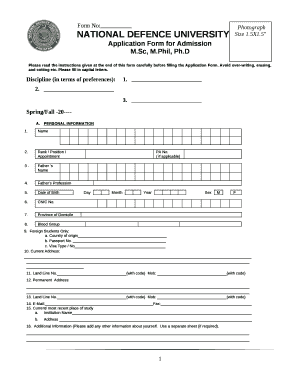
Ndu Application Form


What is the Ndu Application Form
The Ndu application form is a crucial document for prospective students seeking admission to the National Defense University (NDU). This form collects essential information about the applicant, including personal details, educational background, and program preferences. It serves as the official request for consideration into various academic programs, such as the NDU BS programs. Understanding the purpose of this form is vital for ensuring a smooth application process.
Steps to Complete the Ndu Application Form
Completing the Ndu application form involves several key steps to ensure accuracy and compliance. Begin by gathering necessary information, including personal identification, academic records, and any relevant documentation. Next, fill out the form carefully, ensuring that all fields are completed accurately. After completing the form, review it for any errors or omissions before submission. Finally, submit the application form through the designated method, whether online or by mail, as specified by the university.
Legal Use of the Ndu Application Form
The Ndu application form must be filled out in accordance with legal guidelines to be considered valid. This includes ensuring that the information provided is truthful and complete. Misrepresentation or omission of critical information may lead to disqualification from the admission process. Additionally, electronic submissions must comply with eSignature regulations, ensuring that the process adheres to legal standards such as ESIGN and UETA.
Required Documents
When submitting the Ndu application form, applicants must include several required documents to support their application. These typically include:
- Official transcripts from previous educational institutions
- Letters of recommendation
- A personal statement or essay outlining the applicant's goals and motivations
- Proof of identification, such as a driver's license or passport
Ensuring that all required documents are included with the application form is essential for a complete submission.
Form Submission Methods
The Ndu application form can be submitted through various methods, providing flexibility for applicants. The primary submission methods include:
- Online submission via the official NDU website
- Mailing a physical copy to the admissions office
- In-person submission at designated locations
Each method has specific guidelines, so applicants should review the instructions carefully to ensure compliance with submission requirements.
Eligibility Criteria
To be considered for admission through the Ndu application form, applicants must meet specific eligibility criteria. This typically includes:
- A high school diploma or equivalent for undergraduate programs
- Relevant academic qualifications for graduate programs
- Meeting any additional program-specific requirements, such as standardized test scores or professional experience
Understanding these criteria is essential for applicants to determine their eligibility before submitting the application.
Quick guide on how to complete ndu application form
Complete Ndu Application Form effortlessly on any device
Digital document management has gained traction among businesses and individuals alike. It offers an ideal environmentally-friendly substitute for traditional printed and signed documents, allowing you to acquire the necessary form and securely save it online. airSlate SignNow provides all the resources you need to create, modify, and electronically sign your documents swiftly without interruptions. Manage Ndu Application Form on any platform using the airSlate SignNow apps for Android or iOS and enhance any document-related procedure today.
How to modify and electronically sign Ndu Application Form with ease
- Locate Ndu Application Form and click on Get Form to begin.
- Utilize the tools we provide to complete your document.
- Mark important sections of your documents or obscure sensitive information with the tools that airSlate SignNow offers specifically for that purpose.
- Generate your signature using the Sign tool, which takes only seconds and carries the same legal validity as a conventional handwritten signature.
- Review all the details and click on the Done button to save your modifications.
- Select your preferred method for sharing your form: via email, text message (SMS), invite link, or download it to your computer.
Eliminate the hassle of lost or misplaced documents, tedious form searches, or errors that necessitate printing additional document copies. airSlate SignNow fulfills all your document management needs in just a few clicks from any device you prefer. Edit and electronically sign Ndu Application Form to ensure effective communication throughout the document preparation process with airSlate SignNow.
Create this form in 5 minutes or less
Create this form in 5 minutes!
People also ask
-
What is the ndu form admission process?
The ndu form admission process involves filling out an application form that captures essential information required for enrollment. It’s important to carefully follow the guidelines provided and submit necessary documents promptly to ensure a smooth admission experience. Utilizing airSlate SignNow can simplify this process by allowing you to send and eSign the ndu form admission electronically.
-
How much does it cost to submit the ndu form admission?
The cost associated with submitting the ndu form admission may vary based on the institution's fees and requirements. Typically, application fees are outlined on the university website. Using airSlate SignNow can help you manage these transactions efficiently, ensuring you stay within budget while maintaining clarity in the admission process.
-
What features does airSlate SignNow offer for ndu form admission?
airSlate SignNow provides an array of features designed to facilitate the ndu form admission process, including eSigning, document tracking, and templates for standardized forms. This allows prospective students to complete their applications quickly and securely. Additionally, the platform’s user-friendly interface ensures that navigating the admission form is straightforward.
-
Can I track the status of my ndu form admission?
Yes, with airSlate SignNow, you can easily track the status of your ndu form admission. The platform provides real-time updates on when documents are viewed, signed, and completed, giving you peace of mind throughout the admission process. Staying informed helps you manage your application more effectively.
-
Are there any integrations that assist with ndu form admission?
airSlate SignNow seamlessly integrates with various applications that are useful for managing the ndu form admission process. Integrations with cloud storage services like Google Drive and Dropbox allow you to store and access your documents easily. This enhances your workflow and simplifies the overall admission process.
-
What are the benefits of using airSlate SignNow for ndu form admission?
Using airSlate SignNow for the ndu form admission offers numerous benefits, including time-saving electronic signatures and efficient document management. It streamlines the application process, making it easier for prospective students to submit their forms. The solution is also cost-effective compared to traditional methods, which can save you both time and money.
-
Is airSlate SignNow secure for submitting ndu form admission?
Absolutely, airSlate SignNow prioritizes the security of your documents during the ndu form admission process. The platform employs advanced encryption and secure data storage to protect sensitive information, ensuring that your admission details are safe from unauthorized access. You can apply with confidence knowing your application is secure.
Get more for Ndu Application Form
Find out other Ndu Application Form
- eSign Missouri Car Dealer Lease Termination Letter Fast
- Help Me With eSign Kentucky Business Operations Quitclaim Deed
- eSign Nevada Car Dealer Warranty Deed Myself
- How To eSign New Hampshire Car Dealer Purchase Order Template
- eSign New Jersey Car Dealer Arbitration Agreement Myself
- eSign North Carolina Car Dealer Arbitration Agreement Now
- eSign Ohio Car Dealer Business Plan Template Online
- eSign Ohio Car Dealer Bill Of Lading Free
- How To eSign North Dakota Car Dealer Residential Lease Agreement
- How Do I eSign Ohio Car Dealer Last Will And Testament
- Sign North Dakota Courts Lease Agreement Form Free
- eSign Oregon Car Dealer Job Description Template Online
- Sign Ohio Courts LLC Operating Agreement Secure
- Can I eSign Michigan Business Operations POA
- eSign Car Dealer PDF South Dakota Computer
- eSign Car Dealer PDF South Dakota Later
- eSign Rhode Island Car Dealer Moving Checklist Simple
- eSign Tennessee Car Dealer Lease Agreement Form Now
- Sign Pennsylvania Courts Quitclaim Deed Mobile
- eSign Washington Car Dealer Bill Of Lading Mobile