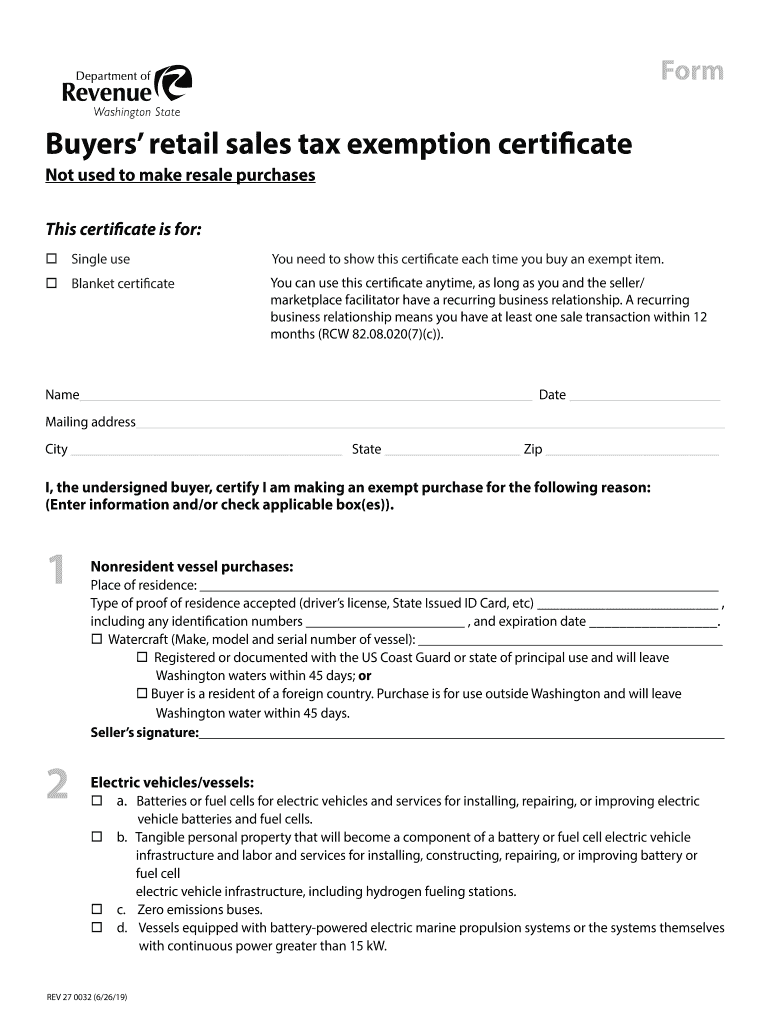
Not Used to Make Resale Purchases 2019


What is the Not Used To Make Resale Purchases
The Not Used To Make Resale Purchases form is a legal document that certifies a buyer's intent not to use purchased items for resale purposes. This form is often utilized in transactions where sales tax exemption is applicable, allowing businesses to purchase goods without incurring sales tax. It serves as a declaration that the buyer will not sell the items in question, which is essential for compliance with tax regulations.
How to use the Not Used To Make Resale Purchases
To effectively use the Not Used To Make Resale Purchases form, a buyer must fill it out accurately and provide it to the seller at the time of purchase. This document should include essential details such as the buyer's name, address, and the specific items being purchased. By presenting this form, the buyer asserts that the transaction qualifies for sales tax exemption, ensuring compliance with state tax laws.
Steps to complete the Not Used To Make Resale Purchases
Completing the Not Used To Make Resale Purchases form involves several straightforward steps:
- Gather necessary information, including your business name, address, and tax identification number.
- Clearly list the items being purchased that qualify for the exemption.
- Sign and date the form to validate the information provided.
- Submit the completed form to the seller before finalizing the purchase.
Legal use of the Not Used To Make Resale Purchases
The legal use of the Not Used To Make Resale Purchases form hinges on its accuracy and the buyer's compliance with applicable laws. This form must be used in accordance with state tax regulations to ensure that the buyer is legitimately exempt from sales tax. Misuse of the form can lead to penalties, including back taxes and fines, making it crucial to understand the legal implications of the declaration.
Key elements of the Not Used To Make Resale Purchases
Key elements of the Not Used To Make Resale Purchases form include:
- Buyer’s information: Name, address, and tax identification number.
- Detailed description of the items being purchased.
- Certification statement affirming that the items will not be resold.
- Signature and date of the buyer to validate the form.
State-specific rules for the Not Used To Make Resale Purchases
State-specific rules regarding the Not Used To Make Resale Purchases form can vary significantly. Each state may have its own requirements for completing the form, including specific language or additional documentation needed for tax exemption. It is essential for buyers to familiarize themselves with their state's regulations to ensure compliance and avoid any potential issues during transactions.
Quick guide on how to complete not used to make resale purchases
Complete Not Used To Make Resale Purchases effortlessly on any device
Digital document management has gained traction among companies and individuals. It serves as an ideal eco-friendly alternative to conventional printed and signed documents, allowing you to locate the necessary form and securely save it online. airSlate SignNow provides you with all the tools required to create, modify, and eSign your files quickly without interruptions. Manage Not Used To Make Resale Purchases on any platform using airSlate SignNow's Android or iOS applications and enhance any document-centric process today.
Steps to modify and eSign Not Used To Make Resale Purchases effortlessly
- Locate Not Used To Make Resale Purchases and click Get Form to begin.
- Utilize the tools we offer to complete your form.
- Select important sections of the documents or redact sensitive information with tools that airSlate SignNow offers specifically for that purpose.
- Create your eSignature using the Sign tool, which takes seconds and possesses the same legal validity as a traditional handwritten signature.
- Verify the details and click the Done button to save your changes.
- Determine how you would like to send your form, whether by email, text message (SMS), invitation link, or download it to your computer.
Eliminate concerns over lost or misplaced documents, tedious form searches, or mistakes that necessitate printing new document copies. airSlate SignNow addresses all your document management needs in a few clicks from any device you choose. Modify and eSign Not Used To Make Resale Purchases and ensure excellent communication at every stage of your form preparation process with airSlate SignNow.
Create this form in 5 minutes or less
Find and fill out the correct not used to make resale purchases
Create this form in 5 minutes!
People also ask
-
What does it mean if a service is 'Not Used To Make Resale Purchases'?
When a service is described as 'Not Used To Make Resale Purchases', it indicates that the service is primarily designed for personal or business use rather than for reselling. airSlate SignNow focuses on creating effective document workflows and eSigning capabilities for businesses, ensuring that users can efficiently manage their documentation needs without intending to resell the service.
-
What are the key features of airSlate SignNow related to 'Not Used To Make Resale Purchases'?
AirSlate SignNow offers features such as eSigning, document templates, and real-time collaboration. These features provide businesses with tools that streamline their document management processes without the intention of reselling the completed documents or service, ensuring compliance and convenience instead.
-
How does airSlate SignNow's pricing structure relate to 'Not Used To Make Resale Purchases'?
AirSlate SignNow's pricing structure is designed for businesses that require efficient document processing rather than resale opportunities. The plans cater to various business sizes, allowing companies to choose options based on their usage needs without the extra cost of resale features.
-
Can I integrate airSlate SignNow with other apps if I’m 'Not Used To Make Resale Purchases'?
Yes, airSlate SignNow provides seamless integrations with various applications such as Dropbox, Google Drive, and CRM systems. These integrations are beneficial for businesses looking to optimize their document workflows, irrespective of their intent to make resale purchases.
-
What benefits does airSlate SignNow offer for businesses that are 'Not Used To Make Resale Purchases'?
For businesses that are 'Not Used To Make Resale Purchases', airSlate SignNow offers numerous benefits, including enhanced efficiency, improved collaboration, and document security. Users can focus on their core business functions, knowing that their document signing processes are streamlined and reliable.
-
How secure is airSlate SignNow for users 'Not Used To Make Resale Purchases'?
AirSlate SignNow prioritizes security, employing advanced encryption and authentication methods to ensure that documents are protected. Businesses using the platform 'Not Used To Make Resale Purchases' can trust that their sensitive information remains confidential and secure throughout the signing process.
-
Is airSlate SignNow suitable for small businesses that are 'Not Used To Make Resale Purchases'?
Absolutely! AirSlate SignNow is tailored for businesses of all sizes, including small businesses that are 'Not Used To Make Resale Purchases'. The platform's user-friendly interface and affordable pricing make it an ideal choice for small enterprises looking to enhance their document management solutions.
Get more for Not Used To Make Resale Purchases
- Bill of sale of artisans tools located in a building along with other tools form
- Statement social security form
- Website design agreement template form
- Thank you letter form
- Quit claim letter form
- Agreement sale purchase 497329844 form
- Office management consultant and marketing agreement with medical and dental practices form
- Agreement to purchase common stock of a shareholder by the corporation with an exhibit of a bill of sale and assignment of form
Find out other Not Used To Make Resale Purchases
- Sign Connecticut Lawers Limited Power Of Attorney Online
- Sign Hawaii Lawers Cease And Desist Letter Easy
- Sign Kansas Insurance Rental Lease Agreement Mobile
- Sign Kansas Insurance Rental Lease Agreement Free
- Sign Kansas Insurance Rental Lease Agreement Fast
- Sign Kansas Insurance Rental Lease Agreement Safe
- How To Sign Kansas Insurance Rental Lease Agreement
- How Can I Sign Kansas Lawers Promissory Note Template
- Sign Kentucky Lawers Living Will Free
- Sign Kentucky Lawers LLC Operating Agreement Mobile
- Sign Louisiana Lawers Quitclaim Deed Now
- Sign Massachusetts Lawers Quitclaim Deed Later
- Sign Michigan Lawers Rental Application Easy
- Sign Maine Insurance Quitclaim Deed Free
- Sign Montana Lawers LLC Operating Agreement Free
- Sign Montana Lawers LLC Operating Agreement Fast
- Can I Sign Nevada Lawers Letter Of Intent
- Sign Minnesota Insurance Residential Lease Agreement Fast
- How Do I Sign Ohio Lawers LLC Operating Agreement
- Sign Oregon Lawers Limited Power Of Attorney Simple