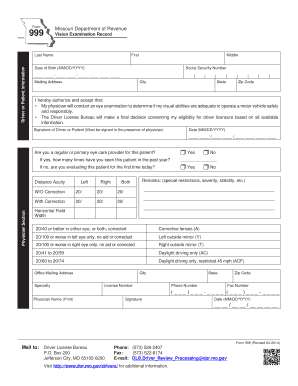
Vision Examination Record Form


What is the Vision Examination Record Form
The Vision Examination Record Form is a crucial document used to document the results of a vision examination. This form is typically utilized by eye care professionals to record patient information, examination findings, and recommendations for treatment or corrective measures. It serves as an official record that can be referenced for future appointments or insurance claims. The form is essential for ensuring that patients receive appropriate care based on their visual health needs.
How to use the Vision Examination Record Form
Using the Vision Examination Record Form involves several steps to ensure accurate documentation of a patient’s vision assessment. Eye care professionals should begin by filling out the patient's personal details, including name, date of birth, and contact information. Next, the examiner records the results of various tests conducted during the examination, such as visual acuity, eye alignment, and any other relevant assessments. Finally, recommendations for further treatment or corrective lenses should be noted, along with the examiner's signature and date of the examination.
Steps to complete the Vision Examination Record Form
Completing the Vision Examination Record Form requires attention to detail to ensure all necessary information is captured accurately. The following steps outline the process:
- Gather patient information, including full name, date of birth, and contact details.
- Conduct the vision examination, performing tests such as visual acuity and peripheral vision assessments.
- Document the findings clearly, noting any abnormalities or areas of concern.
- Provide recommendations for treatment, including prescriptions for glasses or referrals to specialists if needed.
- Sign and date the form to validate the examination results.
Legal use of the Vision Examination Record Form
The Vision Examination Record Form is legally recognized as a valid document when completed and signed by a licensed eye care professional. To ensure its legal standing, it is important that the form adheres to relevant state regulations and guidelines. Additionally, when the form is filled out electronically, it must comply with the Electronic Signatures in Global and National Commerce (ESIGN) Act and the Uniform Electronic Transactions Act (UETA) to be considered legally binding.
Key elements of the Vision Examination Record Form
Several key elements must be included in the Vision Examination Record Form to ensure it is comprehensive and useful. These elements typically include:
- Patient identification details, such as name and contact information.
- Date of the examination and the name of the examining professional.
- Results of vision tests, including visual acuity and any other relevant measurements.
- Observations regarding eye health, including any signs of conditions such as glaucoma or cataracts.
- Recommendations for further treatment or corrective lenses.
Examples of using the Vision Examination Record Form
The Vision Examination Record Form can be utilized in various scenarios, including routine eye examinations, pre-operative assessments for eye surgery, and follow-up visits for patients with ongoing eye conditions. For instance, during a routine check-up, an eye care professional may use the form to document a patient’s visual acuity and recommend glasses. In another case, the form may be used to track the progress of a patient undergoing treatment for an eye condition, ensuring that all necessary information is recorded for future reference.
Quick guide on how to complete vision examination record form
Effortlessly complete Vision Examination Record Form on any device
Digital document management has become increasingly favored by businesses and individuals alike. It offers an ideal environmentally friendly substitute for traditional printed and signed documents, allowing you to access the correct form and securely store it online. airSlate SignNow equips you with all the resources necessary to create, revise, and eSign your documents quickly without any delays. Manage Vision Examination Record Form on any device with airSlate SignNow's Android or iOS applications and simplify any document-related task today.
How to modify and eSign Vision Examination Record Form with ease
- Find Vision Examination Record Form and click Get Form to begin.
- Utilize the tools we offer to complete your form.
- Emphasize important sections of your documents or conceal sensitive information with tools that airSlate SignNow provides specifically for that purpose.
- Create your signature using the Sign feature, which only takes seconds and holds the same legal validity as a conventional wet ink signature.
- Review the information and click the Done button to save your changes.
- Select your preferred method to send your form, whether by email, text message (SMS), invitation link, or download it to your computer.
Say goodbye to lost or misplaced files, tedious form searches, or mistakes that necessitate printing new duplicates. airSlate SignNow meets all your document management requirements in just a few clicks from any device you choose. Modify and eSign Vision Examination Record Form to guarantee effective communication throughout the entire form preparation process with airSlate SignNow.
Create this form in 5 minutes or less
Create this form in 5 minutes!
People also ask
-
What is a Vision Examination Record Form?
A Vision Examination Record Form is a document used by eye care professionals to record detailed information about a patient's vision health. It typically includes assessments, diagnoses, and recommendations for future care. By utilizing airSlate SignNow, you can easily create, send, and eSign these forms securely.
-
How can I create a Vision Examination Record Form using airSlate SignNow?
Creating a Vision Examination Record Form with airSlate SignNow is straightforward. You can start by using customizable templates or design your own form from scratch. The platform offers a user-friendly interface that allows you to add necessary fields, logos, and branding to align with your business needs.
-
What are the benefits of using airSlate SignNow for Vision Examination Record Forms?
Using airSlate SignNow for Vision Examination Record Forms streamlines your documentation process, saving you time and reducing paperwork errors. The platform allows for real-time collaboration, ensuring that all stakeholders can access and sign documents quickly. This enhances efficiency and improves patient care.
-
Is airSlate SignNow cost-effective for small practices needing Vision Examination Record Forms?
Yes, airSlate SignNow is a cost-effective solution for small practices requiring Vision Examination Record Forms. It offers flexible pricing plans tailored to different business sizes, ensuring you only pay for what you need. Plus, the ease of use eliminates the need for extensive training, further reducing costs.
-
Can I integrate airSlate SignNow with other software for managing Vision Examination Record Forms?
Absolutely! airSlate SignNow offers integrations with various software applications, including CRM systems and electronic health records. This allows for seamless data transfer and management of Vision Examination Record Forms across platforms, enhancing your operational efficiency.
-
How secure is airSlate SignNow for handling Vision Examination Record Forms?
Security is a top priority for airSlate SignNow. It employs industry-leading encryption protocols and multi-factor authentication to protect your Vision Examination Record Forms. You can be confident that your sensitive patient information is handled securely and complies with HIPAA requirements.
-
What features does airSlate SignNow offer for managing Vision Examination Record Forms?
airSlate SignNow offers a variety of features for managing Vision Examination Record Forms, such as templates, electronic signatures, and tracking capabilities. These features help you monitor the status of your forms, ensuring timely completion and reducing follow-up delays. Additionally, you can set reminders for patients to complete their forms.
Get more for Vision Examination Record Form
- Revocable funeral trust prearranged funeral trust account form
- Trust account form
- Funeral contract sample form
- Funeral home assignment form
- Assignment insurance funeral form
- Funeral agreement form
- Surrogate or surrogacy agreement for artificial insemination between husband wife and donor identity of donor known form
- Website subscription agreement form
Find out other Vision Examination Record Form
- eSign Louisiana Promissory Note Template Mobile
- Can I eSign Michigan Promissory Note Template
- eSign Hawaii Football Registration Form Secure
- eSign Hawaii Football Registration Form Fast
- eSignature Hawaii Affidavit of Domicile Fast
- Can I eSignature West Virginia Affidavit of Domicile
- eSignature Wyoming Affidavit of Domicile Online
- eSign Montana Safety Contract Safe
- How To eSign Arizona Course Evaluation Form
- How To eSign California Course Evaluation Form
- How To eSign Florida Course Evaluation Form
- How To eSign Hawaii Course Evaluation Form
- How To eSign Illinois Course Evaluation Form
- eSign Hawaii Application for University Free
- eSign Hawaii Application for University Secure
- eSign Hawaii Medical Power of Attorney Template Free
- eSign Washington Nanny Contract Template Free
- eSignature Ohio Guaranty Agreement Myself
- eSignature California Bank Loan Proposal Template Now
- Can I eSign Indiana Medical History