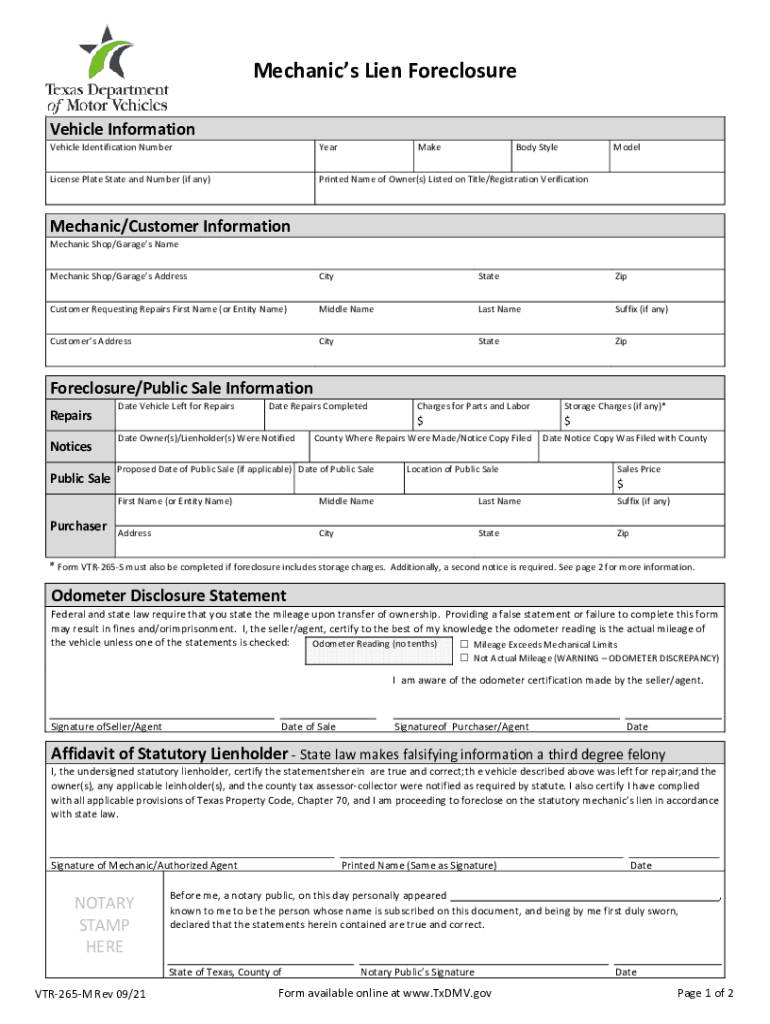
Get the Texas S Storage Lien Form pdfFiller Com


Understanding the VTR 265 M Form
The VTR 265 M form, also known as the Mechanic's Lien form, is a critical document used in Texas to establish a lien on a vehicle for unpaid repairs or services. This form is essential for mechanics and repair shops to protect their rights when a customer fails to pay for services rendered. By filing the VTR 265 M, a mechanic can secure a legal claim against the vehicle, allowing them to recover the owed amount through the sale of the vehicle if necessary.
Steps to Complete the VTR 265 M Form
Completing the VTR 265 M form involves several key steps to ensure accuracy and compliance with Texas law. First, gather all necessary information about the vehicle, including the Vehicle Identification Number (VIN), make, model, and year. Next, provide details about the services performed, including dates and costs. Ensure that all sections of the form are filled out completely and accurately. Once completed, the form must be signed and dated by the mechanic or repair shop representative. Finally, submit the form to the appropriate county tax office to officially record the lien.
Legal Use of the VTR 265 M Form
The VTR 265 M form is legally binding when completed and filed correctly. It serves as a public record of the mechanic's lien, which can protect the mechanic's right to payment. For the lien to be enforceable, it must comply with Texas laws regarding mechanic's liens, including timely filing and proper notification to the vehicle owner. Understanding these legal requirements is crucial for mechanics to ensure their rights are upheld in case of disputes.
Key Elements of the VTR 265 M Form
Several key elements must be included in the VTR 265 M form to ensure its validity. These elements include the mechanic's name and contact information, the vehicle owner's details, a detailed description of the services provided, and the total amount owed. Additionally, the form must include the date of service and any relevant documentation, such as invoices or repair orders, to support the claim. Ensuring these elements are present helps to strengthen the mechanic's position in any potential legal proceedings.
State-Specific Rules for the VTR 265 M Form
Each state has specific rules governing the use of mechanic's liens, and Texas is no exception. In Texas, the VTR 265 M form must be filed within a certain timeframe after the services are rendered, typically within 90 days. Additionally, mechanics must provide written notice to the vehicle owner before filing the lien. Familiarizing oneself with these state-specific rules is essential for mechanics to ensure compliance and protect their rights effectively.
Examples of Using the VTR 265 M Form
Mechanics may encounter various scenarios where the VTR 265 M form is applicable. For instance, a mechanic who has performed extensive repairs on a vehicle but has not received payment may file the form to secure a lien. Another example is when a repair shop has provided services on a vehicle that remains unclaimed after a specified period. In both cases, the VTR 265 M form serves as a legal tool to recover owed amounts and protect the mechanic's interests.
Quick guide on how to complete get the free texas s storage lien form pdffillercom
Accomplish Get The Texas S Storage Lien Form Pdffiller com seamlessly on any device
Digital document management has gained traction among businesses and individuals alike. It offers an ideal eco-friendly substitute for conventional printed and signed paperwork, allowing you to access the right format and securely preserve it online. airSlate SignNow equips you with all the tools necessary to create, modify, and electronically sign your documents swiftly without delays. Manage Get The Texas S Storage Lien Form Pdffiller com on any device using airSlate SignNow's Android or iOS applications and streamline any document-related process today.
How to modify and electronically sign Get The Texas S Storage Lien Form Pdffiller com effortlessly
- Find Get The Texas S Storage Lien Form Pdffiller com and click on Get Form to begin.
- Utilize the tools we offer to fill out your form.
- Emphasize important sections of your documents or redact sensitive information with tools that airSlate SignNow provides specifically for this purpose.
- Create your electronic signature with the Sign feature, which only takes seconds and carries the same legal weight as a conventional signature made with ink.
- Review all the information and click on the Done button to save your modifications.
- Choose your preferred method to send your form, whether by email, text message (SMS), or invitation link, or download it to your computer.
Eliminate concerns about lost or misplaced documents, tedious form searches, or errors that necessitate printing new copies. airSlate SignNow takes care of all your document management needs in just a few clicks from any device you prefer. Modify and electronically sign Get The Texas S Storage Lien Form Pdffiller com and ensure effective communication throughout your form preparation process with airSlate SignNow.
Create this form in 5 minutes or less
Create this form in 5 minutes!
How to create an eSignature for the get the free texas s storage lien form pdffillercom
The best way to create an e-signature for your PDF file online
The best way to create an e-signature for your PDF file in Google Chrome
The best way to make an e-signature for signing PDFs in Gmail
The best way to make an e-signature right from your mobile device
The way to generate an electronic signature for a PDF file on iOS
The best way to make an e-signature for a PDF on Android devices
People also ask
-
What is the vtr 265 m and how does it relate to airSlate SignNow?
The vtr 265 m is a specialized electronic signature solution offered by airSlate SignNow. It enhances the signing process by providing a reliable and secure way for businesses to manage their documents digitally. With the vtr 265 m, users can easily send and eSign documents from anywhere, ensuring efficiency and compliance.
-
What are the key features of the vtr 265 m?
The vtr 265 m includes features like customizable templates, advanced security options, and mobile access. These features help businesses streamline their document workflows and enhance user experience. Additionally, the vtr 265 m supports multiple file formats and integrates seamlessly with various software systems.
-
Is the pricing for the vtr 265 m competitive?
Yes, the pricing for the vtr 265 m is designed to be cost-effective for businesses of all sizes. With flexible plans that cater to different needs, users can choose a package that fits their budget while benefiting from advanced eSignature capabilities. This makes the vtr 265 m an affordable option compared to other similar solutions.
-
How does the vtr 265 m improve workflow efficiency?
The vtr 265 m signNowly increases workflow efficiency by automating the document signing process. By reducing the time and effort required to gather signatures, businesses can focus on more important tasks. The quick turnaround time for document approval helps organizations maintain productivity and boost overall performance.
-
Can the vtr 265 m be integrated with other software?
Absolutely! The vtr 265 m offers robust integration capabilities with various applications, including CRM and project management tools. This flexibility allows businesses to incorporate eSigning directly into their existing workflows, enhancing their overall document management strategy. These integrations ensure that users can work seamlessly across different platforms.
-
What benefits does the vtr 265 m offer for remote teams?
The vtr 265 m is particularly beneficial for remote teams by enabling them to sign documents from any location. Its user-friendly interface and mobile accessibility make it easy for team members to collaborate and finalize paperwork without delays. This accessibility improves communication and helps maintain project timelines, even when teams are dispersed.
-
How secure is the vtr 265 m for document signing?
The vtr 265 m prioritizes document security with features like encryption, secure cloud storage, and compliance with industry regulations. This ensures that sensitive information is protected throughout the signing process. Businesses can trust that the vtr 265 m safeguards their documents against unauthorized access and maintains integrity.
Get more for Get The Texas S Storage Lien Form Pdffiller com
Find out other Get The Texas S Storage Lien Form Pdffiller com
- How Do I Sign Oregon Legal PDF
- How To Sign Pennsylvania Legal Word
- How Do I Sign Wisconsin Legal Form
- Help Me With Sign Massachusetts Life Sciences Presentation
- How To Sign Georgia Non-Profit Presentation
- Can I Sign Nevada Life Sciences PPT
- Help Me With Sign New Hampshire Non-Profit Presentation
- How To Sign Alaska Orthodontists Presentation
- Can I Sign South Dakota Non-Profit Word
- Can I Sign South Dakota Non-Profit Form
- How To Sign Delaware Orthodontists PPT
- How Can I Sign Massachusetts Plumbing Document
- How To Sign New Hampshire Plumbing PPT
- Can I Sign New Mexico Plumbing PDF
- How To Sign New Mexico Plumbing Document
- How To Sign New Mexico Plumbing Form
- Can I Sign New Mexico Plumbing Presentation
- How To Sign Wyoming Plumbing Form
- Help Me With Sign Idaho Real Estate PDF
- Help Me With Sign Idaho Real Estate PDF