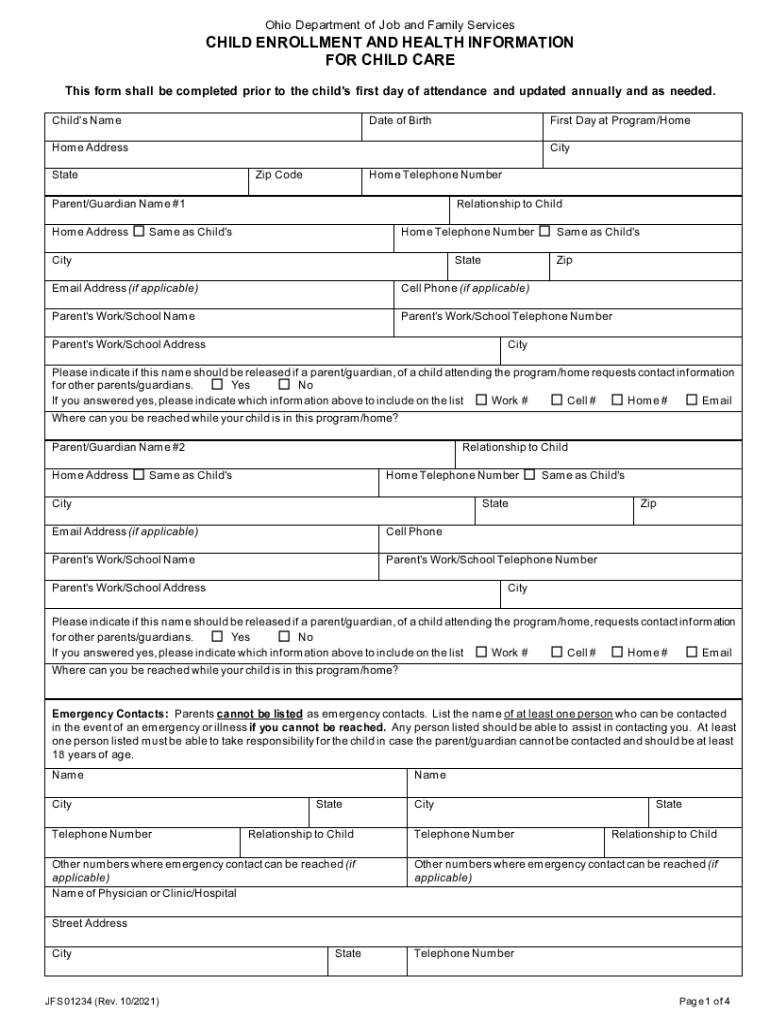
Jfs 01234 2021-2026 Form


Understanding the JFS 01234 Form
The JFS 01234 form, also known as the JFS child enrollment form, is a critical document used in the state of Ohio for enrolling children in various programs, particularly those related to health care and social services. This form collects essential information about the child and their family, ensuring that the necessary services are provided effectively. It serves as a foundational document for accessing benefits and resources available to eligible families.
Steps to Complete the JFS 01234 Form
Completing the JFS 01234 form involves several straightforward steps to ensure accuracy and compliance. Begin by gathering all required information, including the child's personal details, family income, and any relevant health information. Carefully fill out each section of the form, ensuring that all fields are completed. Once the form is filled out, review it for any errors or omissions. Finally, submit the form electronically or via mail, following the specific submission guidelines provided by the Ohio Department of Job and Family Services.
Legal Use of the JFS 01234 Form
The JFS 01234 form is legally binding when completed correctly and submitted according to the established guidelines. It is essential to ensure that all information provided is accurate and truthful, as any discrepancies could lead to delays or denial of services. The form must be signed by the appropriate parties, and electronic signatures are accepted, provided they comply with legal standards for eSignatures in the United States.
Required Documents for JFS 01234 Submission
When submitting the JFS 01234 form, certain documents may be required to support the application. These documents typically include proof of income, identification for the child and guardians, and any relevant medical records. Having these documents ready can expedite the enrollment process and ensure that all necessary information is available for review.
Form Submission Methods
The JFS 01234 form can be submitted through various methods, accommodating different preferences and needs. Options include online submission via the Ohio Department of Job and Family Services website, mailing a physical copy to the designated office, or submitting the form in person at a local JFS office. Each method has specific instructions, and it is important to choose the one that best suits your circumstances.
Key Elements of the JFS 01234 Form
Key elements of the JFS 01234 form include sections for personal information about the child, family demographics, health care needs, and consent for services. Each section is designed to capture relevant data that will help assess eligibility for programs and services. Understanding these elements can aid in completing the form accurately and efficiently.
Quick guide on how to complete jfs child enrollment form
Prepare jfs child enrollment form effortlessly on any device
Web-based document administration has gained traction among businesses and individuals alike. It serves as an ideal eco-friendly alternative to conventional printed and signed documents, allowing you to access the correct form and securely store it online. airSlate SignNow equips you with all the tools necessary to create, modify, and electronically sign your documents swiftly without delays. Handle jfs 01234 on any platform with airSlate SignNow's Android or iOS applications and streamline any document-related process today.
How to modify and electronically sign formscentral and workflow with ease
- Find form jfs 01234 and select Get Form to begin.
- Make use of the tools we provide to complete your document.
- Emphasize important parts of the documents or obscure sensitive information with tools that airSlate SignNow supplies specifically for that purpose.
- Create your signature using the Sign tool, which takes mere seconds and has the same legal validity as a conventional wet ink signature.
- Review the details and click on the Done button to save your modifications.
- Select your preferred method of sharing your form, whether by email, SMS, or invitation link, or download it to your computer.
Say goodbye to lost or misplaced documents, tedious form searching, or errors that require reprinting new copies. airSlate SignNow meets your document management needs in just a few clicks from any device you choose. Modify and electronically sign jfs forms central to ensure effective communication at any stage of your form preparation process with airSlate SignNow.
Create this form in 5 minutes or less
Find and fill out the correct food truck friday in central park food truck carthage
Related searches to jfs 01234 form
Create this form in 5 minutes!
How to create an eSignature for the jfs 01234 form pdf
The way to create an electronic signature for a PDF online
The way to create an electronic signature for a PDF in Google Chrome
How to create an e-signature for signing PDFs in Gmail
The way to make an e-signature right from your smartphone
The best way to create an e-signature for a PDF on iOS
The way to make an e-signature for a PDF on Android
People also ask damn site signnow com site blog signnow com site support signnow com
-
What is jfs 01234 in relation to airSlate SignNow?
jfs 01234 refers to a key identifier used by airSlate SignNow to categorize its various functionalities and offerings. This identifier helps users easily find specific features or support options related to their document signing needs.
-
How much does airSlate SignNow cost for users interested in jfs 01234?
Pricing for airSlate SignNow varies depending on the plan chosen. Users can find competitive pricing options that cater to different business needs associated with jfs 01234, ensuring a cost-effective solution for document management.
-
What features are included in the jfs 01234 plan?
The jfs 01234 plan includes essential features such as eSignature capabilities, document templates, and real-time collaboration tools. These features enable businesses to streamline their signing processes and enhance productivity.
-
How does airSlate SignNow benefit my business with jfs 01234?
By utilizing jfs 01234, airSlate SignNow empowers businesses to simplify their document signing processes. This results in reduced turnaround times for contracts and increases overall efficiency in operations, helping businesses save money and time.
-
Can airSlate SignNow integrate with other software when using jfs 01234?
Yes, airSlate SignNow offers robust integrations with various software solutions. This capability enhances the utility of jfs 01234 by allowing businesses to connect their existing tools and streamline workflows across multiple platforms.
-
Is jfs 01234 secure for sensitive document signing?
Absolutely! jfs 01234 is built on secure protocols to ensure that all electronic signatures and document transmissions are safe and compliant with industry standards. Businesses can trust airSlate SignNow to handle confidential information securely.
-
How can I get started with airSlate SignNow and jfs 01234?
Getting started with airSlate SignNow and utilizing jfs 01234 is easy. Simply sign up for an account on their website, explore the available plans, and integrate jfs 01234 functionalities into your document workflow.
Get more for form 01234
Find out other childcare forms ohio
- Help Me With eSign Hawaii Doctors Word
- How Can I eSign Hawaii Doctors Word
- Help Me With eSign New York Doctors PPT
- Can I eSign Hawaii Education PDF
- How To eSign Hawaii Education Document
- Can I eSign Hawaii Education Document
- How Can I eSign South Carolina Doctors PPT
- How Can I eSign Kansas Education Word
- How To eSign Kansas Education Document
- How Do I eSign Maine Education PPT
- Can I eSign Maine Education PPT
- How To eSign Massachusetts Education PDF
- How To eSign Minnesota Education PDF
- Can I eSign New Jersey Education Form
- How Can I eSign Oregon Construction Word
- How Do I eSign Rhode Island Construction PPT
- How Do I eSign Idaho Finance & Tax Accounting Form
- Can I eSign Illinois Finance & Tax Accounting Presentation
- How To eSign Wisconsin Education PDF
- Help Me With eSign Nebraska Finance & Tax Accounting PDF