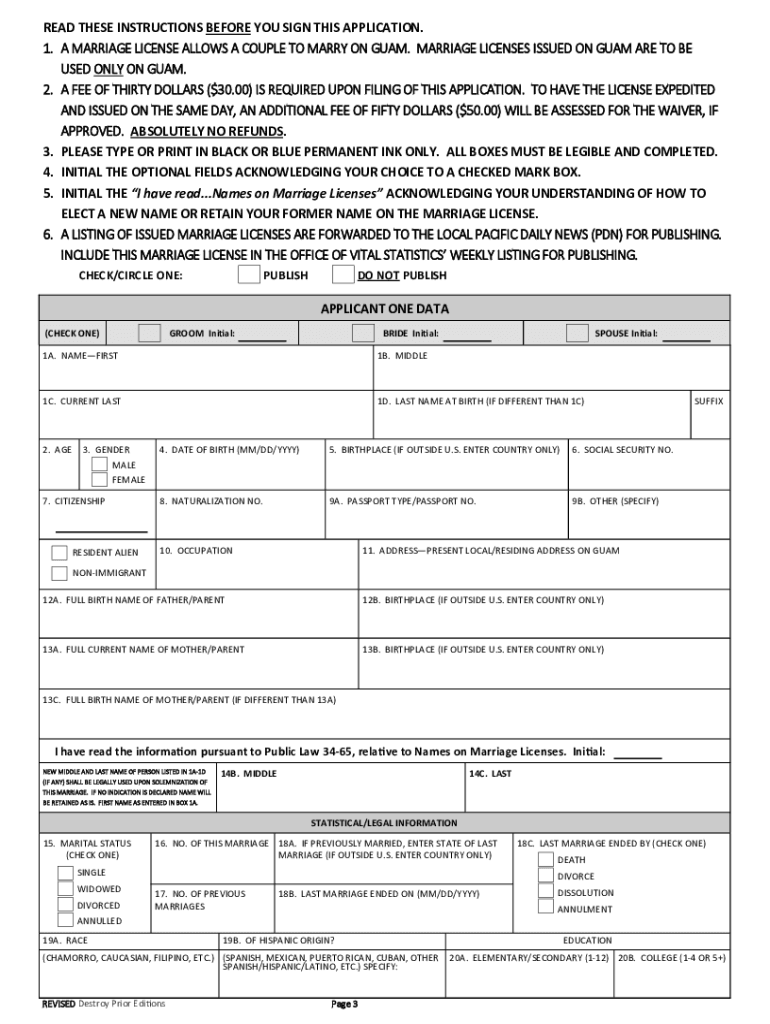
Guam Marriage License Application Form


What is the Guam Marriage License Application
The Guam marriage license application is a legal document that couples must complete to obtain permission to marry in Guam. This application serves as a formal request to the local government to issue a marriage license, which is necessary for the marriage ceremony to be legally recognized. The application typically requires personal information about both parties, including names, ages, and identification details. It is essential for couples to understand the specific requirements and procedures involved in this process to ensure a smooth application experience.
Steps to complete the Guam Marriage License Application
Completing the Guam marriage license application involves several straightforward steps. First, couples should gather necessary documents, such as identification and proof of residency. Next, they must fill out the application form accurately, ensuring all information is correct. After completing the form, couples can submit the application either online, by mail, or in person at the designated government office. It is important to check for any required fees associated with the application process. Finally, once the application is submitted, couples should await approval, which may take a few days, depending on local processing times.
Required Documents
To successfully apply for a Guam marriage license, couples need to provide specific documents. Generally, these include:
- Valid government-issued photo identification, such as a driver's license or passport.
- Proof of residency in Guam, which may include utility bills or lease agreements.
- Any previous marriage certificates or divorce decrees, if applicable.
Gathering these documents ahead of time can help expedite the application process and ensure compliance with local regulations.
Legal use of the Guam Marriage License Application
The Guam marriage license application is legally binding once it has been approved and the marriage ceremony is conducted. This document grants couples the authority to marry under Guam law. It is crucial for couples to understand that without a valid marriage license, their marriage may not be recognized legally, which can have implications for matters such as taxation, inheritance, and legal rights. Therefore, ensuring that the application is filled out correctly and submitted in accordance with local laws is essential for a legally recognized marriage.
How to obtain the Guam Marriage License Application
Couples can obtain the Guam marriage license application through various methods. The application form is typically available at local government offices, such as the Department of Public Health and Social Services (DPHSS). Additionally, many jurisdictions provide the application online, allowing couples to download and print it for convenience. It is advisable to check the official government website for the most current version of the application and any updates regarding submission procedures or requirements.
Eligibility Criteria
To be eligible for a Guam marriage license, couples must meet certain criteria. Both parties should be at least eighteen years old; if younger, parental consent may be required. Additionally, couples must not be closely related by blood, as this can disqualify them from obtaining a marriage license. It is also important for both individuals to be legally free to marry, meaning they should not be currently married to someone else. Understanding these eligibility requirements can help couples prepare for the application process.
Quick guide on how to complete guam marriage license application
Complete Guam Marriage License Application effortlessly on any device
Web-based document administration has become increasingly favored by enterprises and individuals alike. It offers an ideal environmentally friendly option to traditional printed and signed documents, as you can access the appropriate forms and securely store them online. airSlate SignNow equips you with all the necessary tools to create, modify, and electronically sign your papers swiftly and without holdups. Manage Guam Marriage License Application on any device with airSlate SignNow's Android or iOS applications and enhance your document-related tasks today.
The easiest way to modify and eSign Guam Marriage License Application seamlessly
- Find Guam Marriage License Application and click Get Form to begin.
- Utilize the features we offer to complete your document.
- Emphasize pertinent sections of the documents or conceal confidential information using tools specifically designed for that purpose by airSlate SignNow.
- Generate your signature with the Sign tool, which takes mere seconds and carries the same legal validity as a traditional handwritten signature.
- Review all the details and click the Done button to save your changes.
- Choose your preferred method for sending your form, whether by email, text message (SMS), or invitation link, or download it to your computer.
Say goodbye to lost or misplaced documents, tedious form searching, or mistakes that necessitate printing new copies. airSlate SignNow fulfills your document management needs in just a few clicks from any device you select. Modify and eSign Guam Marriage License Application while ensuring outstanding communication at every stage of the form preparation journey with airSlate SignNow.
Create this form in 5 minutes or less
Create this form in 5 minutes!
How to create an eSignature for the guam marriage license application
How to create an e-signature for your PDF document in the online mode
How to create an e-signature for your PDF document in Chrome
The best way to make an electronic signature for putting it on PDFs in Gmail
The best way to generate an e-signature from your mobile device
How to generate an electronic signature for a PDF document on iOS devices
The best way to generate an e-signature for a PDF file on Android devices
People also ask
-
What is the process for obtaining a Guam marriage certificate?
To obtain a Guam marriage certificate, couples must first apply for a marriage license at the Department of Public Health and Social Services. After the wedding ceremony, the officiant must submit the marriage license to the same department. The process is straightforward, and airSlate SignNow can assist in managing your necessary documents efficiently.
-
How much does it cost to get married in Guam?
The cost of getting married in Guam includes fees for the marriage license and potential officiant charges. Typically, the marriage license fee is around $50. With airSlate SignNow, you can streamline your payments and documentation to ensure a smooth and cost-effective Guam marriage process.
-
What features does airSlate SignNow offer for handling Guam marriage documents?
airSlate SignNow provides features like electronic signatures, document templates, and secure cloud storage for managing Guam marriage documents. These tools simplify the paperwork process, making it easier to complete marriage applications and contracts efficiently. You can also track document status to stay informed.
-
Can airSlate SignNow help with international marriages involving Guam?
Yes, airSlate SignNow can support international marriages involving Guam by providing a legally binding eSignature solution. This is essential when dealing with paperwork that crosses borders. Our platform ensures that all your documents meet legal standards, facilitating a seamless Guam marriage experience.
-
What are the benefits of using airSlate SignNow for my Guam marriage paperwork?
Using airSlate SignNow for your Guam marriage paperwork offers numerous benefits, including time savings and enhanced security. You can eSign and manage your documents from anywhere, which is crucial for busy couples. This convenience ensures you can focus more on your wedding plans and less on paperwork.
-
How can I integrate airSlate SignNow with other tools I use for my Guam marriage planning?
airSlate SignNow allows integration with various tools like Google Drive, Dropbox, and CRM systems. This flexibility means you can centralize your Guam marriage planning documents and streamline communication among vendors. The integrations help ensure all aspects of your planning process are well-coordinated.
-
Is there customer support available for questions related to Guam marriage documents?
Absolutely! airSlate SignNow offers robust customer support to assist with any questions regarding Guam marriage documents. Whether you need help with electronic signatures or document management, our team is dedicated to providing timely assistance to ensure a smooth experience.
Get more for Guam Marriage License Application
Find out other Guam Marriage License Application
- eSignature Mississippi Life Sciences Lease Agreement Myself
- How Can I eSignature Mississippi Life Sciences Last Will And Testament
- How To eSignature Illinois Non-Profit Contract
- eSignature Louisiana Non-Profit Business Plan Template Now
- How Do I eSignature North Dakota Life Sciences Operating Agreement
- eSignature Oregon Life Sciences Job Offer Myself
- eSignature Oregon Life Sciences Job Offer Fast
- eSignature Oregon Life Sciences Warranty Deed Myself
- eSignature Maryland Non-Profit Cease And Desist Letter Fast
- eSignature Pennsylvania Life Sciences Rental Lease Agreement Easy
- eSignature Washington Life Sciences Permission Slip Now
- eSignature West Virginia Life Sciences Quitclaim Deed Free
- Can I eSignature West Virginia Life Sciences Residential Lease Agreement
- eSignature New York Non-Profit LLC Operating Agreement Mobile
- How Can I eSignature Colorado Orthodontists LLC Operating Agreement
- eSignature North Carolina Non-Profit RFP Secure
- eSignature North Carolina Non-Profit Credit Memo Secure
- eSignature North Dakota Non-Profit Quitclaim Deed Later
- eSignature Florida Orthodontists Business Plan Template Easy
- eSignature Georgia Orthodontists RFP Secure