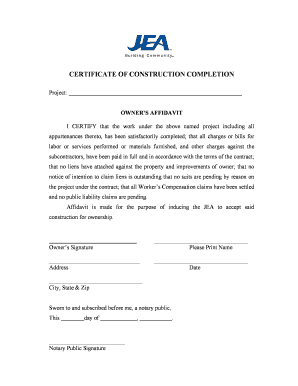
Certificate of Construction Completion Form


What is the Certificate of Construction Completion?
The certificate of construction completion is a formal document that signifies the successful completion of a construction project. This certificate is essential for contractors and project owners as it serves as proof that all construction work has been finished according to the specified plans and regulations. It typically includes details such as the project address, the contractor's information, and the date of completion. This document is crucial for obtaining final approvals and permits from local authorities.
How to Obtain the Certificate of Construction Completion
To obtain the certificate of construction completion, contractors must follow a series of steps. First, they need to ensure that all construction work meets the local building codes and regulations. After completing the project, the contractor should request an inspection from the relevant local authority. Once the inspection is passed, the contractor can fill out the required forms and submit them along with any necessary documentation, such as inspection reports and permits. The local authority will then review the submission and issue the certificate if everything is in order.
Steps to Complete the Certificate of Construction Completion
Completing the certificate of construction completion involves several key steps:
- Gather all necessary documents, including project plans, permits, and inspection reports.
- Fill out the certificate of construction completion form accurately, ensuring all details are correct.
- Submit the form to the appropriate local authority along with all supporting documents.
- Schedule and pass a final inspection if required.
- Receive the certificate once the local authority has reviewed and approved the submission.
Legal Use of the Certificate of Construction Completion
The certificate of construction completion holds significant legal importance. It serves as evidence that a construction project has been completed in compliance with all applicable laws and regulations. This document can be crucial in disputes regarding construction quality or compliance issues. Additionally, it may be required for obtaining occupancy permits or for the transfer of property ownership. Ensuring that this certificate is properly issued and stored is vital for legal protection.
Key Elements of the Certificate of Construction Completion
A well-structured certificate of construction completion typically includes several key elements:
- Project Information: Address, type of construction, and project description.
- Contractor Details: Name, contact information, and license number of the contractor.
- Completion Date: The exact date when the construction was completed.
- Signatures: Signatures of the contractor and, if applicable, the project owner.
- Inspection Details: Information on inspections conducted and their outcomes.
Examples of Using the Certificate of Construction Completion
The certificate of construction completion can be utilized in various scenarios, such as:
- Finalizing real estate transactions, where proof of completion is required.
- Applying for occupancy permits, which often necessitate evidence that construction has been completed.
- Resolving disputes with clients or stakeholders regarding project completion and compliance.
- Documenting the completion for warranty purposes, ensuring that all work is covered under the contractor's warranty.
Quick guide on how to complete certificate of construction completion
Effortlessly Prepare Certificate Of Construction Completion on Any Device
Digital document management has become increasingly favored among businesses and individuals. It serves as a perfect environmentally friendly substitute for conventional printed and signed documents, as you can access the appropriate form and securely store it online. airSlate SignNow provides you with all the features necessary to create, modify, and eSign your documents quickly and without interruptions. Manage Certificate Of Construction Completion on any device with airSlate SignNow's Android or iOS applications and enhance any document-centric operation today.
The Easiest Way to Modify and eSign Certificate Of Construction Completion with Ease
- Find Certificate Of Construction Completion and click on Get Form to begin.
- Utilize the tools we provide to complete your document.
- Emphasize important sections of the documents or redact sensitive information using tools that airSlate SignNow offers specifically for this purpose.
- Create your eSignature with the Sign feature, which takes mere seconds and holds the same legal validity as a traditional handwritten signature.
- Review the details and click on the Done button to save your modifications.
- Select your preferred method of delivering your form, whether by email, text message (SMS), or invite link, or download it to your computer.
Eliminate concerns about lost or misplaced files, tedious form searches, or errors that necessitate printing new document copies. airSlate SignNow meets your document management needs in just a few clicks from any device of your choosing. Edit and eSign Certificate Of Construction Completion and ensure outstanding communication at every stage of your form preparation process with airSlate SignNow.
Create this form in 5 minutes or less
Create this form in 5 minutes!
How to create an eSignature for the certificate of construction completion
How to make an electronic signature for a PDF document online
How to make an electronic signature for a PDF document in Google Chrome
The best way to generate an e-signature for signing PDFs in Gmail
The best way to make an electronic signature straight from your smart phone
The best way to generate an e-signature for a PDF document on iOS
The best way to make an electronic signature for a PDF document on Android OS
People also ask
-
What is a certificate of completion construction in the Philippines?
A certificate of completion construction in the Philippines is an official document issued by relevant authorities, confirming that a construction project has been completed in accordance with the approved plans and regulations. This document is essential for obtaining permits and ensuring compliance with local building codes.
-
How can airSlate SignNow help with the certificate of completion construction in the Philippines?
airSlate SignNow streamlines the process of obtaining a certificate of completion construction in the Philippines by allowing users to eSign and manage documents efficiently. Our platform simplifies the workflow, ensuring that all parties involved can access and sign necessary documentation in a timely manner, reducing delays.
-
What is the pricing structure for using airSlate SignNow for construction documents?
airSlate SignNow offers various pricing plans tailored to meet the needs of businesses handling construction documents, including the certificate of completion construction in the Philippines. Pricing is competitive and based on features and the number of users, providing a cost-effective solution for digital transaction management.
-
Are there any specific features to manage construction documents effectively?
Yes, airSlate SignNow includes features that are particularly useful for managing construction documents such as templates for the certificate of completion construction in the Philippines, real-time tracking of document status, and reminders for pending signatures. These tools help ensure a smooth and efficient document management process.
-
Can airSlate SignNow integrate with other software used in construction management?
Absolutely! airSlate SignNow offers integrations with various construction management software, enabling seamless workflows for obtaining the certificate of completion construction in the Philippines. This integration allows teams to manage projects more effectively by connecting all essential tools in one platform.
-
What are the benefits of using airSlate SignNow for signing construction documents?
Using airSlate SignNow for signing construction documents, including the certificate of completion construction in the Philippines, provides numerous benefits. These include enhanced security, faster turnaround times for signatures, and reduced paper usage, contributing to more environmentally-friendly practices.
-
How secure is the eSigning process with airSlate SignNow?
The eSigning process with airSlate SignNow is highly secure, featuring encryption and compliance with digital signature laws in the Philippines. This ensures that the certificate of completion construction and other sensitive documents are protected, giving users peace of mind when signing online.
Get more for Certificate Of Construction Completion
Find out other Certificate Of Construction Completion
- eSignature Kentucky Construction Letter Of Intent Free
- eSignature Kentucky Construction Cease And Desist Letter Easy
- eSignature Business Operations Document Washington Now
- How To eSignature Maine Construction Confidentiality Agreement
- eSignature Maine Construction Quitclaim Deed Secure
- eSignature Louisiana Construction Affidavit Of Heirship Simple
- eSignature Minnesota Construction Last Will And Testament Online
- eSignature Minnesota Construction Last Will And Testament Easy
- How Do I eSignature Montana Construction Claim
- eSignature Construction PPT New Jersey Later
- How Do I eSignature North Carolina Construction LLC Operating Agreement
- eSignature Arkansas Doctors LLC Operating Agreement Later
- eSignature Tennessee Construction Contract Safe
- eSignature West Virginia Construction Lease Agreement Myself
- How To eSignature Alabama Education POA
- How To eSignature California Education Separation Agreement
- eSignature Arizona Education POA Simple
- eSignature Idaho Education Lease Termination Letter Secure
- eSignature Colorado Doctors Business Letter Template Now
- eSignature Iowa Education Last Will And Testament Computer