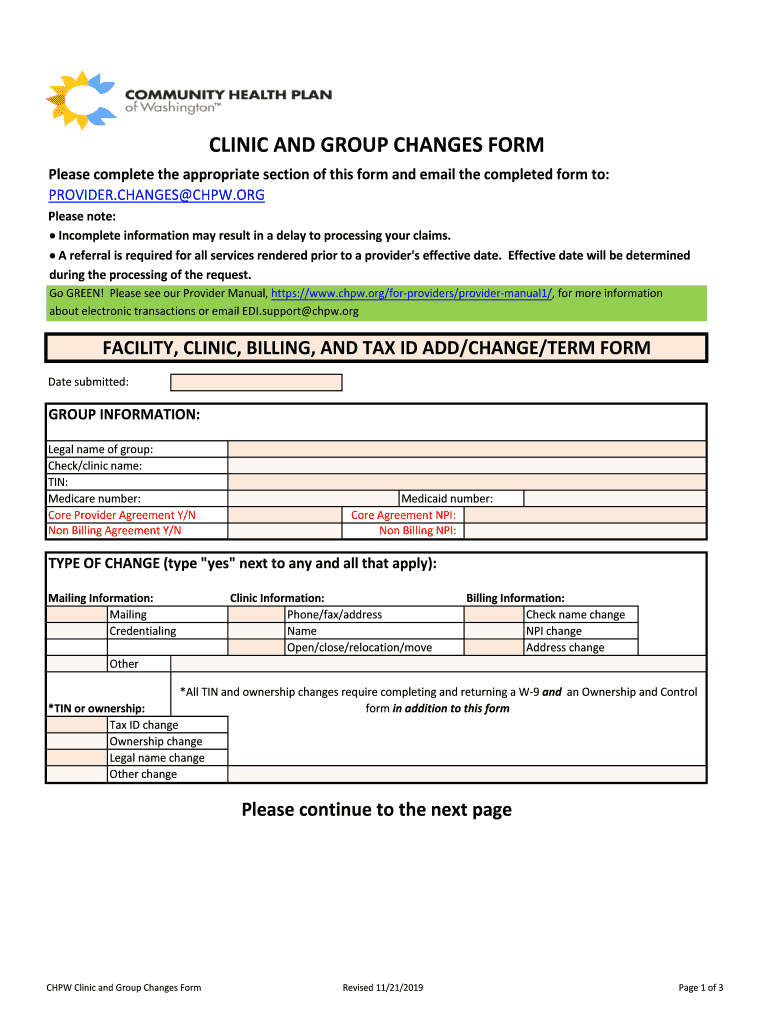
New Add Change Term Online Forms for Individual Providers


Understanding the New Add Change Term Online Forms for Individual Providers
The New Add Change Term Online Forms for Individual Providers are essential documents designed to facilitate the process of updating or changing information related to individual healthcare providers. These forms are crucial for maintaining accurate records and ensuring compliance with state and federal regulations. They serve a variety of purposes, including updating personal information, changing practice locations, or modifying billing details.
These forms must be completed accurately and submitted to the appropriate regulatory bodies to ensure that all changes are officially recognized. Understanding the specific requirements and implications of these forms is vital for individual providers to avoid potential issues with their practice or licensing.
Steps to Complete the New Add Change Term Online Forms for Individual Providers
Completing the New Add Change Term Online Forms involves several key steps to ensure accuracy and compliance. Here’s a streamlined process to follow:
- Gather necessary information, including your current practice details and any changes you wish to make.
- Access the online form through the designated portal, ensuring you have a reliable internet connection.
- Fill out the form carefully, ensuring all fields are completed accurately. Double-check for any errors or omissions.
- Review the completed form for clarity and correctness before submission.
- Submit the form electronically, and save a copy for your records.
Following these steps can help ensure that your changes are processed smoothly and efficiently.
Legal Use of the New Add Change Term Online Forms for Individual Providers
The legal use of the New Add Change Term Online Forms is governed by specific regulations that vary by state. These forms must comply with federal laws, such as the Health Insurance Portability and Accountability Act (HIPAA), which protects patient information. Additionally, the forms must meet the requirements set forth by state licensing boards.
It is important to ensure that the forms are filled out truthfully and accurately, as any discrepancies can lead to legal complications or penalties. Providers should familiarize themselves with the legal implications of submitting these forms to maintain compliance and protect their practice.
Examples of Using the New Add Change Term Online Forms for Individual Providers
There are various scenarios in which individual providers may need to utilize the New Add Change Term Online Forms. Here are a few examples:
- A healthcare provider relocating their practice to a new address must update their information with the state licensing board.
- A provider changing their specialty or adding new services to their practice needs to inform the relevant authorities.
- Updating billing information to reflect changes in insurance providers or payment methods is also a common use case.
Each of these scenarios requires careful attention to detail when completing the forms to ensure that the changes are recognized and processed appropriately.
Required Documents for the New Add Change Term Online Forms for Individual Providers
When preparing to submit the New Add Change Term Online Forms, certain documents may be required to support your application. These typically include:
- Proof of identity, such as a driver's license or state ID.
- Current professional license or certification documentation.
- Any relevant supporting documentation related to the changes being made, such as lease agreements for new practice locations.
Having these documents ready can streamline the submission process and reduce delays in processing your changes.
State-Specific Rules for the New Add Change Term Online Forms for Individual Providers
Each state may have unique rules and regulations regarding the New Add Change Term Online Forms. It is essential for providers to be aware of their state's specific requirements, which can include:
- Different submission procedures for online versus paper forms.
- Variations in processing times and deadlines for updates.
- Specific documentation needed based on the type of change being requested.
Consulting the state licensing board's website or contacting them directly can provide clarity on these rules and ensure compliance.
Quick guide on how to complete new add change term online forms for individual providers
Complete New Add Change Term Online Forms For Individual Providers effortlessly on any device
Digital document management has gained popularity among companies and individuals. It serves as an ideal environmentally-friendly alternative to traditional printed and signed documents, allowing you to obtain the necessary forms and securely store them online. airSlate SignNow equips you with all the essential tools to create, edit, and eSign your documents swiftly without delays. Manage New Add Change Term Online Forms For Individual Providers on any platform using airSlate SignNow's Android or iOS applications and enhance any document-oriented process today.
How to alter and eSign New Add Change Term Online Forms For Individual Providers with ease
- Locate New Add Change Term Online Forms For Individual Providers and click on Get Form to begin.
- Utilize the tools we provide to complete your form.
- Emphasize pertinent sections of the documents or obscure sensitive information using tools that airSlate SignNow specifically offers for that purpose.
- Produce your eSignature with the Sign feature, which takes mere seconds and carries the same legal validity as a conventional wet ink signature.
- Review the information and click on the Done button to save your changes.
- Choose how you wish to send your form, either via email, text message (SMS), or invitation link, or download it to your computer.
Eliminate concerns about missing or lost documents, tedious form hunting, or errors that require printing new document copies. airSlate SignNow meets your document management needs in just a few clicks from any device you prefer. Alter and eSign New Add Change Term Online Forms For Individual Providers and ensure superior communication at every stage of your form preparation process with airSlate SignNow.
Create this form in 5 minutes or less
Create this form in 5 minutes!
How to create an eSignature for the new add change term online forms for individual providers
The best way to create an electronic signature for a PDF file in the online mode
The best way to create an electronic signature for a PDF file in Chrome
How to create an electronic signature for putting it on PDFs in Gmail
The way to generate an e-signature from your smartphone
The way to create an e-signature for a PDF file on iOS devices
The way to generate an e-signature for a PDF file on Android
People also ask
-
What is the WA Clinic Group and how can it benefit my practice?
The WA Clinic Group provides an all-in-one solution for managing patient documents electronically. It streamlines workflows by allowing clinics to eSign documents easily, saving time and reducing errors during patient intake and management.
-
How does airSlate SignNow integrate with the WA Clinic Group?
airSlate SignNow seamlessly integrates with the WA Clinic Group, enabling you to manage documents efficiently within your existing workflow. This integration facilitates effortless document sharing, eSigning, and tracking, enhancing overall operational efficiency.
-
What features does airSlate SignNow offer to the WA Clinic Group?
airSlate SignNow offers several features tailored for the WA Clinic Group, including customizable templates, bulk sending, and automated reminders. These features make it easier for clinics to manage their paperwork and ensure timely patient communication.
-
Is there a free trial available for the WA Clinic Group users?
Yes, airSlate SignNow offers a free trial for the WA Clinic Group, allowing you to explore its features and see how it can fit into your clinic's needs. This no-obligation trial helps you assess the benefits before making a financial commitment.
-
What is the pricing structure for airSlate SignNow for WA Clinic Group?
The pricing for airSlate SignNow varies based on the features and volume of documents you require. For WA Clinic Group practitioners, competitive pricing options are available, ensuring you can find a plan that fits your budget and operational needs.
-
Can airSlate SignNow be used on mobile devices within the WA Clinic Group?
Absolutely! airSlate SignNow is mobile-friendly, allowing WA Clinic Group users to manage and eSign documents on the go. This flexibility is especially beneficial for clinics that require mobility and quick access to patient information.
-
How does airSlate SignNow ensure document security for the WA Clinic Group?
airSlate SignNow employs robust security measures, including encryption and secure cloud storage, to ensure that documents for the WA Clinic Group are protected. These protocols help maintain patient confidentiality and comply with healthcare regulations.
Get more for New Add Change Term Online Forms For Individual Providers
- Statement plea guilty form
- Plea guilty a form
- Ju 070700 judgment and order on information washington
- Ju 070800 order on adjudication and disposition washington form
- Ju 070820 advice of rights regarding juvenile records washington form
- Wa appeal 497430115 form
- Wa revision form
- Ju 070920 notice of appeal washington form
Find out other New Add Change Term Online Forms For Individual Providers
- eSignature Mississippi Life Sciences Lease Agreement Myself
- How Can I eSignature Mississippi Life Sciences Last Will And Testament
- How To eSignature Illinois Non-Profit Contract
- eSignature Louisiana Non-Profit Business Plan Template Now
- How Do I eSignature North Dakota Life Sciences Operating Agreement
- eSignature Oregon Life Sciences Job Offer Myself
- eSignature Oregon Life Sciences Job Offer Fast
- eSignature Oregon Life Sciences Warranty Deed Myself
- eSignature Maryland Non-Profit Cease And Desist Letter Fast
- eSignature Pennsylvania Life Sciences Rental Lease Agreement Easy
- eSignature Washington Life Sciences Permission Slip Now
- eSignature West Virginia Life Sciences Quitclaim Deed Free
- Can I eSignature West Virginia Life Sciences Residential Lease Agreement
- eSignature New York Non-Profit LLC Operating Agreement Mobile
- How Can I eSignature Colorado Orthodontists LLC Operating Agreement
- eSignature North Carolina Non-Profit RFP Secure
- eSignature North Carolina Non-Profit Credit Memo Secure
- eSignature North Dakota Non-Profit Quitclaim Deed Later
- eSignature Florida Orthodontists Business Plan Template Easy
- eSignature Georgia Orthodontists RFP Secure