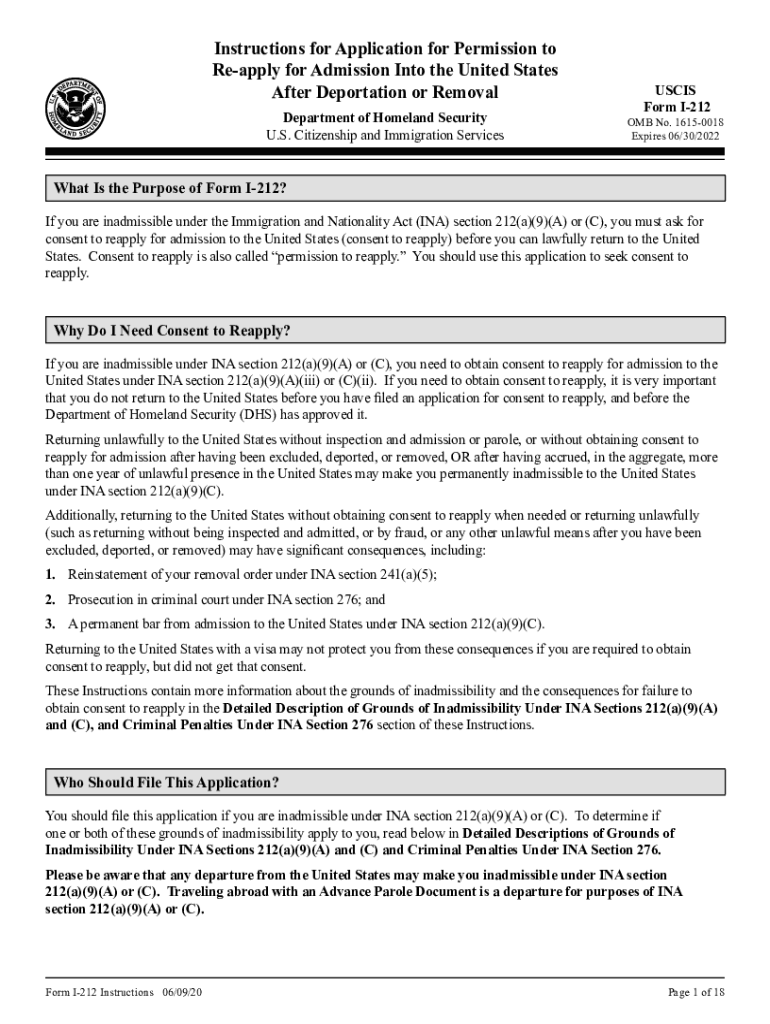
I 212 Instructions Form


What is the I-212 Instructions Form
The I-212 Instructions Form is a critical document used in the immigration process, specifically for individuals seeking permission to reapply for admission to the United States after being previously deported or removed. This form outlines the necessary steps and requirements for applicants to follow in order to submit a successful application. Understanding the I-212 instructions is essential for ensuring that all information is accurately provided, which can significantly impact the outcome of the application.
Steps to Complete the I-212 Instructions Form
Completing the I-212 Instructions Form involves several key steps to ensure accuracy and compliance with immigration regulations. Applicants should start by gathering all required documents, including identification and any previous immigration records. Next, fill out the form carefully, paying close attention to each section. It is important to provide truthful and complete information, as inaccuracies can lead to delays or denials. After completing the form, review it thoroughly before submission to ensure all details are correct and all necessary attachments are included.
How to Obtain the I-212 Instructions Form
The I-212 Instructions Form can be obtained directly from the U.S. Citizenship and Immigration Services (USCIS) website. Applicants can download the form in PDF format, which allows for easy printing and completion. It is advisable to ensure that the most recent version of the form is being used, as immigration forms are periodically updated. Additionally, applicants may also seek assistance from immigration attorneys or accredited representatives to obtain the form and understand its requirements better.
Legal Use of the I-212 Instructions Form
The legal use of the I-212 Instructions Form is governed by U.S. immigration laws. This form is specifically designed for individuals who have been previously removed from the U.S. and wish to seek permission to re-enter. To be considered valid, the form must be completed in accordance with the guidelines provided by USCIS. It is essential to adhere to all legal stipulations, as failure to do so can result in complications in the immigration process, including potential denial of the application.
Required Documents for the I-212 Instructions Form
When submitting the I-212 Instructions Form, applicants must include several required documents to support their application. These typically include a copy of the applicant's passport, any prior immigration documents, and evidence of rehabilitation or changed circumstances since the previous removal. Additional documentation may be required depending on individual circumstances, such as proof of ties to the U.S. or letters of support from family or community members. It is crucial to review the specific requirements outlined in the instructions to ensure all necessary documents are included.
Form Submission Methods
The I-212 Instructions Form can be submitted through various methods, including online, by mail, or in person at designated USCIS offices. Applicants should choose the method that best suits their situation. For online submissions, individuals must create an account on the USCIS website and follow the prompts to upload their completed form and supporting documents. For mail submissions, it is important to send the form to the correct address specified in the instructions. In-person submissions may be available for certain cases, allowing applicants to receive immediate assistance from USCIS representatives.
Quick guide on how to complete i 212 instructions form
Effortlessly Prepare I 212 Instructions Form on Any Device
The management of online documents has become increasingly favored by both businesses and individuals. It serves as an ideal environmentally friendly alternative to conventional printed and signed paperwork, allowing you to access the right form and securely save it online. airSlate SignNow equips you with all the tools necessary to create, modify, and eSign your documents quickly and without delays. Handle I 212 Instructions Form on any device using airSlate SignNow applications for Android or iOS and streamline any document-related process today.
The Easiest Way to Modify and eSign I 212 Instructions Form Stress-Free
- Find I 212 Instructions Form and click on Get Form to begin.
- Utilize the tools we offer to fill out your form.
- Emphasize important sections of your documents or conceal sensitive information with tools specifically designed for that purpose by airSlate SignNow.
- Create your eSignature using the Sign tool, which takes only seconds and carries the same legal validity as a traditional handwritten signature.
- Review the details and then click the Done button to save your changes.
- Choose how you wish to send your form, via email, text (SMS), invitation link, or download it to your computer.
Say goodbye to lost or misplaced documents, cumbersome form navigation, and errors that necessitate reprinting new copies. airSlate SignNow addresses all your document management requirements in just a few clicks, from any device you prefer. Edit and eSign I 212 Instructions Form while ensuring excellent communication at every stage of your form preparation process with airSlate SignNow.
Create this form in 5 minutes or less
Create this form in 5 minutes!
People also ask
-
What are deportation instructions in the context of airSlate SignNow?
Deportation instructions within airSlate SignNow refer to the guidelines and processes for sending documents related to deportation matters. These instructions help ensure that all necessary forms are completed accurately and efficiently, making it easier for users to navigate legal requirements.
-
How does airSlate SignNow handle deportation instructions for clients?
airSlate SignNow offers a streamlined process for managing deportation instructions, allowing users to prepare, sign, and send necessary documents quickly. The platform's intuitive interface ensures that all forms are filled out correctly, reducing the risk of errors in sensitive deportation cases.
-
What pricing options are available for airSlate SignNow related to deportation instructions?
airSlate SignNow provides flexible pricing options that cater to businesses needing to manage deportation instructions. Users can choose from various subscription plans that fit their budget and requirements, ensuring they have access to essential features without compromising on quality.
-
Are there any features in airSlate SignNow specifically designed for deportation instructions?
Yes, airSlate SignNow includes features tailored for managing deportation instructions, such as template creation, eSigning, and document tracking. These tools enhance the efficiency of processing deportation-related paperwork, allowing for smoother compliance with legal standards.
-
Can airSlate SignNow integrate with other tools to assist with deportation instructions?
Absolutely, airSlate SignNow supports integrations with various software solutions that can help streamline the management of deportation instructions. This allows users to connect their favorite tools, ensuring a comprehensive approach to document workflow and legal management.
-
What benefits does airSlate SignNow offer for managing deportation instructions?
airSlate SignNow simplifies the process of managing deportation instructions by providing an easy-to-use platform that ensures accuracy and legal compliance. The benefits include faster turnaround times for document processing, enhanced security features, and a user-friendly interface that supports all users.
-
Is training available for using airSlate SignNow for deportation instructions?
Yes, airSlate SignNow offers training resources to help users understand how to utilize the platform effectively for deportation instructions. These resources include tutorials, webinars, and customer support to ensure users can navigate the tool with confidence.
Get more for I 212 Instructions Form
Find out other I 212 Instructions Form
- eSign Arkansas Government Affidavit Of Heirship Easy
- eSign California Government LLC Operating Agreement Computer
- eSign Oklahoma Finance & Tax Accounting Executive Summary Template Computer
- eSign Tennessee Finance & Tax Accounting Cease And Desist Letter Myself
- eSign Finance & Tax Accounting Form Texas Now
- eSign Vermont Finance & Tax Accounting Emergency Contact Form Simple
- eSign Delaware Government Stock Certificate Secure
- Can I eSign Vermont Finance & Tax Accounting Emergency Contact Form
- eSign Washington Finance & Tax Accounting Emergency Contact Form Safe
- How To eSign Georgia Government Claim
- How Do I eSign Hawaii Government Contract
- eSign Hawaii Government Contract Now
- Help Me With eSign Hawaii Government Contract
- eSign Hawaii Government Contract Later
- Help Me With eSign California Healthcare / Medical Lease Agreement
- Can I eSign California Healthcare / Medical Lease Agreement
- How To eSign Hawaii Government Bill Of Lading
- How Can I eSign Hawaii Government Bill Of Lading
- eSign Hawaii Government Promissory Note Template Now
- eSign Hawaii Government Work Order Online