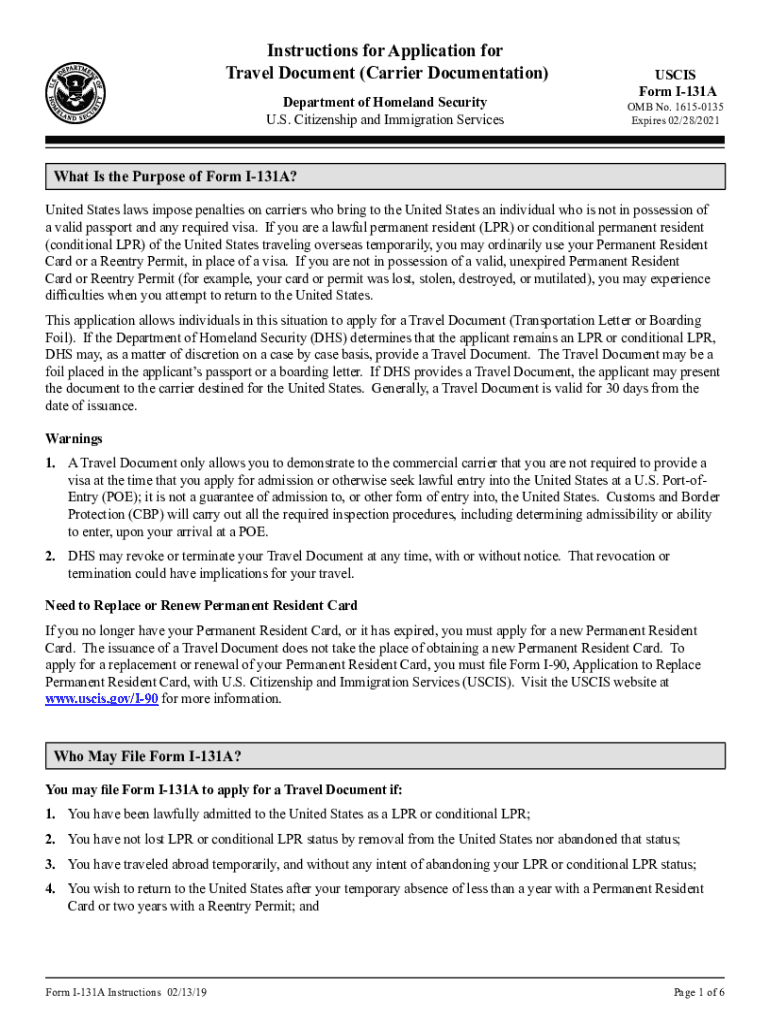
PDF Instructions for Application for Travel Document Carrier USCIS Form


Key elements of the i-131a instructions form
The i-131a instructions form is essential for individuals seeking a travel document from the U.S. Citizenship and Immigration Services (USCIS). This form is primarily used by lawful permanent residents who need to apply for a re-entry permit or a refugee travel document. Understanding the key elements of this form is crucial for successful completion.
Important components include:
- Personal Information: Applicants must provide their full name, date of birth, and country of citizenship.
- Travel Details: Information about the intended travel, including dates and destinations, should be clearly stated.
- Signature: A valid signature is required to authenticate the application, confirming that all information is accurate.
- Supporting Documents: Applicants need to include copies of relevant documents, such as a permanent resident card or previous travel documents.
Steps to complete the i-131a instructions form
Completing the i-131a instructions form involves several important steps to ensure accuracy and compliance with USCIS requirements. Following these steps can help streamline the application process.
Here are the recommended steps:
- Gather necessary documents, including proof of permanent residency and any prior travel documents.
- Fill out the i-131a form carefully, ensuring all fields are completed accurately.
- Review the form for any errors or omissions before submission.
- Sign and date the form to validate your application.
- Submit the completed form along with required documents to the appropriate USCIS address.
Legal use of the i-131a instructions form
The i-131a instructions form is legally recognized and must be completed in accordance with USCIS guidelines to ensure its validity. Understanding the legal implications of this form is vital for applicants.
Key legal considerations include:
- Compliance: The form must be filled out truthfully and accurately to avoid legal repercussions.
- Electronic Signatures: Utilizing a secure electronic signature solution can enhance the legal standing of your application.
- Record Keeping: Maintain copies of the submitted form and any correspondence with USCIS for future reference.
Required documents for the i-131a instructions application
When submitting the i-131a instructions form, specific documents are required to support the application. Ensuring that all necessary documents are included can prevent delays in processing.
The required documents typically include:
- Copy of your permanent resident card or other proof of lawful permanent residency.
- Two passport-style photographs taken within the last six months.
- Any previous travel documents, if applicable.
- Evidence of your reason for travel, such as an itinerary or travel plans.
Application process & approval time for the i-131a instructions form
The application process for the i-131a instructions form involves several stages, and understanding the timeline can help manage expectations. Approval times can vary based on several factors.
The general process includes:
- Submission of the completed form and required documents to USCIS.
- USCIS review of the application for completeness and accuracy.
- Issuance of a receipt notice confirming that the application is being processed.
- Potential request for additional information or an interview, if necessary.
- Final decision communicated via mail, typically within several months, depending on the caseload.
Digital vs. paper version of the i-131a instructions form
Applicants have the option to complete the i-131a instructions form either digitally or on paper. Each method has its advantages and considerations that may influence the choice.
Key differences include:
- Convenience: The digital version allows for easier editing and submission, while the paper version requires mailing.
- Signature Requirements: Digital submissions often utilize electronic signatures, which can be more secure.
- Processing Speed: Digital submissions may be processed faster than paper applications due to reduced handling times.
Quick guide on how to complete pdf instructions for application for travel document carrier uscis
Effortlessly Prepare PDF Instructions For Application For Travel Document Carrier USCIS on Any Device
Managing documents online has gained traction among businesses and individuals alike. It presents an ideal environmentally friendly substitute for conventional printed and signed paperwork, as you can easily find the right form and securely keep it on the web. airSlate SignNow equips you with all the necessary tools to create, modify, and electronically sign your documents promptly without any hold-ups. Handle PDF Instructions For Application For Travel Document Carrier USCIS on any device with the airSlate SignNow Android or iOS applications and enhance any document-related activities today.
How to Modify and Electronically Sign PDF Instructions For Application For Travel Document Carrier USCIS with Ease
- Find PDF Instructions For Application For Travel Document Carrier USCIS and click on Get Form to begin.
- Utilize the tools we provide to complete your form.
- Emphasize pertinent sections of the documents or redact sensitive information using tools that airSlate SignNow provides specifically for that purpose.
- Create your signature using the Sign feature, which takes only a few seconds and holds the same legal validity as a conventional wet ink signature.
- Review all the details and click on the Done button to save your modifications.
- Select your preferred method for sending your form, whether by email, text (SMS), invitation link, or download it to your computer.
Eliminate concerns about lost or misplaced documents, tedious form searches, or mistakes that require printing new copies. airSlate SignNow addresses all your document management needs in just a few clicks from a device of your choosing. Adjust and electronically sign PDF Instructions For Application For Travel Document Carrier USCIS and ensure effective communication throughout your form preparation process with airSlate SignNow.
Create this form in 5 minutes or less
Create this form in 5 minutes!
People also ask
-
What are i 131a instructions?
i 131a instructions refer to the guidelines provided for completing the I-131A form, which is used by individuals who seek a re-entry permit or advance parole. These instructions help you understand how to fill out the form correctly, ensuring that you submit the required information to obtain your travel authorization efficiently.
-
How can airSlate SignNow assist with i 131a instructions?
AirSlate SignNow offers an easy-to-use platform that allows users to fill out and eSign documents, including forms related to i 131a instructions. With its intuitive interface, you can streamline the completion process while ensuring your documents are signed securely and returned promptly.
-
Is there a cost associated with using airSlate SignNow for i 131a instructions?
Yes, while airSlate SignNow provides a cost-effective solution for eSigning and managing documents, there may be subscription fees associated with advanced features. However, investing in this service can save you time and enhance your efficiency when following i 131a instructions and submitting related forms.
-
What features does airSlate SignNow offer for i 131a instructions?
AirSlate SignNow includes features such as customizable templates, document tracking, and reminders that are particularly useful when dealing with i 131a instructions. These features help ensure you stay organized and compliant throughout your application process.
-
Are there integrations available with airSlate SignNow for i 131a instructions?
Yes, airSlate SignNow integrates with various applications such as Google Drive, Dropbox, and Salesforce, allowing you to manage i 131a instructions seamlessly across different platforms. These integrations enhance productivity by facilitating easier document sharing and collaboration.
-
What are the benefits of using airSlate SignNow for i 131a instructions?
Using airSlate SignNow for i 131a instructions simplifies the eSigning process, reduces paperwork, and speeds up submission time. The platform’s security features also ensure that your sensitive information remains protected throughout the process, providing peace of mind.
-
How do I get started with airSlate SignNow for i 131a instructions?
Getting started with airSlate SignNow is easy! Simply sign up for an account, choose the plan that suits your needs, and begin uploading your documents. Once your i 131a instructions are ready, you can utilize the platform to fill out, eSign, and share them with the necessary parties.
Get more for PDF Instructions For Application For Travel Document Carrier USCIS
- Professional services agreement template form
- Letter appointment form
- License agreement regarding obtaining a license and willing to license software form
- Amendment 1 between form
- Amendment no 2 to managed network agreement between sprint communications company lp and bridge data company form
- Managed agreement form
- Service sprint communications form
- Physicianpractitioners guide to disability insurance de 2548 form
Find out other PDF Instructions For Application For Travel Document Carrier USCIS
- How To eSignature New Jersey Construction PDF
- How To eSignature New York Construction Presentation
- How To eSignature Wisconsin Construction Document
- Help Me With eSignature Arkansas Education Form
- Can I eSignature Louisiana Education Document
- Can I eSignature Massachusetts Education Document
- Help Me With eSignature Montana Education Word
- How To eSignature Maryland Doctors Word
- Help Me With eSignature South Dakota Education Form
- How Can I eSignature Virginia Education PDF
- How To eSignature Massachusetts Government Form
- How Can I eSignature Oregon Government PDF
- How Can I eSignature Oklahoma Government Document
- How To eSignature Texas Government Document
- Can I eSignature Vermont Government Form
- How Do I eSignature West Virginia Government PPT
- How Do I eSignature Maryland Healthcare / Medical PDF
- Help Me With eSignature New Mexico Healthcare / Medical Form
- How Do I eSignature New York Healthcare / Medical Presentation
- How To eSignature Oklahoma Finance & Tax Accounting PPT