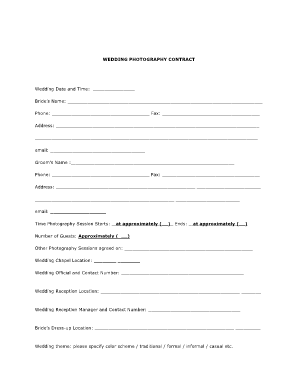
Wedding Information Form DOC


What is the wedding information form doc
The wedding information form doc is a crucial document that collects essential details about the couple and their wedding plans. This form typically includes sections for personal information such as names, contact details, and wedding date, as well as logistical details like venue, guest list, and budget. By organizing this information in one place, couples can streamline their wedding planning process and ensure that all necessary details are accounted for.
How to use the wedding information form doc
To effectively use the wedding information form doc, start by gathering all relevant details about your wedding. This includes your names, contact information, and any other specifics related to the ceremony and reception. Fill out each section carefully, ensuring accuracy and completeness. Once completed, this document can serve as a reference point throughout your planning process, helping you stay organized and on track.
Steps to complete the wedding information form doc
Completing the wedding information form doc involves several straightforward steps:
- Gather necessary information, including personal details and wedding specifics.
- Fill out each section of the form, ensuring all fields are addressed.
- Review the document for accuracy and completeness.
- Save the document in a secure location, ideally in a digital format for easy access.
Following these steps will help ensure that your wedding planning remains organized and efficient.
Legal use of the wedding information form doc
The wedding information form doc can be legally binding if it meets certain criteria. To ensure its validity, both parties should sign the document, ideally in the presence of a witness. Utilizing a trusted platform for eSigning, such as airSlate SignNow, can enhance the legality of the document by providing an electronic certificate and ensuring compliance with relevant laws such as ESIGN and UETA. This adds an extra layer of security and authenticity to your wedding planning documentation.
Key elements of the wedding information form doc
Key elements of the wedding information form doc typically include:
- Names of the couple
- Contact information
- Wedding date and time
- Venue details
- Guest list information
- Budget considerations
Incorporating these elements ensures that all critical aspects of the wedding are captured, facilitating smoother planning and coordination.
Examples of using the wedding information form doc
There are various ways to utilize the wedding information form doc throughout the planning process. For instance, couples can use it to communicate details with vendors, share information with family members, or track changes as plans evolve. Additionally, this document can serve as a checklist to ensure that all necessary arrangements are made, from booking the venue to finalizing the guest list.
Quick guide on how to complete wedding information form doc
Handle Wedding Information Form Doc effortlessly on any device
Managing documents online has gained signNow traction among businesses and individuals. It serves as a perfect eco-friendly substitute for traditional printed and signed materials, as you can easily locate the right form and store it securely online. airSlate SignNow equips you with all the necessary tools to create, modify, and electronically sign your documents swiftly without any hold-ups. Manage Wedding Information Form Doc across any platform using airSlate SignNow's Android or iOS applications and streamline any document-related task today.
Steps to modify and electronically sign Wedding Information Form Doc effortlessly
- Obtain Wedding Information Form Doc and click Get Form to initiate the process.
- Utilize the features we provide to complete your form.
- Mark important sections of your documents or redact confidential information with tools specifically designed by airSlate SignNow for that purpose.
- Create your electronic signature using the Sign tool, which only takes moments and holds the same legal validity as a conventional wet ink signature.
- Review all the details and hit the Done button to save your modifications.
- Choose how you would like to send your form: via email, text message (SMS), invite link, or download it onto your computer.
Eliminate worries about lost or misplaced documents, frustrating form searches, or errors that necessitate printing new copies. airSlate SignNow addresses all your document management needs in just a few clicks from your chosen device. Modify and electronically sign Wedding Information Form Doc and ensure outstanding communication at any stage of your form preparation journey with airSlate SignNow.
Create this form in 5 minutes or less
Create this form in 5 minutes!
People also ask
-
What is a wedding planner template word?
A wedding planner template word is a customizable document designed to help couples organize and plan their wedding details efficiently. It includes sections for budgeting, guest lists, timelines, and vendor contacts, ensuring nothing is overlooked. Using a wedding planner template word simplifies the planning process and keeps everything in one easy-to-manage location.
-
How can I customize the wedding planner template word?
You can easily customize the wedding planner template word by modifying text, adding images, and adjusting the layout to fit your style. This versatility allows you to personalize your planning process and include specific details that are important to you. Many templates are also compatible with popular word processing software, making customization straightforward.
-
Is the wedding planner template word easy to use?
Absolutely! The wedding planner template word is designed to be user-friendly, allowing anyone, regardless of their experience with document editing, to easily navigate and customize it. With clear sections and prompts, you can fill in your wedding details without any hassle.
-
Can I share the wedding planner template word with my partner or planner?
Yes, the wedding planner template word can be easily shared via email or through cloud storage platforms. This feature allows you to collaborate effectively with your partner, wedding planner, or anyone else helping with your wedding preparations. Everyone can contribute and stay updated using the same template.
-
What features does the wedding planner template word include?
The wedding planner template word typically includes features such as guest list controllers, budget trackers, vendor contact sections, and a timeline planner. Additionally, many templates offer checklists to ensure you cover all essential tasks leading up to your big day. These features help streamline your planning process and ensure thorough preparation.
-
Are there any costs associated with the wedding planner template word?
The cost for a wedding planner template word can vary depending on the source. Some templates are available for free, while premium options may require a small fee for additional features and customization. Ensure to choose a template that fits your budget while providing the features you need.
-
Can I integrate the wedding planner template word with other tools?
Yes, many wedding planner template word options can easily integrate with digital tools like spreadsheets and project management software. This feature allows you to enhance your planning process by utilizing additional functionalities and keeping all your wedding information in sync. Integrating these tools can help streamline communication and improve organization.
Get more for Wedding Information Form Doc
- Software license agreement form
- Technology license agreement 497336858 form
- Sun community microsystems incorporation form
- Lease agreement between 497336860 form
- Agreement exclusive right buy form
- Web site lease agreement regarding lease of domain name and web site for the purpose of marketing and selling proprietary solar form
- Exchange agreement between form
- Exercise agreement form
Find out other Wedding Information Form Doc
- Help Me With eSignature Wisconsin Pet Custody Agreement
- eSign Virginia Stock Transfer Form Template Easy
- How To eSign Colorado Payment Agreement Template
- eSign Louisiana Promissory Note Template Mobile
- Can I eSign Michigan Promissory Note Template
- eSign Hawaii Football Registration Form Secure
- eSign Hawaii Football Registration Form Fast
- eSignature Hawaii Affidavit of Domicile Fast
- Can I eSignature West Virginia Affidavit of Domicile
- eSignature Wyoming Affidavit of Domicile Online
- eSign Montana Safety Contract Safe
- How To eSign Arizona Course Evaluation Form
- How To eSign California Course Evaluation Form
- How To eSign Florida Course Evaluation Form
- How To eSign Hawaii Course Evaluation Form
- How To eSign Illinois Course Evaluation Form
- eSign Hawaii Application for University Free
- eSign Hawaii Application for University Secure
- eSign Hawaii Medical Power of Attorney Template Free
- eSign Washington Nanny Contract Template Free