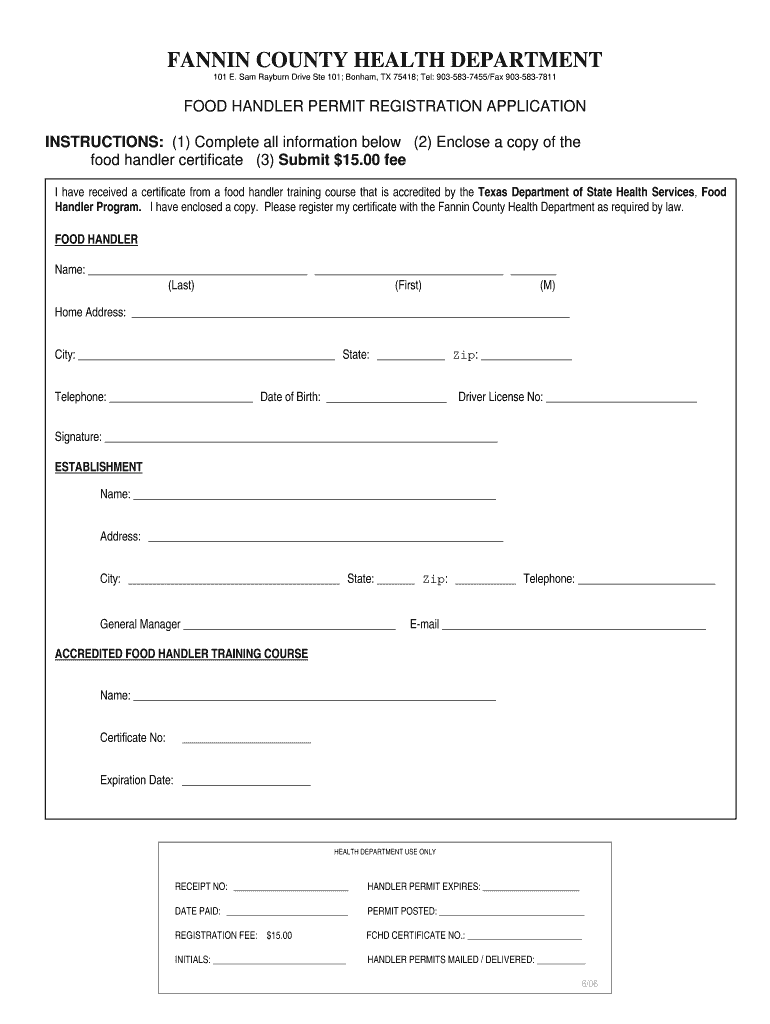
Food Handlers Card Template Form


What is the food handlers card template
The food handlers card template is a standardized document used to verify that individuals have completed the necessary training in food safety and handling practices. This card is essential for anyone working in food service, ensuring they understand proper hygiene, safe food storage, and handling techniques. The template typically includes areas for personal information, training completion dates, and the issuing authority's details. It serves as proof of compliance with local health regulations, which vary by state.
How to use the food handlers card template
Using the food handlers card template involves filling it out with accurate information and submitting it to the appropriate health department or training organization. Individuals should enter their full name, contact information, and any required identification numbers. After completing the form, it is essential to sign and date it, indicating that the information provided is truthful. Once submitted, the card can be printed or saved digitally for future reference, ensuring that it is readily available for inspections or employment verification.
Steps to complete the food handlers card template
Completing the food handlers card template involves several straightforward steps:
- Obtain the template from a reliable source, such as a local health department or training provider.
- Fill in personal details, including name, address, and contact information.
- Provide the date of training completion and any relevant certification numbers.
- Sign the document to affirm the accuracy of the information.
- Submit the completed template as required by local regulations.
Legal use of the food handlers card template
The legal use of the food handlers card template is governed by state and local health regulations. Each jurisdiction may have specific requirements regarding the training and certification process. It is crucial to ensure that the template complies with these regulations to be considered valid. Failure to adhere to the legal standards can result in penalties, including fines or revocation of food handling privileges. Keeping the card updated and ensuring it reflects current training is essential for legal compliance.
State-specific rules for the food handlers card template
State-specific rules for the food handlers card template can vary significantly across the United States. Some states require additional training or specific certifications, while others may have different expiration periods for the card. It is essential to consult local health department guidelines to understand the specific requirements in your state. This ensures that the food handlers card remains valid and meets all necessary legal standards for food safety.
Eligibility criteria
Eligibility criteria for obtaining a food handlers card generally include being of a certain age, often at least 16 years old, and completing a recognized food safety training program. Some states may require individuals to pass an exam to demonstrate their knowledge of food safety practices. Additionally, individuals working in specific food service roles may be required to obtain this card as part of their employment requirements. It is important to check local regulations to ensure compliance with eligibility standards.
Penalties for non-compliance
Penalties for non-compliance with food handling regulations can be severe. Individuals working without a valid food handlers card may face fines, suspension from food service roles, or even legal action. Establishments that fail to ensure their employees are certified may also incur penalties, including health department citations or temporary closure. Maintaining compliance with food safety regulations is crucial for protecting public health and avoiding these potential consequences.
Quick guide on how to complete food handlers card template
Easily Prepare Food Handlers Card Template on Any Device
Managing documents online has become increasingly popular among businesses and individuals. It offers an ideal environmentally friendly alternative to traditional printed and signed documents, allowing you to access the necessary form and securely store it online. airSlate SignNow equips you with all the tools required to create, edit, and eSign your documents promptly without any delays. Manage Food Handlers Card Template on any platform using airSlate SignNow apps for Android or iOS and enhance your document-centric processes today.
How to Edit and eSign Food Handlers Card Template Effortlessly
- Find Food Handlers Card Template and click on Get Form to commence.
- Utilize the tools provided to fill in your document.
- Emphasize important sections of your documents or redact sensitive information with specialized tools available from airSlate SignNow.
- Create your eSignature with the Sign tool, which takes just seconds and carries the same legal standing as an ink signature.
- Review all information carefully and click the Done button to preserve your changes.
- Choose your preferred method for submitting your form, whether by email, SMS, invitation link, or downloading it to your computer.
Eliminate concerns about lost or misplaced files, time-consuming form searches, or mistakes that require new document copies to be printed. airSlate SignNow fulfills all your document management requirements in just a few clicks from your chosen device. Edit and eSign Food Handlers Card Template to ensure outstanding communication at every step of your form preparation process with airSlate SignNow.
Create this form in 5 minutes or less
Create this form in 5 minutes!
People also ask
-
What is a food handler and why is certification important?
A food handler is an individual who handles food products during preparation, cooking, or serving. Certification is important because it ensures that food handlers understand safe food practices to prevent foodborne illnesses, thereby protecting customers and businesses.
-
How can airSlate SignNow help with food handler certification processes?
airSlate SignNow streamlines the food handler certification process by enabling businesses to send, sign, and manage certification documents electronically. This reduces paperwork and accelerates the time it takes for food handlers to become certified, ensuring compliance with health regulations.
-
What features does airSlate SignNow offer for food handler training organizations?
airSlate SignNow provides a range of features for food handler training organizations, including document templates, customizable workflows, and secure eSignature capabilities. These features help agencies efficiently manage the certification process and maintain accurate records of their food handlers.
-
Is airSlate SignNow a cost-effective solution for food handler training?
Yes, airSlate SignNow offers a cost-effective solution for food handler training organizations by reducing operational costs associated with paper documents and manual processes. Its subscription plans are designed to fit different business sizes and budgeting requirements.
-
Can I integrate airSlate SignNow with other tools for food handler management?
Absolutely! airSlate SignNow integrates seamlessly with various business applications, allowing food handler management teams to incorporate their existing tools effortlessly. This integration enhances the workflow and improves efficiency when managing food handler certifications.
-
How secure is airSlate SignNow for storing food handler documents?
_security is a top priority at airSlate SignNow. Our platform employs industry-standard encryption and data protection measures to secure all food handler documents, ensuring they are safe from unauthorized access while being easily accessible to authorized personnel.
-
What benefits can food handler trainers expect from using airSlate SignNow?
Food handler trainers can expect numerous benefits from using airSlate SignNow, including time savings through automated document processes, enhanced accuracy by reducing manual data entry, and improved compliance tracking. These advantages enable trainers to focus more on delivering quality education for food handlers.
Get more for Food Handlers Card Template
- 2020 form eden press the original privacy catalog fill
- Spelman college office of the registrar350 spelman lane s form
- American equity partial withdrawal request form
- Mdec counties only unless you are filing into a restricted case type adoption emergency evaluation form
- Ucmc 218 form
- Transcript information office of the registrar baylor
- Application for membership application for membership form
- Membership application stone bank fire department form
Find out other Food Handlers Card Template
- How Can I eSign Washington Police Form
- Help Me With eSignature Tennessee Banking PDF
- How Can I eSignature Virginia Banking PPT
- How Can I eSignature Virginia Banking PPT
- Can I eSignature Washington Banking Word
- Can I eSignature Mississippi Business Operations Document
- How To eSignature Missouri Car Dealer Document
- How Can I eSignature Missouri Business Operations PPT
- How Can I eSignature Montana Car Dealer Document
- Help Me With eSignature Kentucky Charity Form
- How Do I eSignature Michigan Charity Presentation
- How Do I eSignature Pennsylvania Car Dealer Document
- How To eSignature Pennsylvania Charity Presentation
- Can I eSignature Utah Charity Document
- How Do I eSignature Utah Car Dealer Presentation
- Help Me With eSignature Wyoming Charity Presentation
- How To eSignature Wyoming Car Dealer PPT
- How To eSignature Colorado Construction PPT
- How To eSignature New Jersey Construction PDF
- How To eSignature New York Construction Presentation