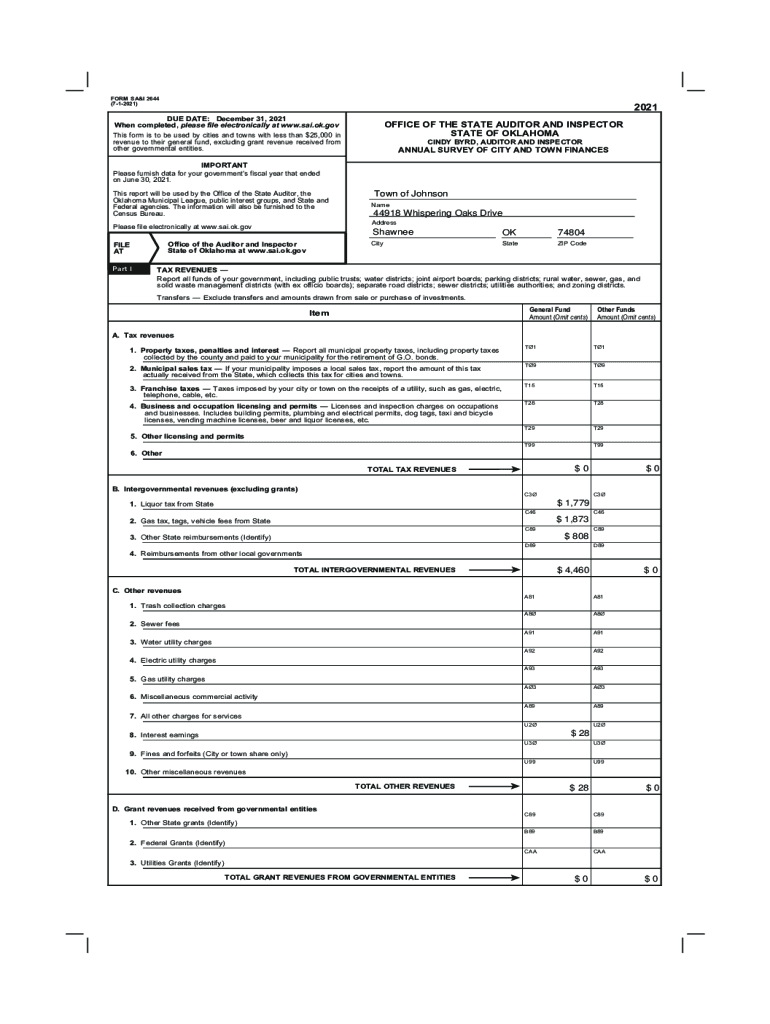
S a and I 2644 Oklahoma State Auditor & Inspector Form


What is the S A And I 2644 Oklahoma State Auditor & Inspector
The S A And I 2644 Oklahoma State Auditor & Inspector form is a crucial document used primarily for financial reporting and auditing purposes within the state of Oklahoma. This form is designed to ensure transparency and accountability in the financial practices of state agencies and local governments. It is essential for maintaining compliance with state regulations and provides a standardized method for reporting financial information.
How to use the S A And I 2644 Oklahoma State Auditor & Inspector
Using the S A And I 2644 Oklahoma State Auditor & Inspector form involves several key steps. First, gather all necessary financial data and documentation required for accurate reporting. Next, complete the form by entering the relevant information in the designated fields. It is important to ensure that all entries are accurate and complete to avoid any compliance issues. Once the form is filled out, it should be submitted to the appropriate state agency or office as specified in the instructions.
Steps to complete the S A And I 2644 Oklahoma State Auditor & Inspector
To complete the S A And I 2644 Oklahoma State Auditor & Inspector form, follow these steps:
- Collect all required financial documents, including budgets, expenditures, and revenue reports.
- Carefully read the instructions provided with the form to understand the requirements.
- Fill out the form accurately, ensuring that all information is current and correct.
- Review the completed form for any errors or omissions.
- Submit the form by the specified deadline to the appropriate office.
Legal use of the S A And I 2644 Oklahoma State Auditor & Inspector
The legal use of the S A And I 2644 Oklahoma State Auditor & Inspector form is governed by state laws and regulations. This form must be completed and submitted in accordance with the guidelines set forth by the Oklahoma State Auditor and Inspector's office. Failure to comply with these regulations can result in penalties or legal repercussions. Ensuring that the form is filled out accurately and submitted on time is essential for maintaining legal compliance.
Key elements of the S A And I 2644 Oklahoma State Auditor & Inspector
Key elements of the S A And I 2644 Oklahoma State Auditor & Inspector form include:
- Identification of the reporting entity.
- Detailed financial data, including revenues and expenditures.
- Signatures of authorized representatives.
- Compliance statements confirming adherence to state regulations.
State-specific rules for the S A And I 2644 Oklahoma State Auditor & Inspector
Oklahoma has specific rules governing the use of the S A And I 2644 form. These rules dictate how and when the form must be submitted, as well as the types of entities required to file. It is important for users to familiarize themselves with these regulations to ensure compliance and avoid potential issues. Regular updates from the Oklahoma State Auditor and Inspector's office may also impact the requirements for this form.
Quick guide on how to complete s a and i 2644 oklahoma state auditor ampamp inspector
Prepare S A And I 2644 Oklahoma State Auditor & Inspector easily on any device
Digital document management has gained traction among businesses and individuals. It offers an ideal environmentally friendly substitute for traditional printed and signed documents, as you can locate the appropriate form and securely keep it online. airSlate SignNow equips you with all the features necessary to generate, modify, and electronically sign your documents quickly without any delays. Handle S A And I 2644 Oklahoma State Auditor & Inspector on any device with airSlate SignNow's Android or iOS applications and simplify any document-related processes today.
How to modify and eSign S A And I 2644 Oklahoma State Auditor & Inspector with ease
- Locate S A And I 2644 Oklahoma State Auditor & Inspector and click Get Form to begin.
- Utilize the tools we offer to fill out your form.
- Emphasize pertinent sections of your documents or redact sensitive information using tools specifically designed for that purpose by airSlate SignNow.
- Generate your electronic signature using the Sign tool, which takes just seconds and carries the same legal validity as a conventional wet ink signature.
- Review all the details and click on the Done button to store your modifications.
- Select your preferred method to share your form, via email, text message (SMS), or invite link, or download it to your computer.
Eliminate concerns about lost or misfiled documents, cumbersome form searching, or errors that necessitate printing new document copies. airSlate SignNow meets your document management requirements in just a few clicks from any device you prefer. Revise and eSign S A And I 2644 Oklahoma State Auditor & Inspector to ensure outstanding communication at every step of your form preparation process with airSlate SignNow.
Create this form in 5 minutes or less
Create this form in 5 minutes!
People also ask
-
What is the S A And I 2644 Oklahoma State Auditor & Inspector document?
The S A And I 2644 Oklahoma State Auditor & Inspector document is a compliance form used for auditing purposes in Oklahoma. It's crucial for businesses to understand this document to ensure adherence to state regulations. airSlate SignNow makes it easy to prepare, send, and eSign this document efficiently.
-
How does airSlate SignNow handle the S A And I 2644 Oklahoma State Auditor & Inspector form?
airSlate SignNow allows users to quickly upload and customize the S A And I 2644 Oklahoma State Auditor & Inspector form. With its intuitive interface, you can add your company information seamlessly and send it for electronic signatures. This simplifies the entire compliance process, ensuring that your documents are always accurate and legally binding.
-
What are the pricing options for using airSlate SignNow for S A And I 2644 Oklahoma State Auditor & Inspector?
airSlate SignNow offers various pricing plans designed to fit different business needs, starting with affordable options for small businesses. Each plan includes access to features critical for handling documents like the S A And I 2644 Oklahoma State Auditor & Inspector. You can choose a plan that best aligns with your frequency of use and required functionalities.
-
Can I integrate airSlate SignNow with other software for the S A And I 2644 Oklahoma State Auditor & Inspector?
Yes, airSlate SignNow offers integrations with a variety of software, making it easy to use alongside your existing tools. Whether you need to connect with CRM systems or document management platforms, you can streamline workflows concerning the S A And I 2644 Oklahoma State Auditor & Inspector. This enhances efficiency and saves time on managing documents.
-
What features does airSlate SignNow provide for managing S A And I 2644 Oklahoma State Auditor & Inspector documents?
With airSlate SignNow, you can enjoy features such as customizable templates, automated reminders, and secure eSigning to facilitate the management of the S A And I 2644 Oklahoma State Auditor & Inspector. These tools help maintain document security while ensuring all parties are promptly notified throughout the signing process. This results in a smoother, error-free transaction.
-
What are the benefits of using airSlate SignNow for the S A And I 2644 Oklahoma State Auditor & Inspector?
Using airSlate SignNow to handle the S A And I 2644 Oklahoma State Auditor & Inspector brings numerous benefits, including improved compliance, time savings, and enhanced organization. The electronic signing process accelerates document turnaround times and reduces the need for physical paperwork. Ultimately, this leads to a more efficient auditing process.
-
Is airSlate SignNow secure for handling sensitive S A And I 2644 Oklahoma State Auditor & Inspector information?
Yes, airSlate SignNow prioritizes the security of your sensitive data, including information pertinent to the S A And I 2644 Oklahoma State Auditor & Inspector. The platform uses advanced encryption technologies and compliance with legal standards to protect your documents. You can confidently eSign and manage documents without worrying about data bsignNowes.
Get more for S A And I 2644 Oklahoma State Auditor & Inspector
- Warranty deed from two individuals to corporation massachusetts form
- Massachusetts corporation company 497309625 form
- Statement of lien by individual massachusetts form
- Quitclaim deed from individual to corporation massachusetts form
- Warranty deed from individual to corporation massachusetts form
- Ma corporation 497309630 form
- Massachusetts dissolution form
- Massachusetts quitclaim deed 497309633 form
Find out other S A And I 2644 Oklahoma State Auditor & Inspector
- Sign Maine Construction Business Letter Template Secure
- Can I Sign Louisiana Construction Letter Of Intent
- How Can I Sign Maryland Construction Business Plan Template
- Can I Sign Maryland Construction Quitclaim Deed
- Sign Minnesota Construction Business Plan Template Mobile
- Sign Construction PPT Mississippi Myself
- Sign North Carolina Construction Affidavit Of Heirship Later
- Sign Oregon Construction Emergency Contact Form Easy
- Sign Rhode Island Construction Business Plan Template Myself
- Sign Vermont Construction Rental Lease Agreement Safe
- Sign Utah Construction Cease And Desist Letter Computer
- Help Me With Sign Utah Construction Cease And Desist Letter
- Sign Wisconsin Construction Purchase Order Template Simple
- Sign Arkansas Doctors LLC Operating Agreement Free
- Sign California Doctors Lease Termination Letter Online
- Sign Iowa Doctors LLC Operating Agreement Online
- Sign Illinois Doctors Affidavit Of Heirship Secure
- Sign Maryland Doctors Quitclaim Deed Later
- How Can I Sign Maryland Doctors Quitclaim Deed
- Can I Sign Missouri Doctors Last Will And Testament