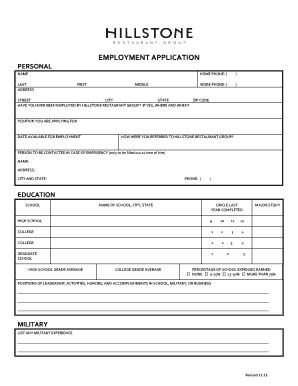
EMPLOYMENT APPLICATION Hillstone Com Form


What is the Hillstone Employment Application?
The Hillstone employment application is a formal document used by individuals seeking employment with Hillstone Restaurant Group. This application collects essential information about the applicant, including personal details, work history, education, and references. It serves as the initial step in the hiring process, allowing employers to evaluate candidates based on their qualifications and experience. The form is designed to be straightforward, ensuring that potential employees can easily provide the necessary information to facilitate their application.
Steps to Complete the Hillstone Employment Application
Completing the Hillstone employment application involves several key steps to ensure accuracy and completeness. Follow these steps for a smooth application process:
- Gather Necessary Information: Before starting the application, collect personal details, employment history, and educational background.
- Fill Out Personal Information: Enter your name, contact information, and address accurately.
- Detail Employment History: List previous employers, job titles, and dates of employment, highlighting relevant experience.
- Include Education Background: Provide details about your educational qualifications, including institutions attended and degrees earned.
- Provide References: Include names and contact information for professional references who can vouch for your qualifications.
- Review the Application: Carefully check for any errors or omissions before submitting the application.
- Submit the Application: Follow the specified submission method, whether online, by mail, or in person.
Legal Use of the Hillstone Employment Application
The Hillstone employment application must adhere to various legal standards to ensure fairness and compliance with employment laws. This includes non-discrimination policies, where the application should not include questions that violate equal opportunity laws. Additionally, the information collected must be used solely for employment purposes, and applicants should be informed about how their data will be handled. Ensuring compliance with these legal requirements protects both the employer and the applicant throughout the hiring process.
Key Elements of the Hillstone Employment Application
Understanding the key elements of the Hillstone employment application can help applicants prepare effectively. Important components include:
- Personal Information: Basic details such as name, address, and contact information.
- Work Experience: A section dedicated to previous employment, including roles, responsibilities, and dates of service.
- Education: Information about academic qualifications, including degrees and certifications.
- References: A list of individuals who can provide insights into the applicant's work ethic and qualifications.
- Signature: A section for the applicant to sign, confirming the accuracy of the information provided.
How to Obtain the Hillstone Employment Application
Applicants can obtain the Hillstone employment application through several methods. The most common way is to visit the Hillstone Restaurant Group's official website, where the application may be available for download in PDF format. Additionally, applicants can request a physical copy at any Hillstone location. This accessibility ensures that potential employees can easily access the application and begin their job search with Hillstone.
Form Submission Methods for the Hillstone Employment Application
Submitting the Hillstone employment application can be done through various methods, providing flexibility for applicants. Common submission methods include:
- Online Submission: Many applicants prefer to complete and submit the application digitally through the Hillstone website.
- Mail: Applicants can print the completed application and send it via postal mail to the designated HR address.
- In-Person: Submitting the application in person at a Hillstone location allows for immediate interaction with hiring managers.
Quick guide on how to complete employment application hillstonecom
Complete EMPLOYMENT APPLICATION Hillstone com effortlessly on any device
Digital document management has become increasingly popular among enterprises and individuals. It offers an excellent eco-friendly substitute for traditional printed and signed documents, as you can access the necessary forms and securely store them online. airSlate SignNow equips you with all the tools required to create, modify, and eSign your documents quickly without delays. Manage EMPLOYMENT APPLICATION Hillstone com on any platform with airSlate SignNow's Android or iOS applications and simplify any document-related tasks today.
The easiest way to edit and eSign EMPLOYMENT APPLICATION Hillstone com seamlessly
- Locate EMPLOYMENT APPLICATION Hillstone com and click Get Form to begin.
- Utilize the tools we provide to complete your document.
- Emphasize important sections of the documents or obscure sensitive information with the tools that airSlate SignNow specifically offers for that purpose.
- Generate your eSignature using the Sign feature, which takes mere seconds and carries the same legal force as a conventional wet ink signature.
- Review all the details and click on the Done button to finalize your changes.
- Select your preferred method of sending your form, whether by email, SMS, or invitation link, or download it to your computer.
Eliminate concerns about lost or misplaced documents, tedious form searching, or errors that necessitate printing new document copies. airSlate SignNow addresses your document management needs in just a few clicks from any device you choose. Modify and eSign EMPLOYMENT APPLICATION Hillstone com and ensure excellent communication at every stage of your form preparation process with airSlate SignNow.
Create this form in 5 minutes or less
Create this form in 5 minutes!
People also ask
-
What is the hillstone application and how does it work?
The hillstone application is an innovative tool designed to streamline the document signing process. It allows users to prepare, send, and eSign documents seamlessly, enhancing workflow efficiency. By utilizing the hillstone application, businesses can reduce turnaround times and improve collaboration.
-
What are the key features of the hillstone application?
The hillstone application boasts several key features including customizable templates, real-time tracking, and automated reminders. Additionally, it supports a variety of file formats and integrates smoothly with other applications, ensuring a comprehensive signing solution. These features make the hillstone application user-friendly and efficient.
-
How much does the hillstone application cost?
The pricing for the hillstone application varies based on the specific plans and features you choose. Generally, it offers cost-effective solutions suitable for businesses of all sizes. You can visit the pricing page on our website to find detailed information about each plan.
-
Can the hillstone application integrate with other software?
Yes, the hillstone application is designed to integrate seamlessly with a variety of popular software, including CRM and project management tools. This integration allows users to streamline their processes further and maintain a cohesive workflow across platforms. The flexibility of the hillstone application is one of its standout features.
-
What are the benefits of using the hillstone application?
Using the hillstone application provides numerous benefits, including increased efficiency, lower operational costs, and enhanced document security. Businesses can manage their documents effectively, reducing the need for physical paperwork. The ease of use and time-saving capabilities of the hillstone application make it a valuable asset for any organization.
-
Is the hillstone application secure?
Absolutely! The hillstone application employs advanced security measures, including encryption and secure cloud storage, to protect your documents and information. Ensuring the highest level of security is a top priority. Users can trust the hillstone application to maintain confidentiality and data integrity.
-
Is there a free trial available for the hillstone application?
Yes, we offer a free trial of the hillstone application, allowing prospective customers to explore its features and capabilities without commitment. This trial period provides a great opportunity to see how the hillstone application fits into your business needs. Sign up today and experience the benefits firsthand!
Get more for EMPLOYMENT APPLICATION Hillstone com
- Tenant landlord with form
- Letter from tenant to landlord with demand that landlord provide proper outdoor garbage receptacles washington form
- Motion declaration form
- Letter from tenant to landlord about landlords failure to make repairs washington form
- Notice motion order form
- Wa landlord rent form
- Misdemeanor 497429601 form
- Statutory warranty deed with representative acknowledgment washington form
Find out other EMPLOYMENT APPLICATION Hillstone com
- How Do I eSignature Kansas Insurance Word
- How Do I eSignature Washington Insurance Form
- How Do I eSignature Alaska Life Sciences Presentation
- Help Me With eSignature Iowa Life Sciences Presentation
- How Can I eSignature Michigan Life Sciences Word
- Can I eSignature New Jersey Life Sciences Presentation
- How Can I eSignature Louisiana Non-Profit PDF
- Can I eSignature Alaska Orthodontists PDF
- How Do I eSignature New York Non-Profit Form
- How To eSignature Iowa Orthodontists Presentation
- Can I eSignature South Dakota Lawers Document
- Can I eSignature Oklahoma Orthodontists Document
- Can I eSignature Oklahoma Orthodontists Word
- How Can I eSignature Wisconsin Orthodontists Word
- How Do I eSignature Arizona Real Estate PDF
- How To eSignature Arkansas Real Estate Document
- How Do I eSignature Oregon Plumbing PPT
- How Do I eSignature Connecticut Real Estate Presentation
- Can I eSignature Arizona Sports PPT
- How Can I eSignature Wisconsin Plumbing Document