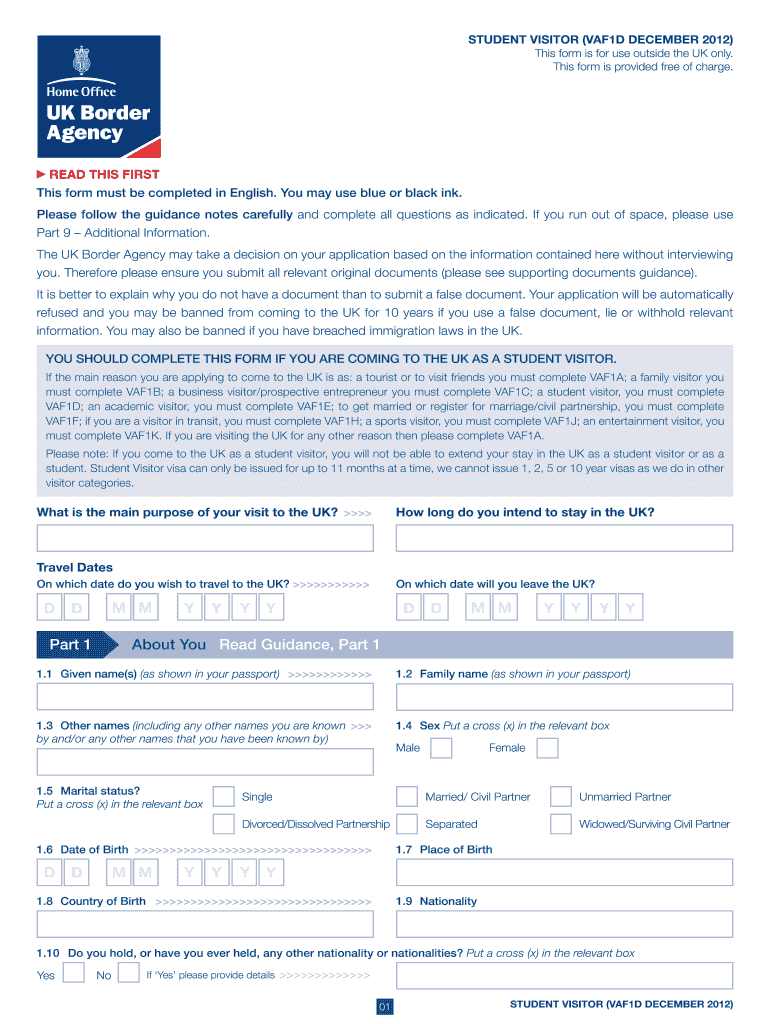
Uk Visa Application Form Download PDF 2012-2026


What is the UK Visa Application Form Download PDF?
The UK Visa Application Form is a crucial document for international students wishing to study in the United Kingdom. This form, often referred to as the visa form student, collects essential information about the applicant, including personal details, educational background, and the intended course of study. The form is available in PDF format for easy download, allowing applicants to fill it out at their convenience. This format ensures that the document is accessible and can be printed or saved for submission.
How to Use the UK Visa Application Form Download PDF
Using the UK Visa Application Form PDF is straightforward. Once downloaded, applicants should open the file using a compatible PDF reader. It is advisable to fill in the form electronically to avoid errors that may occur with handwritten entries. Ensure that all required fields are completed accurately, as incomplete forms can lead to delays or rejections. After filling out the form, review all information for accuracy before saving and printing it for submission.
Steps to Complete the UK Visa Application Form Download PDF
Completing the UK Visa Application Form involves several key steps:
- Download the PDF version of the visa form student from an official source.
- Open the form in a PDF reader and begin filling in your personal details, including name, date of birth, and nationality.
- Provide educational information, such as the name of the institution and the course you intend to pursue.
- Include financial details to demonstrate your ability to support yourself during your studies.
- Review the form for any errors or omissions before saving it.
- Print the completed form for submission, if required.
Required Documents for the UK Visa Application Form
When submitting the UK Visa Application Form, applicants must include several supporting documents to validate their application. These typically include:
- A valid passport or travel document.
- Proof of acceptance from a UK educational institution.
- Evidence of financial support, such as bank statements or sponsorship letters.
- Academic qualifications and transcripts.
- Any additional documents specified by the visa application guidelines.
Eligibility Criteria for the UK Visa Application Form
To be eligible for the UK Visa Application Form, applicants must meet specific criteria. These include:
- Being accepted into a recognized educational institution in the UK.
- Having sufficient funds to cover tuition fees and living expenses.
- Meeting English language proficiency requirements, if applicable.
- Complying with any other specific requirements set by the UK government or the educational institution.
Application Process & Approval Time for the UK Visa Application Form
The application process for the UK Visa involves several stages. After completing the visa form student and gathering the necessary documents, applicants must submit their application online or in person at a visa application center. The processing time can vary, but applicants should expect it to take several weeks. It is recommended to apply well in advance of the intended start date of the course to account for any potential delays.
Quick guide on how to complete visa form student 2012 2019
A brief guide on how to create your Uk Visa Application Form Download Pdf
Locating the appropriate template can turn into a challenge when you have to supply official international documentation. Even when you possess the necessary form, it may be tedious to promptly prepare it in accordance with all the specifications if you rely on paper copies rather than managing everything digitally. airSlate SignNow is the online eSignature platform that enables you to navigate through all of that. It allows you to obtain your Uk Visa Application Form Download Pdf and swiftly fill it out and sign it on-site without needing to reprint documents if you make an error.
Here are the actions you should take to create your Uk Visa Application Form Download Pdf with airSlate SignNow:
- Press the Get Form button to add your document to our editor immediately.
- Begin with the first unoccupied field, input your information, and proceed with the Next feature.
- Complete the empty boxes using the Cross and Check tools from the panel above.
- Select the Highlight or Line options to emphasize the most critical information.
- Click on Image and upload one if your Uk Visa Application Form Download Pdf needs it.
- Utilize the right-hand pane to add more fields for you or others to fill out if necessary.
- Review your responses and confirm the template by clicking Date, Initials, and Sign.
- Create, type, upload your eSignature, or capture it using a camera or QR code.
- Complete the modification of the form by clicking the Done button and selecting your file-sharing preferences.
Once your Uk Visa Application Form Download Pdf is ready, you can distribute it however you wish - send it to your recipients via email, SMS, fax, or even print it directly from the editor. You can also securely keep all your completed documentation in your account, organized in folders based on your preferences. Don’t spend time on manual form completion; give airSlate SignNow a try!
Create this form in 5 minutes or less
FAQs
-
How do I fill out the German student visa form?
There are three different type of German Student Visas:-Language Course Visa:- It is useful for those students who want to learn German language in the Germany.Student Applicant Visa:- Student still finding the right option for course and waiting for the confirmation regarding the admission in the German Universities.Student Visa:- In this particular visa, student has already been invited by the German Universities.It is very easy to fill out the German Student Visa Form, as it includes only the basic information related to the student, Germany and courses.Surname Family NameSurname at BirthDate of BirthPlace of BirthCountry of BirthCurrent NationalitySexMarital statusAddress with parents nationality and nameNational Identity NumberType of Travel DocumentNumber of Travel DocumentsDate of issueExpiry DateIssued byStudents home and email addressTelephone numberResidence in Nationality of another countryCurrent OccupationLast Employers or Last Education detailsMain purpose of the GermanyMember state of the destinationMember state of the entryNumber of entries requestedDuration of planned staySchengen visa issued earlier or notFingerprint used earlier or notEntry permit for final countryIntended date of arrivalIntended date of departure from Schengen countryName of inviting person or hotelTravelling or Living costFamily member address with EU, EEA or CU citizen.Place and DateSignature of the student
-
How do I fill out the New Zealand visa form?
Hi,Towards the front of your Immigration Form there is a check list. This check list explains the documents you will need to include with your form (i.e. passport documents, proof of funds, medical information etc). With any visa application it’s important to ensure that you attach all the required information or your application may be returned to you.The forms themselves will guide you through the process, but you must ensure you have the correct form for the visa you want to apply for. Given that some visa applications can carry hefty fees it may also be wise to check with an Immigration Adviser or Lawyer as to whether you qualify for that particular visa.The form itself will explain which parts you need to fill out and which parts you don’t. If you don’t understand the form you may wish to get a friend or a family member to explain it to you. There is a part at the back of the form for them to complete saying that they have assisted you in the completion of it.If all else fails you may need to seek advice from a Immigration Adviser or Lawyer. However, I always suggest calling around so you can ensure you get the best deal.
-
What form does a J1 visa student who worked over the summer need to fill out to get a tax refund from the US government?
You need form 1040NR (or 1040NR-EZ) and form 8843.See Publication 519 (2014), U.S. Tax Guide for Aliens for some help as well as Page on irs.gov. You may have to file a nonresident state tax return as well but that depends on your state.Be careful when using web-based software (such as TurboTax) because not all of them support nonresident forms.
-
How do I fill out a CLAT 2019 application form?
Hi thereFirst of all, let me tell you some important points:CLAT 2019 has gone OFFLINE this yearBut the application forms for CLAT 2019 have to be filled ONLINEThe payment of the application fees also should be made onlineNow, kindly note the important dates:Note the details regarding the application fees:Here, if you want the Previous Year Question papers, Rs.500 would be added to the application fees.Apart from this, there would be bank transaction charges added to the application fees.The application fees is non-refundable.Note one important point here that before you fill the application form, check for your eligibility.To know the complete details of filling the application form along with other information like the eligibility - in terms of age, educational qualification, list of NLUs participating and the seats offered under each category, CLAT Reservation policies, CLAT exam pattern, marking scheme, syllabus, important documents required to be kept ready before filling the form, kindly go to the link below:How to fill CLAT 2019 Application form? Registration OPEN | All you need to knowTo know how to prepare for one of the very important section of CLAT exam, GK and Current Affairs, kindly go to the link below:How to prepare GK & Current Affairs for CLAT 2019To practice, daily MCQs on Current Affairs, kindly go to the link below:#CLAT2019 | #AILET2019 | #DULLB2019 | GK and Current Affairs Series: 5 in 10 Series: Day 12For any other queries, kindly write to us at mailateasyway@gmail.comThanks & Regards!
-
How do I fill out the NEET 2019 application form?
Expecting application form of NEET2019 will be same as that of NEET2018, follow the instructions-For Feb 2019 Exam:EventsDates (Announced)Release of application form-1st October 2018Application submission last date-31st October 2018Last date to pay the fee-Last week of October 2018Correction Window Open-1st week of November 2018Admit card available-1st week of January 2019Exam date-3rd February to 17th February 2019Answer key & OMR release-Within a week after examAnnouncement of result-1st week of March 2019Counselling begins-2nd week of June 2019For May 2019 Exam:EventsDates (Announced)Application form Release-2nd week of March 2019Application submission last date-2nd week of April 2019Last date to pay the fee-2nd week of April 2019Correction Window Open-3rd week of April 2019Admit card available-1st week of May 2019Exam date-12th May to 26th May 2019Answer key & OMR release-Within a week after examAnnouncement of result-1st week of June 2019Counselling begins-2nd week of June 2019NEET 2019 Application FormCandidates should fill the application form as per the instructions given in the information bulletin. Below we are providing NEET 2019 application form details:The application form will be issued through online mode only.No application will be entertained through offline mode.NEET UG registration 2019 will be commenced from the 1st October 2018 (Feb Exam) & second week of March 2018 (May Exam).Candidates should upload the scanned images of recent passport size photograph and signature.After filling the application form completely, a confirmation page will be generated. Download it.There will be no need to send the printed confirmation page to the board.Application Fee:General and OBC candidates will have to pay Rs. 1400/- as an application fee.The application fee for SC/ST and PH candidates will be Rs. 750/-.Fee payment can be done through credit/debit card, net banking, UPI and e-wallet.Service tax will also be applicable.CategoryApplication FeeGeneral/OBC-1400/-SC/ST/PH-750/-Step 1: Fill the Application FormGo the official portal of the conducting authority (Link will be given above).Click on “Apply Online” link.A candidate has to read all the instruction and then click on “Proceed to Apply Online NEET (UG) 2019”.Step 1.1: New RegistrationFill the registration form carefully.Candidates have to fill their name, Mother’s Name, Father’s Name, Category, Date of Birth, Gender, Nationality, State of Eligibility (for 15% All India Quota), Mobile Number, Email ID, Aadhaar card number, etc.After filling all the details, two links will be given “Preview &Next” and “Reset”.If candidate satisfied with the filled information, then they have to click on “Next”.After clicking on Next Button, the information submitted by the candidate will be displayed on the screen. If information correct, click on “Next” button, otherwise go for “Back” button.Candidates may note down the registration number for further procedure.Now choose the strong password and re enter the password.Choose security question and feed answer.Enter the OTP would be sent to your mobile number.Submit the button.Step 1.2: Login & Application Form FillingLogin with your Registration Number and password.Fill personal details.Enter place of birth.Choose the medium of question paper.Choose examination centres.Fill permanent address.Fill correspondence address.Fill Details (qualification, occupation, annual income) of parents and guardians.Choose the option for dress code.Enter security pin & click on save & draft.Now click on preview and submit.Now, review your entries.Then. click on Final Submit.Step 2: Upload Photo and SignatureStep 2 for images upload will be appeared on screen.Now, click on link for Upload photo & signature.Upload the scanned images.Candidate should have scanned images of his latest Photograph (size of 10 Kb to 100 Kb.Signature(size of 3 Kb to 20 Kb) in JPEG format only.Step 3: Fee PaymentAfter uploading the images, candidate will automatically go to the link for fee payment.A candidate has to follow the instruction & submit the application fee.Choose the Bank for making payment.Go for Payment.Candidate can pay the fee through Debit/Credit Card/Net Banking/e-wallet (CSC).Step 4: Take the Printout of Confirmation PageAfter the fee payment, a candidate may take the printout of the confirmation page.Candidates may keep at least three copies of the confirmation page.Note:Must retain copy of the system generated Self Declaration in respect of candidates from J&K who have opted for seats under 15% All India Quota.IF any queries, feel free to comment..best of luck
Create this form in 5 minutes!
How to create an eSignature for the visa form student 2012 2019
How to generate an electronic signature for the Visa Form Student 2012 2019 in the online mode
How to make an electronic signature for the Visa Form Student 2012 2019 in Google Chrome
How to create an electronic signature for signing the Visa Form Student 2012 2019 in Gmail
How to make an eSignature for the Visa Form Student 2012 2019 right from your mobile device
How to generate an electronic signature for the Visa Form Student 2012 2019 on iOS
How to create an eSignature for the Visa Form Student 2012 2019 on Android devices
People also ask
-
What is a visa form student and how can it be used with airSlate SignNow?
A visa form student is a document required for international students to apply for a student visa. With airSlate SignNow, you can easily prepare, send, and eSign your visa form student online, ensuring a smooth application process without any hassle.
-
How does airSlate SignNow simplify the visa form student process?
airSlate SignNow simplifies the visa form student process by providing an intuitive platform for creating and signing documents. You can fill out your visa form student electronically, and get it signed by your institution or sponsor seamlessly, reducing the time spent on paperwork.
-
Is airSlate SignNow cost-effective for managing visa form student submissions?
Yes, airSlate SignNow offers competitive pricing plans that are cost-effective for managing visa form student submissions. You can choose from various subscription options that fit your budget, allowing you to streamline your documentation process without overspending.
-
Are there any integrations available for managing my visa form student with airSlate SignNow?
Absolutely! airSlate SignNow offers multiple integrations with popular tools and platforms. This allows you to connect your other applications to manage your visa form student more efficiently, syncing data and automating workflows for a smoother experience.
-
Can I track the status of my visa form student using airSlate SignNow?
Yes, airSlate SignNow provides tracking features that allow you to monitor the status of your visa form student. You will receive notifications when the document is viewed, signed, or if any action is required, ensuring you never miss a deadline.
-
What security measures are in place for the visa form student documents?
airSlate SignNow prioritizes your security with advanced encryption and compliance with data protection regulations. Your visa form student documents are safely stored, and access is controlled, ensuring that your sensitive information is protected throughout the signing process.
-
Do I need technical skills to use airSlate SignNow for my visa form student?
Not at all! airSlate SignNow is designed to be user-friendly and intuitive, so you do not need technical skills to use it for your visa form student. The platform guides you through the process, making it accessible for everyone, regardless of their technical background.
Get more for Uk Visa Application Form Download Pdf
- Full time telework arrangement analysis tool gsagov form
- Notice of overcharge gsagov form
- Interagency executive officer online form
- Epa form 8570 4pdffillercom fill online printable fillable blank
- Refrigerant log form printable
- Ust monthly compliance inspection checklist form
- Epa form 3540 8
- Epa form 7610 31
Find out other Uk Visa Application Form Download Pdf
- eSign Missouri Web Hosting Agreement Now
- eSign New Jersey Web Hosting Agreement Now
- eSign Texas Deposit Receipt Template Online
- Help Me With eSign Nebraska Budget Proposal Template
- eSign New Mexico Budget Proposal Template Now
- eSign New York Budget Proposal Template Easy
- eSign Indiana Debt Settlement Agreement Template Later
- eSign New York Financial Funding Proposal Template Now
- eSign Maine Debt Settlement Agreement Template Computer
- eSign Mississippi Debt Settlement Agreement Template Free
- eSign Missouri Debt Settlement Agreement Template Online
- How Do I eSign Montana Debt Settlement Agreement Template
- Help Me With eSign New Mexico Debt Settlement Agreement Template
- eSign North Dakota Debt Settlement Agreement Template Easy
- eSign Utah Share Transfer Agreement Template Fast
- How To eSign California Stock Transfer Form Template
- How Can I eSign Colorado Stock Transfer Form Template
- Help Me With eSignature Wisconsin Pet Custody Agreement
- eSign Virginia Stock Transfer Form Template Easy
- How To eSign Colorado Payment Agreement Template