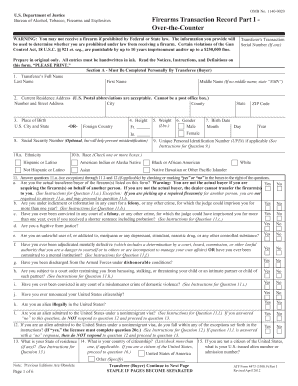
Atf Form 4473


What is the ATF Form 4473?
The ATF Form 4473 is a crucial document used in the United States for the purchase of firearms. This form is required by the Bureau of Alcohol, Tobacco, Firearms and Explosives (ATF) to ensure that buyers meet the eligibility criteria established by federal law. It collects essential information about the buyer, including personal details, background checks, and the type of firearm being purchased. The form serves as a record for both the seller and the buyer, ensuring compliance with legal requirements related to firearm transactions.
Steps to Complete the ATF Form 4473
Completing the ATF Form 4473 involves several important steps to ensure accuracy and compliance. First, gather all necessary personal information, including your full name, address, date of birth, and identification details. Next, carefully read each question on the form, as it covers various aspects of your eligibility to purchase a firearm. After filling out the form, review your answers for any errors. Finally, sign and date the form in the designated areas. It is essential to provide truthful and complete information, as inaccuracies can lead to legal consequences.
Legal Use of the ATF Form 4473
The legal use of the ATF Form 4473 is paramount in firearm transactions. This form serves as a legal declaration that the buyer is eligible to purchase a firearm under federal law. It helps prevent firearms from falling into the hands of individuals prohibited from owning them, such as felons or those with restraining orders. The completed form must be retained by the seller for a specified period, ensuring that there is a record of the transaction should it be needed for future reference or legal inquiries.
How to Obtain the ATF Form 4473
The ATF Form 4473 is readily available for individuals looking to purchase firearms. It can be obtained directly from licensed firearms dealers, who are required to provide the form as part of the purchasing process. Additionally, the form can be downloaded from the ATF's official website in a printable format. This accessibility ensures that prospective buyers can easily acquire the necessary documentation to facilitate their firearm purchase.
Key Elements of the ATF Form 4473
The ATF Form 4473 contains several key elements that are essential for compliance and record-keeping. These include:
- Personal Information: Full name, address, and date of birth.
- Background Questions: A series of questions regarding criminal history, mental health status, and other eligibility criteria.
- Firearm Information: Details about the firearm being purchased, including make, model, and serial number.
- Signature: The buyer must sign and date the form, affirming that the information provided is accurate.
Digital vs. Paper Version of the ATF Form 4473
With the rise of digital solutions, the ATF Form 4473 is now available in both paper and digital formats. The digital version allows for easier completion and submission, reducing the likelihood of errors. However, it is essential to ensure that any digital submission complies with the legal standards set forth by the ATF. Both formats serve the same purpose and must be retained by the seller for record-keeping, but the digital option may offer enhanced convenience for users.
Quick guide on how to complete atf form 4473 41897090
Complete Atf Form 4473 effortlessly on any device
Electronic document management has become a favorite among businesses and individuals. It serves as a perfect eco-friendly alternative to traditional printed and signed documents, as you can locate the correct form and securely store it online. airSlate SignNow equips you with all the tools necessary to create, modify, and eSign your documents swiftly without delays. Handle Atf Form 4473 on any device with airSlate SignNow Android or iOS applications and simplify any document-related task today.
How to alter and eSign Atf Form 4473 without hassle
- Obtain Atf Form 4473 and then click Get Form to begin.
- Utilize the tools we offer to complete your document.
- Emphasize key sections of your documents or obscure sensitive information with tools that airSlate SignNow provides specifically for that purpose.
- Create your signature using the Sign tool, which takes seconds and holds the same legal validity as a conventional wet ink signature.
- Review all the details and then click the Done button to save your changes.
- Choose how you wish to share your form, via email, SMS, invitation link, or download it to your computer.
Forget about lost or misplaced files, tedious form searches, or mistakes that necessitate printing new document copies. airSlate SignNow addresses your needs in document management with just a few clicks from a device of your choice. Modify and eSign Atf Form 4473 and ensure excellent communication at every stage of your form preparation process with airSlate SignNow.
Create this form in 5 minutes or less
Create this form in 5 minutes!
How to create an eSignature for the atf form 4473 41897090
How to create an electronic signature for a PDF online
How to create an electronic signature for a PDF in Google Chrome
How to create an e-signature for signing PDFs in Gmail
How to create an e-signature right from your smartphone
How to create an e-signature for a PDF on iOS
How to create an e-signature for a PDF on Android
People also ask
-
What is the ATF eForm 4473?
The ATF eForm 4473 is a digital version of the Firearms Transaction Record used to record information when purchasing a firearm. This form is crucial for complying with federal regulations during the firearm purchase process and ensures that buyers provide necessary background information.
-
How does airSlate SignNow assist with the ATF eForm 4473?
airSlate SignNow simplifies the process of completing the ATF eForm 4473 by providing a user-friendly interface for electronic signatures. Users can easily fill out the form, sign it, and send it securely, which helps streamline compliance and record-keeping.
-
Is there a cost associated with using airSlate SignNow for the ATF eForm 4473?
Yes, airSlate SignNow offers various pricing plans to accommodate different business needs. The cost may vary based on the features you choose, but it is generally considered a cost-effective solution for managing the ATF eForm 4473 and other documents.
-
Are there benefits to using airSlate SignNow for the ATF eForm 4473 over traditional methods?
Using airSlate SignNow for the ATF eForm 4473 provides several benefits, including reduced paperwork, faster processing times, and enhanced security. The electronic format allows for easier storage and retrieval of forms, minimizing the risk of errors associated with handwritten entries.
-
Can I integrate airSlate SignNow with other applications for ATF eForm 4473 processing?
Yes, airSlate SignNow offers seamless integrations with various applications to enhance the processing of the ATF eForm 4473. These integrations enable businesses to connect their existing systems and create a more efficient workflow for document management.
-
How secure is the data submitted on the ATF eForm 4473 using airSlate SignNow?
airSlate SignNow prioritizes security, employing industry-standard encryption and secure cloud storage for all data, including the ATF eForm 4473. This means that your sensitive information is protected, ensuring compliance with federal regulations.
-
What features does airSlate SignNow offer specifically for the ATF eForm 4473?
airSlate SignNow features include templates for the ATF eForm 4473, customizable signing workflows, and automated reminders for signatures. These tools help facilitate the completion and management of the form, streamlining the firearm purchasing process.
Get more for Atf Form 4473
- Residential lease renewal agreement new york form
- Exercising option purchase 497321510 form
- Assignment of lease and rent from borrower to lender new york form
- Ny assignment form
- Ny lanlord tenant guest law form
- Guaranty or guarantee of payment of rent new york form
- Letter from landlord to tenant as notice of default on commercial lease new york form
- Residential or rental lease extension agreement new york form
Find out other Atf Form 4473
- eSign Charity PPT North Carolina Now
- eSign New Mexico Charity Lease Agreement Form Secure
- eSign Charity PPT North Carolina Free
- eSign North Dakota Charity Rental Lease Agreement Now
- eSign Arkansas Construction Permission Slip Easy
- eSign Rhode Island Charity Rental Lease Agreement Secure
- eSign California Construction Promissory Note Template Easy
- eSign Colorado Construction LLC Operating Agreement Simple
- Can I eSign Washington Charity LLC Operating Agreement
- eSign Wyoming Charity Living Will Simple
- eSign Florida Construction Memorandum Of Understanding Easy
- eSign Arkansas Doctors LLC Operating Agreement Free
- eSign Hawaii Construction Lease Agreement Mobile
- Help Me With eSign Hawaii Construction LLC Operating Agreement
- eSign Hawaii Construction Work Order Myself
- eSign Delaware Doctors Quitclaim Deed Free
- eSign Colorado Doctors Operating Agreement Computer
- Help Me With eSign Florida Doctors Lease Termination Letter
- eSign Florida Doctors Lease Termination Letter Myself
- eSign Hawaii Doctors Claim Later