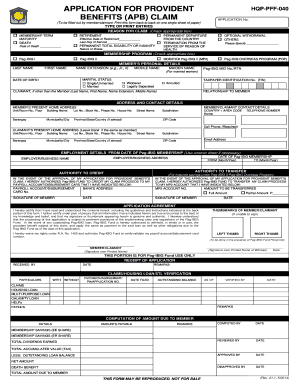
Pag Ibig Loan Form Sample with Answers


What is the Pag Ibig Loan Form Sample With Answers
The Pag Ibig loan form sample with answers is a structured document designed for individuals seeking a loan through the Pag Ibig Fund, a government-backed program in the Philippines. This form typically includes sections for personal information, loan details, and specific requirements that must be met to qualify for the loan. The sample provides guidance on how to fill out each section correctly, ensuring that applicants understand what information is required. It serves as a reference to help users navigate the loan application process efficiently.
Steps to Complete the Pag Ibig Loan Form Sample With Answers
Completing the Pag Ibig loan form sample involves several key steps:
- Gather Required Information: Collect all necessary documents, such as identification, proof of income, and any other relevant financial information.
- Fill Out Personal Details: Enter your full name, address, contact information, and other personal identifiers as required by the form.
- Specify Loan Details: Indicate the type of loan you are applying for, the amount requested, and the purpose of the loan.
- Review and Verify: Carefully check all entries for accuracy and completeness before submitting the form.
- Submit the Form: Follow the submission guidelines, whether online or in-person, to ensure your application is processed.
Legal Use of the Pag Ibig Loan Form Sample With Answers
The Pag Ibig loan form sample is legally binding once completed and submitted according to the guidelines set forth by the Pag Ibig Fund. It is essential that all information provided is truthful and accurate, as any discrepancies may lead to penalties or denial of the loan application. Understanding the legal implications of the form ensures that applicants are aware of their responsibilities and the potential consequences of misrepresentation.
Eligibility Criteria for the Pag Ibig Loan
To qualify for a Pag Ibig loan, applicants must meet specific eligibility criteria, which typically include:
- Membership Status: Must be a member of the Pag Ibig Fund and have made the required contributions.
- Income Level: Demonstrate a stable income that meets the minimum requirements set by the fund.
- Loan Purpose: The loan must be intended for approved purposes, such as housing, education, or business.
- Creditworthiness: A review of credit history may be conducted to assess the applicant's ability to repay the loan.
How to Obtain the Pag Ibig Loan Form Sample With Answers
The Pag Ibig loan form sample can typically be obtained through various channels:
- Online Access: Visit the official Pag Ibig Fund website to download the form directly.
- Local Offices: Visit a Pag Ibig Fund branch to request a physical copy of the loan form.
- Community Outreach Programs: Participate in seminars or workshops where the form may be distributed.
Examples of Using the Pag Ibig Loan Form Sample With Answers
Using the Pag Ibig loan form sample can vary based on individual circumstances. For instance:
- First-time Homebuyers: A young couple may use the form to apply for a housing loan to purchase their first home.
- Small Business Owners: An entrepreneur might fill out the form to secure funding for expanding their business operations.
- Students: A student may apply for a loan to finance their education, demonstrating the versatility of the form.
Quick guide on how to complete pag ibig loan form sample with answers
Effortlessly Prepare Pag Ibig Loan Form Sample With Answers on Any Device
Managing documents online has become increasingly popular among both businesses and individuals. It offers an ideal environmentally friendly substitute for traditional printed and signed documents, allowing you to access the correct form and securely store it online. airSlate SignNow provides you with all the necessary tools to create, modify, and electronically sign your documents swiftly without delays. Handle Pag Ibig Loan Form Sample With Answers on any device using airSlate SignNow's Android or iOS applications and enhance any document-centric workflow today.
How to Edit and Electronically Sign Pag Ibig Loan Form Sample With Answers with Ease
- Obtain Pag Ibig Loan Form Sample With Answers and click on Get Form to begin.
- Utilize the tools available to complete your form.
- Emphasize pertinent sections of the documents or obscure sensitive data with tools specifically provided by airSlate SignNow for that purpose.
- Create your signature using the Sign tool, which takes mere seconds and holds the same legal authority as a traditional handwritten signature.
- Review all details and click on the Done button to save your changes.
- Select your preferred method to send your form—via email, SMS, invite link, or download it to your computer.
Say goodbye to lost or misfiled documents, tedious form searches, or errors that necessitate printing new copies. airSlate SignNow meets your document management needs in just a few clicks from any device you select. Modify and electronically sign Pag Ibig Loan Form Sample With Answers and guarantee superb communication at every stage of your form preparation with airSlate SignNow.
Create this form in 5 minutes or less
Create this form in 5 minutes!
How to create an eSignature for the pag ibig loan form sample with answers
How to create an electronic signature for a PDF online
How to create an electronic signature for a PDF in Google Chrome
How to create an e-signature for signing PDFs in Gmail
How to create an e-signature right from your smartphone
How to create an e-signature for a PDF on iOS
How to create an e-signature for a PDF on Android
People also ask
-
What is a pag ibig loan form sample with fill up?
A pag ibig loan form sample with fill up is a template that assists individuals in completing their loan application for Pag-IBIG financing. This sample form helps users understand the required information and provides an organized way to fill out the document accurately. Using a pag ibig loan form sample with fill up can increase the chances of approval by ensuring all necessary details are included.
-
How can I access a pag ibig loan form sample with fill up?
You can easily access a pag ibig loan form sample with fill up through various online resources, including our website. By providing your email, you may receive a downloadable template that guides you in filling out your application. This simplifies the process and ensures you have the correct form readily available.
-
What are the benefits of using a pag ibig loan form sample with fill up?
Using a pag ibig loan form sample with fill up helps streamline the application process by offering clear guidance on what information is needed. It minimizes errors, making the chances of loan approval higher. Furthermore, this sample form can save time, allowing you to focus on other important aspects of your financing.
-
Are there any fees associated with using the pag ibig loan form sample with fill up?
Typically, there are no fees for obtaining a pag ibig loan form sample with fill up, especially if sourced from reputable online platforms. However, if you choose to use a paid service for assistance in filling out the form, there may be costs involved. Always verify sources to ensure you’re not incurring unnecessary expenses.
-
Can I customize the pag ibig loan form sample with fill up?
Yes, you can customize the pag ibig loan form sample with fill up to fit your specific needs. While the template provides a structured layout, you’re encouraged to adjust any sections as necessary to reflect your individual circumstances. Just ensure that all required fields are completed to avoid issues with your loan application.
-
How does airSlate SignNow assist with the pag ibig loan form sample with fill up?
airSlate SignNow empowers users by providing an easy-to-use platform for filling and eSigning documents, including the pag ibig loan form sample with fill up. Our tools simplify the completion and submission process, ensuring a smooth experience. With airSlate SignNow, your documents are secure and accessible any time you need them.
-
Is the pag ibig loan form sample with fill up compatible with mobile devices?
Yes, the pag ibig loan form sample with fill up can be accessed and filled out on various mobile devices. This compatibility ensures that you can start your application anytime, anywhere, which adds to the convenience of the process. Whether you're using a smartphone or tablet, you can submit your form easily.
Get more for Pag Ibig Loan Form Sample With Answers
- Residential rental lease agreement new york form
- Tenant welcome letter new york form
- Warning of default on commercial lease new york form
- Warning of default on residential lease new york form
- Landlord tenant closing statement to reconcile security deposit new york form
- Ny name court form
- Name change notification form new york
- Ny commercial lease form
Find out other Pag Ibig Loan Form Sample With Answers
- How To Sign Texas Doctors PDF
- Help Me With Sign Arizona Education PDF
- How To Sign Georgia Education Form
- How To Sign Iowa Education PDF
- Help Me With Sign Michigan Education Document
- How Can I Sign Michigan Education Document
- How Do I Sign South Carolina Education Form
- Can I Sign South Carolina Education Presentation
- How Do I Sign Texas Education Form
- How Do I Sign Utah Education Presentation
- How Can I Sign New York Finance & Tax Accounting Document
- How Can I Sign Ohio Finance & Tax Accounting Word
- Can I Sign Oklahoma Finance & Tax Accounting PPT
- How To Sign Ohio Government Form
- Help Me With Sign Washington Government Presentation
- How To Sign Maine Healthcare / Medical PPT
- How Do I Sign Nebraska Healthcare / Medical Word
- How Do I Sign Washington Healthcare / Medical Word
- How Can I Sign Indiana High Tech PDF
- How To Sign Oregon High Tech Document