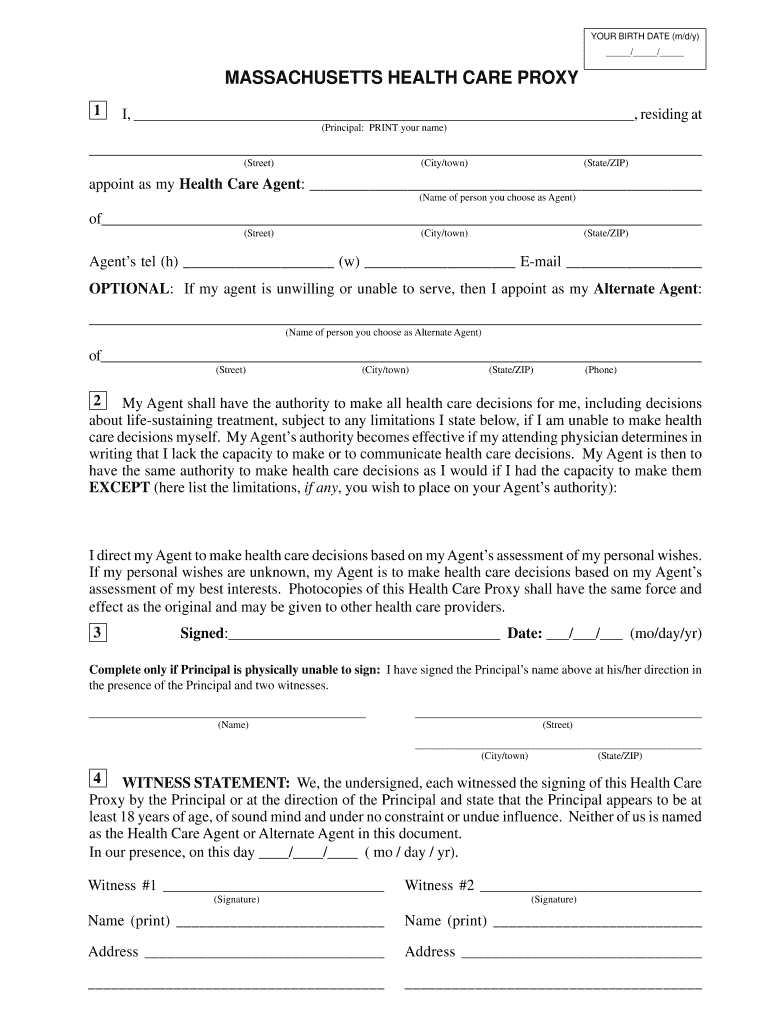
Massachusetts Health Care Proxy 2003


What is the Massachusetts Health Care Proxy
The Massachusetts Health Care Proxy is a legal document that allows individuals to appoint someone they trust to make medical decisions on their behalf if they become unable to do so. This proxy is crucial for ensuring that a person's health care wishes are respected, especially in situations where they cannot communicate their preferences. The appointed individual, known as the health care agent, is responsible for making decisions regarding medical treatment, procedures, and end-of-life care based on the principal's wishes and values.
How to use the Massachusetts Health Care Proxy
Using the Massachusetts Health Care Proxy involves several key steps. First, the individual must complete the health care proxy form, which includes specifying the name of the chosen agent. It is important to discuss health care preferences with the agent beforehand to ensure they understand the individual's wishes. Once completed, the form should be signed and dated in the presence of two witnesses or a notary public, as required by Massachusetts law. The signed document should be shared with the health care agent, family members, and any medical providers to ensure it is readily available when needed.
Steps to complete the Massachusetts Health Care Proxy
Completing the Massachusetts Health Care Proxy involves the following steps:
- Obtain the health care proxy form, which can be downloaded or requested from health care facilities.
- Fill out the form by providing your name, the name of your health care agent, and any specific instructions regarding your medical care.
- Sign and date the form in front of two witnesses or a notary public to validate the document.
- Distribute copies of the signed proxy to your health care agent, family members, and health care providers.
Legal use of the Massachusetts Health Care Proxy
The Massachusetts Health Care Proxy is legally binding when executed according to state laws. It must be signed by the individual creating the proxy and witnessed by two adults who are not related to the individual or the agent. Alternatively, the document can be notarized. This legal framework ensures that the health care proxy is recognized by medical professionals and institutions, allowing the appointed agent to make decisions on behalf of the individual when necessary.
Key elements of the Massachusetts Health Care Proxy
Key elements of the Massachusetts Health Care Proxy include:
- The name and contact information of the individual creating the proxy.
- The name and contact information of the appointed health care agent.
- Specific instructions regarding the individual's health care preferences.
- Signature of the individual creating the proxy, along with the date and signatures of witnesses or a notary.
State-specific rules for the Massachusetts Health Care Proxy
Massachusetts has specific rules governing the execution and use of health care proxies. The document must be signed by the principal and witnessed by two individuals who are not beneficiaries or related to the principal or agent. The state also allows for the use of electronic signatures, provided that they meet the legal requirements outlined in the Massachusetts Uniform Electronic Transactions Act. Understanding these rules is essential for ensuring that the health care proxy is valid and enforceable.
Quick guide on how to complete massachusetts health care proxy
Complete Massachusetts Health Care Proxy effortlessly on any device
Web-based document management has become popular among businesses and individuals. It offers an ideal eco-friendly alternative to traditional printed and signed documents, as you can access the correct form and securely store it online. airSlate SignNow provides you with all the features necessary to create, edit, and eSign your documents quickly without delays. Manage Massachusetts Health Care Proxy on any device using the airSlate SignNow Android or iOS applications and simplify any document-related task today.
How to edit and eSign Massachusetts Health Care Proxy effortlessly
- Obtain Massachusetts Health Care Proxy and click Get Form to begin.
- Utilize the tools we offer to complete your document.
- Emphasize important sections of your documents or obscure sensitive details with tools specifically provided by airSlate SignNow for that purpose.
- Create your eSignature using the Sign feature, which takes seconds and carries the same legal validity as a conventional wet ink signature.
- Review all the information and then click the Done button to save your modifications.
- Select how you wish to share your form, via email, text message (SMS), invitation link, or download it to your computer.
Eliminate concerns about lost or misplaced documents, tedious form searching, or mistakes that necessitate printing new document copies. airSlate SignNow addresses all your document management needs in just a few clicks from any device you prefer. Edit and eSign Massachusetts Health Care Proxy and ensure outstanding communication at any point in the form preparation process with airSlate SignNow.
Create this form in 5 minutes or less
Find and fill out the correct massachusetts health care proxy
Create this form in 5 minutes!
How to create an eSignature for the massachusetts health care proxy
The way to make an electronic signature for your PDF online
The way to make an electronic signature for your PDF in Google Chrome
The best way to generate an electronic signature for signing PDFs in Gmail
How to make an e-signature right from your smartphone
The way to generate an electronic signature for a PDF on iOS
How to make an e-signature for a PDF on Android
People also ask
-
What is a Massachusetts health care proxy?
A Massachusetts health care proxy is a legal document that allows you to appoint someone to make medical decisions on your behalf if you become unable to do so. This ensures that your healthcare preferences are respected and followed according to your wishes. Using airSlate SignNow, you can easily create and sign your health care proxy online.
-
How does airSlate SignNow simplify the process of creating a Massachusetts health care proxy?
airSlate SignNow provides an intuitive platform that allows you to create a Massachusetts health care proxy quickly and easily. With our customizable templates and eSignature capabilities, you can fill out your document and send it for signatures in a matter of minutes. This streamlines the process, saving you time and effort.
-
What are the benefits of using airSlate SignNow for a Massachusetts health care proxy?
Using airSlate SignNow for your Massachusetts health care proxy offers numerous benefits, including convenience, security, and compliance. Our platform ensures that your documents are securely stored and legally binding, so you can have peace of mind knowing your health care decisions will be honored. Additionally, our cost-effective solution fits any budget.
-
Can I integrate airSlate SignNow with my existing systems for managing a Massachusetts health care proxy?
Yes, airSlate SignNow offers various integrations with popular tools and systems that can help manage your Massachusetts health care proxy. Whether you use CRM software or cloud storage services, our platform allows seamless integration, enhancing your workflow without the hassle of manual processes.
-
Is airSlate SignNow compliant with Massachusetts laws regarding health care proxies?
Absolutely! airSlate SignNow is designed to comply with Massachusetts laws concerning health care proxies. Our templates are regularly updated to reflect legal requirements, ensuring that your Massachusetts health care proxy is valid and enforceable.
-
How much does it cost to create a Massachusetts health care proxy using airSlate SignNow?
The cost of creating a Massachusetts health care proxy with airSlate SignNow is highly competitive and budget-friendly. We offer various pricing plans tailored to meet different needs, whether for individuals or businesses. This flexibility means you can create your health care proxy without breaking the bank.
-
What features does airSlate SignNow offer for managing my Massachusetts health care proxy?
airSlate SignNow provides features such as eSigning, document storage, secure sharing, and real-time tracking for managing your Massachusetts health care proxy. These tools enhance your document management experience, ensuring that your health care directive is easily accessible and properly executed.
Get more for Massachusetts Health Care Proxy
- Letter from landlord to tenant as notice of default on commercial lease wyoming form
- Residential or rental lease extension agreement wyoming form
- Commercial rental lease application questionnaire wyoming form
- Apartment lease rental application questionnaire wyoming form
- Residential rental lease application wyoming form
- Salary verification form for potential lease wyoming
- Landlord agreement to allow tenant alterations to premises wyoming form
- Notice of default on residential lease wyoming form
Find out other Massachusetts Health Care Proxy
- eSignature Oklahoma Real Estate Business Plan Template Free
- eSignature South Dakota Police Limited Power Of Attorney Online
- How To eSignature West Virginia Police POA
- eSignature Rhode Island Real Estate Letter Of Intent Free
- eSignature Rhode Island Real Estate Business Letter Template Later
- eSignature South Dakota Real Estate Lease Termination Letter Simple
- eSignature Tennessee Real Estate Cease And Desist Letter Myself
- How To eSignature New Mexico Sports Executive Summary Template
- Can I eSignature Utah Real Estate Operating Agreement
- eSignature Vermont Real Estate Warranty Deed Online
- eSignature Vermont Real Estate Operating Agreement Online
- eSignature Utah Real Estate Emergency Contact Form Safe
- eSignature Washington Real Estate Lease Agreement Form Mobile
- How Can I eSignature New York Sports Executive Summary Template
- eSignature Arkansas Courts LLC Operating Agreement Now
- How Do I eSignature Arizona Courts Moving Checklist
- eSignature Wyoming Real Estate Quitclaim Deed Myself
- eSignature Wyoming Real Estate Lease Agreement Template Online
- How Can I eSignature Delaware Courts Stock Certificate
- How Can I eSignature Georgia Courts Quitclaim Deed