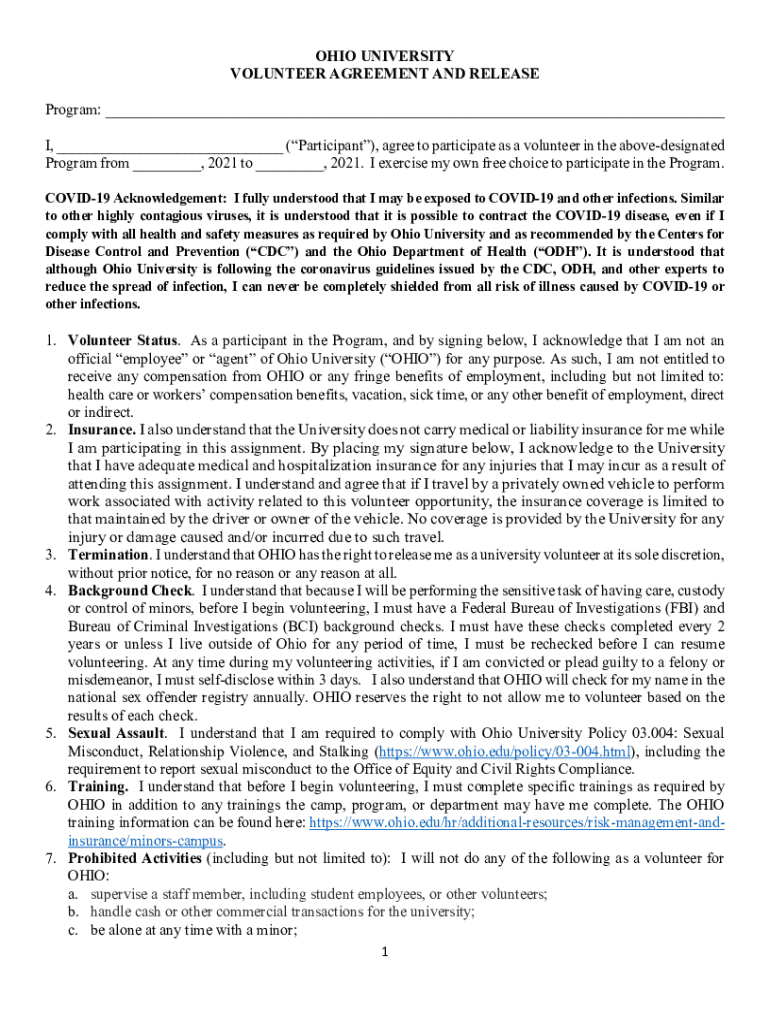
OHIO UNIVERSITY VOLUNTEER AGREEMENT and RELEASE 2021-2026


Understanding the volunteer agreement
A volunteer agreement is a formal document that outlines the relationship between a volunteer and an organization. It typically includes the roles and responsibilities of the volunteer, the duration of the service, and any specific tasks they are expected to perform. This agreement serves to protect both the volunteer and the organization by clarifying expectations and ensuring that all parties understand their commitments. It is essential for establishing a clear understanding of the volunteer's contributions and the organization's support.
Key elements of the volunteer contract template
The volunteer contract template should include several critical elements to ensure clarity and legal validity. Key components often encompass:
- Contact information: Names and addresses of both the volunteer and the organization.
- Duration: The start and end dates of the volunteer service.
- Responsibilities: A detailed description of the tasks the volunteer is expected to perform.
- Confidentiality: Any requirements for maintaining confidentiality regarding sensitive information.
- Liability waiver: A clause that releases the organization from liability for any injuries or damages that may occur during the volunteer's service.
Steps to complete the volunteer agreement form
Completing a volunteer agreement form involves several straightforward steps. First, gather all necessary information, including personal details and the specifics of the volunteer role. Next, review the template to ensure it aligns with the organization's policies and legal requirements. Fill in the required fields accurately, paying close attention to detail. After completing the form, both the volunteer and an authorized representative from the organization should sign the document to validate it. Finally, store the signed agreement securely for future reference.
Legal considerations for the volunteer agreement
When drafting a volunteer agreement, it is essential to adhere to relevant legal standards to ensure its enforceability. The agreement should comply with local, state, and federal laws regarding volunteer work. This includes understanding any regulations that govern liability, safety, and the rights of volunteers. Additionally, the document should clearly outline any expectations regarding the volunteer's conduct and the organization's obligations. Consulting with a legal professional can provide further assurance that the agreement meets all necessary legal requirements.
How to use the volunteer contract template effectively
To use the volunteer contract template effectively, customize it to fit the specific needs of your organization and the volunteer role. Ensure that all sections are relevant and clearly articulated. It is beneficial to discuss the agreement with the volunteer before finalizing it, allowing for any questions or concerns to be addressed. After both parties have signed the document, provide a copy to the volunteer for their records. This practice fosters transparency and reinforces the mutual understanding of the agreement.
Examples of volunteer agreements
Examples of volunteer agreements can vary widely based on the type of organization and the nature of the volunteer work. For instance, a nonprofit organization may have a simple agreement outlining general duties, while a healthcare facility might require a more detailed contract that includes confidentiality clauses and liability waivers. Reviewing various examples can help organizations tailor their agreements to meet specific needs while ensuring compliance with legal standards. This approach also helps in understanding the common practices within different sectors.
Quick guide on how to complete ohio university volunteer agreement and release
Complete OHIO UNIVERSITY VOLUNTEER AGREEMENT AND RELEASE effortlessly on any device
Online document management has gained traction among businesses and individuals alike. It serves as an ideal eco-friendly alternative to conventional printed and signed documents, allowing you to access the right form and securely store it online. airSlate SignNow equips you with all the tools necessary to create, edit, and electronically sign your documents quickly and without interruptions. Manage OHIO UNIVERSITY VOLUNTEER AGREEMENT AND RELEASE on any device using airSlate SignNow's Android or iOS applications and enhance any document-centric process today.
The easiest way to edit and electronically sign OHIO UNIVERSITY VOLUNTEER AGREEMENT AND RELEASE with ease
- Locate OHIO UNIVERSITY VOLUNTEER AGREEMENT AND RELEASE and click Get Form to begin.
- Utilize the tools we provide to fill out your document.
- Highlight important sections of your documents or obscure sensitive information with tools designed by airSlate SignNow for this purpose.
- Create your signature using the Sign tool, which takes just seconds and holds the same legal authority as a conventional wet ink signature.
- Verify all the information and click the Done button to save your changes.
- Choose your preferred method to share your form, whether by email, SMS, invitation link, or downloading it to your computer.
Say goodbye to lost or misplaced files, tedious form navigation, and errors that necessitate printing new copies of documents. airSlate SignNow addresses your document management needs in just a few clicks from any device you select. Modify and electronically sign OHIO UNIVERSITY VOLUNTEER AGREEMENT AND RELEASE and ensure clear communication at every step of your form preparation process with airSlate SignNow.
Create this form in 5 minutes or less
Find and fill out the correct ohio university volunteer agreement and release
Create this form in 5 minutes!
How to create an eSignature for the ohio university volunteer agreement and release
How to generate an e-signature for a PDF file in the online mode
How to generate an e-signature for a PDF file in Chrome
How to create an electronic signature for putting it on PDFs in Gmail
The best way to make an e-signature from your smartphone
The best way to create an e-signature for a PDF file on iOS devices
The best way to make an e-signature for a PDF file on Android
People also ask
-
What is a volunteer agreement form?
A volunteer agreement form is a document that outlines the expectations, responsibilities, and rights of volunteers within an organization. This form helps to ensure that both parties are aware of their obligations, providing clarity and protection. Using a volunteer agreement form can help organizations maintain a professional relationship with volunteers.
-
How can airSlate SignNow help with creating a volunteer agreement form?
airSlate SignNow provides an easy-to-use platform for creating and managing your volunteer agreement form. With our intuitive drag-and-drop editor, you can customize your form to meet your organization's specific needs. This allows you to streamline your volunteer onboarding process efficiently.
-
Is there a cost associated with using airSlate SignNow for a volunteer agreement form?
Yes, airSlate SignNow offers various pricing plans tailored to different user needs, including free trials and subscription options. The costs will depend on the features you require for managing your volunteer agreement form and sending documents for eSigning. Our solutions are cost-effective for organizations of all sizes.
-
What features does airSlate SignNow offer for a volunteer agreement form?
airSlate SignNow includes a range of features for your volunteer agreement form, such as eSignature capabilities, templates, and document sharing options. You can also integrate your forms with popular applications to automate workflows. These features ensure that your volunteer management process is efficient and seamless.
-
Can I customize my volunteer agreement form with airSlate SignNow?
Absolutely! airSlate SignNow allows you to fully customize your volunteer agreement form to suit your unique requirements. You can add logos, modify text, and include fields specific to your organization. Customization helps ensure that the form reflects your brand and communicates your policies clearly.
-
What are the benefits of using a volunteer agreement form?
Using a volunteer agreement form helps establish clear expectations for volunteers, reducing misunderstandings. It also provides legal protection for both volunteers and the organization, as it outlines rights and responsibilities. Furthermore, a well-crafted volunteer agreement form contributes to a professional atmosphere and aids in volunteer retention.
-
Does airSlate SignNow offer integration options for my volunteer agreement form?
Yes, airSlate SignNow provides numerous integration options that allow you to connect your volunteer agreement form with various software applications. This helps automate tasks like data entry and notifications, making your volunteer management process more efficient. You can link it seamlessly with CRM systems, project management tools, and more.
Get more for OHIO UNIVERSITY VOLUNTEER AGREEMENT AND RELEASE
- Hamilton housing application forms
- Dial a ride application form
- Test card template form
- Expected graduation certificate form
- Marriott explore rate authorization form 2022
- Accounting level 4 coc exam pdf form
- Httpscfr forms gov ab caformadmincs12142
- F45 training sports fitness insurance application form
Find out other OHIO UNIVERSITY VOLUNTEER AGREEMENT AND RELEASE
- How Can I Electronic signature Oklahoma Doctors Document
- How Can I Electronic signature Alabama Finance & Tax Accounting Document
- How To Electronic signature Delaware Government Document
- Help Me With Electronic signature Indiana Education PDF
- How To Electronic signature Connecticut Government Document
- How To Electronic signature Georgia Government PDF
- Can I Electronic signature Iowa Education Form
- How To Electronic signature Idaho Government Presentation
- Help Me With Electronic signature Hawaii Finance & Tax Accounting Document
- How Can I Electronic signature Indiana Government PDF
- How Can I Electronic signature Illinois Finance & Tax Accounting PPT
- How To Electronic signature Maine Government Document
- How To Electronic signature Louisiana Education Presentation
- How Can I Electronic signature Massachusetts Government PDF
- How Do I Electronic signature Montana Government Document
- Help Me With Electronic signature Louisiana Finance & Tax Accounting Word
- How To Electronic signature Pennsylvania Government Document
- Can I Electronic signature Texas Government PPT
- How To Electronic signature Utah Government Document
- How To Electronic signature Washington Government PDF