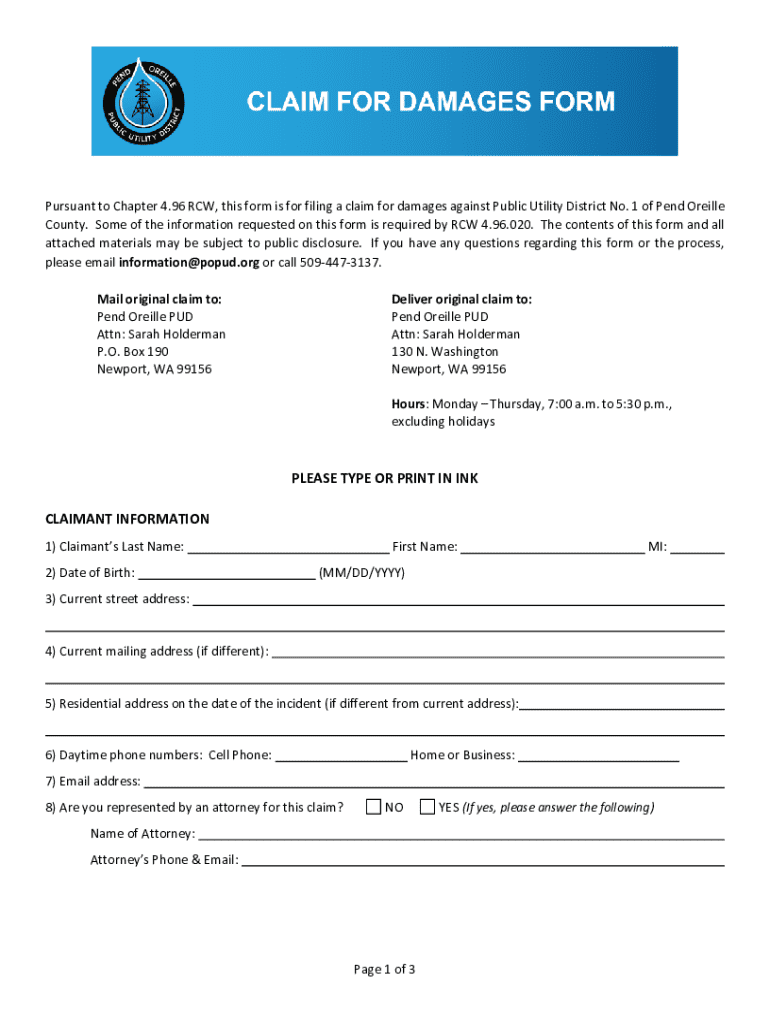
20240701 Damage Claim Form


Understanding the 20240701 Damage Claim Form
The 20240701 Damage Claim Form is a crucial document used in the United States for reporting and processing claims related to damages. This form is typically utilized by individuals or businesses seeking compensation for losses incurred due to various incidents, such as property damage, accidents, or other unforeseen events. It provides a structured way to present the details of the claim, ensuring that all necessary information is captured for review and processing.
Steps to Complete the 20240701 Damage Claim Form
Completing the 20240701 Damage Claim Form involves several important steps:
- Gather necessary information: Collect all relevant details regarding the incident, including dates, locations, and descriptions of the damage.
- Fill out personal information: Provide your name, contact details, and any other required personal information at the beginning of the form.
- Detail the claim: Clearly describe the nature of the damage, including any supporting evidence such as photographs or repair estimates.
- Review the form: Ensure that all sections are completed accurately and that there are no missing details.
- Submit the form: Follow the specified submission method, whether online, by mail, or in person.
How to Obtain the 20240701 Damage Claim Form
The 20240701 Damage Claim Form can typically be obtained through various channels. Most commonly, it is available on the official website of the organization handling the claims. Additionally, you may request a physical copy from local offices or customer service centers. Ensure you are using the most current version of the form to avoid any processing delays.
Legal Use of the 20240701 Damage Claim Form
The 20240701 Damage Claim Form is legally recognized as a valid document for submitting claims. It is important to complete the form accurately and honestly, as any false information may lead to legal consequences, including denial of the claim or potential legal action. Understanding the legal implications of the form can help ensure compliance and protect your rights as a claimant.
Required Documents for the 20240701 Damage Claim Form
When submitting the 20240701 Damage Claim Form, certain documents may be required to support your claim. These can include:
- Proof of ownership of the damaged property.
- Photographic evidence of the damage.
- Estimates or invoices for repairs.
- Any relevant police or incident reports.
Having these documents ready can facilitate a smoother claims process and increase the likelihood of a favorable outcome.
Form Submission Methods
The 20240701 Damage Claim Form can be submitted through various methods, allowing flexibility based on your preferences:
- Online submission: Many organizations offer an online portal for submitting claims, which can expedite the process.
- Mail: You can send the completed form and supporting documents via postal service to the designated address.
- In-person submission: Some claimants may prefer to deliver their forms directly to a local office for immediate assistance.
Quick guide on how to complete 20240701 damage claim form
Effortlessly Create 20240701 Damage Claim Form on Any Device
Digital document management has become increasingly popular among businesses and individuals. It offers an excellent eco-friendly substitute for traditional printed and signed paperwork, allowing you to find the appropriate form and securely save it online. airSlate SignNow equips you with all the tools necessary to create, modify, and electronically sign your documents swiftly and without hassle. Manage 20240701 Damage Claim Form on any device using airSlate SignNow's Android or iOS applications and simplify any document-related process today.
How to Modify and Electronically Sign 20240701 Damage Claim Form with Ease
- Locate 20240701 Damage Claim Form and click on Get Form to commence.
- Use the tools we provide to fill out your document.
- Emphasize key sections of the documents or redact sensitive information with tools specifically designed by airSlate SignNow for that purpose.
- Create your signature using the Sign tool, which takes mere seconds and carries the same legal validity as a conventional wet ink signature.
- Review all details and click the Done button to save your adjustments.
- Select your preferred method to send your form: via email, text message (SMS), invite link, or download it to your PC.
No more concerns about lost or misplaced files, tedious form searching, or errors that require printing new document copies. airSlate SignNow fulfills all your document management needs in just a few clicks from any device of your preference. Modify and electronically sign 20240701 Damage Claim Form and ensure effective communication at every stage of the form preparation process with airSlate SignNow.
Create this form in 5 minutes or less
Create this form in 5 minutes!
How to create an eSignature for the 20240701 damage claim form
How to create an electronic signature for a PDF online
How to create an electronic signature for a PDF in Google Chrome
How to create an e-signature for signing PDFs in Gmail
How to create an e-signature right from your smartphone
How to create an e-signature for a PDF on iOS
How to create an e-signature for a PDF on Android
People also ask
-
What is the 20240701 Damage Claim Form?
The 20240701 Damage Claim Form is a standardized document designed to streamline the process of filing damage claims. It allows users to provide all necessary information in a clear and organized manner, ensuring that claims are processed efficiently.
-
How can I access the 20240701 Damage Claim Form?
You can easily access the 20240701 Damage Claim Form through the airSlate SignNow platform. Simply log in to your account, navigate to the forms section, and search for the 20240701 Damage Claim Form to get started.
-
Is the 20240701 Damage Claim Form customizable?
Yes, the 20240701 Damage Claim Form can be customized to meet your specific needs. With airSlate SignNow, you can add your branding, modify fields, and adjust the layout to ensure it aligns with your business requirements.
-
What are the benefits of using the 20240701 Damage Claim Form?
Using the 20240701 Damage Claim Form simplifies the claims process, reduces errors, and speeds up approvals. It enhances communication between parties and ensures that all necessary information is captured accurately.
-
How much does it cost to use the 20240701 Damage Claim Form?
The cost of using the 20240701 Damage Claim Form depends on the pricing plan you choose with airSlate SignNow. We offer various plans that cater to different business sizes and needs, ensuring you find a cost-effective solution.
-
Can I integrate the 20240701 Damage Claim Form with other tools?
Absolutely! The 20240701 Damage Claim Form can be integrated with various third-party applications and tools. This allows for seamless data transfer and enhances your workflow efficiency.
-
Is the 20240701 Damage Claim Form secure?
Yes, the 20240701 Damage Claim Form is designed with security in mind. airSlate SignNow employs advanced encryption and security protocols to protect your sensitive information throughout the claims process.
Get more for 20240701 Damage Claim Form
- Sample letter for promotional letter school programs and services form
- Opposing attorney 497332976 form
- Employment agreement executive 497332977 form
- Permission to use interviews for publication form
- Investor questionnaire form
- Lease purchase agreement pdf form
- Subscription receipt form
- Sample letter proposal 497332982 form
Find out other 20240701 Damage Claim Form
- Can I Sign North Carolina Orthodontists Presentation
- How Do I Sign Rhode Island Real Estate Form
- Can I Sign Vermont Real Estate Document
- How To Sign Wyoming Orthodontists Document
- Help Me With Sign Alabama Courts Form
- Help Me With Sign Virginia Police PPT
- How To Sign Colorado Courts Document
- Can I eSign Alabama Banking PPT
- How Can I eSign California Banking PDF
- How To eSign Hawaii Banking PDF
- How Can I eSign Hawaii Banking Document
- How Do I eSign Hawaii Banking Document
- How Do I eSign Hawaii Banking Document
- Help Me With eSign Hawaii Banking Document
- How To eSign Hawaii Banking Document
- Can I eSign Hawaii Banking Presentation
- Can I Sign Iowa Courts Form
- Help Me With eSign Montana Banking Form
- Can I Sign Kentucky Courts Document
- How To eSign New York Banking Word