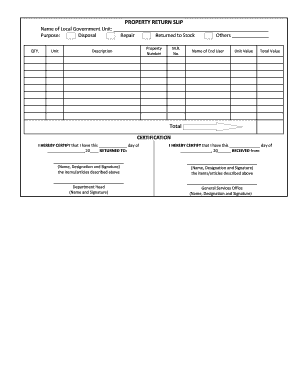
Property Return Slip Form


What is the Property Return Slip Form
The Property Return Slip Form is a document used to officially record the return of property, typically in a business or rental context. This form serves as proof that an item has been returned to its rightful owner, whether it is equipment, merchandise, or rental property. It often includes essential details such as the description of the property, the condition upon return, and the date of the transaction. Utilizing this form helps ensure clarity and accountability in property exchanges.
How to Use the Property Return Slip Form
Using the Property Return Slip Form involves a straightforward process. First, gather all necessary information about the property being returned, including its condition and any relevant identification numbers. Next, fill out the form accurately, ensuring all fields are completed. Once the form is filled, both the person returning the property and the recipient should sign it to acknowledge the transaction. Keeping a copy of the completed form is advisable for record-keeping purposes.
Steps to Complete the Property Return Slip Form
Completing the Property Return Slip Form requires attention to detail. Follow these steps:
- Begin by entering the date of the return.
- Provide a detailed description of the property, including model numbers or any identifying features.
- Indicate the condition of the property upon return, noting any damages or wear.
- Include the names and signatures of both the person returning the property and the person receiving it.
- Make copies of the completed form for both parties’ records.
Key Elements of the Property Return Slip Form
Several key elements must be included in the Property Return Slip Form to ensure its effectiveness. These elements typically consist of:
- Date: The date when the property is returned.
- Property Description: A clear and detailed description of the item.
- Condition: A statement regarding the state of the property at the time of return.
- Signatures: Signatures of both the returner and the recipient to validate the transaction.
- Witness Information: Optional but can be included for additional verification.
Legal Use of the Property Return Slip Form
The Property Return Slip Form holds legal significance as it serves as a binding agreement between the parties involved. When properly filled out and signed, it can be used as evidence in disputes regarding property ownership or condition. Compliance with local laws and regulations is essential to ensure that the form is recognized legally. This includes understanding any specific requirements that may vary by state or jurisdiction.
Examples of Using the Property Return Slip Form
There are various scenarios where the Property Return Slip Form can be utilized effectively. For instance, a tenant returning rental equipment to a landlord may use this form to document the condition of the items. Similarly, a customer returning merchandise to a retailer can fill out the slip to confirm the return process. These examples highlight the form's versatility in different contexts, ensuring accountability and transparency in property transactions.
Quick guide on how to complete property return slip form
Accomplish Property Return Slip Form seamlessly on any device
Digital document management has become increasingly favored by companies and individuals alike. It offers an ideal environmentally-friendly substitute for traditional printed and signed documents, allowing you to find the appropriate form and securely store it online. airSlate SignNow equips you with all the necessary tools to create, modify, and eSign your documents swiftly without delays. Handle Property Return Slip Form on any device using the airSlate SignNow apps for Android or iOS and simplify any document-related process today.
How to alter and eSign Property Return Slip Form effortlessly
- Find Property Return Slip Form and click Get Form to begin.
- Utilize the tools we provide to fill out your document.
- Emphasize pertinent sections of the documents or obscure sensitive details with tools offered by airSlate SignNow specifically for that purpose.
- Create your eSignature with the Sign tool, which takes mere seconds and carries the same legal validity as a conventional wet ink signature.
- Review all the details and click on the Done button to save your changes.
- Choose how you want to send your form, via email, text message (SMS), invite link, or download it to your computer.
Eliminate concerns about lost or misplaced files, tedious form searching, or mistakes that necessitate printing new document copies. airSlate SignNow caters to your document management needs in just a few clicks from any device of your preference. Modify and eSign Property Return Slip Form and ensure excellent communication at every stage of the document preparation process with airSlate SignNow.
Create this form in 5 minutes or less
Create this form in 5 minutes!
How to create an eSignature for the property return slip form
How to create an electronic signature for a PDF online
How to create an electronic signature for a PDF in Google Chrome
How to create an e-signature for signing PDFs in Gmail
How to create an e-signature right from your smartphone
How to create an e-signature for a PDF on iOS
How to create an e-signature for a PDF on Android
People also ask
-
What is a return slip and how can it benefit my business?
A return slip is a document that allows customers to return purchased items easily. Using airSlate SignNow's features, you can create a return slip that streamlines the return process, enhancing customer satisfaction and reducing return-related issues.
-
How does airSlate SignNow integrate return slips into its eSigning process?
With airSlate SignNow, you can easily incorporate return slips into your eSigning workflows. This allows your customers to electronically sign return slips, ensuring a swift and secure return process while keeping your documentation organized and accessible.
-
Are there any costs associated with creating return slips using airSlate SignNow?
Creating return slips with airSlate SignNow is part of our cost-effective solution. Our pricing plans are designed to accommodate businesses of all sizes, providing excellent value for comprehensive document management and eSigning features, including return slips.
-
Can I customize my return slip in airSlate SignNow?
Absolutely! airSlate SignNow allows you to fully customize your return slips to match your brand's identity. You can add your logo, specify return instructions, and include necessary fields to collect customer information, ensuring a professional appearance.
-
Is it possible to automate the return slip creation process?
Yes, airSlate SignNow offers automation features that allow you to generate return slips automatically. By integrating your existing systems with our platform, you can streamline the creation and sending of return slips, saving you time and resources.
-
What types of businesses can benefit from using return slips with airSlate SignNow?
Any business that sells products and allows returns can benefit from using return slips. Whether you're running an eCommerce store, retail outlet, or any service-based company, airSlate SignNow provides seamless return slip management tailored to your needs.
-
How secure is the return slip process with airSlate SignNow?
Security is paramount at airSlate SignNow. Our platform uses advanced encryption methods and secure storage to protect all documents, including return slips, ensuring that sensitive customer information is safeguarded throughout the entire return process.
Get more for Property Return Slip Form
Find out other Property Return Slip Form
- Can I eSignature Mississippi Business Operations Document
- How To eSignature Missouri Car Dealer Document
- How Can I eSignature Missouri Business Operations PPT
- How Can I eSignature Montana Car Dealer Document
- Help Me With eSignature Kentucky Charity Form
- How Do I eSignature Michigan Charity Presentation
- How Do I eSignature Pennsylvania Car Dealer Document
- How To eSignature Pennsylvania Charity Presentation
- Can I eSignature Utah Charity Document
- How Do I eSignature Utah Car Dealer Presentation
- Help Me With eSignature Wyoming Charity Presentation
- How To eSignature Wyoming Car Dealer PPT
- How To eSignature Colorado Construction PPT
- How To eSignature New Jersey Construction PDF
- How To eSignature New York Construction Presentation
- How To eSignature Wisconsin Construction Document
- Help Me With eSignature Arkansas Education Form
- Can I eSignature Louisiana Education Document
- Can I eSignature Massachusetts Education Document
- Help Me With eSignature Montana Education Word