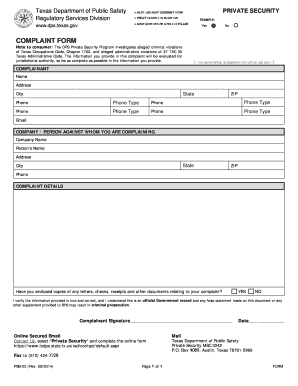
Dps Complaint Form 2014


What is the DPS Complaint Form
The DPS complaint form is a document used to report issues or grievances related to services provided by the Department of Public Safety (DPS) in the United States. This form serves as a formal mechanism for individuals to express their concerns regarding various matters, including law enforcement conduct, administrative procedures, or public safety issues. By filling out this form, individuals initiate a review process that allows the DPS to address and resolve the reported complaints effectively.
How to Use the DPS Complaint Form
Using the DPS complaint form involves several straightforward steps. First, ensure you have the correct version of the form, which can typically be obtained from the DPS website or local office. Next, provide detailed information about your complaint, including your contact information, a description of the incident, and any relevant dates or locations. It is essential to be as specific as possible to facilitate a thorough investigation. Once completed, submit the form according to the instructions provided, either online, by mail, or in person.
Steps to Complete the DPS Complaint Form
Completing the DPS complaint form requires careful attention to detail. Follow these steps:
- Download or obtain the DPS complaint form from the appropriate source.
- Fill in your personal information, including name, address, and contact details.
- Clearly describe the nature of your complaint, including any relevant facts and circumstances.
- Include any supporting documents or evidence that may strengthen your case.
- Review the form for accuracy and completeness before submission.
Legal Use of the DPS Complaint Form
The DPS complaint form is a legal document that can be used to formally report grievances. Submitting this form initiates a process governed by state laws and regulations, ensuring that complaints are addressed in a timely and fair manner. It is important to understand that filing a complaint does not guarantee a specific outcome, but it does provide a structured way to voice concerns and seek resolution.
Form Submission Methods
The DPS complaint form can be submitted through various methods, depending on the guidelines provided by your local DPS office. Common submission methods include:
- Online: Many states offer an online submission option for convenience.
- Mail: You can send the completed form to the appropriate DPS office address.
- In-Person: Submitting the form in person allows for immediate assistance and clarification if needed.
Key Elements of the DPS Complaint Form
When filling out the DPS complaint form, certain key elements must be included to ensure the complaint is processed correctly. These elements typically include:
- Your full name and contact information.
- A detailed description of the complaint, including specific incidents.
- The names of any individuals involved, if applicable.
- The date and location of the incident.
- Any supporting documentation or evidence that may assist in the investigation.
Quick guide on how to complete dps complaint form
Prepare Dps Complaint Form effortlessly on any device
Digital document management has become increasingly popular among companies and individuals. It serves as an ideal environmentally friendly alternative to traditional printed and signed papers, allowing you to find the correct form and securely store it online. airSlate SignNow equips you with all the tools necessary to create, edit, and electronically sign your documents quickly and without delays. Handle Dps Complaint Form on any device using airSlate SignNow's Android or iOS applications and enhance any document-based workflow today.
How to modify and electronically sign Dps Complaint Form easily
- Find Dps Complaint Form and click Get Form to begin.
- Utilize the tools we provide to complete your form.
- Emphasize key sections of the documents or redact sensitive information with tools specifically designed for that purpose by airSlate SignNow.
- Create your signature using the Sign tool, which takes seconds and carries the same legal validity as a conventional wet ink signature.
- Review the information and click the Done button to save your modifications.
- Choose how you want to send your form, whether via email, text message (SMS), invitation link, or download it to your computer.
Say goodbye to lost or misplaced documents, frustrating form searches, or mistakes that necessitate printing new copies. airSlate SignNow fulfills all your document management requirements in just a few clicks from any device you prefer. Edit and electronically sign Dps Complaint Form and ensure smooth communication throughout your form preparation process with airSlate SignNow.
Create this form in 5 minutes or less
Find and fill out the correct dps complaint form
Create this form in 5 minutes!
How to create an eSignature for the dps complaint form
How to create an electronic signature for a PDF online
How to create an electronic signature for a PDF in Google Chrome
How to create an e-signature for signing PDFs in Gmail
How to create an e-signature right from your smartphone
How to create an e-signature for a PDF on iOS
How to create an e-signature for a PDF on Android
People also ask
-
What is a DPS complaint form and how can airSlate SignNow help?
A DPS complaint form is a document used to file complaints with the Department of Public Safety. airSlate SignNow simplifies this process by allowing users to create, send, and eSign DPS complaint forms quickly and securely, ensuring that your complaints are submitted efficiently.
-
How much does it cost to use airSlate SignNow for DPS complaint forms?
airSlate SignNow offers a variety of pricing plans to accommodate different needs. Whether you're an individual or a business, you can choose a plan that fits your budget while providing the necessary features to manage your DPS complaint forms effectively.
-
What features does airSlate SignNow offer for managing DPS complaint forms?
airSlate SignNow provides features such as customizable templates, electronic signatures, and document tracking. These tools make it easy to create and manage your DPS complaint forms, ensuring that you have everything you need for a smooth filing process.
-
Can I integrate airSlate SignNow with other applications for DPS complaint forms?
Yes, airSlate SignNow offers integrations with various applications, including CRM systems and cloud storage services. This allows you to streamline your workflow when handling DPS complaint forms and ensures that all your documents are easily accessible.
-
Is airSlate SignNow secure for submitting DPS complaint forms?
Absolutely! airSlate SignNow prioritizes security with features like encryption and secure cloud storage. When you submit your DPS complaint forms through our platform, you can trust that your information is protected.
-
How can airSlate SignNow improve the efficiency of filing DPS complaint forms?
By using airSlate SignNow, you can eliminate the need for paper forms and manual signatures, which speeds up the filing process. Our platform allows for quick edits, easy sharing, and instant eSigning, making it much more efficient to handle DPS complaint forms.
-
What support options are available for users of airSlate SignNow?
airSlate SignNow offers comprehensive support options, including a knowledge base, live chat, and email support. If you have questions about using the platform for DPS complaint forms, our support team is ready to assist you.
Get more for Dps Complaint Form
Find out other Dps Complaint Form
- How To eSignature Connecticut Living Will
- eSign Alaska Web Hosting Agreement Computer
- eSign Alaska Web Hosting Agreement Now
- eSign Colorado Web Hosting Agreement Simple
- How Do I eSign Colorado Joint Venture Agreement Template
- How To eSign Louisiana Joint Venture Agreement Template
- eSign Hawaii Web Hosting Agreement Now
- eSign New Jersey Joint Venture Agreement Template Online
- eSign Missouri Web Hosting Agreement Now
- eSign New Jersey Web Hosting Agreement Now
- eSign Texas Deposit Receipt Template Online
- Help Me With eSign Nebraska Budget Proposal Template
- eSign New Mexico Budget Proposal Template Now
- eSign New York Budget Proposal Template Easy
- eSign Indiana Debt Settlement Agreement Template Later
- eSign New York Financial Funding Proposal Template Now
- eSign Maine Debt Settlement Agreement Template Computer
- eSign Mississippi Debt Settlement Agreement Template Free
- eSign Missouri Debt Settlement Agreement Template Online
- How Do I eSign Montana Debt Settlement Agreement Template