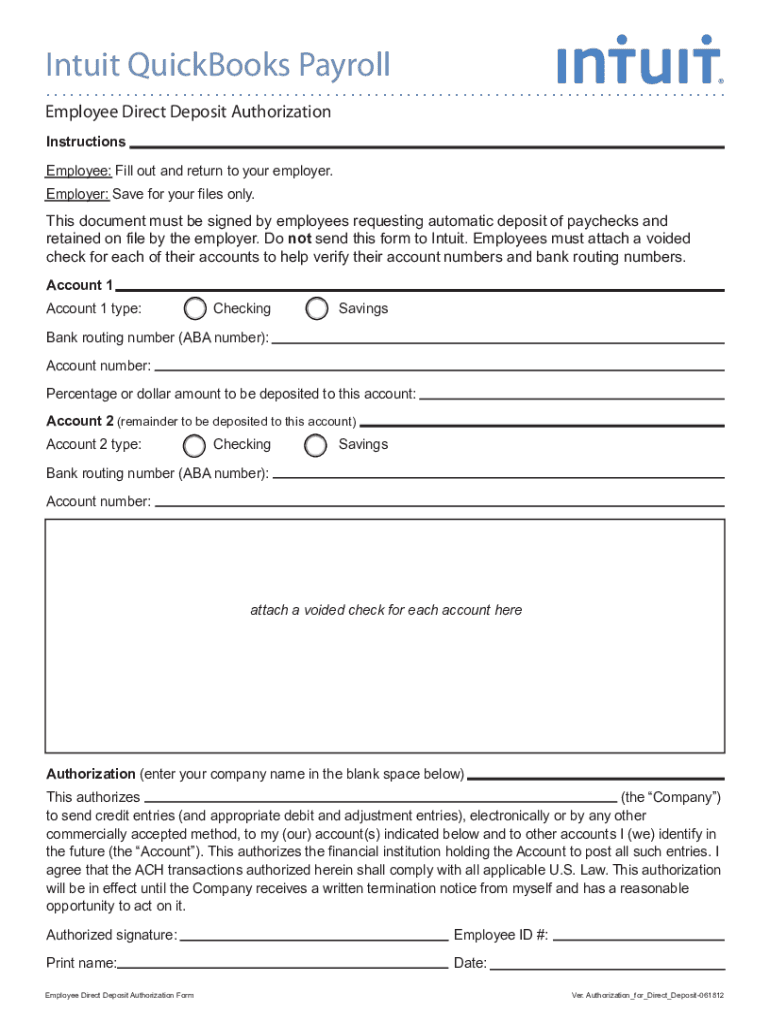
Online Payroll Services for Small Businesses QuickBooks 2012-2026


Understanding the Direct Deposit Form
The direct deposit form is a crucial document used by employees to authorize their employer to deposit their paychecks directly into their bank accounts. This form typically requires the employee's banking information, including the bank name, account number, and routing number. By using a direct deposit form, employees can ensure timely payments without the need for physical checks, streamlining the payroll process.
Key Elements of the Direct Deposit Form
A standard direct deposit form includes several essential components:
- Employee Information: This section captures the employee's name, address, and Social Security number.
- Banking Details: Employees must provide their bank's name, account number, and routing number to facilitate the direct deposit.
- Authorization Signature: The employee must sign the form to authorize the employer to initiate direct deposits to their account.
- Effective Date: This indicates when the direct deposit arrangement will begin, ensuring clarity for both the employee and employer.
Steps to Complete the Direct Deposit Form
Filling out a direct deposit form is straightforward. Here are the steps to ensure accuracy:
- Obtain the direct deposit form from your employer or download a blank direct deposit form template.
- Fill in your personal information, including your full name, address, and Social Security number.
- Enter your bank details, making sure to provide the correct account number and routing number.
- Review the information for accuracy to avoid any issues with your deposits.
- Sign and date the form to authorize the direct deposit.
- Submit the completed form to your employer's payroll department.
Legal Use of the Direct Deposit Form
The direct deposit form is legally binding once signed, provided it meets specific requirements. In the United States, electronic signatures are recognized under laws such as the ESIGN Act and UETA, ensuring that digitally signed forms hold the same legal weight as traditional paper documents. Employers must retain these forms for record-keeping and compliance purposes.
Form Submission Methods
Employees can typically submit the direct deposit form in several ways, depending on their employer's policies:
- Online Submission: Many companies allow employees to upload their completed forms through a secure online portal.
- Mail: Employees may also choose to send the form via postal mail to the payroll department.
- In-Person: Submitting the form directly to the payroll department can provide immediate confirmation of receipt.
Examples of Using the Direct Deposit Form
Direct deposit forms are commonly used in various scenarios, including:
- Employees receiving regular paychecks from their employers.
- Government benefits, such as Social Security or unemployment payments, being deposited directly into recipients' accounts.
- Freelancers and contractors setting up direct payments for services rendered.
Digital vs. Paper Version of the Direct Deposit Form
While both digital and paper versions of the direct deposit form serve the same purpose, there are notable differences:
- Digital Forms: Often more secure and convenient, allowing for quick submission and processing.
- Paper Forms: May require additional time for processing and can be prone to delays in mail delivery.
Quick guide on how to complete online payroll services for small businesses quickbooks
Execute Online Payroll Services For Small Businesses QuickBooks seamlessly on any gadget
Managing documents online has become increasingly favored by companies and individuals alike. It serves as an excellent eco-friendly alternative to conventional printed and signed materials, allowing you to locate the appropriate form and securely archive it online. airSlate SignNow equips you with all the necessary tools to create, modify, and electronically sign your documents swiftly without any hiccups. Handle Online Payroll Services For Small Businesses QuickBooks on any gadget with airSlate SignNow's Android or iOS applications and simplify any document-driven task today.
The easiest way to modify and electronically sign Online Payroll Services For Small Businesses QuickBooks effortlessly
- Locate Online Payroll Services For Small Businesses QuickBooks and click on Get Form to begin.
- Utilize the tools we offer to fill out your form.
- Emphasize important sections of the documents or conceal private information with tools that airSlate SignNow provides specifically for that purpose.
- Draft your signature with the Sign feature, which takes mere seconds and holds the same legal validity as a conventional ink signature.
- Review all the details and click on the Done button to store your modifications.
- Choose how you wish to send your form, via email, SMS, invite link, or download it to your computer.
Eliminate concerns about lost or mislaid documents, tedious form searching, or mistakes requiring new document prints. airSlate SignNow fulfills your document management needs in just a few clicks from any device you prefer. Edit and electronically sign Online Payroll Services For Small Businesses QuickBooks while ensuring outstanding communication at every stage of your form preparation with airSlate SignNow.
Create this form in 5 minutes or less
Find and fill out the correct online payroll services for small businesses quickbooks
Create this form in 5 minutes!
How to create an eSignature for the online payroll services for small businesses quickbooks
The best way to create an e-signature for a PDF in the online mode
The best way to create an e-signature for a PDF in Chrome
The best way to create an e-signature for putting it on PDFs in Gmail
The way to generate an electronic signature from your smart phone
The way to generate an e-signature for a PDF on iOS devices
The way to generate an electronic signature for a PDF file on Android OS
People also ask
-
What is a direct deposit form?
A direct deposit form is a document that allows individuals to authorize their employer or other organizations to deposit funds directly into their bank account. With airSlate SignNow, you can easily create, send, and eSign your direct deposit form, ensuring secure and quick processing of your payments.
-
How does airSlate SignNow simplify the direct deposit form process?
airSlate SignNow streamlines the direct deposit form process by allowing users to electronically sign and send documents in minutes. You can customize your forms, track submissions, and securely store them, saving time and reducing paper usage in your business operations.
-
Is there a cost associated with using airSlate SignNow for direct deposit forms?
Yes, airSlate SignNow offers various pricing plans tailored to different business needs, which include the ability to manage direct deposit forms. Each plan provides features like unlimited document sending, eSigning, and integrations, making it a cost-effective solution for processing payroll.
-
Can I integrate airSlate SignNow with my payroll system for direct deposit forms?
Absolutely! airSlate SignNow seamlessly integrates with many payroll systems, allowing you to automate the distribution and management of your direct deposit forms. This integration ensures that your payment process is efficient and that all necessary documents are easily accessible.
-
Are direct deposit forms customizable with airSlate SignNow?
Yes, airSlate SignNow allows you to customize your direct deposit forms to suit your specific needs. You can add your company logo, fields for necessary bank details, and any additional information to create a professional and branded document that aligns with your business requirements.
-
What security measures are in place for direct deposit forms on airSlate SignNow?
Security is paramount at airSlate SignNow. When using the platform to manage your direct deposit forms, your documents are protected with advanced encryption, secure access controls, and compliance with industry standards, ensuring that sensitive information remains confidential and secure.
-
How quickly can I send out direct deposit forms using airSlate SignNow?
With airSlate SignNow, you can send out direct deposit forms within minutes. The intuitive interface allows you to create and distribute your forms quickly, enabling employees to complete their submissions promptly and ensuring timely payroll processing.
Get more for Online Payroll Services For Small Businesses QuickBooks
Find out other Online Payroll Services For Small Businesses QuickBooks
- How Do I Electronic signature Maryland Healthcare / Medical Presentation
- How To Electronic signature Tennessee Healthcare / Medical Word
- Can I Electronic signature Hawaii Insurance PDF
- Help Me With Electronic signature Colorado High Tech Form
- How To Electronic signature Indiana Insurance Document
- Can I Electronic signature Virginia Education Word
- How To Electronic signature Louisiana Insurance Document
- Can I Electronic signature Florida High Tech Document
- Can I Electronic signature Minnesota Insurance PDF
- How Do I Electronic signature Minnesota Insurance Document
- How To Electronic signature Missouri Insurance Form
- How Can I Electronic signature New Jersey Insurance Document
- How To Electronic signature Indiana High Tech Document
- How Do I Electronic signature Indiana High Tech Document
- How Can I Electronic signature Ohio Insurance Document
- Can I Electronic signature South Dakota Insurance PPT
- How Can I Electronic signature Maine Lawers PPT
- How To Electronic signature Maine Lawers PPT
- Help Me With Electronic signature Minnesota Lawers PDF
- How To Electronic signature Ohio High Tech Presentation