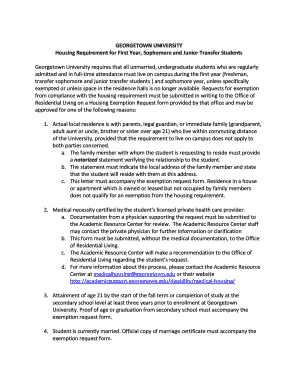
Georgetown University Housing Exemption Form


What is the college housing exemption letter?
The college housing exemption letter is a formal document that students may use to request an exemption from certain housing requirements set by their educational institution. This letter typically outlines the reasons for the exemption, which may include financial hardship, living arrangements, or other personal circumstances. It serves as a means for students to communicate their needs to the housing office or administration effectively.
Key elements of the college housing exemption letter
A well-structured college housing exemption letter should include several essential components:
- Student Information: Full name, student ID, and contact details.
- Institution Details: Name of the college or university, department, and housing office address.
- Reason for Exemption: A clear and concise explanation of the circumstances that warrant the exemption.
- Supporting Documentation: Any relevant documents that support the request, such as financial statements or letters from advisors.
- Signature: The student’s signature and date of submission.
Steps to complete the college housing exemption letter
Completing a college housing exemption letter involves several important steps:
- Gather Information: Collect all necessary personal and institutional information.
- Draft the Letter: Write the letter, ensuring that it is clear and concise, while including all key elements.
- Attach Supporting Documents: Include any required documentation that substantiates your request.
- Review and Edit: Proofread the letter for clarity and accuracy before finalizing it.
- Submit the Letter: Send the letter to the appropriate department via the preferred submission method.
How to obtain the college housing exemption letter
Students can typically obtain a college housing exemption letter by following these methods:
- Online Resources: Many colleges provide templates or guidelines on their official websites.
- Housing Office: Visit or contact the housing office directly for assistance in obtaining the letter.
- Advisors or Counselors: Seek help from academic advisors or student counselors who can provide guidance on the process.
Legal use of the college housing exemption letter
The college housing exemption letter is a legal document that may be considered in administrative decisions regarding housing assignments. It is important for students to ensure that their requests are truthful and supported by evidence. Misrepresentation in the letter can lead to penalties, including denial of the exemption request or disciplinary actions from the institution.
Form submission methods
Students can submit their college housing exemption letters through various methods, depending on the institution's policies:
- Online Submission: Many colleges offer an online portal for submitting housing exemption requests.
- Mail: Letters can often be sent via postal mail to the housing office.
- In-Person: Students may also choose to deliver their letters in person to ensure they are received.
Quick guide on how to complete georgetown university housing exemption form
Complete Georgetown University Housing Exemption Form effortlessly on any device
Digital document management has become increasingly favored by organizations and individuals. It offers an ideal eco-friendly alternative to traditional printed and signed documents, as you can locate the necessary form and securely store it online. airSlate SignNow provides all the tools you need to create, edit, and eSign your documents quickly without any delays. Manage Georgetown University Housing Exemption Form on any device using airSlate SignNow's Android or iOS applications and enhance any document-centric process today.
The easiest way to modify and eSign Georgetown University Housing Exemption Form seamlessly
- Obtain Georgetown University Housing Exemption Form and click on Get Form to begin.
- Use the tools we offer to fill out your document.
- Select relevant sections of the documents or obscure sensitive details with tools that airSlate SignNow provides specifically for that purpose.
- Create your signature using the Sign tool, which takes moments and carries the same legal validity as a traditional wet ink signature.
- Verify the information and click on the Done button to save your changes.
- Decide how you want to share your form, whether by email, SMS, or invitation link, or download it to your computer.
Forget about lost or misplaced documents, tedious form searching, or errors that require reprinting new document copies. airSlate SignNow addresses all your needs in document management in just a few clicks from any device you prefer. Edit and eSign Georgetown University Housing Exemption Form and ensure excellent communication at every stage of your form preparation process with airSlate SignNow.
Create this form in 5 minutes or less
Create this form in 5 minutes!
How to create an eSignature for the georgetown university housing exemption form
How to create an e-signature for your PDF document online
How to create an e-signature for your PDF document in Google Chrome
The best way to make an electronic signature for signing PDFs in Gmail
How to generate an e-signature from your smart phone
How to generate an electronic signature for a PDF document on iOS
How to generate an e-signature for a PDF file on Android OS
People also ask
-
What is a college housing exemption letter sample and why is it important?
A college housing exemption letter sample provides a formal template to request an exemption from housing requirements for students. It is important because it helps students articulate their unique circumstances clearly to the housing office, ensuring they receive the consideration they need.
-
How can airSlate SignNow help me with my college housing exemption letter sample?
With airSlate SignNow, you can easily create, edit, and send your college housing exemption letter sample digitally. The platform provides templates and tools to customize your letter, ensuring it meets specific requirements and is quickly delivered to the relevant authorities.
-
Is airSlate SignNow cost-effective for students needing a college housing exemption letter?
Yes, airSlate SignNow offers a cost-effective solution tailored for students. By using our service, you can save on printing and sending physical documents, making the process of submitting your college housing exemption letter sample affordable and efficient.
-
What features does airSlate SignNow include for creating a college housing exemption letter sample?
airSlate SignNow includes an intuitive editor, various document templates, and eSignature capabilities, which simplify the process of creating a college housing exemption letter sample. You can also track document status and manage approvals easily within the platform.
-
Can I collaborate with others on my college housing exemption letter sample through airSlate SignNow?
Absolutely! airSlate SignNow allows real-time collaboration, enabling you to share your college housing exemption letter sample with advisors or peers for feedback. This feature ensures that your letter is polished and addresses all necessary points before submission.
-
What integrations does airSlate SignNow offer for managing my college housing exemption letter sample?
airSlate SignNow integrates seamlessly with various applications, including Google Drive, Dropbox, and Microsoft Office. This means you can easily access your college housing exemption letter sample from wherever you keep your documents, enhancing your productivity.
-
How secure is my information when using airSlate SignNow for my college housing exemption letter sample?
Security is a top priority at airSlate SignNow. Your college housing exemption letter sample and personal information are protected with advanced encryption and security measures, ensuring that your data remains safe during the entire process.
Get more for Georgetown University Housing Exemption Form
- Site plan application for a planned development city of fort form
- Canada card pr form
- Applying for a medicare card online form
- Renovation of judson nature trails building form
- Tc 451 form
- Servicesflhsmvgovcdlmedcertflorida department of highway safety and motor vehicles form
- Dot physical form pa
- Vendor informationsubstitute w 9 form azusa pacific university apu
Find out other Georgetown University Housing Exemption Form
- eSignature Kentucky Sports Lease Agreement Template Easy
- eSignature Minnesota Police Purchase Order Template Free
- eSignature Louisiana Sports Rental Application Free
- Help Me With eSignature Nevada Real Estate Business Associate Agreement
- How To eSignature Montana Police Last Will And Testament
- eSignature Maine Sports Contract Safe
- eSignature New York Police NDA Now
- eSignature North Carolina Police Claim Secure
- eSignature New York Police Notice To Quit Free
- eSignature North Dakota Real Estate Quitclaim Deed Later
- eSignature Minnesota Sports Rental Lease Agreement Free
- eSignature Minnesota Sports Promissory Note Template Fast
- eSignature Minnesota Sports Forbearance Agreement Online
- eSignature Oklahoma Real Estate Business Plan Template Free
- eSignature South Dakota Police Limited Power Of Attorney Online
- How To eSignature West Virginia Police POA
- eSignature Rhode Island Real Estate Letter Of Intent Free
- eSignature Rhode Island Real Estate Business Letter Template Later
- eSignature South Dakota Real Estate Lease Termination Letter Simple
- eSignature Tennessee Real Estate Cease And Desist Letter Myself