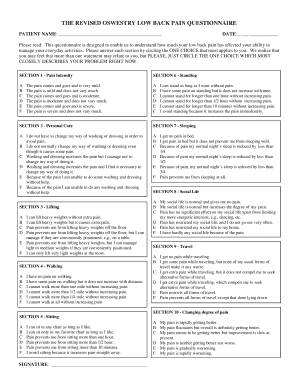
Revised Oswestry Back Pain Form


What is the Revised Oswestry Back Pain?
The Revised Oswestry Low Back Questionnaire is a widely recognized tool designed to assess the impact of low back pain on a person's daily life. It consists of a series of questions that help healthcare providers understand the severity of a patient's condition and how it affects their ability to perform everyday activities. The questionnaire covers various aspects, including pain intensity, personal care, lifting, walking, sitting, standing, sleeping, social life, and traveling. By evaluating these factors, the Revised Oswestry form aids in creating effective treatment plans tailored to individual needs.
How to Use the Revised Oswestry Back Pain
Using the Revised Oswestry Low Back Questionnaire is straightforward. Patients typically fill out the form by selecting responses that best describe their current condition. Each question provides a range of options, allowing individuals to express the extent of their discomfort and limitations. Once completed, the responses can be reviewed by healthcare professionals to gauge the patient's situation accurately. This information is crucial for determining the most appropriate interventions and monitoring progress over time.
Steps to Complete the Revised Oswestry Back Pain
Completing the Revised Oswestry Low Back Questionnaire involves several simple steps:
- Begin by reading each question carefully to understand what is being asked.
- Select the response that most accurately reflects your experience with low back pain.
- Ensure that you answer all questions to provide a comprehensive overview of your condition.
- Review your answers for accuracy before submitting the questionnaire.
- Share the completed form with your healthcare provider for further evaluation.
Legal Use of the Revised Oswestry Back Pain
The Revised Oswestry Low Back Questionnaire is considered a legitimate medical document when used in clinical settings. It is essential for healthcare providers to ensure that the form is completed accurately and maintained securely. Electronic versions of the questionnaire can be legally binding, provided they comply with eSignature laws. This compliance ensures that the information submitted is valid and can be used for treatment decisions or insurance claims.
Key Elements of the Revised Oswestry Back Pain
Several key elements define the Revised Oswestry Low Back Questionnaire, making it a valuable assessment tool:
- Comprehensive Assessment: The questionnaire covers multiple dimensions of low back pain, providing a holistic view of the patient's condition.
- Standardized Format: Its standardized structure allows for consistent evaluation across different patients and settings.
- Quantifiable Data: Responses can be quantified, enabling healthcare providers to track changes in a patient's condition over time.
- Facilitates Communication: The results help facilitate discussions between patients and providers regarding treatment options and expectations.
Examples of Using the Revised Oswestry Back Pain
The Revised Oswestry Low Back Questionnaire can be utilized in various scenarios, including:
- Initial Assessment: Used during the first visit to establish a baseline for treatment.
- Progress Monitoring: Administered periodically to assess improvements or setbacks in a patient's condition.
- Insurance Documentation: Serves as supporting evidence for insurance claims related to back pain treatment.
Quick guide on how to complete revised oswestry back pain
Accomplish Revised Oswestry Back Pain effortlessly on any device
Digital document management has become increasingly popular among businesses and individuals alike. It offers an ideal environmentally friendly substitute for traditional printed and signed documents, allowing you to find the necessary form and securely store it online. airSlate SignNow provides all the tools you need to create, modify, and electronically sign your documents quickly without delays. Manage Revised Oswestry Back Pain on any platform with airSlate SignNow Android or iOS applications and enhance any document-centered procedure today.
How to amend and eSign Revised Oswestry Back Pain with ease
- Obtain Revised Oswestry Back Pain and then click Get Form to begin.
- Utilize the tools we offer to fill out your document.
- Emphasize critical sections of the documents or redact sensitive information with tools that airSlate SignNow provides specifically for that purpose.
- Create your signature using the Sign tool, which takes only seconds and holds the same legal significance as a conventional wet ink signature.
- Review the information and then click the Done button to save your modifications.
- Select your preferred method to send your form, via email, text message (SMS), or invitation link, or download it to your computer.
Say goodbye to lost or misplaced documents, tedious form searches, or mistakes that necessitate printing new document copies. airSlate SignNow fulfills all your document management requirements in just a few clicks on any device you prefer. Modify and eSign Revised Oswestry Back Pain to ensure excellent communication at every stage of your form preparation with airSlate SignNow.
Create this form in 5 minutes or less
Create this form in 5 minutes!
People also ask
-
What is the revised Oswestry low back questionnaire?
The revised Oswestry low back questionnaire is a widely used tool for assessing the severity of disability in individuals with lower back pain. This questionnaire helps healthcare providers gain insights into the impact of back pain on daily activities and functionality.
-
How can the revised Oswestry low back questionnaire benefit my practice?
Incorporating the revised Oswestry low back questionnaire into your practice can enhance patient assessments and treatment planning. It provides standardized data that helps track patient progress over time, ensuring more personalized and effective care.
-
Is the revised Oswestry low back questionnaire easy to integrate with airSlate SignNow?
Yes, the revised Oswestry low back questionnaire can be easily integrated with airSlate SignNow. Our platform allows you to create, send, and eSign this questionnaire quickly, streamlining the process for both healthcare providers and patients.
-
What are the pricing options for using airSlate SignNow with the revised Oswestry low back questionnaire?
airSlate SignNow offers flexible pricing plans to accommodate the needs of different users. You can select a plan that suits your practice size and workflow, ensuring that using the revised Oswestry low back questionnaire remains a cost-effective solution.
-
Can I customize the revised Oswestry low back questionnaire in airSlate SignNow?
Absolutely! airSlate SignNow allows you to customize the revised Oswestry low back questionnaire to better fit your specific needs. You can add personalized branding, adjust questions, and modify the layout according to your practice's preferences.
-
What features does airSlate SignNow offer for managing the revised Oswestry low back questionnaire?
airSlate SignNow provides various features like automated workflows, reusable templates, and secure document storage for managing the revised Oswestry low back questionnaire. These features enhance efficiency and facilitate better patient engagement.
-
Is patient data secure when using the revised Oswestry low back questionnaire with airSlate SignNow?
Yes, patient data is secure when using the revised Oswestry low back questionnaire with airSlate SignNow. Our platform employs industry-standard encryption and compliance measures to ensure that sensitive information remains protected at all times.
Get more for Revised Oswestry Back Pain
Find out other Revised Oswestry Back Pain
- How To eSignature North Carolina Sales Receipt Template
- Can I Electronic signature Arizona LLC Operating Agreement
- Electronic signature Louisiana LLC Operating Agreement Myself
- Can I Electronic signature Michigan LLC Operating Agreement
- How Can I Electronic signature Nevada LLC Operating Agreement
- Electronic signature Ohio LLC Operating Agreement Now
- Electronic signature Ohio LLC Operating Agreement Myself
- How Do I Electronic signature Tennessee LLC Operating Agreement
- Help Me With Electronic signature Utah LLC Operating Agreement
- Can I Electronic signature Virginia LLC Operating Agreement
- Electronic signature Wyoming LLC Operating Agreement Mobile
- Electronic signature New Jersey Rental Invoice Template Computer
- Electronic signature Utah Rental Invoice Template Online
- Electronic signature Louisiana Commercial Lease Agreement Template Free
- eSignature Delaware Sales Invoice Template Free
- Help Me With eSignature Oregon Sales Invoice Template
- How Can I eSignature Oregon Sales Invoice Template
- eSignature Pennsylvania Sales Invoice Template Online
- eSignature Pennsylvania Sales Invoice Template Free
- eSignature Pennsylvania Sales Invoice Template Secure