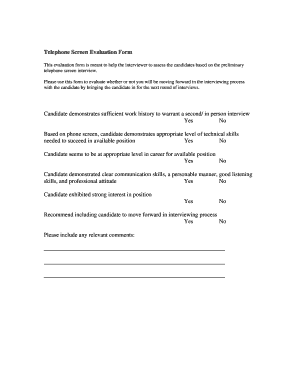
Phone Screen Evaluation Form


What is the Phone Screen Evaluation
The phone screen evaluation is a critical assessment tool used to gauge a candidate's qualifications and fit for a position during the initial stages of the hiring process. This evaluation typically involves a structured conversation between the candidate and a recruiter or hiring manager, focusing on key competencies, experience, and cultural fit. The goal is to streamline the hiring process by identifying the most suitable candidates for further interviews.
How to Use the Phone Screen Evaluation
Utilizing the phone screen evaluation effectively requires a clear understanding of the role and the specific attributes being assessed. Recruiters should prepare a set of standardized questions that align with the job requirements. During the call, it is essential to create a comfortable environment for the candidate, allowing for open dialogue. Take detailed notes throughout the conversation to ensure that all relevant information is captured for later review.
Steps to Complete the Phone Screen Evaluation
Completing a phone screen evaluation involves several key steps:
- Preparation: Review the job description and develop a list of questions tailored to the role.
- Scheduling: Arrange a convenient time for the candidate, ensuring they have the necessary information for the call.
- Conducting the Call: Begin with a warm introduction, explain the purpose of the evaluation, and proceed with the questions.
- Documentation: Take notes on the candidate's responses, highlighting strengths and areas for further exploration.
- Assessment: After the call, evaluate the candidate's fit based on the notes and determine the next steps in the hiring process.
Legal Use of the Phone Screen Evaluation
When conducting a phone screen evaluation, it is important to adhere to legal guidelines to ensure fairness and compliance. Employers should avoid discriminatory questions related to age, gender, race, or other protected characteristics. Additionally, maintaining confidentiality regarding the candidate's information is crucial. Implementing standardized evaluation criteria can help mitigate risks and ensure that all candidates are assessed equally.
Key Elements of the Phone Screen Evaluation
Several key elements contribute to the effectiveness of a phone screen evaluation:
- Structured Questions: Develop a consistent set of questions to ensure all candidates are evaluated on the same criteria.
- Active Listening: Engage with the candidate's responses to foster a meaningful conversation.
- Evaluation Criteria: Establish clear metrics for assessing candidate responses to facilitate objective decision-making.
- Follow-Up: Provide candidates with information about the next steps in the hiring process to maintain engagement.
Examples of Using the Phone Screen Evaluation
Phone screen evaluations can be tailored to various industries and roles. For instance, in technology, a recruiter might focus on a candidate's technical skills and problem-solving abilities. In customer service, the emphasis may be on communication skills and conflict resolution. By adapting the evaluation to the specific role, employers can better identify candidates who align with their organizational needs.
Quick guide on how to complete phone screen evaluation
Effortlessly Prepare Phone Screen Evaluation on Any Device
Managing documents online has gained signNow traction among businesses and individuals. It serves as an ideal environmentally-friendly alternative to traditional printed and signed documents, allowing you to access the necessary forms and securely store them online. airSlate SignNow provides all the tools you need to create, edit, and electronically sign your documents promptly without delays. Handle Phone Screen Evaluation on any platform with airSlate SignNow’s Android or iOS applications and enhance any document-centric workflow today.
The Easiest Way to Edit and Electronically Sign Phone Screen Evaluation with Ease
- Obtain Phone Screen Evaluation and click Get Form to initiate the process.
- Utilize the tools we offer to complete your document.
- Emphasize pertinent sections of the documents or obscure sensitive information using tools specifically provided by airSlate SignNow for that purpose.
- Create your signature with the Sign tool, which takes mere seconds and carries the same legal validity as a conventional wet ink signature.
- Review all the details and click on the Done button to save your modifications.
- Choose your preferred method of sending your form, whether by email, text message (SMS), invitation link, or download it to your computer.
Eliminate concerns about lost or misplaced documents, tedious form searching, or mistakes that necessitate printing new copies. airSlate SignNow meets all your document management needs in just a few clicks from a device of your choice. Edit and electronically sign Phone Screen Evaluation and ensure effective communication at every stage of your form preparation process with airSlate SignNow.
Create this form in 5 minutes or less
Create this form in 5 minutes!
People also ask
-
What is a telephone screen and how does it work?
A telephone screen is a preliminary interview conducted over the phone to assess a candidate's qualifications before moving forward in the hiring process. It allows employers to gauge interest, clarify the applicant's experience, and determine if they are a good fit for the position. Utilizing a tool like airSlate SignNow can streamline this process with the ability to send and eSign necessary documents remotely.
-
How can airSlate SignNow facilitate the telephone screening process?
airSlate SignNow allows hiring managers to prepare and send screening documents efficiently before or after a telephone screen. The platform’s eSignature feature ensures that all parties can quickly sign necessary forms without delays. This enhances the overall communication and operational efficiency during the telephone screening phase.
-
What are the pricing options available for airSlate SignNow?
airSlate SignNow offers flexible pricing plans to cater to different business needs, including a free trial option. Subscription plans typically range based on features offered, ensuring affordability while providing essential tools for managing documents and digital signatures. By investing in airSlate SignNow, businesses can save time and money during processes like telephone screens.
-
Can airSlate SignNow integrate with other recruitment tools?
Yes, airSlate SignNow seamlessly integrates with a variety of recruitment tools and HR management systems. This compatibility allows you to enhance your telephone screening process by utilizing existing platforms effectively. Integrating airSlate SignNow helps streamline document workflows, making it easier to manage eSignatures and communications during interviews.
-
What benefits does eSigning provide during the telephone screening process?
eSigning with airSlate SignNow during the telephone screening process provides a convenient and secure way to obtain necessary approvals. It eliminates the hassle of printing and scanning, allowing candidates to sign documents from anywhere. This not only speeds up the hiring process but also improves the candidate experience signNowly.
-
Is airSlate SignNow suitable for small businesses conducting telephone screens?
Absolutely! airSlate SignNow is designed to cater to the needs of businesses of all sizes, including small businesses. With its user-friendly interface and cost-effective solutions, small businesses can manage their telephone screens effectively without compromising on functionality or security.
-
How does airSlate SignNow ensure the security of documents related to telephone screens?
airSlate SignNow employs industry-standard security measures, including encryption and authentication protocols, to ensure that documents pertaining to telephone screens are protected. This gives users peace of mind knowing their sensitive information is safe. Additionally, the platform complies with various regulatory standards, ensuring lawful handling of documents.
Get more for Phone Screen Evaluation
Find out other Phone Screen Evaluation
- Electronic signature New Jersey Lease Renewal Free
- Electronic signature Texas Lease Renewal Fast
- How Can I Electronic signature Colorado Notice of Intent to Vacate
- eSignature Delaware Employee Compliance Survey Later
- eSignature Kansas Employee Compliance Survey Myself
- Can I Electronic signature Colorado Bill of Sale Immovable Property
- How Can I Electronic signature West Virginia Vacation Rental Short Term Lease Agreement
- How Do I Electronic signature New Hampshire Bill of Sale Immovable Property
- Electronic signature North Dakota Bill of Sale Immovable Property Myself
- Can I Electronic signature Oregon Bill of Sale Immovable Property
- How To Electronic signature West Virginia Bill of Sale Immovable Property
- Electronic signature Delaware Equipment Sales Agreement Fast
- Help Me With Electronic signature Louisiana Assignment of Mortgage
- Can I Electronic signature Minnesota Assignment of Mortgage
- Electronic signature West Virginia Sales Receipt Template Free
- Electronic signature Colorado Sales Invoice Template Computer
- Electronic signature New Hampshire Sales Invoice Template Computer
- Electronic signature Tennessee Introduction Letter Free
- How To eSignature Michigan Disclosure Notice
- How To Electronic signature Ohio Product Defect Notice