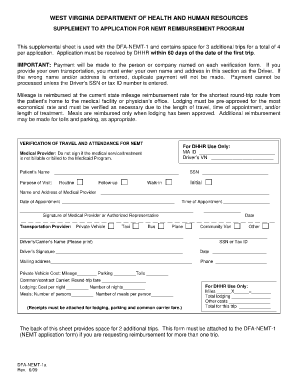
Wv Dhhr Travel Reimbursement Form


What is the WV DHHR Travel Reimbursement Form?
The WV DHHR Travel Reimbursement Form is a document used by individuals seeking reimbursement for travel expenses incurred while providing services related to Medicaid. This form is essential for those who need to claim mileage and other related costs when traveling for approved Medicaid services. Understanding this form is crucial for ensuring that all eligible expenses are accurately reported and reimbursed.
How to use the WV DHHR Travel Reimbursement Form
Using the WV DHHR Travel Reimbursement Form involves several steps to ensure proper completion and submission. First, gather all necessary documentation, including trip logs and receipts for expenses. Next, fill out the form with accurate details, including the dates of travel, purpose, and mileage. It is important to review the form for completeness and accuracy before submission. Finally, submit the form according to the specified guidelines, whether online, by mail, or in person.
Steps to complete the WV DHHR Travel Reimbursement Form
Completing the WV DHHR Travel Reimbursement Form requires careful attention to detail. Follow these steps:
- Gather all relevant information, including dates of travel and purpose.
- Document the total mileage traveled using a trip log.
- Fill in the form with accurate details, ensuring all fields are completed.
- Attach any necessary supporting documents, such as receipts.
- Review the form for accuracy and completeness.
- Submit the form through the designated method.
Key elements of the WV DHHR Travel Reimbursement Form
Several key elements must be included in the WV DHHR Travel Reimbursement Form to ensure it is processed correctly. These elements include:
- The traveler's name and contact information.
- The purpose of the travel and the dates of the trip.
- A detailed account of the mileage traveled, including starting and ending points.
- Any additional expenses incurred, such as tolls or parking fees.
- A signature certifying the accuracy of the information provided.
Eligibility Criteria
To qualify for reimbursement through the WV DHHR Travel Reimbursement Form, individuals must meet specific eligibility criteria. These criteria typically include being a Medicaid provider or an individual traveling for Medicaid-related services. Additionally, the travel must be pre-approved, and the expenses claimed must align with Medicaid guidelines. Understanding these eligibility requirements is essential for a successful reimbursement process.
Form Submission Methods
The WV DHHR Travel Reimbursement Form can be submitted through various methods, providing flexibility for users. Common submission methods include:
- Online submission through the designated state portal.
- Mailing the completed form to the appropriate state department.
- In-person submission at local DHHR offices.
Each method may have specific instructions, so it is important to follow the guidelines provided for the chosen submission method.
Quick guide on how to complete wv dhhr travel reimbursement form
Effortlessly prepare Wv Dhhr Travel Reimbursement Form on any device
Digital document management has gained traction among businesses and individuals. It offers an ideal environmentally-friendly substitute for conventional printed and signed paperwork, allowing you to easily locate the appropriate form and securely keep it online. airSlate SignNow provides you with all the necessary tools to create, modify, and electronically sign your documents swiftly without hassle. Manage Wv Dhhr Travel Reimbursement Form on any platform using airSlate SignNow's Android or iOS applications and simplify any document-related tasks today.
Efficiently modify and electronically sign Wv Dhhr Travel Reimbursement Form with ease
- Locate Wv Dhhr Travel Reimbursement Form and click on Get Form to begin.
- Utilize the tools available to complete your document.
- Emphasize important sections of the documents or redact sensitive information with features specifically designed by airSlate SignNow.
- Create your signature using the Sign tool, which takes just seconds and holds the same legal validity as a conventional wet ink signature.
- Review all the details and click on the Done button to save your modifications.
- Choose how you wish to send your form: via email, text message (SMS), invite link, or download it to your computer.
Eliminate concerns about lost or misfiled documents, cumbersome form navigation, or mistakes that necessitate printing new copies. airSlate SignNow fulfills your document management needs in just a few clicks from any device you prefer. Edit and electronically sign Wv Dhhr Travel Reimbursement Form to ensure effective communication throughout the form preparation process with airSlate SignNow.
Create this form in 5 minutes or less
Create this form in 5 minutes!
How to create an eSignature for the wv dhhr travel reimbursement form
How to create an electronic signature for a PDF online
How to create an electronic signature for a PDF in Google Chrome
How to create an e-signature for signing PDFs in Gmail
How to create an e-signature right from your smartphone
How to create an e-signature for a PDF on iOS
How to create an e-signature for a PDF on Android
People also ask
-
What is WV DHHR mileage reimbursement and how does it work?
WV DHHR mileage reimbursement is a program designed to compensate employees for the use of their personal vehicles for state-related travel. It typically follows the established rates set by the West Virginia Department of Health and Human Resources. By using airSlate SignNow, businesses can streamline the process of submitting and approving mileage reimbursement requests efficiently.
-
How can airSlate SignNow help with WV DHHR mileage reimbursement?
airSlate SignNow provides an easy-to-use platform for managing and processing WV DHHR mileage reimbursement requests. With electronic signature capabilities, both employees and managers can quickly complete necessary documentation, reducing the time it takes to get reimbursements approved. This enhances productivity and ensures compliance with state regulations.
-
What features does airSlate SignNow offer for managing mileage reimbursement?
airSlate SignNow offers features such as customizable templates, electronic signatures, and cloud-based document storage specifically for WV DHHR mileage reimbursement. These functionalities allow for quick submission, tracking, and management of mileage reimbursements in one secure place. This improves overall workflow and enhances transparency within the reimbursement process.
-
Is there a cost associated with using airSlate SignNow for WV DHHR mileage reimbursement?
Yes, airSlate SignNow operates on a subscription-based pricing model, which is designed to be cost-effective for businesses. The pricing includes various plans that cater to different needs based on the volume of mileage reimbursements processed. This allows organizations to find the right plan that fits their budget while efficiently managing WV DHHR mileage reimbursement.
-
Can airSlate SignNow integrate with other accounting or HR software for better reimbursement management?
Absolutely! airSlate SignNow can integrate seamlessly with various accounting and HR software platforms, enhancing the management of WV DHHR mileage reimbursement. These integrations enable automatic data transfers, reducing manual entry errors and streamlining financial tracking. By connecting your systems, you ensure accurate reporting and easier audits.
-
What are the benefits of using airSlate SignNow for WV DHHR mileage reimbursement?
Using airSlate SignNow for WV DHHR mileage reimbursement brings numerous benefits, including increased efficiency, enhanced accuracy, and improved compliance with state guidelines. The platform simplifies the documentation process, which helps to quickly resolve reimbursement requests. This not only saves time but also boosts employee satisfaction.
-
How secure is the information processed through airSlate SignNow?
airSlate SignNow prioritizes the security of all data processed on its platform, including WV DHHR mileage reimbursement information. The service employs advanced encryption and security protocols to protect sensitive information. You can trust that your mileage documentation and personal details are stored safely and accessible only to authorized users.
Get more for Wv Dhhr Travel Reimbursement Form
- Sslc form
- Mvr28 form
- 2525 ee designation of authorized representative nevada dwss nv form
- Thomas cook booking form
- Child passenger safety checklist dom of information newbaltimorepolice
- Submission of the attached state retirement form 170 is mandatory
- Sub m iss onf the att ch edte r rfo 170 snd ry to pe di ct nc ng form
- Court denies tuolumne county gops request for review of form
Find out other Wv Dhhr Travel Reimbursement Form
- Sign Tennessee Courts Residential Lease Agreement Online
- How Do I eSign Arkansas Charity LLC Operating Agreement
- eSign Colorado Charity LLC Operating Agreement Fast
- eSign Connecticut Charity Living Will Later
- How Can I Sign West Virginia Courts Quitclaim Deed
- Sign Courts Form Wisconsin Easy
- Sign Wyoming Courts LLC Operating Agreement Online
- How To Sign Wyoming Courts Quitclaim Deed
- eSign Vermont Business Operations Executive Summary Template Mobile
- eSign Vermont Business Operations Executive Summary Template Now
- eSign Virginia Business Operations Affidavit Of Heirship Mobile
- eSign Nebraska Charity LLC Operating Agreement Secure
- How Do I eSign Nevada Charity Lease Termination Letter
- eSign New Jersey Charity Resignation Letter Now
- eSign Alaska Construction Business Plan Template Mobile
- eSign Charity PPT North Carolina Now
- eSign New Mexico Charity Lease Agreement Form Secure
- eSign Charity PPT North Carolina Free
- eSign North Dakota Charity Rental Lease Agreement Now
- eSign Arkansas Construction Permission Slip Easy