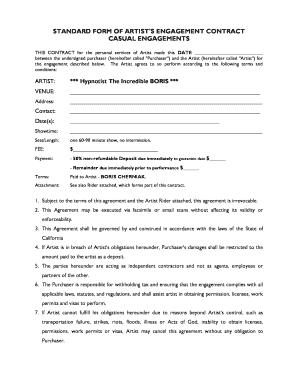
Artist Engagement Contract Form


What is the Artist Engagement Contract
The Artist Engagement Contract is a formal agreement between an artist and a client or organization that outlines the terms of engagement for a specific performance or project. This contract serves to protect both parties by clearly defining expectations, responsibilities, and compensation. It typically includes details such as the scope of work, payment terms, performance dates, and any specific requirements related to the engagement. Understanding this contract is crucial for ensuring that both the artist and the client are aligned on the project's objectives and deliverables.
Key elements of the Artist Engagement Contract
Several key elements are essential in an Artist Engagement Contract to ensure clarity and legal validity. These include:
- Parties involved: Clearly identify the artist and the client or organization.
- Scope of work: Detail the specific services the artist will provide, such as performances, workshops, or exhibitions.
- Compensation: Outline payment amounts, schedules, and any additional expenses that may be reimbursed.
- Performance dates: Specify the dates and times of the engagement.
- Cancellation policy: Include terms regarding cancellations or rescheduling of the event.
- Intellectual property rights: Address ownership of any creative work produced during the engagement.
Steps to complete the Artist Engagement Contract
Completing an Artist Engagement Contract involves several important steps to ensure that all necessary information is captured accurately. Here are the recommended steps:
- Gather information: Collect all relevant details about the artist and the client, including contact information and specific project requirements.
- Draft the contract: Use a standard form artist engagement template to create a draft, ensuring all key elements are included.
- Review terms: Both parties should review the contract to ensure that all terms are agreeable and clearly stated.
- Sign the contract: Once both parties are satisfied, sign the document to make it legally binding.
- Distribute copies: Provide each party with a signed copy of the contract for their records.
Legal use of the Artist Engagement Contract
The legal use of the Artist Engagement Contract is crucial for ensuring that the agreement is enforceable in a court of law. To achieve this, both parties must comply with relevant laws and regulations governing contracts. This includes ensuring that the contract is signed voluntarily, contains all necessary elements, and does not violate any laws. Additionally, it is advisable to maintain records of all communications and transactions related to the contract, as this can provide evidence in case of disputes.
How to use the Artist Engagement Contract
Using the Artist Engagement Contract effectively involves understanding its purpose and how to implement it in real-world scenarios. The contract should be utilized as a foundational document for any professional engagement between an artist and a client. It serves as a reference point for both parties throughout the duration of the project. By adhering to the terms outlined in the contract, both the artist and the client can ensure a smooth working relationship, minimizing misunderstandings and potential conflicts.
Examples of using the Artist Engagement Contract
There are numerous scenarios in which an Artist Engagement Contract can be applied. For instance:
- An artist hired to perform at a corporate event may use the contract to outline performance details and payment terms.
- A gallery may require an artist to sign a contract for an exhibition, specifying the duration and conditions of the display.
- Musicians collaborating on a project can utilize the contract to define their roles and compensation structure.
Quick guide on how to complete artist engagement contract
Prepare Artist Engagement Contract effortlessly on any gadget
Digital document management has become increasingly favored by businesses and individuals alike. It offers an excellent environmentally friendly substitute for conventional printed and signed documents, allowing you to access the correct template and securely store it online. airSlate SignNow equips you with all the tools required to create, edit, and electronically sign your documents quickly and without interruptions. Manage Artist Engagement Contract on any gadget with airSlate SignNow's Android or iOS applications and enhance any document-related process today.
How to edit and electronically sign Artist Engagement Contract with ease
- Obtain Artist Engagement Contract and click on Get Form to begin.
- Utilize the tools we offer to complete your document.
- Emphasize relevant sections of your documents or conceal sensitive information with tools provided by airSlate SignNow specifically for that purpose.
- Generate your electronic signature using the Sign feature, which takes mere seconds and has the same legal validity as a conventional ink signature.
- Review the details and click on the Done button to save your modifications.
- Choose your preferred method to share your form: via email, SMS, or invite link, or download it to your computer.
Say goodbye to lost or misplaced documents, tedious form searching, or errors that necessitate printing new document copies. airSlate SignNow addresses all your document management needs in just a few clicks from any device of your choice. Edit and electronically sign Artist Engagement Contract and ensure excellent communication at every stage of the form preparation process with airSlate SignNow.
Create this form in 5 minutes or less
Create this form in 5 minutes!
People also ask
-
What is form artist engagement in the context of airSlate SignNow?
Form artist engagement refers to the process of utilizing airSlate SignNow to create, send, and eSign documents that facilitate effective communication and collaboration with artists. This solution streamlines the engagement process, ensuring that all necessary agreements and contracts are easily managed and signed.
-
How does airSlate SignNow assist with form artist engagement?
airSlate SignNow helps with form artist engagement by providing an intuitive platform that allows businesses to create customizable forms tailored to their needs. This tool simplifies document management and allows for secure electronic signatures, making it easier to engage artists efficiently.
-
What are the pricing options for airSlate SignNow?
airSlate SignNow offers various pricing plans designed to accommodate different business sizes and needs. Each plan provides essential features that enhance form artist engagement, ensuring that you receive great value and flexibility for your document signing requirements.
-
Can I integrate airSlate SignNow with other tools I use for artist management?
Yes, airSlate SignNow easily integrates with a wide range of applications and platforms commonly used for artist management. This feature enhances form artist engagement by providing seamless connectivity, allowing you to manage documents and collaborate with artists in one cohesive ecosystem.
-
What features enhance the form artist engagement experience with airSlate SignNow?
Key features that enhance form artist engagement include customizable templates, real-time tracking, and automated reminders for signing. These functionalities ensure that your documents are not only professionally presented but also efficiently processed to secure timely responses from artists.
-
Is airSlate SignNow secure for handling sensitive artist agreements?
Absolutely, airSlate SignNow prioritizes security in handling sensitive artist agreements with advanced encryption and compliance with industry standards. This guarantees that your form artist engagement processes are not only effective but also secure, fostering trust with the artists you collaborate with.
-
How does using airSlate SignNow improve collaboration with artists?
Using airSlate SignNow enhances collaboration with artists by enabling swift document sharing and easy eSigning. This efficiency allows you to focus on building strong relationships and creative projects, while the platform takes care of the administrative aspects of form artist engagement.
Get more for Artist Engagement Contract
Find out other Artist Engagement Contract
- How Do I Sign Washington Healthcare / Medical Word
- How Can I Sign Indiana High Tech PDF
- How To Sign Oregon High Tech Document
- How Do I Sign California Insurance PDF
- Help Me With Sign Wyoming High Tech Presentation
- How Do I Sign Florida Insurance PPT
- How To Sign Indiana Insurance Document
- Can I Sign Illinois Lawers Form
- How To Sign Indiana Lawers Document
- How To Sign Michigan Lawers Document
- How To Sign New Jersey Lawers PPT
- How Do I Sign Arkansas Legal Document
- How Can I Sign Connecticut Legal Document
- How Can I Sign Indiana Legal Form
- Can I Sign Iowa Legal Document
- How Can I Sign Nebraska Legal Document
- How To Sign Nevada Legal Document
- Can I Sign Nevada Legal Form
- How Do I Sign New Jersey Legal Word
- Help Me With Sign New York Legal Document